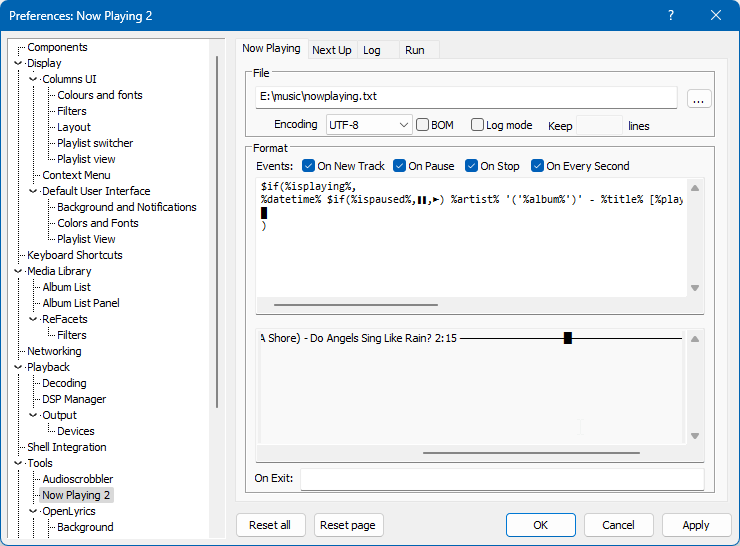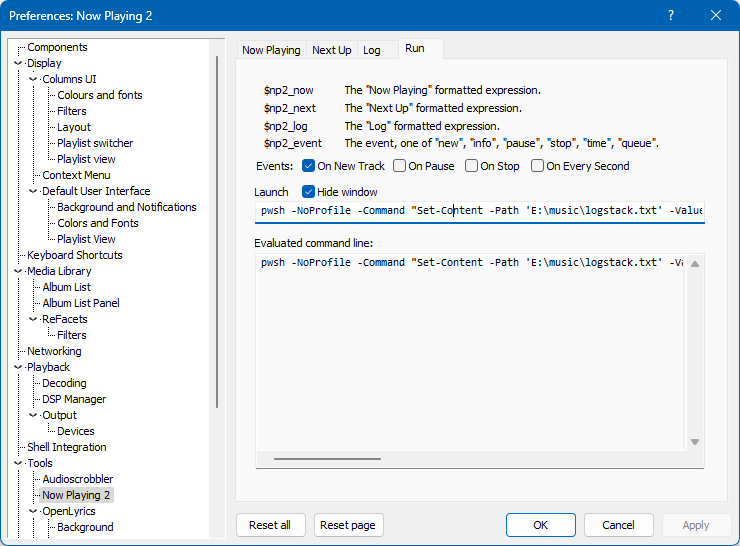Component for foobar2000 to generate "now playing" text, clipboard or file.
Open foo_nowplaying2.fb2k-component to install it into foobar2000.
To generate a "progress bar" in the "now" tab, use the following title formatting code:
$if(%isplaying%,
%datetime% $if(%ispaused%,❚❚,►) %artist% '('%album%')' - %title% [%playback_time%] [$progress(%_time_elapsed_seconds%, %_time_total_seconds%, 30,'█','─')] [%length%] ,
█
)to obtain:
2024-10-06 21:26:33 ► Weather Systems (Ocean Without A Shore) - Do Angels Sing Like Rain? 3:14 ───────────────────█────────── 5:06Note that this progress bar requires the "On Every Second" event toggle, so it updates.
In the Now Playing 2 tabs, for titleformatting the new %datetime% expression
can be used in the inputs. It evaluates to "now", into strings like
2024-04-24 23:45:01.
There is also a "Run" tab that allows launching command lines in the cmd / bat
syntax. To create a file E:\music\logstack.txt that logs the songs played with
the newest at top, use:
pwsh -NoProfile -Command "Set-Content -Path 'E:\music\logstack.txt' -Value $('$np2_log'; Get-Content -ErrorAction Ignore 'E:\music\logstack.txt')"Use the cmd / conhost / CreateProcess syntax, not the pwsh / PowerShell one.
Get it on GitHub from Releases.
Use the -with-debug versions if needed to generate meaningful crash dumps.
Inside foobar2000, go to Properties - Components and select the Install...
button, point the dialog to the downloaded foo_nowplayin2.fb2k-component
archive.
-
Download the foobar2000 SDK, extract its contents to
path\to\sdkand open the single solution file,path\to\sdk\foobar2000\foo_sample\foo_sample.sln.WTL 10 is needed, extracted at a location such as
other\path\to\wtl\. For every one of the:foo_samplefoobar2000_sdk_helperslibPPUI
subprojects, edit in Visual Studio the properties for All Configurations/All Platforms under Configuration Properties -> C/C++ -> General and add the WTL headers path,
other\path\to\wtl\Include, to Additional Include Directories. -
Build the foobar2000 sample project for
DebugandRelease. The included settings target Win32. It's fine to generate configurations for x64 and ARM64EC based on Win32.Project pfc is special: for Debug and, respectively, Release, for any Active solution platform, select Debug FB2k and, respectively, Release FB2K in the Visual Studio Configuration Manager.
-
Switch to the foo_nowplaying2 directory and generate the Visual Studio solution, explicitly referencing the Win32, x64 or ARM64 architecture and the foobar2000sdk path:
mkdir build cd build cmake .. -AWin32 -Dfoobar2000sdk="path\to\sdk" -Dwtl="other\path\to\wtl" cd .. mkdir build64 cd build64 cmake .. -Ax64 -Dfoobar2000sdk="path\to\sdk" -Dwtl="other\path\to\wtl" cd .. mkdir buildARM64EC cd buildARM64EC cmake .. -AARM64EC -Dfoobar2000sdk="path\to\sdk" -Dwtl="other\path\to\wtl"
-
Open the generated foo_nowplaying2.sln solution, build it and use the resulting
build\src\<Debug|Release>\foo_nowplaying2.dllin foobar2000, under theuser-componentsdirectory.