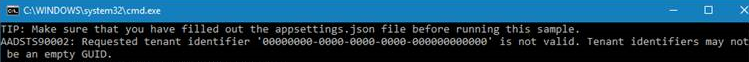| page_type | languages | products | description | urlFragment | ||
|---|---|---|---|---|---|---|
sample |
|
|
The projects in this repository were created using Visual Studio 2019. They target netcoreapp3.1. |
media-services-v3-dotnet-tutorials |
You can find the latest and most extensive .NET samples in the Azure Media Services v3 repository.
The projects in this repository were created using Visual Studio 2019. They target netcoreapp3.0. These projects support the Azure Media Services v3 articles:
| Project name | Article |
|---|---|
| UploadEncodeAndStreamFiles/UploadEncodeAndStreamFiles.csproj | Tutorial: Upload, encode, download, and stream videos |
| AnalyzeVideos/AnalyzeVideos.csproj | Tutorial: Analyze videos with Media Services |
| EncryptWithDRM/EncryptWithDRM.csproj | Use DRM dynamic encryption and license delivery service |
| EncryptWithAES/EncryptWithAES.csproj | Use AES-128 dynamic encryption and the key delivery service |
To run samples in this repository, you need:
- Visual Studio 2019.
- An Azure Media Services account. See the steps described in Create a Media Services account.
The following NuGet packages were added to the project:
| Package | Description |
|---|---|
| Microsoft.Azure.Management.Media | Azure Media Services SDK. To make sure you are using the latest Azure Media Services package, check Microsoft.Azure.Management.Media. |
| Microsoft.Rest.ClientRuntime.Azure.Authentication | ADAL authentication library for Azure SDK for NET |
| Microsoft.Extensions.Configuration.EnvironmentVariables | Read configuration values from environment variables and local JSON files |
| Microsoft.Extensions.Configuration.Json | Read configuration values from environment variables and local JSON files |
| Microsoft.Azure.Storage.Blob | Storage SDK |
- Assets in Media Services have naming conventions that must be adhered to in order to avoid errors. For example the client.Assets.CreateOrUpdateAsync can fail with message "The resource type is invalid" if the name does not match the naming conventions listed in this article
- Clean and rebuild the solution.
- Set the desired project as the Set as Startup project.
- Add appropriate values to the appsettings.json configuration file. For more information, see Access APIs.
If you get the following error message, when first attempting to run a project, close VS and reopen it. Then, rebuild the solution.