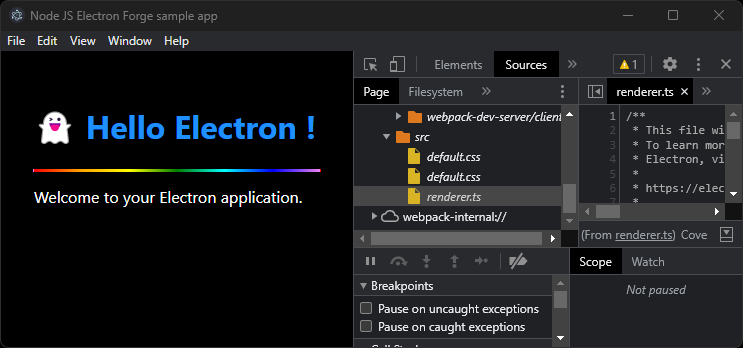This project is a Node.Js Electron Forge TypeScript application that actually displays a simple web page, provided by the electron application. Everything is already configured and ready to run. It is delivered in a template repository
usage:
📝 command sequences for the shell (adapt to yours, here windows/dos)
prepare and run
# clone the template repo
git clone https://github.com/franck-gaspoz/electron-forge-app-template.
cd electron-forge-app-template
# prepare and run the application
yarn install
yarn startdevelop & debug
cd electron-forge-app-template
code .debug
Run and Debug
install/update nodejs (for windows: download nodejs last version [>=20], for example: https://nodejs.org/dist/v20.0.0/node-v20.0.0-x64.msi)
📝 command sequence for the shell (adapt to yours, here windows/dos)
# from the shell running with admin privileges
cd C:\Program Files\nodejs
corepack enable
# update global yarn version
corepack prepare yarn@stable --activate
# update yarn
yarn set version stable
cd {projetFolderParentFolder}
yarn create electron-app my-app --template=webpack-typescript
npm install electron --save-dev
# optional
#yarn start
This is a part of the application template.
{
"version": "0.2.0",
"compounds": [
{
"name": "Main + renderer",
"configurations": ["Main", "Renderer"],
"stopAll": true
}
],
"configurations": [
{
"name": "Renderer",
"port": 9222,
"request": "attach",
"type": "chrome",
"webRoot": "${workspaceFolder}"
},
{
"name": "Main",
"type": "node",
"request": "launch",
"cwd": "${workspaceFolder}",
"runtimeExecutable": "${workspaceFolder}/node_modules/.bin/electron",
"windows": {
"runtimeExecutable": "${workspaceFolder}/node_modules/.bin/electron.cmd"
},
"args": [".", "--remote-debugging-port=9222"],
"outputCapture": "std",
"console": "integratedTerminal"
}
]
}