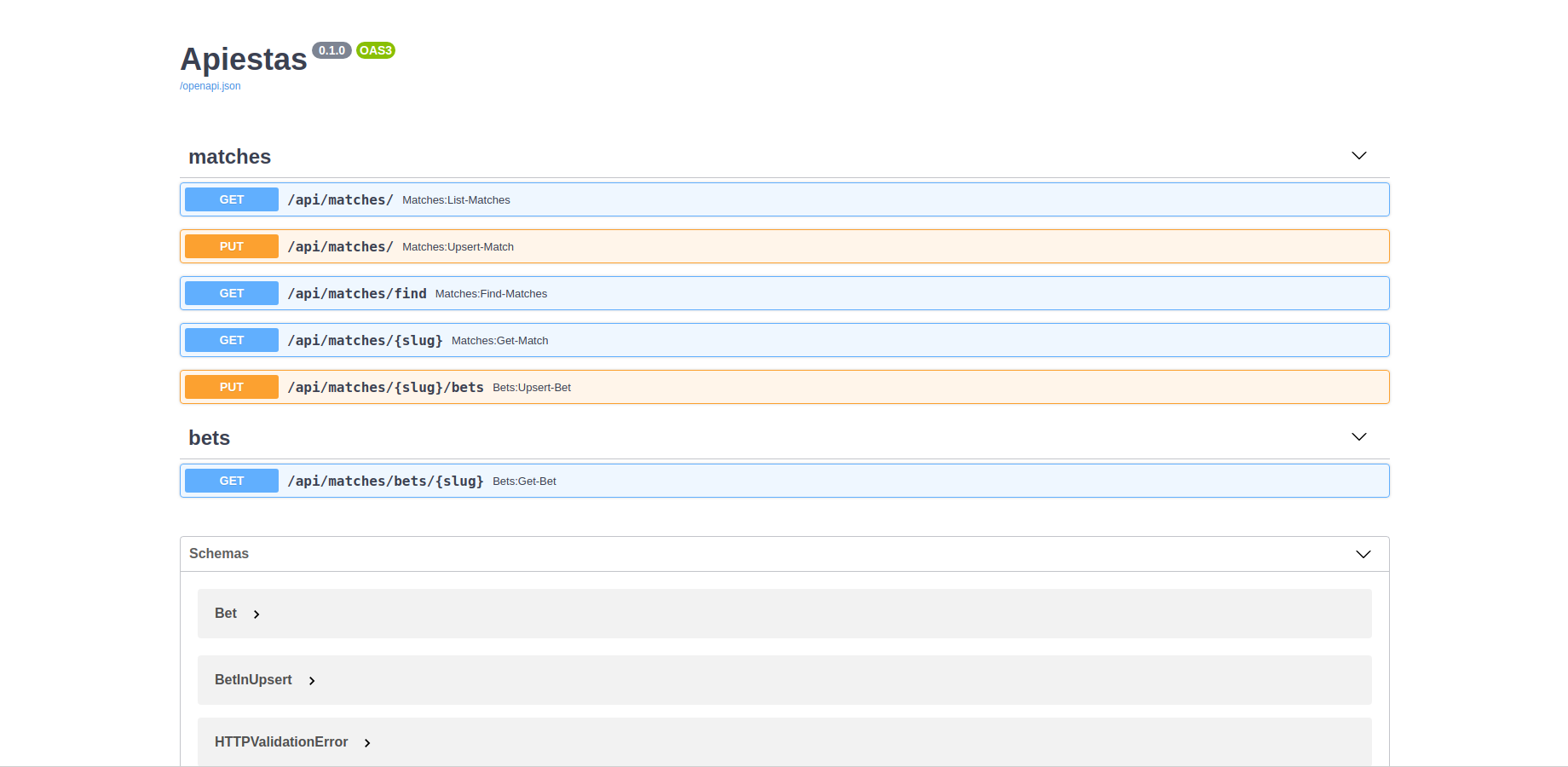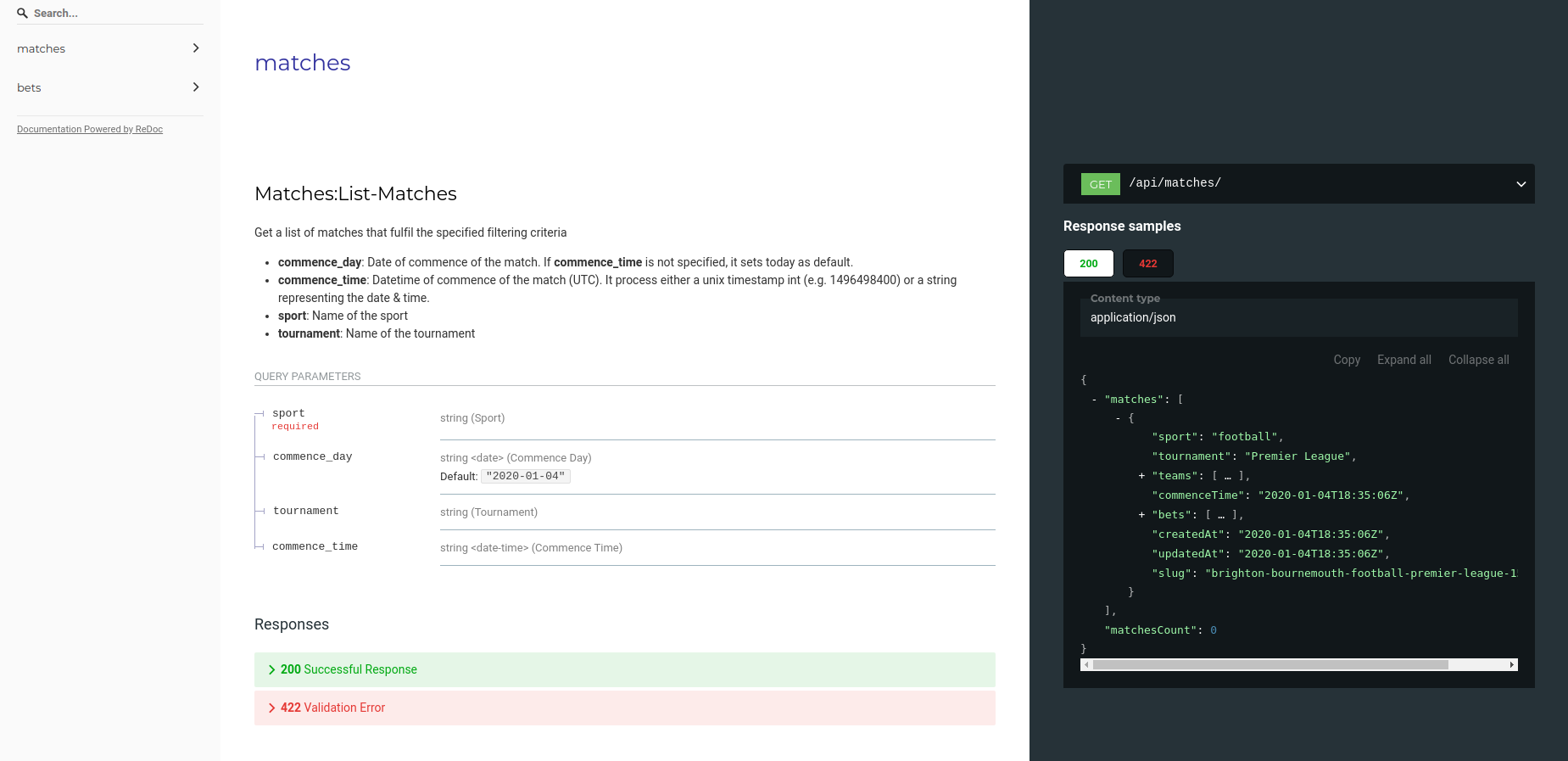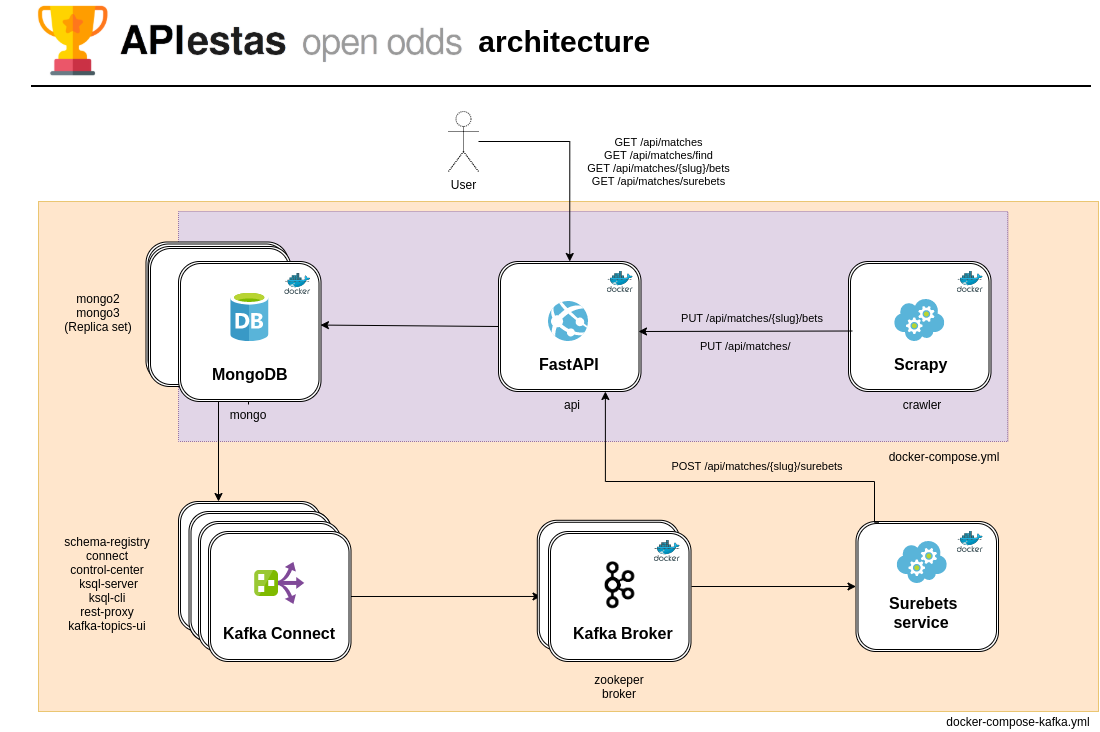Apiestas is a project composed of a backend powered by the awesome framework FastAPI and a crawler powered by Scrapy.
This project has followed code examples from RealWorld apps, specifically the following projects:
- FastAPI RealWorld App
- FastAPI MongoDB RealWorld App (A fork of the previous)
- Full Stack FastAPI PostgreSQL
The crawler inserts and updates data from the MongoDB database by using the Apiestas REST API and the data is exposed through this API. The REST API communicates with the database by using Motor - the async Python driver for MongoDB. Finally, this application uses Typer to create the Apiestas CLI, which is the main entrypoint of the application.
First, set environment variables and create database. For example using docker:
export MONGO_DB=rwdb MONGO_PORT=5432 MONGO_USER=MONGO MONGO_PASSWORD=MONGO
docker run --name mongodb --rm -e MONGO_USER="$MONGO_USER" -e MONGO_PASSWORD="$MONGO_PASSWORD" -e MONGO_DB="$MONGO_DB" MONGO
export MONGO_HOST=$(docker inspect -f '{{range .NetworkSettings.Networks}}{{.IPAddress}}{{end}}' pgdb)
mongo --host=$MONGO_HOST --port=$MONGO_PORT --username=$MONGO_USER $MONGO_DB
Then run the following commands to bootstrap your environment with pipenv:
git clone https://github.com/franloza/apiestas cd apiestas pipenv install pipenv shell
Then create .env file (or rename and modify .env.example) in api or crawling folders and set environment variables for every application:
cd api touch .env echo DB_CONNECTION=mongo://$MONGO_USER:$MONGO_PASSWORD@$MONGO_HOST:$MONGO_PORT/$MONGO_DB >> .env
To run the web application in debug use:
python main.py api --reload
You must have docker and docker-compose tools installed to work with material in this section.
Then just run:
cd docker docker-compose up -d
The API will be available on localhost:9000 in your browser.
If you want to enable the surebets calculation feature, you need to use the extended Docker Compose file for Kafka
environment. This file is docker-compose.kafka.yml. However, instead of executing this file directly along with
docker-compose.yml file, execute run-with-kafka.sh as it is necessary to set up Kafka Connect, MongoDB Replica Set
and wait for the systems to be ready.
containers initialization
If you run Apiestas with Kafka and Kafka Connect, you will enable Kafka UI, where you can to examine the
topics and other info.: http://localhost:9021 or http://localhost:8001/
- The matches topic should have the crawled bets and matches.
- The mongo.apiestas.matches topic should contain the change events.
You can also examine the collections in the MongoDB by executing:
docker-compose exec mongo /usr/bin/mongo
To see the logs of the different services, you can execute the following command:
docker-compose -f docker-compose.yml -f docker-compose.kafka.yml logs -f api surebets crawler
cd docker docker-compose -f docker-compose-test.yml run tests
All routes are available on /docs or /redoc paths with Swagger or ReDoc.
Currently the application implements two working crawlers:
oddsportalcom- Used as ground truth for matches and oddselcomparador.com- for odds dataCodere- for odds data
- Add support for more bet types calculation
- Support time series visualization