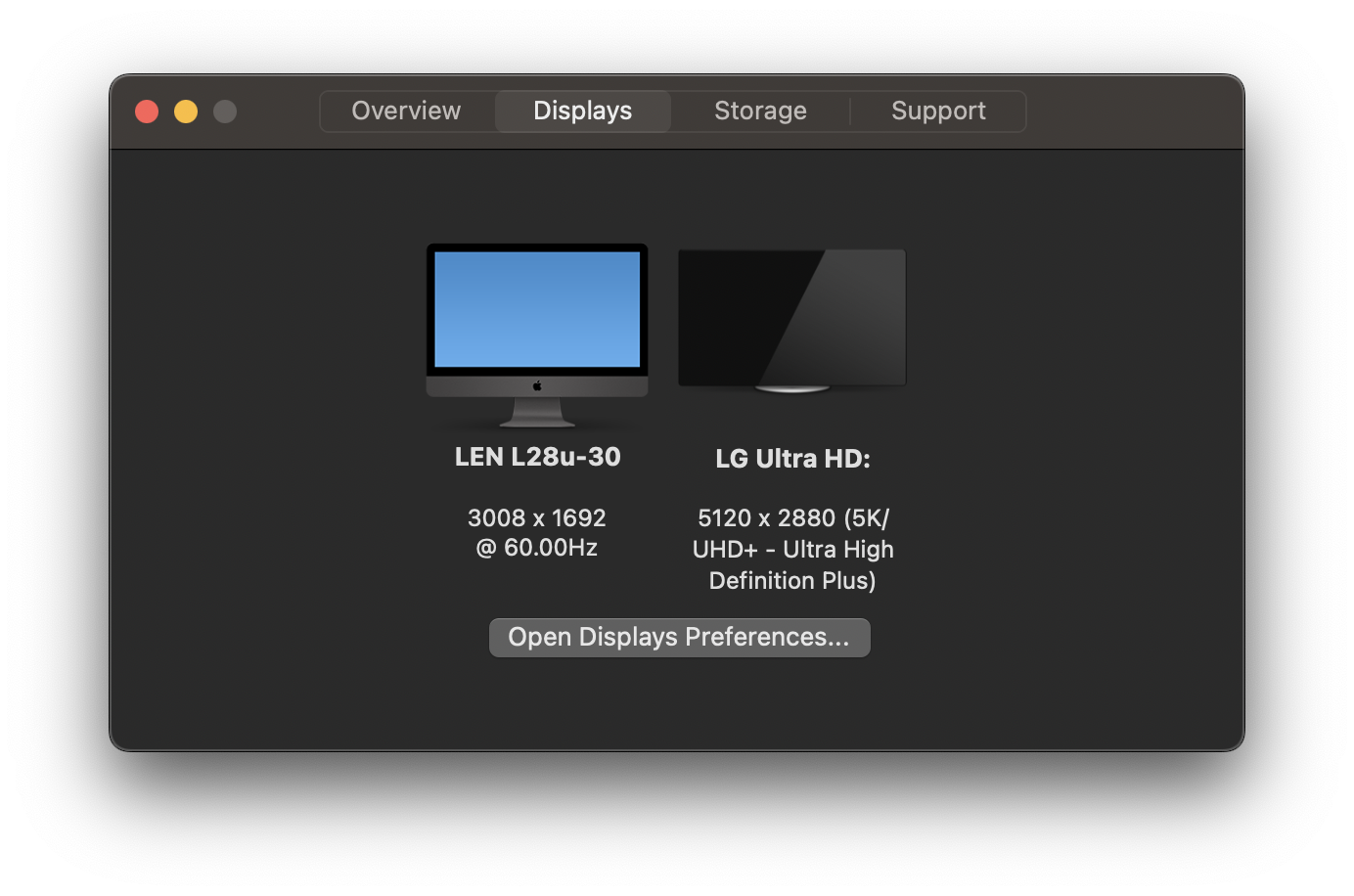Discover your hardware on macOS with this simple, user-friendly hardware info app that retains the beloved design language of the classic 'About This Mac' interface, while gaining access to a wealth of additional features. Our app provides comprehensive information, including AMD Processor Support, display resolution, and much more. Whether you're on a Hackintosh or a real Mac, experience the best of all worlds with this intuitive and informative tool.
- 10.12 Sierra and newer
- Not supported in any way on Linux or Windows
- Download the zip file from the latest release
- Drag the enclosed app to your Applications Folder
- Open it!
- If you get this error when opening:
- Open
System Preferencesand go toSecurity & Privacy. - Under
Generalyou should see this prompt: - Click "Open Anyway"
In the app, there are four tabs on a tab bar at the top of the window, and each one visually presents some information about your system.
The Overview tab presents standard system specifications, such as computer model, OS, processor, etc. The app also shows the Clover or OpenCore bootloader version, if applicable.


The Displays tab presents your monitors and internal displays. Up to 3 displays with their respective resolutions can be shown.
Or with only one display:
The Storage tab presents your startup disk with its name, free and total storage, and a bar to indicate the amount used.
The Support tab contains numerous links to provide support with your Mac or Hackintosh. Note that the Mac links point to Apple's website, and the Hackintosh ones point to Dortania's guide.

MDNich for helping out a ton with features, code, and setting up the update server.
LordNaut for helping me fix stuff with AppDelegate and sorting out a bunch of minor, but important features!
Ben216k for being awesome, providing some of the commands, and helping me debug a lot.
Snoopy for helping create the new icon.
The internet for helping me with a lot of the code.
You can reach me at the following destinations:
Discord - 0xCUBE#9118
Reddit - u/0xCUBE