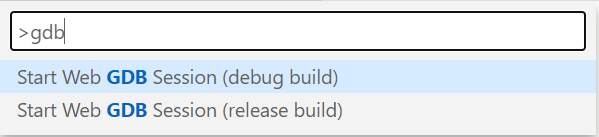GDB (multiarch) running in a web-browser!
To use Web GDB on Wokwi, open any project (e.g. this Simon game), click on the code editor, and press F1. In the prompt that opens, type "GDB":
Choose the "debug build" option (the release build is harder to debug, but it's useful if your program uses the FastLED library). Web GDB will load in a new browser tab (you have to be a bit patient), and you should get the familiar GDB prompt:
0x00000000 in __vectors ()
(gdb)
At this point, you can write continue to start the program, or better - check out the
Arduino/AVR GDB Cheatsheet to see all the things GDB can do for you!
A live version of Web GDB is hosted on GitHub pages.
Great question, you'll find the answer in my Running GDB in the Browser blog post.