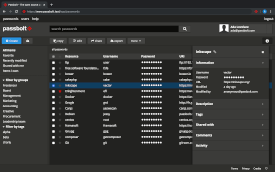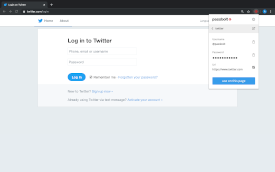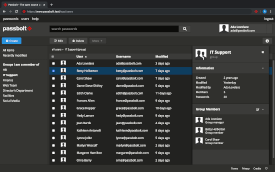____ __ ____
/ __ \____ _____ ____/ /_ ____ / / /_
/ /_/ / __ `/ ___/ ___/ __ \/ __ \/ / __/
/ ____/ /_/ (__ |__ ) /_/ / /_/ / / /_
/_/ \__,_/____/____/_,___/\____/_/\__/
The open source password manager for teams
Copyright (c) 2019 Passbolt SA
https://www.passbolt.com
This program is free software: you can redistribute it and/or modify it under the terms of the GNU Affero General Public License as published by the Free Software Foundation, either version 3 of the License, or (at your option) any later version.
This program is distributed in the hope that it will be useful, but without any warranty; without even the implied warranty of merchantability or fitness for a particular purpose. See the GNU Affero General Public License for more details.
Affero General Public License v3
Passbolt is an open source password manager for teams. It allows you to securely share and store credentials. For instance, the wifi password of your office, the administrator password of a router or your organization's social media account passwords, all of them can be secured using passbolt.
Passbolt is different from the other password managers because:
- It is primarily designed for teams and not individuals
- It is free & open source
- It is respectful of privacy
- It is based on OpenPGP, a proven cryptographic standard
- It is easy to use for both novices and IT professionals alike
- It is extensible thanks to its RESTful API
Find out more: https://www.passbolt.com
You can try a demo of passbolt at https://demo.passbolt.com.
You will need to install a browser extension. You can find some help here: https://help.passbolt.com/faq/start/browser-extensions
You can install passbolt on your own machine. Follow the instructions on the website here: https://help.passbolt.com/hosting/install
Every now and then you will need to update passbolt to benefits from important fixes and improvements. Follow the instructions on the website here: https://help.passbolt.com/hosting/update
Please check out CONTRIBUTING.md for more information on how to get involved!
If you've found a security-related issue in passbolt, please don't open an issue on GitHub. Instead contact us at [email protected]. In the spirit of responsible disclosure we ask that the reporter keep the issue confidential until we announce it.
The passbolt team will take the following actions:
- Try first to reproduce the issue and confirm the vulnerability.
- Acknowledge to the reporter that we have received the issue and are working on a fix.
- Get a fix/patch prepared and create associated automated tests.
- Prepare a post describing the vulnerability and the possible exploits.
- Release new versions of all affected major versions.
- Prominently feature the problem in the release announcement.
- Give credit in the release announcement to the reporter if they so desire.