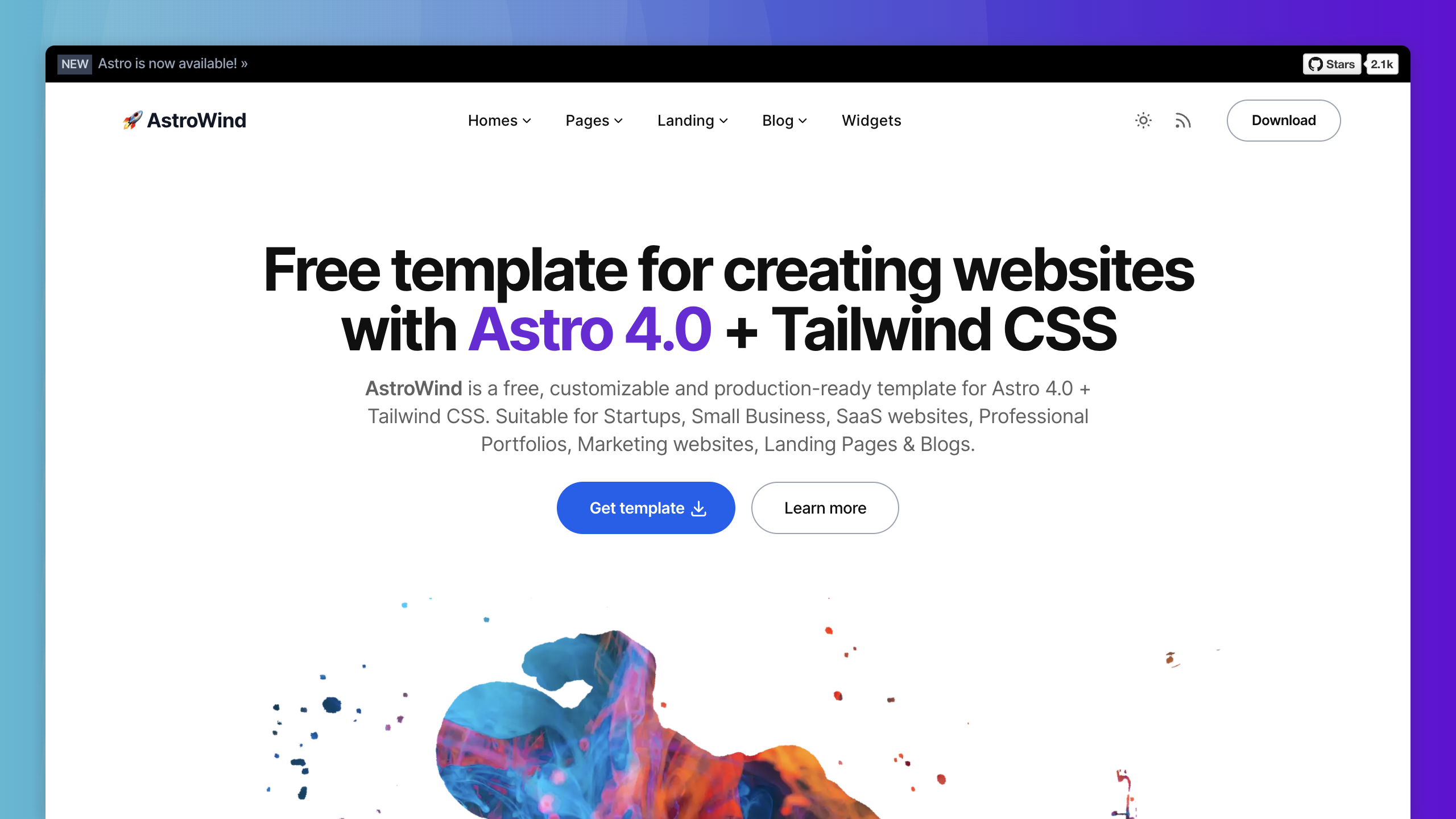🌟 Most starred & forked Astro theme in 2022 & 2023. 🌟
AstroWind is a free and open-source template to make your website using Astro 4.0 + Tailwind CSS. Ready to start a new project and designed taking into account web best practices.
- ✅ Production-ready scores in PageSpeed Insights reports.
- ✅ Integration with Tailwind CSS supporting Dark mode and RTL.
- ✅ Fast and SEO friendly blog with automatic RSS feed, MDX support, Categories & Tags, Social Share, ...
- ✅ Image Optimization (using new Astro Assets and Unpic for Universal image CDN).
- ✅ Generation of project sitemap based on your routes.
- ✅ Open Graph tags for social media sharing.
- ✅ Analytics built-in Google Analytics, and Splitbee integration.
Table of Contents
📌 https://astrowind.vercel.app/
We're embarking on an exciting journey with AstroWind 2.0, and we want you to be a part of it! We're currently taking the first steps in developing this new version and your insights are invaluable. Join the discussion and share your feedback, ideas, and suggestions to help shape the future of AstroWind. Let's make AstroWind 2.0 even better, together!
Share Your Feedback in Our Discussion!
AstroWind tries to give you quick access to creating a website using Astro 4.0 + Tailwind CSS. It's a free theme which focuses on simplicity, good practices and high performance.
Very little vanilla javascript is used only to provide basic functionality so that each developer decides which framework (React, Vue, Svelte, Solid JS...) to use and how to approach their goals.
In this version the template supports all the options in the output configuration, static, hybrid and server, but the blog only works with prerender = true. We are working on the next version and aim to make it fully compatible with SSR.
Inside AstroWind template, you'll see the following folders and files:
/
├── public/
│ ├── _headers
│ └── robots.txt
├── src/
│ ├── assets/
│ │ ├── favicons/
│ │ ├── images/
│ │ └── styles/
│ │ └── tailwind.css
│ ├── components/
│ │ ├── blog/
│ │ ├── common/
│ │ ├── ui/
│ │ ├── widgets/
│ │ │ ├── Header.astro
│ │ │ └── ...
│ │ ├── CustomStyles.astro
│ │ ├── Favicons.astro
│ │ └── Logo.astro
│ ├── content/
│ │ ├── post/
│ │ │ ├── post-slug-1.md
│ │ │ ├── post-slug-2.mdx
│ │ │ └── ...
│ │ └-- config.ts
│ ├── layouts/
│ │ ├── Layout.astro
│ │ ├── MarkdownLayout.astro
│ │ └── PageLayout.astro
│ ├── pages/
│ │ ├── [...blog]/
│ │ │ ├── [category]/
│ │ │ ├── [tag]/
│ │ │ ├── [...page].astro
│ │ │ └── index.astro
│ │ ├── index.astro
│ │ ├── 404.astro
│ │ ├-- rss.xml.ts
│ │ └── ...
│ ├── utils/
│ ├── config.yaml
│ └── navigation.js
├── package.json
├── astro.config.ts
└── ...
Astro looks for .astro or .md files in the src/pages/ directory. Each page is exposed as a route based on its file name.
There's nothing special about src/components/, but that's where we like to put any Astro/React/Vue/Svelte/Preact components.
Any static assets, like images, can be placed in the public/ directory if they do not require any transformation or in the assets/ directory if they are imported directly.
🧑🚀 Seasoned astronaut? Delete this file
README.md. Updatesrc/config.yamland contents. Have fun!
All commands are run from the root of the project, from a terminal:
| Command | Action |
|---|---|
npm install |
Installs dependencies |
npm run dev |
Starts local dev server at localhost:3000 |
npm run build |
Build your production site to ./dist/ |
npm run preview |
Preview your build locally, before deploying |
npm run format |
Format codes with Prettier |
npm run lint:eslint |
Run Eslint |
npm run astro ... |
Run CLI commands like astro add, astro preview |
Basic configuration file: ./src/config.yaml
site:
name: 'Example'
site: 'https://example.com'
base: '/' # Change this if you need to deploy to Github Pages, for example
trailingSlash: false # Generate permalinks with or without "/" at the end
googleSiteVerificationId: false # Or some value,
# Default SEO metadata
metadata:
title:
default: 'Example'
template: '%s — Example'
description: 'This is the default meta description of Example website'
robots:
index: true
follow: true
openGraph:
site_name: 'Example'
images:
- url: '~/assets/images/default.png'
width: 1200
height: 628
type: website
twitter:
handle: '@twitter_user'
site: '@twitter_user'
cardType: summary_large_image
i18n:
language: en
textDirection: ltr
apps:
blog:
isEnabled: true # If the blog will be enabled
postsPerPage: 6 # Number of posts per page
post:
isEnabled: true
permalink: '/blog/%slug%' # Variables: %slug%, %year%, %month%, %day%, %hour%, %minute%, %second%, %category%
robots:
index: true
list:
isEnabled: true
pathname: 'blog' # Blog main path, you can change this to "articles" (/articles)
robots:
index: true
category:
isEnabled: true
pathname: 'category' # Category main path /category/some-category, you can change this to "group" (/group/some-category)
robots:
index: true
tag:
isEnabled: true
pathname: 'tag' # Tag main path /tag/some-tag, you can change this to "topics" (/topics/some-category)
robots:
index: false
isRelatedPostsEnabled: true # If a widget with related posts is to be displayed below each post
relatedPostsCount: 4 # Number of related posts to display
analytics:
vendors:
googleAnalytics:
id: null # or "G-XXXXXXXXXX"
ui:
theme: 'system' # Values: "system" | "light" | "dark" | "light:only" | "dark:only"To customize Font families, Colors or more Elements refer to the following files:
src/components/CustomStyles.astrosrc/assets/styles/tailwind.css
You can create an optimized production build with:
npm run buildNow, your website is ready to be deployed. All generated files are located at
dist folder, which you can deploy the folder to any hosting service you
prefer.
Clone this repository on your own GitHub account and deploy it to Netlify:
Clone this repository on your own GitHub account and deploy to Vercel:
- Why?
- TailNext - Free template using Next.js 14 and Tailwind CSS with the new App Router.
- Qwind - Free template to make your website using Qwik + Tailwind CSS.
If you have any ideas, suggestions or find any bugs, feel free to open a discussion, an issue or create a pull request. That would be very useful for all of us and we would be happy to listen and take action.
Initially created by onWidget and maintained by a community of contributors.
AstroWind is licensed under the MIT license — see the LICENSE file for details.