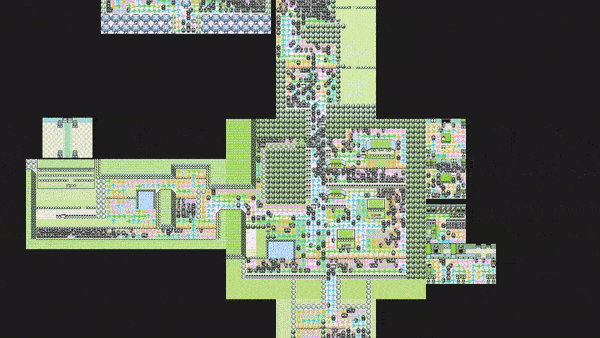
Experiments training reinforcement learning agents to play Pokemon Red.
Watch the Video on Youtube!

- Copy your legally obtained Pokemon Red ROM into the base directory. You can find this using google, it should be 1MB. Rename it to
PokemonRed.gbif it is not already. - Move into the
baselines/directory:
cd baselines - Install dependencies:
pip install -r requirements.txt
It may be necessary in some cases to separately install the SDL libraries. - Run:
python run_pretrained_interactive.py
Interact with the emulator using the arrow keys and the a and s keys (A and B buttons).
You can pause the AI's input during the game by editing agent_enabled.txt
- Previous steps 1-3
- Run:
python run_baseline_parallel.py
You can view the current state of each emulator, plot basic stats, and compare to previous runs using the VisualizeProgress.ipynb notebook.
Map visualization code can be found in visualization/ directory.