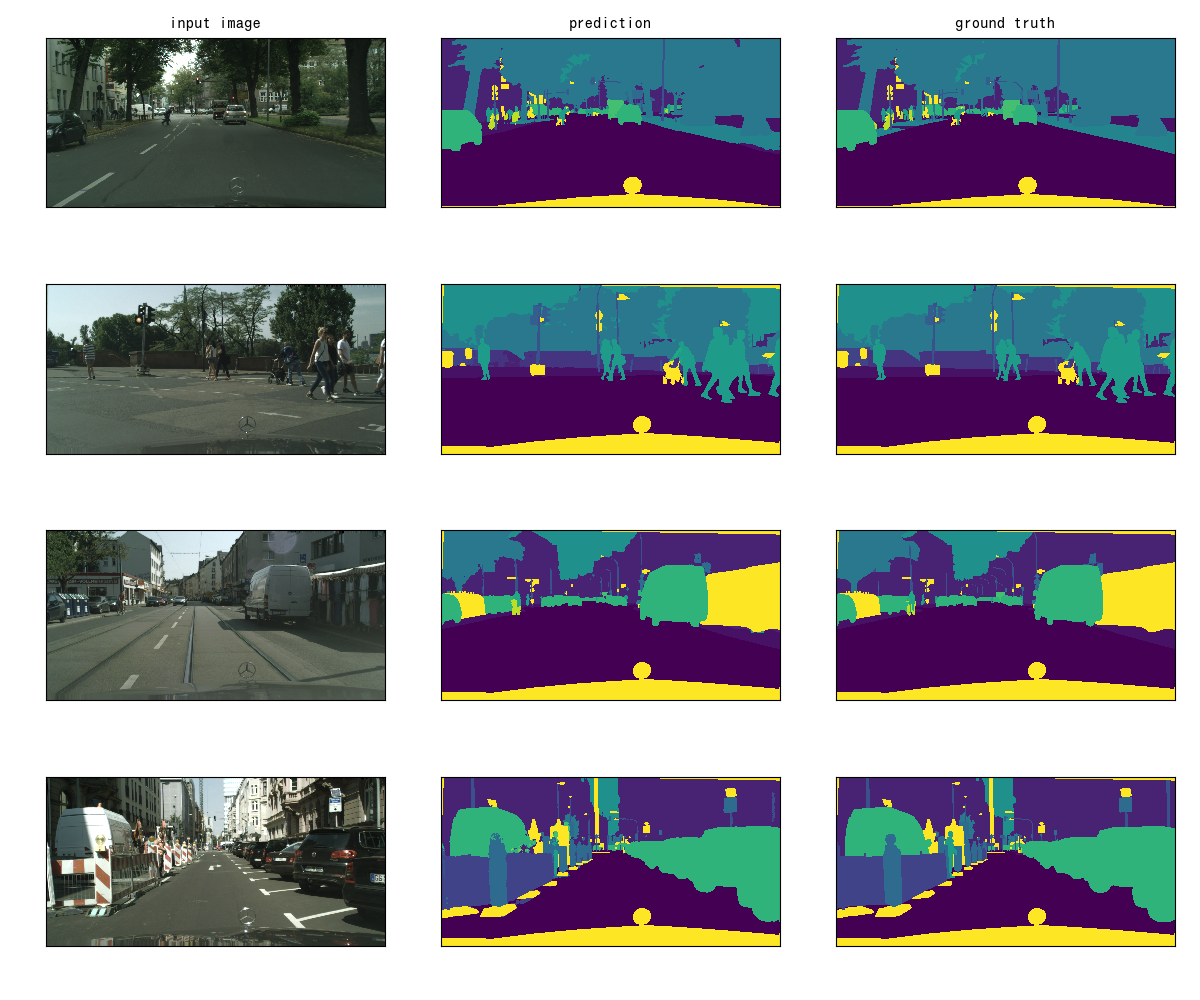This repository implements general network for semantic segmentation.
You can train various networks like DeepLabV3+, PSPNet, UNet, etc., just by writing the config file.
You can run pretrained model converted from official tensorflow model.
$ cd tf_model
$ wget http://download.tensorflow.org/models/deeplabv3_cityscapes_train_2018_02_06.tar.gz
$ tar -xvf deeplabv3_cityscapes_train_2018_02_06.tar.gz
$ cd ../src
$ python -m converter.convert_xception65 ../tf_model/deeplabv3_cityscapes_train/model.ckpt 19 ../model/cityscapes_deeplab_v3_plus/model.pth
Then you can test the performance of trained network.
$ python eval_cityscapes.py --tta
mIoU of cityscapes
$ pip install cityscapesScripts
$ export CITYSCAPES_RESULTS=../output/cityscapes_val/cityscapes_deeplab_v3_plus_tta
$ export CITYSCAPES_DATASET=../data/cityscapes
$ csEvalPixelLevelSemanticLabeling
classes IoU nIoU
--------------------------------
road : 0.984 nan
sidewalk : 0.866 nan
building : 0.931 nan
wall : 0.626 nan
fence : 0.635 nan
pole : 0.668 nan
traffic light : 0.698 nan
traffic sign : 0.800 nan
vegetation : 0.929 nan
terrain : 0.651 nan
sky : 0.954 nan
person : 0.832 0.645
rider : 0.644 0.452
car : 0.956 0.887
truck : 0.869 0.420
bus : 0.906 0.657
train : 0.834 0.555
motorcycle : 0.674 0.404
bicycle : 0.783 0.605
--------------------------------
Score Average : 0.802 0.578
--------------------------------
categories IoU nIoU
--------------------------------
flat : 0.988 nan
construction : 0.937 nan
object : 0.729 nan
nature : 0.931 nan
sky : 0.954 nan
human : 0.842 0.667
vehicle : 0.944 0.859
--------------------------------
Score Average : 0.904 0.763
--------------------------------
$ cd tf_model
$ wget http://download.tensorflow.org/models/deeplabv3_mnv2_cityscapes_train_2018_02_05.tar.gz
$ tar -xvf deeplabv3_mnv2_cityscapes_train_2018_02_05.tar.gz
$ cd ../src
$ python -m converter.convert_mobilenetv2 ../tf_model/deeplabv3_mnv2_cityscapes_train/model.ckpt 19 ../model/cityscapes_mobilnetv2/model.pth
In order to train model, you have only to setup config file.
For example, write config file as below and save it as config/pascal_unet_res18_scse.yaml.
Net:
enc_type: 'resnet18'
dec_type: 'unet_scse'
num_filters: 8
pretrained: True
Data:
dataset: 'pascal'
target_size: (512, 512)
Train:
max_epoch: 20
batch_size: 2
fp16: True
resume: False
pretrained_path:
Loss:
loss_type: 'Lovasz'
ignore_index: 255
Optimizer:
mode: 'adam'
base_lr: 0.001
t_max: 10Then you can train this model by:
$ python train.py ../config/pascal_unet_res18_scse.yaml
- Cityscapes
- Pascal Voc
.
├── config
├── data
│ ├── cityscapes
│ │ ├── gtFine
│ │ └── leftImg8bit
│ └── pascal_voc_2012
│ └── VOCdevkit
│ └── VOC2012
│ ├── JPEGImages
│ ├── SegmentationClass
│ └── SegmentationClassAug
├── logs
├── model
└── src
├── dataset
├── logger
├── losses
│ ├── binary
│ └── multi
├── models
└── utils
- OS: Ubuntu18.04
- python: 3.7.0
- pytorch: 1.0.0
- pretrainedmodels: 0.7.4
- albumentations: 0.1.8
- tensorflow <= 1.15.2
- pillow <= 6.2.2
if you want to train models in fp16
- NVIDIA/apex: 0.1