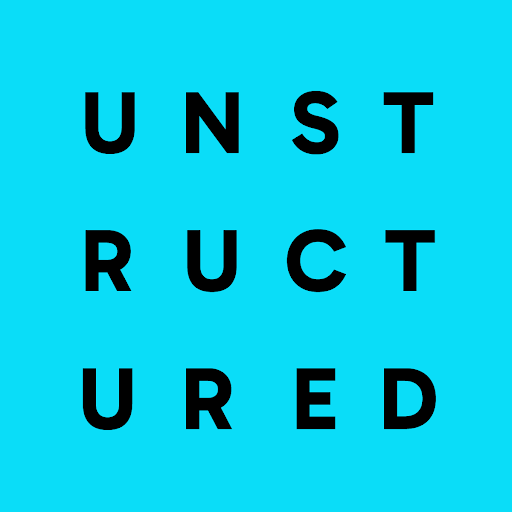The unstructured-inference repo contains hosted model inference code for layout parsing models.
These models are invoked via API as part of the partitioning bricks in the unstructured package.
Run pip install unstructured-inference.
Detectron2 is required for most inference tasks but is not automatically installed with this package. For MacOS and Linux, build from source with:
pip install 'git+https://github.com/facebookresearch/[email protected]#egg=detectron2'Other install options can be found in the Detectron2 installation guide.
Windows is not officially supported by Detectron2, but some users are able to install it anyway. See discussion here for tips on installing Detectron2 on Windows.
To install the repository for development, clone the repo and run make install to install dependencies.
Run make help for a full list of install options.
To get started with the layout parsing model, use the following commands:
from unstructured_inference.inference.layout import DocumentLayout
layout = DocumentLayout.from_file("sample-docs/loremipsum.pdf")
print(layout.pages[0].elements)Once the model has detected the layout and OCR'd the document, the text extracted from the first
page of the sample document will be displayed.
You can convert a given element to a dict by running the .to_dict() method.
To build the Docker container, run make docker-build. Note that Apple hardware with an M1 chip
has trouble building Detectron2 on Docker and for best results you should build it on Linux. To
run the API locally, use make start-app-local. You can stop the API with make stop-app-local.
The API will run at http:/localhost:5000.
You can then POST a PDF file to the API endpoint to see its layout with the command:
curl -X 'POST' 'http://localhost:5000/layout/pdf' -F 'file=@<your_pdf_file>' | jq -C . | less -R
You can also choose the types of elements you want to return from the output of PDF parsing by
passing a list of types to the include_elems parameter. For example, if you only want to return
Text elements and Title elements, you can curl:
curl -X 'POST' 'http://localhost:5000/layout/pdf' \
-F 'file=@<your_pdf_file>' \
-F include_elems=Text \
-F include_elems=Title \
| jq -C | less -R
If you are using an Apple M1 chip, use make run-app-dev instead of make start-app-local to
start the API with hot reloading. The API will run at http:/localhost:8000.
View the swagger documentation at http://localhost:5000/docs.
See our security policy for information on how to report security vulnerabilities.
| Section | Description |
|---|---|
| Unstructured Community Github | Information about Unstructured.io community projects |
| Unstructured Github | Unstructured.io open source repositories |
| Company Website | Unstructured.io product and company info |