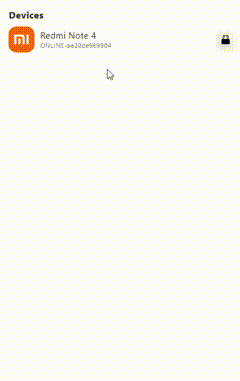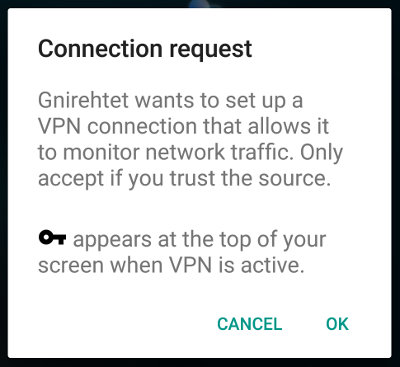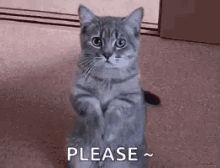AGB is short for Android Great Bridge.It does not require any root access neither on the device nor on the computer.
- It provides reverse tethering over
adbfor Android: it allows devices to use the internet connection of the computer they are plugged on. - It provides display and control of Android devices connected via USB (or over TCP/IP).
- It forwards audio from an Android 10 device to the computer. *Support for F2 boss key and transparency settings.
- Fully stack support: IPv4/IPv6/TCP/UDP
- GUI support: Beautiful and easy-to-use interface,bid farewell to the command line
- Multiple devices: Multiple devices can be connected at the same time
- Multiple OS: It works on GNU/Linux, Windows and Mac OS.
- lightness: native, displays only the device screen
- performance: 30~120fps, depending on the device
- quality: 1920×1080 or above
- low latency: [35~70ms][lowlatency]
- low startup time: ~1 second to display the first image
It may only forward audio from apps which do not prevent audio capture. The rules are detailed in capture policy:
- By default, apps that target versions up to and including to Android 9.0 do not permit playback capture. To enable it, include
android:allowAudioPlaybackCapture="true"in the app'smanifest.xmlfile.- By default, apps that target Android 10 (API level 29) or higher allow their audio to be captured. To disable playback capture, include
android:allowAudioPlaybackCapture="false"in the app'smanifest.xmlfile.
So some apps might need to be updated to support audio capture.
The Android application requires at least API 23 (Android 6.0).
1、Turn on USB debugging in the settings and connect USB
2、Run AGB and click the button on the right
3、The very first start should open a popup to request permission
From GitHub:
From CDN:
AGB is constantly adding features.
- Star AGB to make it go further
-
Donation List
- @mike 188yuan
- @**印 20yuan
-
Thanks for donating!
Email: [email protected]