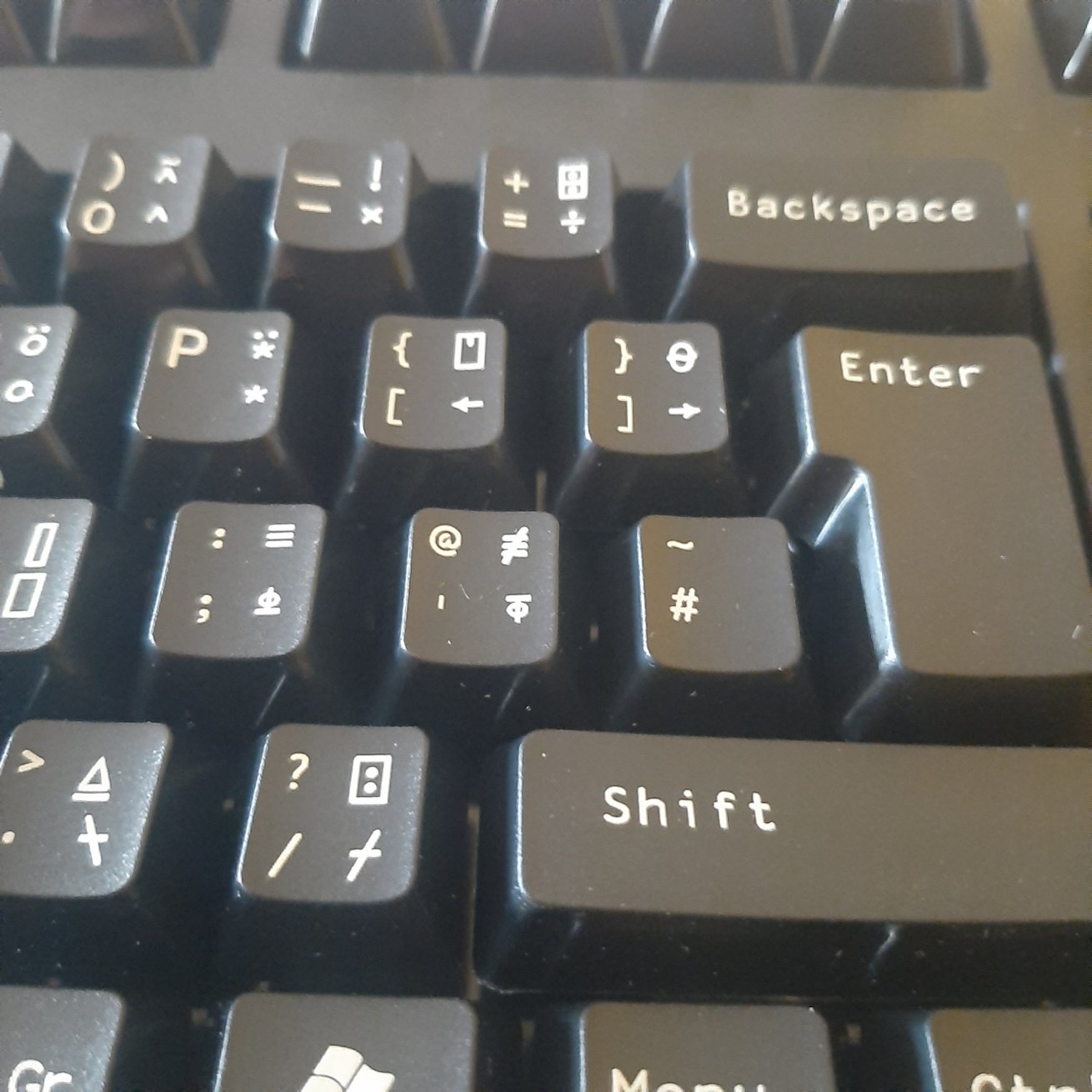Rappel is the REPL for pometo - the little APL on the BEAM. You now that liquid bowel feeling you get when you rappel off the side of a sky scraper for charity and go down the rope? Well that's how some people feel the first time they see APL syntax, and it rhymes with REPL, sooo...
THIS PROJECT IS SUPER-EARLY, NOT SO MUCH ALPHA AS BEFORE THE DAWN OF WRITING, SOME INCHOATE SYMBOLS SCRAWLED WITH A HALF-BURNT STICK ON A CAVE WALL.
If you want to help develop it, dive in.
Pometo has an online manual.
The main screen of Rappel allows you to run Pometo commands and displays the results in the main panel:
There is a javascript keyboard at the top that lets you put APL symbols in your code:
The tabs at the top let you switch between the main REPL and the external bindings page.
At the bottom there is a button to clear the session and a link that opens a new window with a text dump of your session. You can save and replay sessions at will.
The syntax currently used for loading data is Erlang syntax for an apply(mod, fn, [args])
There is a test module that you can call to get dummy data as follows:
- module
Elixir.Rappel.TestData - function:
get_integers - args:
This will get you a vector of 3 random integers.
- module
Elixir.Rappel.TestData - function:
get_integers - args: 7
This will get you a vector of 7 random integers.
- module
Elixir.Rappel.TestData - function:
get_floats - args:
This will get you a vector of 3 random floats.
- module
Elixir.Rappel.TestData - function:
get_integers - args: 9
This will get you a vector of 9 random floats.
The arguments must at the moment be:
- integers
- floats (normal or scientific notation)
- atoms
- Erlang strings (
"double quoted") - Erlang binaries (
<<"in brackets">>)
lists and tuples are not currently supported.
Development is done inside a docker container.
The docker container mounts the local file system so code can be edited on your normal machine.
Ports are punched out from the firewall so that rappel can be started in a browser running from your normal host.
Scripts are provided that shell you into the running docker instance.
The docker container is even jiggered so you can start X-Windows programmes and pop them out (though this is not really necessary).
We follow the principle of work elimination. In this respect we work backwards. The user and reference documentation is written first and it acts as:
- the development specification
- the main test suite
There is a rebar3 plugin called pometo_docs_to_tests which converts all *.md files in docs (and directories under it) into tests in test/generated_tests/. There are six different tests generated per set of pometo source code and results.
The format of the docs is fairly straightforward.
There is a section in the pometo documentation that will help you to get started
APL uses a special font Apl385 Unicode which you need to install on your dev machine or your pometo toolbar won't work. You must also install an APL keyboard on your dev machine. Download and installation instructions are available on the Dyalog apl font and keyboards page. (You can even buy a special APL keyboard and be the envy of your pals ;-)
You need to have docker installed on your machine.
https://docs.docker.com/get-docker/
You need to clone this repo, and the Pometo repo. Rappel expectes Pometo to be installed as a sister repo next to it in the file system - the docker-compose file mounts the directory ../pometo. If you put it somewhere else you will need to frig that file.
git clone [email protected]:gordonguthrie/pometo.git
git clone [email protected]:gordonguthrie/rappel.git
Once the source code is available we bring up the rappel docker container
cd $GITROOT/rappel
docker-compose build
docker-compose up
This will leave docker running in that terminal. Switch to another terminal:
cd $GITROOT/rappel/scripts
sh start_rappel.sh
This will log you into the docker instance.
The rappel app is in the directory /rappel and pometo is in /pometo. (when Pometo is releasable it will be a dependency of Rappel and published in hex).
To start rappel you should run the following commands inside the docker container:
cd /rappel
mix deps.get
mix deps.compile pometo
cd apps/rappel_web/assets
npm install
cd ../../..
iex -S mix phx.server
These perform the following steps:
- load and compile the dependencies
- compile
pometowhich we are side loading from disk - install all the web components that generate the CSS and JS assets for the webpage
- start an Elixir shell with the rappel web application running
And then open a browser with http://localhost:4000
Elixir/Phoenix has a good working/hot-reoadling cycle when developing the main Elixir app, not so good for changing dependencies on the fly.
The typical dev cycle is:
- edit code in the
Pometorepository - crash out of
iexand therappelapp back to the command line - restart
rappeliniex
Pometo is all about the interopability - so developing it is currently in two languages (Erlang for pometo and Elixir for rappel).