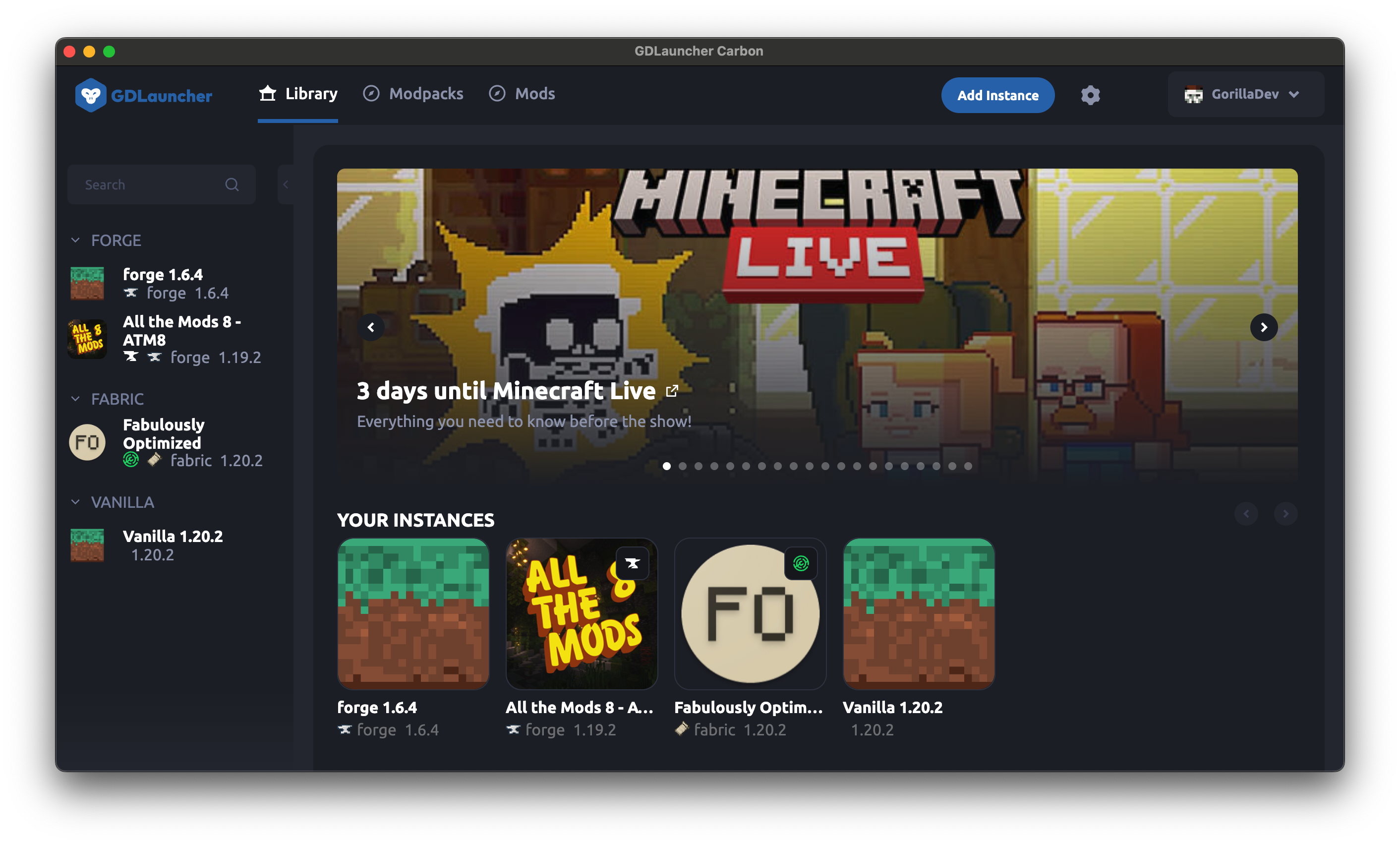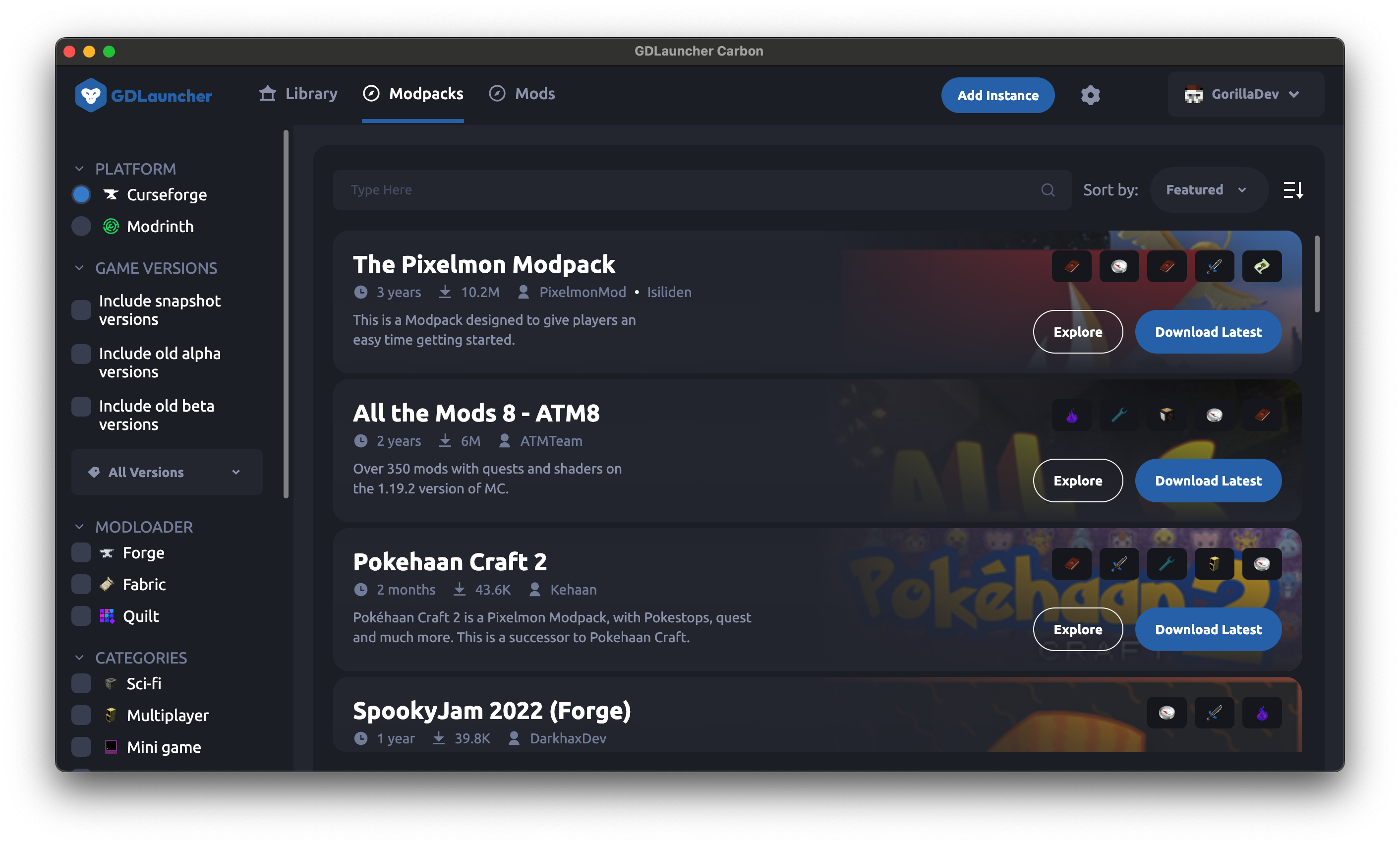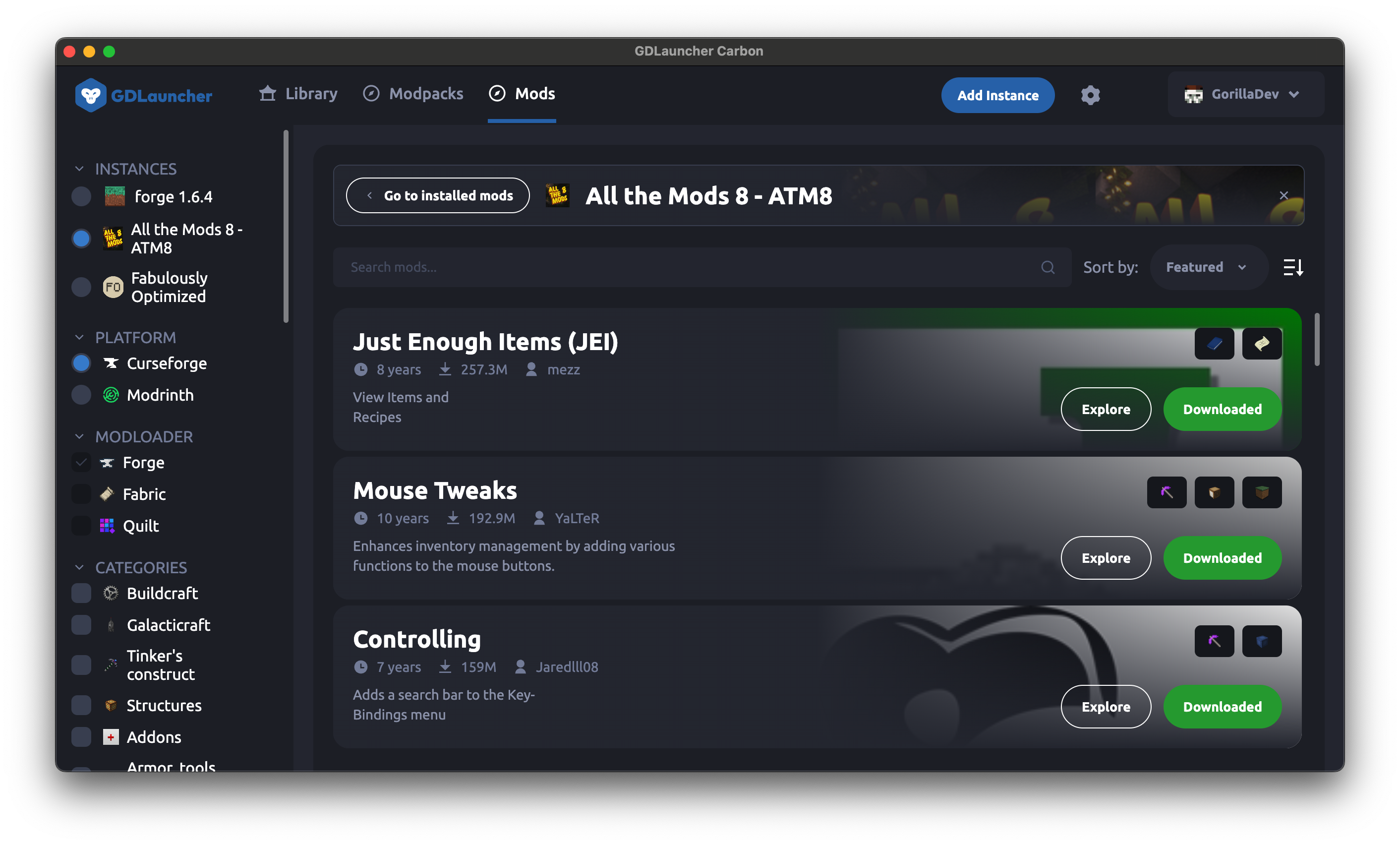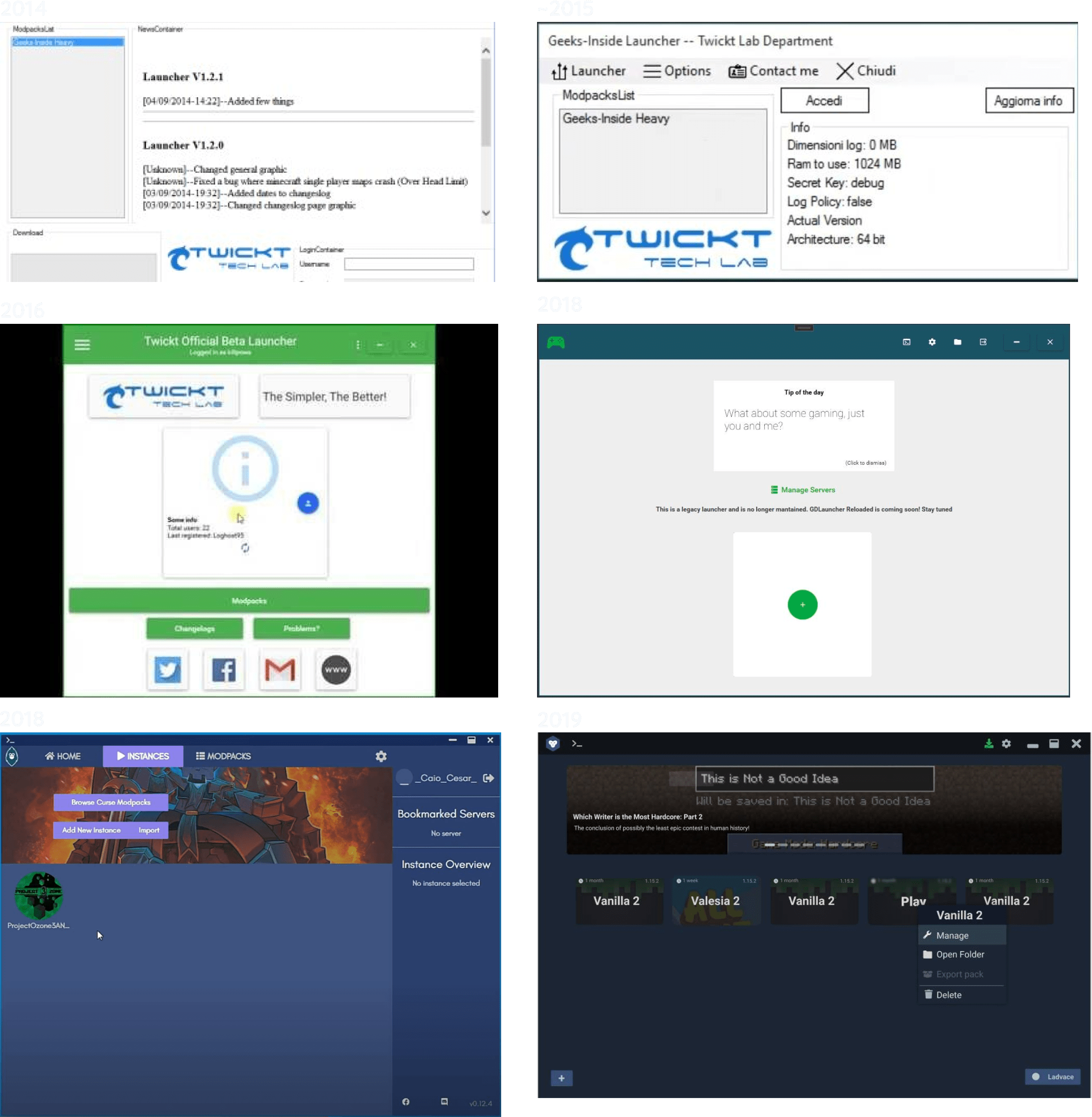GDLauncher is a custom Minecraft launcher written from the ground up in rust and solidJS. Its main goal is to make it easy and enjoyable to manage different Minecraft versions, install modloaders, mods and modpacks from different platforms, bringing the playing and modding experience to the next level!
The old GDLauncher has been rewritten and officially discontinued. You can still find the old code in the legacy branch. You can read more here
Table of Contents (click to expand)
GDLauncher is currently in alpha and is only available for download through our discord server. You can join our discord server by clicking the button below.
Join our official GDLauncher discord server. There you'll find our community and friends to play with along with support for any issues you may have.
- 🎮 Easily install any minecraft version and modloader, including
forge,fabric,quilt,neoforge - 📦 Install
addonsfrom CurseForge, Modrinth and more! - 📦 Install
modpacksfrom CurseForge, Modrinth and more! - ☕ Automatic Java Manager. You don't need to have java installed on your system, the launcher will take care of installing the correct java version for you!
- 🔄 Built-in auto updater
- 👥 Multi account support
- 🐢 Still playing on your grandma's pc from the 80s? Don't worry, we got you covered with Potato PC Mode!
- ⬇️ Import/export instances from/to other launchers like Curseforge, MultiMC, ATLauncher, Technic, Prism, Modrinth, FTB and more! (WIP)
To be able to develop on GDLauncher Carbon locally, you will need to request an API key to [email protected]. Please include your github username and a short description of what you are planning to do with the API key.
To contribute, please see the contributing guide.
- Node 22.x.x
- Rust >= 1.82.0
At this point make sure you have pnpm installed:
npm install -g pnpm
pnpm i
First of all you'll need to generate the prisma code and rspc bindings. To do that run
pnpm codegen
Now you can run the native core in watch mode
pnpm watch:core
Note: Core module hot reload doesn't currently work on windows
Now open a new terminal and run the actual app
pnpm watch:app
To generate a new migration please run
pnpm prisma:migrate --name {migration_name}
Replace {migration_name} with the name of the migration you want to create.
To run tests please run
pnpm test
To run lint please run
pnpm lint
A .editorconfig is in the repo to normalize inconsistencies your editor may make when saving a file such as indentation and line endings. Make sure the plugin is installed for your editor.
pnpm build:{win|mac|linux}-{x64|arm64}
GDLauncher and its logo are copyright © 2023 GorillaDevs Inc. All rights reserved.
The software in this repository is released under the Business Source License 1.1 (BSL 1.1) - see the LICENSE file for details
The GDLauncher name and logo are trademarks of GorillaDevs Inc. and may not be used without the express written permission of GorillaDevs Inc.
- 2014: Davide started learning programming and experimenting with writing a C# launcher
- 2015: Davide rewrote the launcher (still in C#) but with some better designs and features
- 2016: Yet another C# rewrite
- 2018: First Electron rewrite, Davide got into web development and started learning React
- 2019: GDL takes on a new and modern design features Curseforge integrations, massive UI changes, and one-of-a-kind features.
- 2022: GDLauncher Carbon Rewrite See announcement
Here you can find the previous versions of the code:
- Original C# Code
- First Electron/React Version
- GDLauncher (Discontinued) Legacy Branch