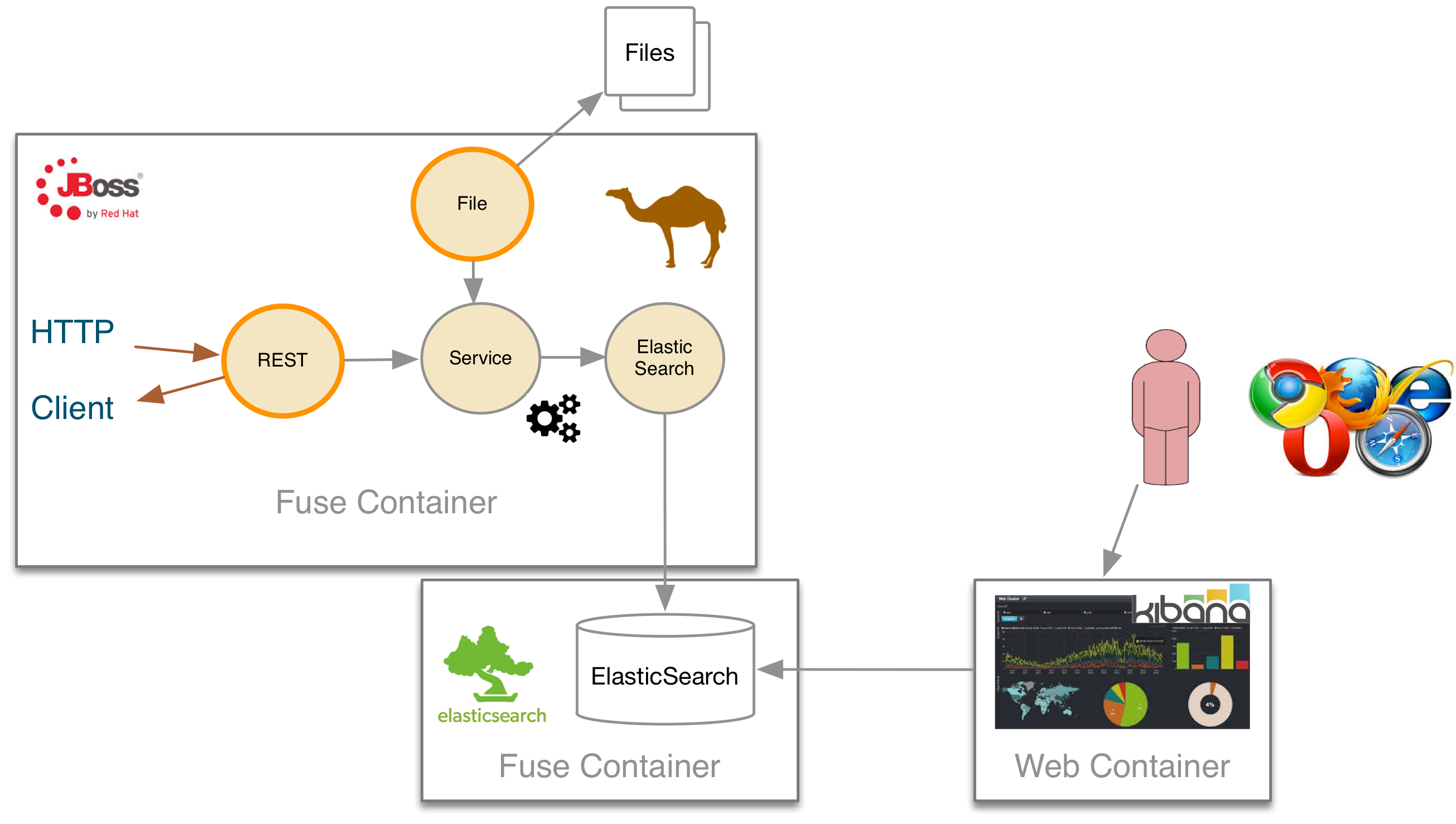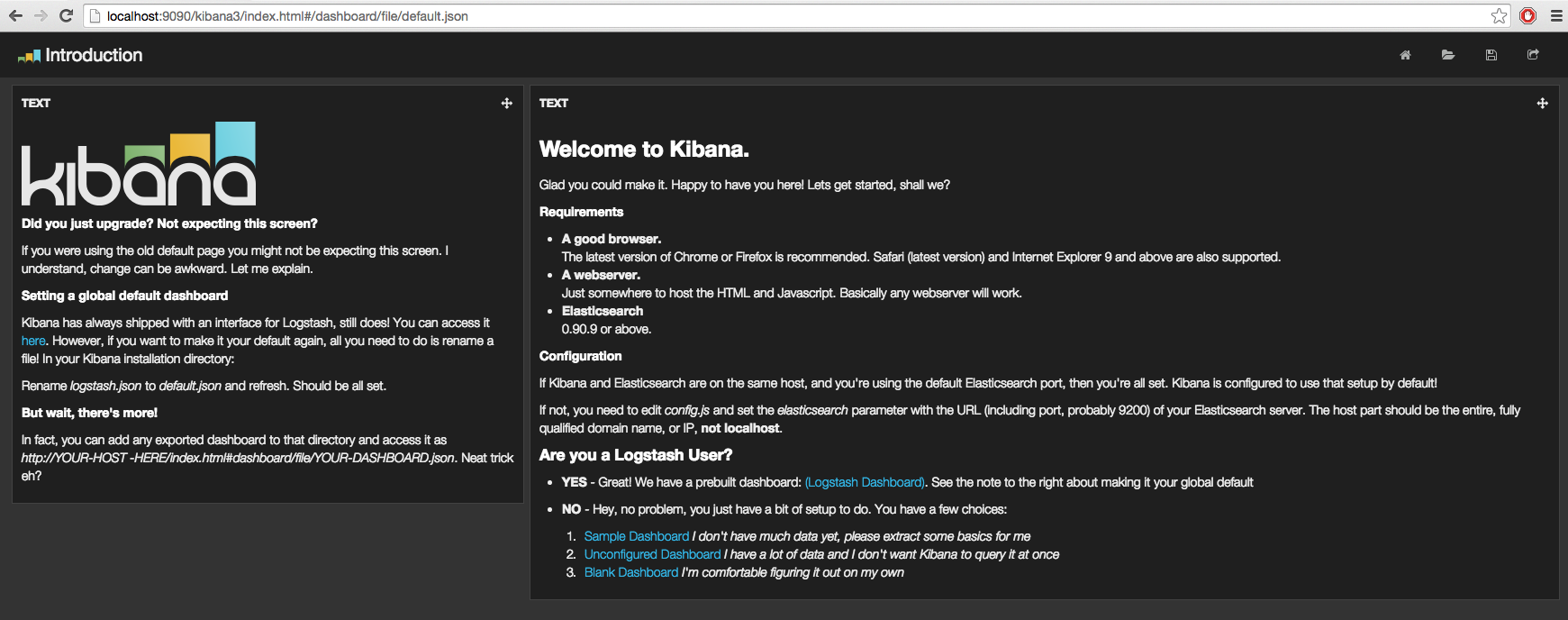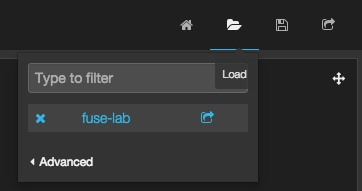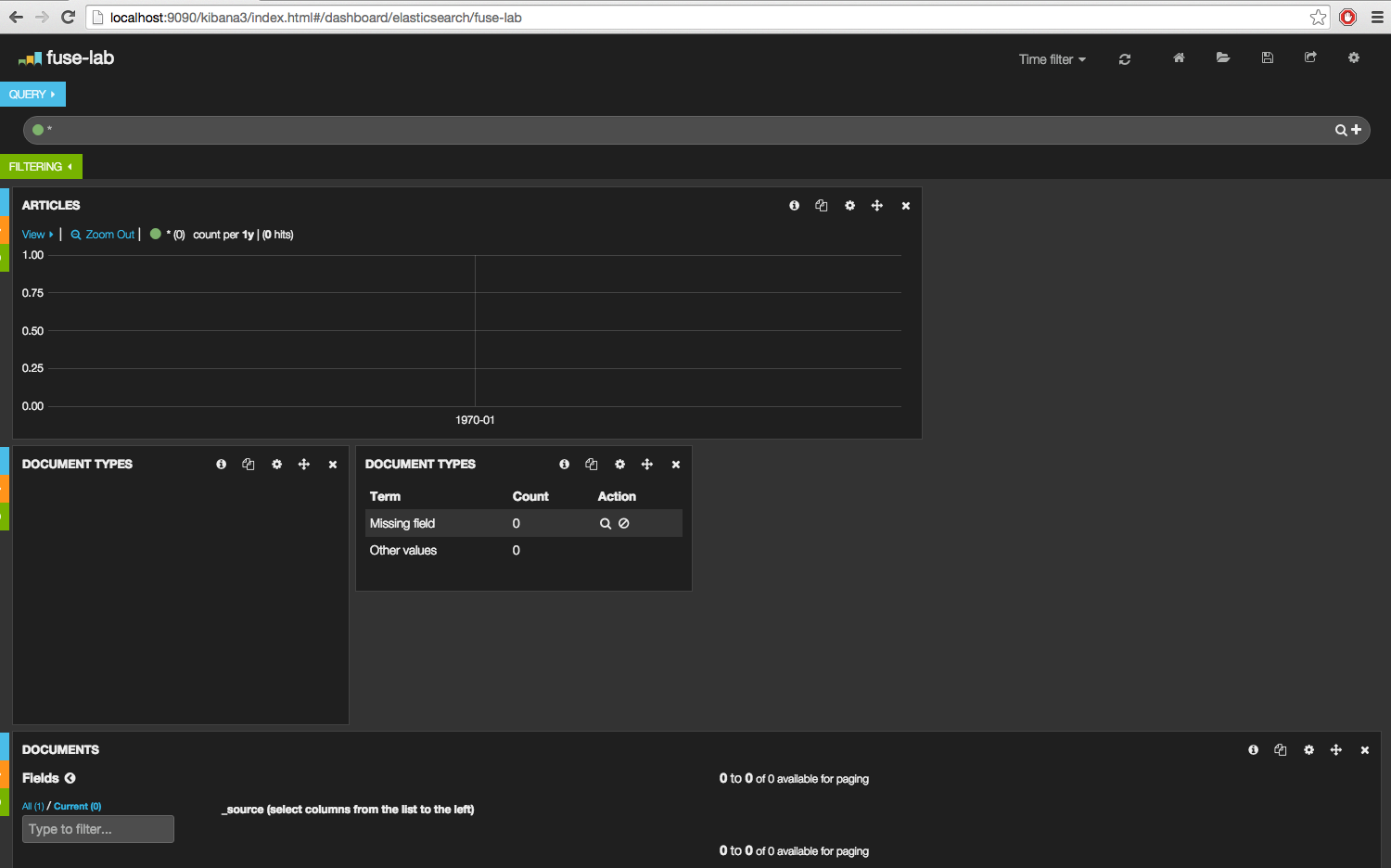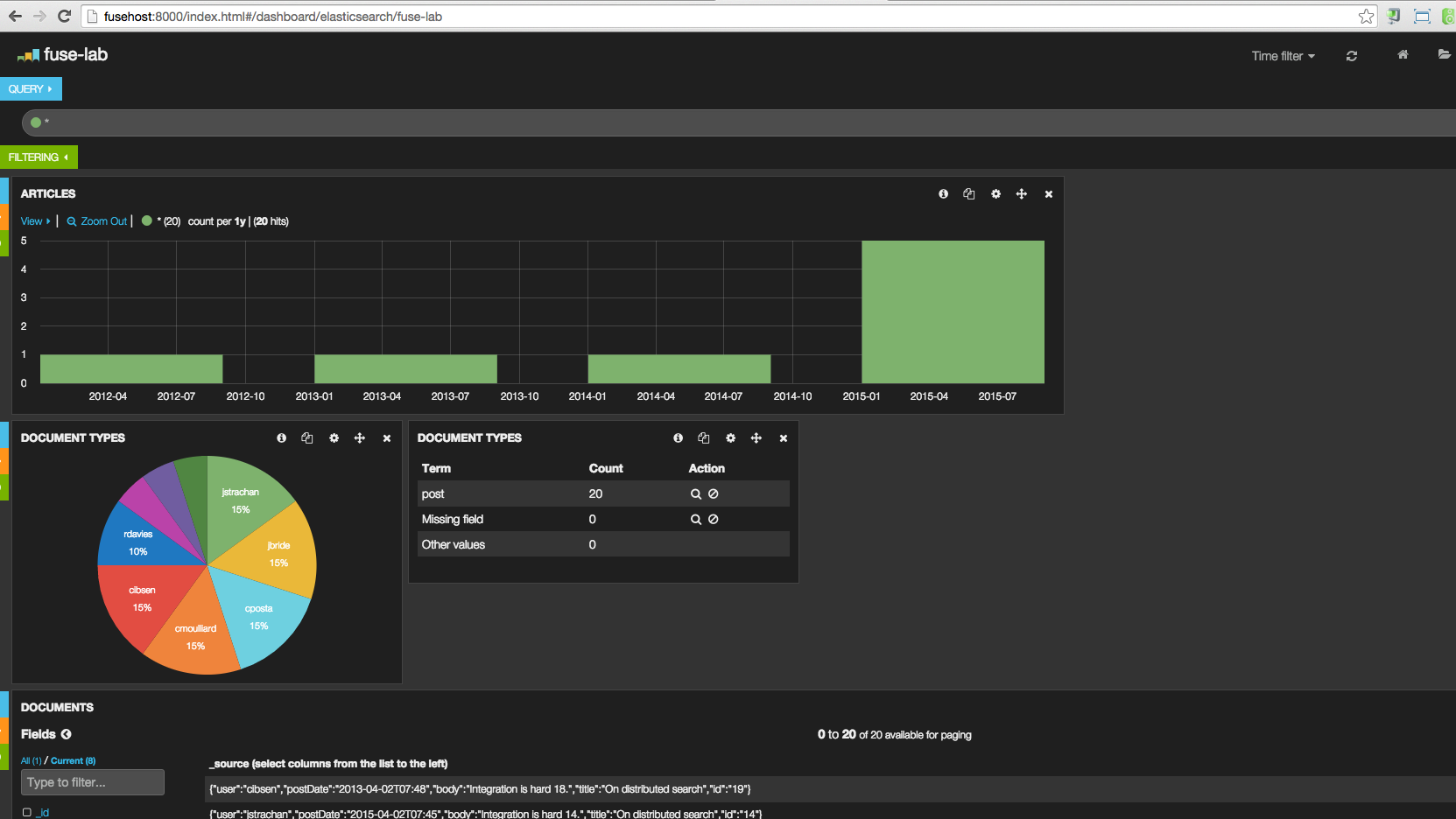This JBoss Fuse demo will demonstrate how the new Apache Camel REST DSL syntax can be used to expose REST Services that we will use to add, search or delete articles for a blog into the Elasticsearch database. The use case has been enriched to expose also a file endpoint, as you can see within the following picture, which is responsible to poll a folder, to consumes csv files and insert all the articles into the database. The Apache Camel Elasticsearch component is called from different routes and will communicate with the ElasticSearch Database to perform the CRUD operations.
The Elasticsearch database and the Apache Camel projects will be deployed into different Fuse Managed Containers operated by a JBoss Fuse Fabric Server.
A kibana dashboard will be used to analyze the Blog articles published into the database
The CRUD services can be accessed using the new Camel REST component by performing HTTP requests (GET/PUT/DELETE) while the file component will also allow to do a bulk insert of blog articles.
By example, to use the REST Service responsible to insert an article within the Elasticsearch database, a JSON article { "user": "cmoulliard" "postDate": "2015-12-12", "body": "Integration is hard.", "title": "On distributed search" } message is issued against the REST endpoint /blog/article/id using a HTTP GET operation.
The content of this HTTP request will be processed by an Apache Camel route as showed hereafter and transformed in order to access the elasticsearch component to call the Elasticsearch database.
rest("/blog/").id("rest-blog-service").produces("application/json").consumes("application/json")
.put("/article/{id}").id("rest-put-article").type(Blog.class)
.to("direct:add");
JacksonDataFormat jacksondf = new JacksonDataFormat(Blog.class);
from("direct:add").id("add-direct-route")
.log(LoggingLevel.INFO,"Add new Blog entry service called !")
.setHeader(ElasticsearchConfiguration.PARAM_INDEX_NAME).simple("{{indexname}}")
.setHeader(ElasticsearchConfiguration.PARAM_INDEX_TYPE).simple("{{indextype}}")
.setHeader(ElasticsearchConfiguration.PARAM_OPERATION).constant(ElasticsearchConfiguration.OPERATION_INDEX)
// Transform Java Object to JSON
.marshal(jacksondf)
// Call the add service of the elasticsearchService POJO to generate the IndexRequest object
.beanRef("elasticSearchService", "add")
// Call the elasticsearch Service to add/insert an entry within the index
.to("elasticsearch://{{clustername}}?ip={{address}}")
// Response received and returned to the REST endpoint
.log("Response received : ${body}");The following table summaries the Routes used, REST Services exposed and the Bean Methods called like the Object type used to call the ElasticSearch database
Rest URl |
Operation |
Route |
Bean method |
ElasticSearch Class Type |
/blog/article/ |
PUT |
AddArticleToElasticRoute |
ElasticSearchService.add() |
IndexRequest |
blog/article/search/user/{user} |
GET |
SearchArticleToElasticRoute |
ElasticSearchService.getBlog() |
GetResponse |
blog/article/search/id/{id} |
GET |
SearchArticleToElasticRoute |
ElasticSearchService.getBlogs() |
SearchResponse |
blog/article/{id} |
DELETE |
DeleteArticleToElasticRoute |
ElasticSearchService.() |
DeleteRequest |
To do this bulk import, you will create a CSV file containing this record structure id,user,blog description,title that you can define several times into the file.
All the records will be uploaded by the file endpoint, transformed using the Apache Camel Bindy Dataformat to a collection of Blog objects.
Next, each Blog object will be used as input object to issue a request to insert a new record within the Elasticsearch database using the Bean ElasticSearch.
from("{{fileUri}}")
.log(LoggingLevel.DEBUG,"Records received : ${body}")
.unmarshal(csv)
.split(body())
.setHeader("id").simple("${body.id}")
.to("direct:add");
JacksonDataFormat jacksondf = new JacksonDataFormat(Blog.class);
from("direct:add").id("add-direct-route")
.log(LoggingLevel.INFO,"Add new Blog entry service called !")
.setHeader(ElasticsearchConfiguration.PARAM_INDEX_NAME).simple("{{indexname}}")
.setHeader(ElasticsearchConfiguration.PARAM_INDEX_TYPE).simple("{{indextype}}")
.setHeader(ElasticsearchConfiguration.PARAM_OPERATION).constant(ElasticsearchConfiguration.OPERATION_INDEX)
// Transform Java Object to JSON
.marshal(jacksondf)
// Call the add service of the elasticsearchService POJO to generate the IndexRequest object
.beanRef("elasticSearchService", "add")
// Call the elasticsearch Service to add/insert an entry within the index
.to("elasticsearch://{{clustername}}?ip={{address}}")
.log("Response received : ${body}");-
curl (optional)
-
JDK 1.7
-
Apache Maven 3.x
Follow these instructions to install and configure JBoss Developer Studio 8.1.0.GA and JBoss Fuse 6.2.GA - https://www.jboss.org/products/fuse/get-started/
In order to use the demo, we have to realize these tasks which are described hereafter :
-
Download and compile the project locally
-
Edit the hosts file to add an entry
-
Download and install the JBoss Fuse Server
-
Edit the etc/users.properties file of the server to define an admin user
-
Create a Fuse Fabric Server and 2 child containers
-
Deploy the Fabric project into the Fabric Server
-
Run a Web Container to provide access to the Kibana dashboard
-
Play with the demo
-
Install, configure Apiman & Keycloak servers to secure the REST Services and provide service governance rule
-
Open a Windows or Unix terminal. Unzip the material of the demo and move to that directory
fuse-demo-2015-master -
Build your maven project locally
cd fuse-demo-2015-master mvn clean install
-
Edit the /etc/hosts file and add an entry to map the hostname
fusehostwith the IP address of the machine to be used.NoteThe value could be your local loopback address 127.0.0.1when NOT connected to a network, otherwise, the Ethernet address assigned by the network card used (wifi, local network). The hostname is used by the ElasticSearch server to register the socket server when it is started and also by the Apache Camel Elasticsearch component to access the server. Also, the Fuse Fabric Server will use it to assign an IP address to the socket server of the Apache Zookeeper server.
-
Download JBoss Fuse Server and unzip the archive file.
-
Edit the
etc/user.propertiesfile that you will find under the home directory ofjboss-fuse-6.2.0.redhat-xxxto uncomment the line containing theadminuser. Save the file -
Open a second Windows or Unix terminal.
-
Run this command
./bin/fuseto launch the JBoss Fuse Server at the root of the JBoss Fuse installation directory
-
Next, within the Fuse Karaf console, issue this shell command
shell:source mvn:org.jboss.fuse/fuse/1.0/script/installro run using the script a series of commandsNoteThe shell script contains some Fabric subshell commands responsible to setup the Fabric server and two containers (elasticsearch-node and demo). The first child container will be used as Elasticsearch database server and the demo Fuse managed container to run the Apache Camel Routes and expose the REST and File endpoints.
$JBOSS_FUSE_INSTALL/bin/fuse Please wait while JBoss Fuse is loading... 100% [========================================================================] _ ____ ______ | | _ \ | ____| | | |_) | ___ ___ ___ | |__ _ _ ___ ___ _ | | _ < / _ \/ __/ __| | __| | | / __|/ _ \ | |__| | |_) | (_) \__ \__ \ | | | |_| \__ \ __/ \____/|____/ \___/|___/___/ |_| \__,_|___/\___| JBoss Fuse (6.2.0.redhat-133) http://www.redhat.com/products/jbossenterprisemiddleware/fuse/ Hit '<tab>' for a list of available commands and '[cmd] --help' for help on a specific command. Open a browser to http://localhost:8181 to access the management console Create a new Fabric via 'fabric:create' or join an existing Fabric via 'fabric:join [someUrls]' Hit '<ctrl-d>' or 'osgi:shutdown' to shutdown JBoss Fuse. JBossFuse:karaf@root>shell:source mvn:org.jboss.fuse/deployment/1.0/script/install ...After a few moments, the server will report on the console that the Fabric Server and the 2 child containers have been created.
Waiting for container: root Waiting for container root to provision. Creating new instance on SSH port 8102 and RMI ports 1100/44445 at: /Users/chmoulli/Fuse/Fuse-servers/jboss-fuse-6.2.0.redhat-133/instances/elasticsearch-node The following containers have been created successfully: Container: elasticsearch-node. Creating new instance on SSH port 8103 and RMI ports 1101/44446 at: /Users/chmoulli/Fuse/Fuse-servers/jboss-fuse-6.2.0.redhat-133/instances/lab The following containers have been created successfully: Container: lab.
-
You can verify/control that the 2 containers are running by issuing the command
fabric:container-listand inspecting the columnconnectedwhich represent the state of the Fuse OSGI container created. If the status is equal toyes, that means tha tthe containe has been created successfully. the columnprovision statusreports the status about the provisioning of the container. If the status is equal tosuccess, that means that the server has been packaged with the required OSGI bundles, Config Properties files, …JBossFuse:karaf@root>fabric:container-list [id] [version] [type] [connected] [profiles] [provision status] root* 1.0 karaf yes fabric success fabric-ensemble-0000-1 jboss-fuse-full elasticsearch-node 1.0 karaf yes insight-elasticsearch.datastore success demo 1.0 karaf yes feature-camel success
-
Use the terminal created to compile this demo and move to the routing directory
fuse-lab/routing -
Run this command to deploy the configuration of the demo project into the fuse Fabric Server as
pe-fuseprofilemvn fabric8:deploy [INFO] Uploading file /Users/chmoulli/.m2/repository/com/redhat/gpe/routing/1.0/routing-1.0.jar Uploading: http://127.0.0.1:8181/maven/upload/com/redhat/gpe/routing/1.0/routing-1.0.jar Uploaded: http://127.0.0.1:8181/maven/upload/com/redhat/gpe/routing/1.0/routing-1.0.jar (18 KB at 575.9 KB/sec) Uploading: http://127.0.0.1:8181/maven/upload/com/redhat/gpe/routing/1.0/routing-1.0.pom Uploaded: http://127.0.0.1:8181/maven/upload/com/redhat/gpe/routing/1.0/routing-1.0.pom (7 KB at 275.5 KB/sec) [INFO] Updating profile: gpe-fuse with parent profile(s): [feature-camel] using OSGi resolver [INFO] About to invoke mbean io.fabric8:type=ProjectDeployer on jolokia URL: http://localhost:8181/jolokia with user: admin [INFO] [INFO] Profile page: http://127.0.0.1:8181/hawtio/index.html#/wiki/branch/1.0/view/fabric/profiles/gpe/fuse.profile [INFO] [INFO] Uploading file org.jboss.fuse.demo.properties to invoke mbean io.fabric8:type=Fabric on jolokia URL: http://localhost:8181/jolokia with user: admin [INFO] Uploading file fuse-lab1.png to invoke mbean io.fabric8:type=Fabric on jolokia URL: http://localhost:8181/jolokia with user: admin [INFO] Uploading file Readme.md to invoke mbean io.fabric8:type=Fabric on jolokia URL: http://localhost:8181/jolokia with user: admin [INFO] Performing profile refresh on mbean: io.fabric8:type=Fabric version: 1.0 profile: gpe-fuse [INFO] ------------------------------------------------------------------------ [INFO] BUILD SUCCESS [INFO] ------------------------------------------------------------------------
-
Now that the profile has been created and published on JBoss Fuse, we will install it into the
demoFuse Lab Managed container -
Assign the profile
gpe-fuseprofile to ourdemocontainer using this fabric command executed within the JBoss Fuse consoleJBosFuse:karaf@root>fabric:container-add-profile demo gpe-fuse
-
Verify that the container has been successfully provisioned and that the
democontainer contains the profilesfeature-camelandgpe-fuseJBossFuse:karaf@root> fabric:container-list [id] [version] [type] [connected] [profiles] [provision status] root* 1.0 karaf yes fabric success fabric-ensemble-0000-1 jboss-fuse-full elasticsearch-node 1.0 karaf no insight-elasticsearch.datastore success demo 1.0 karaf no feature-camel success gpe-fuseNoteIf you change the code of this demo, then you can redeploy if after doig a
mvn clean installfollowed by themvn fabric8:deploycommand. Next, remove and add again the profile to the Fuse Container using these Fabric commandsfabric:container-remove-profile lab gpe-fuse fabric:container-add-profile lab gpe-fuse
The data inserted into the Elasticsearch Database can be analyzed using the Kibana dashboard.
The dashboard is designed around modern HTML5 Web technologies and can be run locally with a Web Container.
This lab provides a jetty maven goal that we will launch in order to start a local HTTP Server that we can access from the browser
at this address ttp://localhost:9090/kibana3/index.html
-
To start locally the HTTP Server, open a Windows or unix terminal and move to the home directory of the project containing the code.
-
Switch to the folder
kibanaand run this maven commandmvn jetty:run.mvn jetty:run ... [INFO] Configuring Jetty for project: GPE :: FuseByExample :: Kibana 3 [INFO] Webapp source directory = /Users/chmoulli/RedHat/GPE/GPE-Courses/fuse-lab/kibana/src/main/webapp [INFO] Reload Mechanic: automatic [INFO] Classes directory /Users/chmoulli/RedHat/GPE/GPE-Courses/fuse-lab/kibana/target/classes does not exist [INFO] Context path = /kibana3 [INFO] Tmp directory = /Users/chmoulli/RedHat/GPE/GPE-Courses/fuse-lab/kibana/target/tmp [INFO] Web defaults = org/eclipse/jetty/webapp/webdefault.xml [INFO] Web overrides = none [INFO] web.xml file = file:///Users/chmoulli/RedHat/GPE/GPE-Courses/fuse-lab/kibana/src/main/webapp/WEB-INF/web.xml [INFO] Webapp directory = /Users/chmoulli/RedHat/GPE/GPE-Courses/fuse-lab/kibana/src/main/webapp 2015-08-28 15:18:54.367:INFO:oejs.Server:main: jetty-9.3.0.M1 2015-08-28 15:18:57.074:INFO:oejsh.ContextHandler:main: Started o.e.j.m.p.JettyWebAppContext@5893efc3{/kibana3,file:///Users/chmoulli/RedHat/GPE/GPE-Courses/fuse-lab/kibana/src/main/webapp/,AVAILABLE}{file:///Users/chmoulli/RedHat/GPE/GPE-Courses/fuse-lab/kibana/src/main/webapp/} 2015-08-28 15:18:57.091:INFO:oejs.ServerConnector:main: Started ServerConnector@22cf08dc{HTTP/1.1,[http/1.1]}{localhost:9090} 2015-08-28 15:18:57.092:INFO:oejs.Server:main: Started @5692ms [INFO] Started Jetty Server -
When the server is launched, open your browser at the address
ttp://localhost:9090/kibana3/index.html.NoteThe first time, that you will connect to the Dashboard, the index HTML page will display general content about what is the kibana project and how to setup a dashboard and importing the data from the Elasticsearch Database. For the purpose of this lab, we have prepare a dashboard which is already configured with the panels and the type fields that we would like to display graphically using a histogram and list panels.
-
In order to add the JSON dashboard document definition to the Elasticsearch server within the
kibana-intindex, you will issue a HTTP request at the root of thefuse-labproject. This HTTP request calls a REST service of the Elasticsearch server to insert thefuse-labdashboard type using thedashboard.jsonfile as input.http PUT http://fusehost:9200/kibana-int/dashboard/fuselab < data/elasticsearch/dashboard.json
-
Next, you can refresh your index.html page within your browser and select the load button from the top menu bar in order to load the
fuse-labdashboard.The fuse-lab dashboard contain our panels without any data as we haven’t yet populated the database with records
-
To populate data, we will issue some HTTP Requests or upload a CSV file as described hereafter:
-
Open a third Windows or Unix Terminal and issue one of the following HTTP requests using curl or httpie tool within the demo project folder
-
Add a user using this Httpie request from the terminal
http PUT http://fusehost:9191/blog/article/1 < data/elasticsearch/entry.json
NoteBefore to issue the HTTP GET request, you can change the content ofthe Blog Article that you will publish -
Search the user
cmoulliardhttp http://fusehost:9191/blog/article/search/user/cmoulliard
-
Search the user which has been encoded with the id
1http http://fusehost:9191/blog/article/search/user/1
-
Delete a user.
http DELETE http://fusehost:9191/blog/article/1
-
In order to perform a buk import of articles within the ElasticSearch database, we will copy/paste the records.csv file from the $DEMO_DIRECTORY/camel/src/data directory to the articles directory created under the local instance demo.
-
Create the
FUSE_HOMEENV variable to point to the home directory of the installation directory of JBoss Fuseexport FUSE_HOME=/Users/chmoulli/Fuse/Fuse-servers/jboss-fuse-6.2.0.redhat-133
-
Create the
DEMO_DIRECTORYENV variable to point to the folder containing the demo projectexport DEMO_DIRECTORY=/Users/chmoulli/RedHat/GPE/GPE-Courses/fuse-demo/
-
Copy the file
cp $LAB_DIRECTORY/camel/src/data/articles/records.csv $FUSE_HOME/instances/demo/articles/
NoteThe
articlesdirectory folder is scanned by the Apache Camel roteFileToAddServiceRoute -
Within your browser, refresh your dashboard and you will see the data.
If, for any reason, you would like to restart the demo from the beginning. Then, perform these steps to clean the JBoss Fuse Server
-
Exit from the JBoss Fuse Console using the command
CTRL-Dorosgi:shutdowncommand -
Run this script
./bin/deletefabric8.NoteIt will kill the jvm instances and delete the instances and some sub-folders defined under the data folder. -
Stop the jtty web container started using the command
mvn jetty:run
-
When the local Camel REST endpoints don’t work, you can query directly the elasticsearch database using these HTTPie requests to check if it works.
WARNING : The hostname must be changed depending if you run locally or remotely the JBoss Fuse Server
http http://fusehost:9191/blog/post/1 pretty==true http http://fusehost:9200/blog/post/_search q=="user:cmoulliard" pretty==true curl 'http://fusehost:9200/blog/post/_search?q=user:cmoulliard&pretty=true'
-
Delete all articles
http DELETE http://fusehost:9200/blog/post/_query q=="user:*"
-
Delete Index
http DELETE http://fusehost:9200/blog
-
Create Index
http PUT http://fusehost:9200/blog
-
Add mapping
http PUT http://fusehost:9200/blog/_mapping/article < data/elasticsearch/mapping.json
-
Check mapping
http http://fusehost:9200/blog/_mapping/article
-
Add user
http PUT http://fusehost:9200/blog/article/1 < camel/data/elasticsearch/entry.json
-
All requests
http DELETE http://fusehost:9200/blog http PUT http://fusehost:9200/blog http PUT http://fusehost:9200/blog/_mapping/article < camel/data/elasticsearch/mapping.json http http://fusehost:9200/blog/_mapping/article http PUT http://fusehost:9200/blog/article/1 < camel/data/elasticsearch/entry.json http PUT http://fusehost:9200/blog/article/2 < camel/data/elasticsearch/entry.json http http://fusehost:9200/blog/article/1 http http://fusehost:9200/blog/article/2
You can also run the project locally using mvn camel:run at the condition that the Karaf feature insight-elasticsearch or the profile insight-elasticsearch.datastore if a fabric server has been deployed into the JBoss Fuse .2.
-
Open a Windows or Unix terminal and move to the directory
camel-rest-dsl-demo-master/routing -
Launch Apache Camel
mvn camel:run
-
Control that Apache Camel has been started
[ Blueprint Extender: 3] BlueprintCamelContext INFO Apache Camel 2.15.1.redhat-620133 (CamelContext: camel-1) is starting [ Blueprint Extender: 3] ManagedManagementStrategy INFO JMX is enabled [ Blueprint Extender: 3] ElasticsearchEndpoint INFO Joining ElasticSearch cluster insight [ Blueprint Extender: 3] ElasticsearchEndpoint INFO REMOTE ELASTICSEARCH: fusehost [ Blueprint Extender: 3] plugins INFO [Sack] loaded [], sites [] [ Blueprint Extender: 3] JacksonDataFormat INFO Registering module: com.fasterxml.jackson.module.jaxb.JaxbAnnotationModule@5ce285fa [ Blueprint Extender: 3] JacksonDataFormat INFO Registering module: com.fasterxml.jackson.module.jaxb.JaxbAnnotationModule@5272a5f [ Blueprint Extender: 3] JacksonDataFormat INFO Registering module: com.fasterxml.jackson.module.jaxb.JaxbAnnotationModule@3fd6ac8d [ Blueprint Extender: 3] JacksonDataFormat INFO Registering module: com.fasterxml.jackson.module.jaxb.JaxbAnnotationModule@37ec4ba9 [ Blueprint Extender: 3] JacksonDataFormat INFO Registering module: com.fasterxml.jackson.module.jaxb.JaxbAnnotationModule@354718b0 [ Blueprint Extender: 3] JacksonDataFormat INFO Registering module: com.fasterxml.jackson.module.jaxb.JaxbAnnotationModule@5971c095 [ Blueprint Extender: 3] JacksonDataFormat INFO Registering module: com.fasterxml.jackson.module.jaxb.JaxbAnnotationModule@4ace6503 [ Blueprint Extender: 3] JacksonDataFormat INFO Registering module: com.fasterxml.jackson.module.jaxb.JaxbAnnotationModule@4683ea40 [ Blueprint Extender: 3] HttpComponent INFO Created ClientConnectionManager org.apache.http.impl.conn.PoolingHttpClientConnectionManager@79d51938 [ Blueprint Extender: 3] BlueprintCamelContext INFO AllowUseOriginalMessage is enabled. If access to the original message is not needed, then its recommended to turn this option off as it may improve performance. [ Blueprint Extender: 3] BlueprintCamelContext INFO StreamCaching is not in use. If using streams then its recommended to enable stream caching. See more details at http://camel.apache.org/stream-caching.html [ Blueprint Extender: 3] JacksonDataFormat INFO Registering module: com.fasterxml.jackson.module.jaxb.JaxbAnnotationModule@4576c19b [ Blueprint Extender: 3] FileEndpoint INFO Endpoint is configured with noop=true so forcing endpoint to be idempotent as well [ Blueprint Extender: 3] FileEndpoint INFO Using default memory based idempotent repository with cache max size: 1000 [ Blueprint Extender: 3] BlueprintCamelContext INFO Route: add-direct-route started and consuming from: Endpoint[direct://add] [ Blueprint Extender: 3] BlueprintCamelContext INFO Route: remove-direct-route started and consuming from: Endpoint[direct://remove] [ Blueprint Extender: 3] BlueprintCamelContext INFO Route: file-marshal-split-service started and consuming from: Endpoint[file://src/data/articles?noop=true] [ Blueprint Extender: 3] BlueprintCamelContext INFO Route: route1 started and consuming from: Endpoint[direct://error] [ Blueprint Extender: 3] JettyHttpComponent INFO Using default Jetty continuation timeout for: Endpoint[http://0.0.0.0:9191/blog/article/search/id/%7Bid%7D?httpMethodRestrict=GET] [ Blueprint Extender: 3] Server INFO jetty-8.1.17.v20150415 [ Blueprint Extender: 3] AbstractConnector INFO Started [email protected]:9191 [ Blueprint Extender: 3] BlueprintCamelContext INFO Route: rest-searchbyid started and consuming from: Endpoint[http://0.0.0.0:9191/blog/article/search/id/%7Bid%7D?httpMethodRestrict=GET] [ Blueprint Extender: 3] BlueprintCamelContext INFO Route: rest-searchbyuser started and consuming from: Endpoint[http://0.0.0.0:9191/blog/article/search/user/%7Buser%7D?httpMethodRestrict=GET] [ Blueprint Extender: 3] BlueprintCamelContext INFO Route: rest-put-article started and consuming from: Endpoint[http://0.0.0.0:9191/blog/article/%7Bid%7D?httpMethodRestrict=PUT] [ Blueprint Extender: 3] BlueprintCamelContext INFO Route: rest-deletearticle started and consuming from: Endpoint[http://0.0.0.0:9191/blog/article/%7Bid%7D?httpMethodRestrict=DELETE] [ Blueprint Extender: 3] BlueprintCamelContext INFO Route: searchbyid-direct-route started and consuming from: Endpoint[direct://searchById] [ Blueprint Extender: 3] BlueprintCamelContext INFO Route: searchbyuser-direct-route started and consuming from: Endpoint[direct://searchByUser] [ Blueprint Extender: 3] BlueprintCamelContext INFO Route: searchbyuser2-direct-route started and consuming from: Endpoint[direct://searchByUser2] [ Blueprint Extender: 3] BlueprintCamelContext INFO Total 11 routes, of which 11 is started. [ Blueprint Extender: 3] BlueprintCamelContext INFO Apache Camel 2.15.1.redhat-620133 (CamelContext: camel-1) started in 0.660 seconds [ #0 - file://src/data/articles] add-direct-route INFO Add new Blog entry service called ! [ #0 - file://src/data/articles] add-direct-route INFO Response received : 1 [ #0 - file://src/data/articles] add-direct-route INFO Add new Blog entry service called ! [ #0 - file://src/data/articles] add-direct-route INFO Response received : 2 [ #0 - file://src/data/articles] add-direct-route INFO Add new Blog entry service called ! [ #0 - file://src/data/articles] add-direct-route INFO Response received : 3 ...
NOTE : Additional OSGI parameters could be defined for the elasticsearch database using the io.fabric8.elasticsearch-insight.cfg file deployed into the etc folder of JBoss Fuse.
That should also work if you deploy locally an Elasticsearch instance but this feature hasn’t been tested.
When you would like test your project, you can copy/paste this list of HTTPie queries to play with the CRUD scenario It will delete the blog index, create a new index, insert 3 articles, search for user or base on id and will delete the user id = 1
http DELETE http://fusehost:9200/blog http PUT http://fusehost:9200/blog http PUT http://fusehost:9200/blog/_mapping/article < camel/data/elasticsearch/mapping.json http http://fusehost:9200/blog/_mapping/article http PUT http://fusehost:9191/blog/article/1 < data/elasticsearch/entry.json http PUT http://fusehost:9191/blog/article/2 < data/elasticsearch/entry.json http PUT http://fusehost:9191/blog/article/3 < data/elasticsearch/entry.json http http://fusehost:9191/blog/article/search/id/1 http http://fusehost:9191/blog/article/search/id/4 http http://fusehost:9191/blog/article/search/user/cmoulliard http http://fusehost:9191/blog/article/search/user/cmoullia http DELETE http://fusehost:9191/blog/article/1 http http://fusehost:9191/blog/article/search/id/1 Using Servlet instead of Jetty http http://fusehost:8183/rest/blog/article/search/id/1