本项目是cloudflare反向代理。在cloudflare网站中新建worker,把worker.js文件中的内容复制进去即可使用。
使用方法为在任意url前面加上https://你的域名/proxy/ 即可使用cloudflare加速。
本人另外一个项目是基于vercel的反向代理,仓库地址https://github.com/gaboolic/vercel-reverse-proxy 供大家参考
0 登录https://www.cloudflare.com/
1 创建应用程序
 2 创建worker(pages麻烦一点,需要写一个package.json文件,但pages的好处是分配的域名直接可以用)
2 创建worker(pages麻烦一点,需要写一个package.json文件,但pages的好处是分配的域名直接可以用)
 3 点"部署"按钮
3 点"部署"按钮
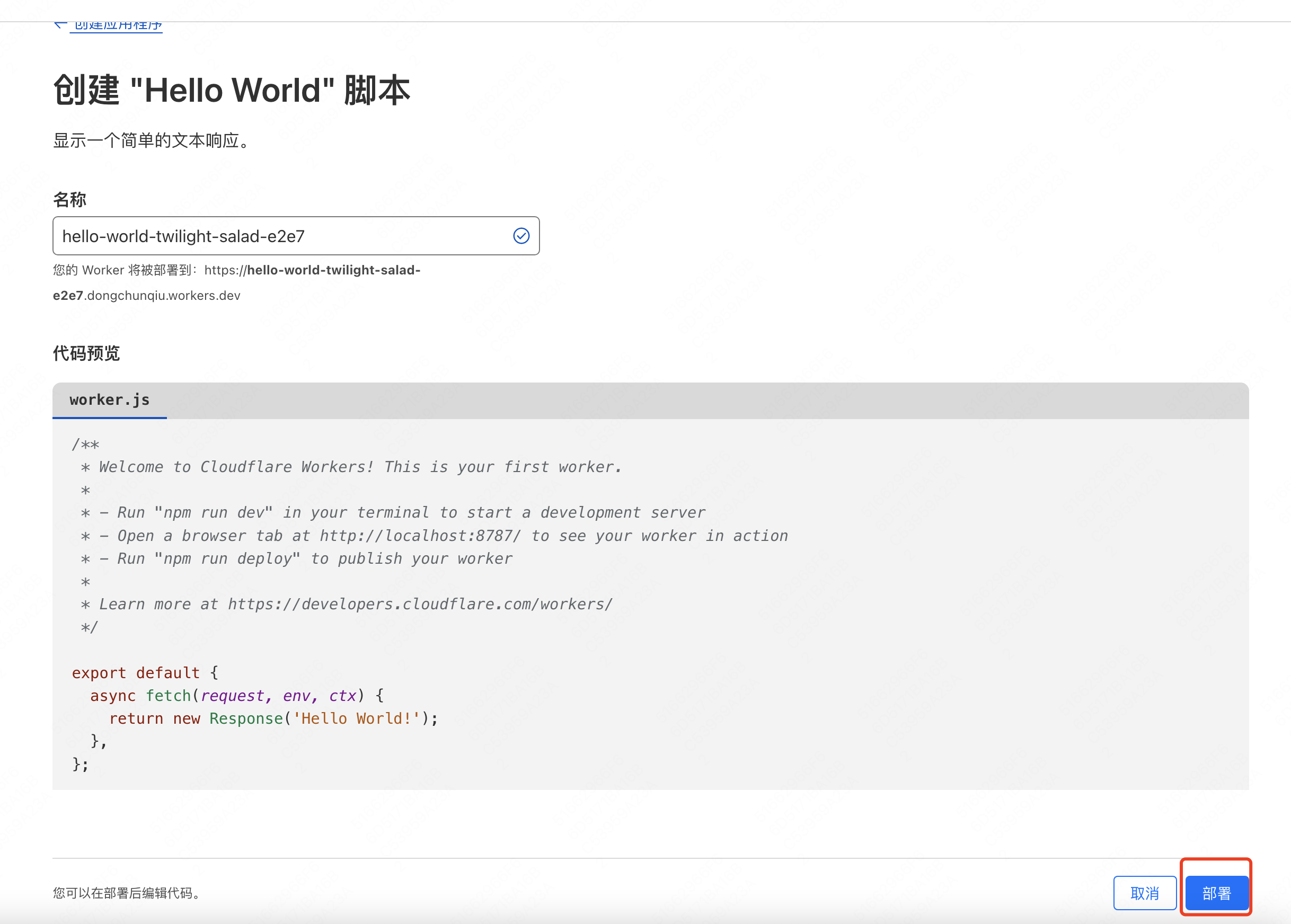 4 编辑代码
4 编辑代码
 5 把worker.js文件中的内容复制进去,点"保存并部署"
5 把worker.js文件中的内容复制进去,点"保存并部署"
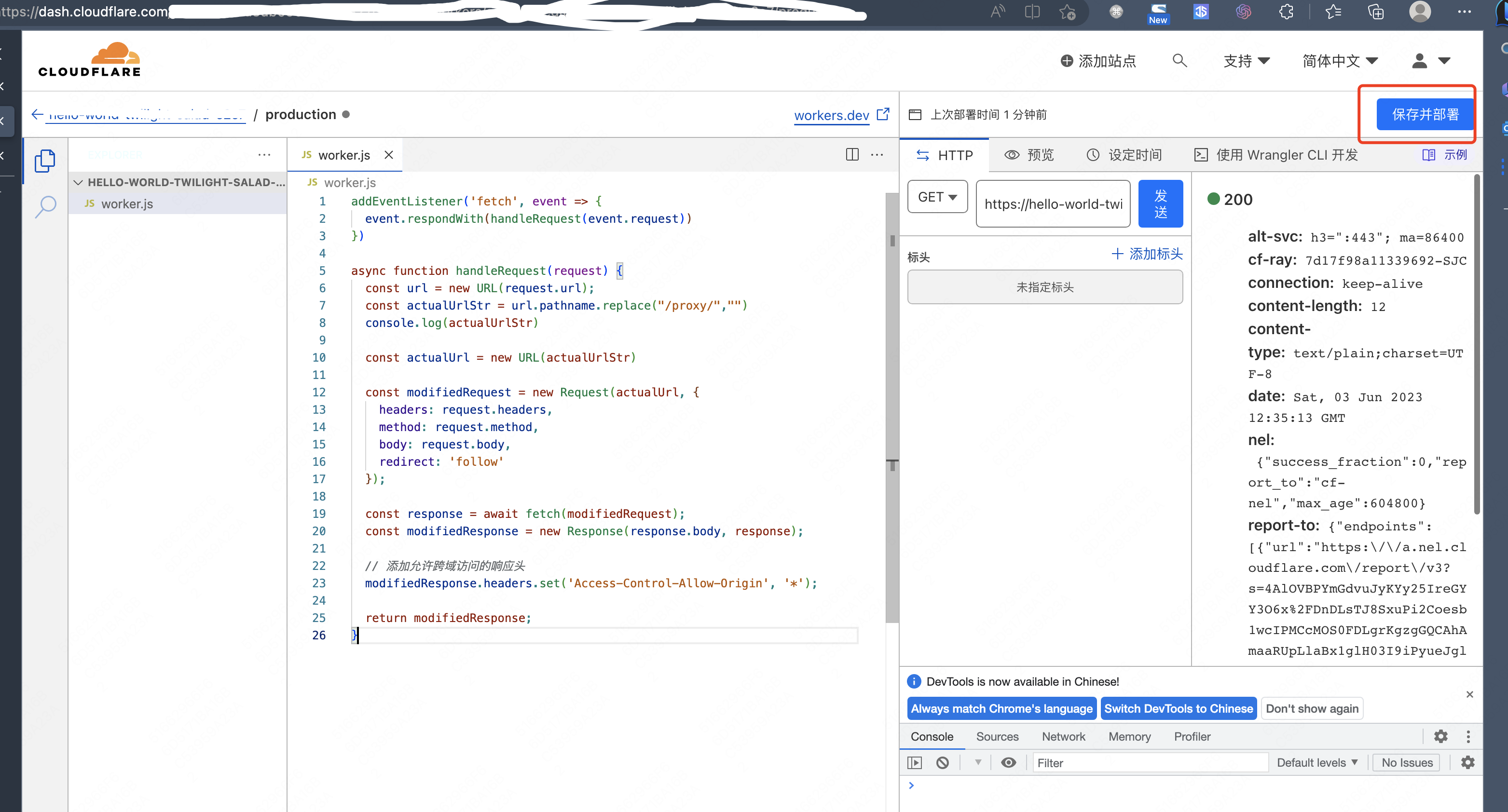 6 (可选) 添加自定义域
6 (可选) 添加自定义域
绑定自己的域名。不需要教程了,现在在cloudflare点添加自定义域名,输入子域名自动添加好dns
免费域名申请:https://secure.nom.za/ https://nic.eu.org/ https://nic.ua
不需要申请,link域名0元免费1年:dynadot.com
在任意url前面加上https://你的域名/proxy/ 即可使用cloudflare加速。
例1 https://github.com/gaboolic 前面加上https://你的域名/proxy/
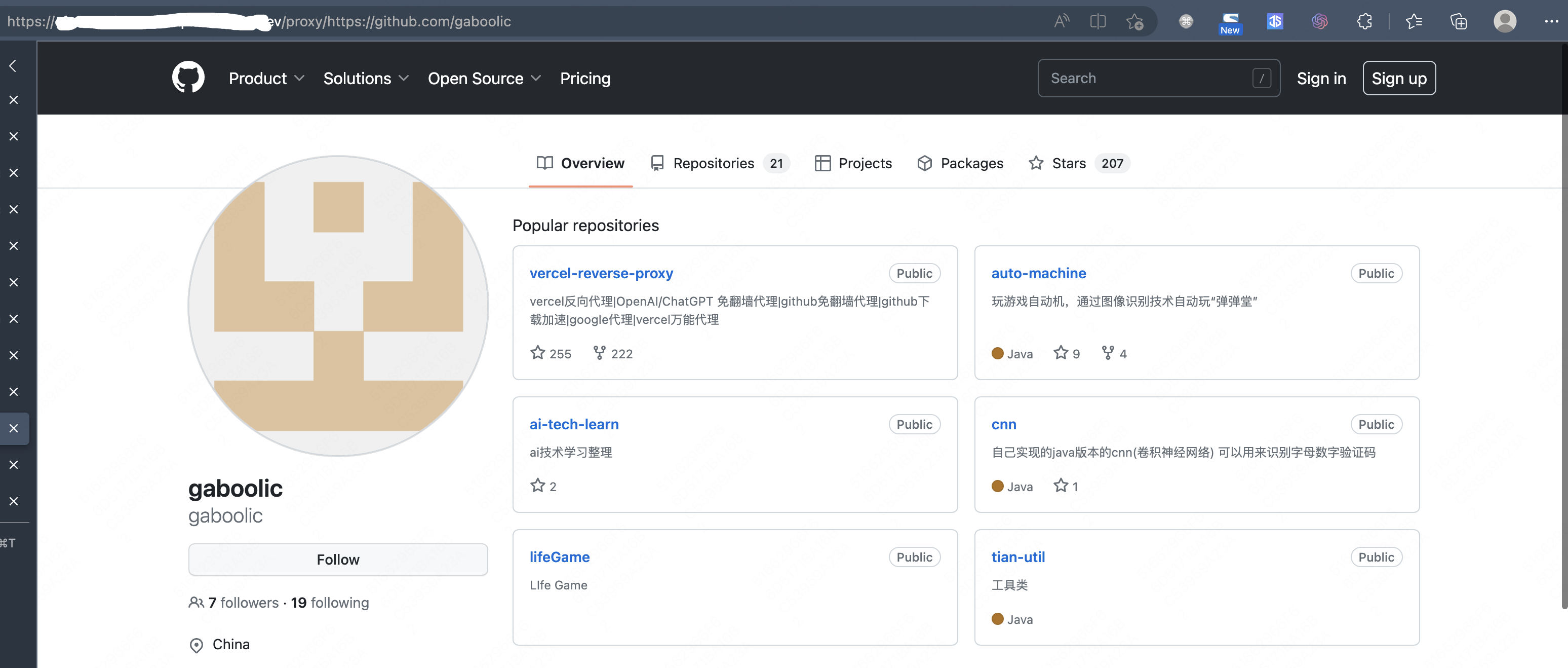 例2 调用openai的post接口,https://api.openai.com/v1/chat/completions 前面加https://你的域名/proxy/
例2 调用openai的post接口,https://api.openai.com/v1/chat/completions 前面加https://你的域名/proxy/
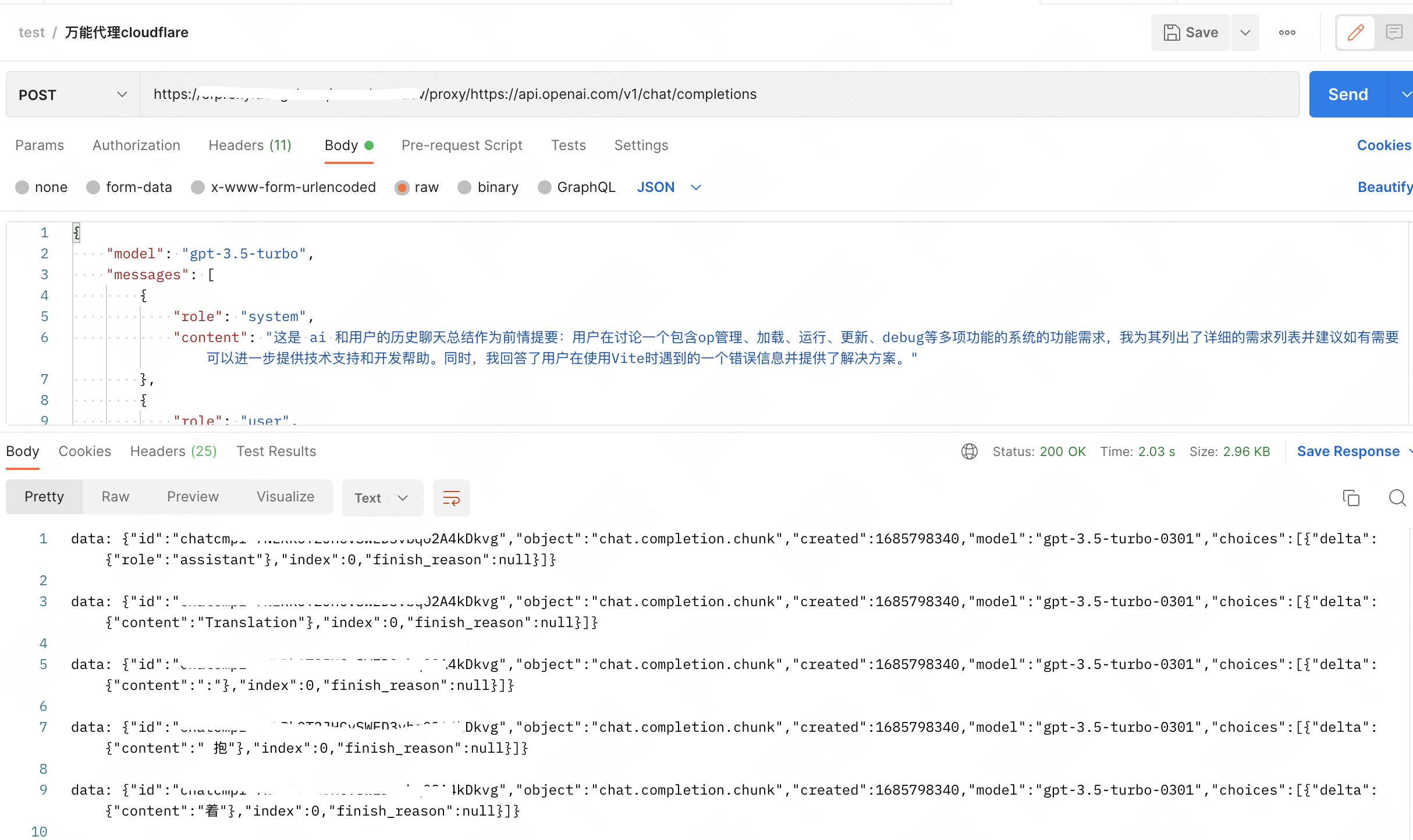
如何在一些常见的开源项目中使用? 一般开源项目都是引用的openai的库,可以看到里面有一个属性是api_base = os.environ.get("OPENAI_API_BASE", "https://api.openai.com/v1")
所以使用的时候只需要设置一下openai.api_base="https://你的域名/proxy/https://api.openai.com/v1" 就可以了