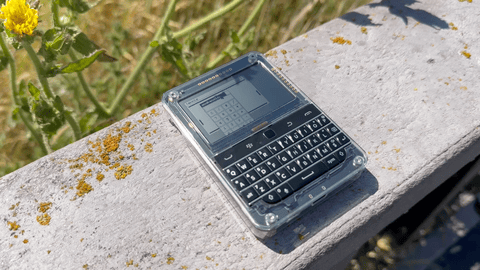Release video: https://youtu.be/QseUhKPJywU
glowfire: graphical low-fidelity REPL environment
Python for pocket computers.
glowfire is a fork of snakeware for the Raspberry Pi and Sharp Memory LCD.
Reference hardware is the SQFMI beepy, released in 2023.
The beepy schematic and KiCad PCB design are on GitHub.
- Python GUI for the SQFMI beepy
- Designed for creative programming
- Python renders directly to the framebuffer; does not use the GPU, OpenGL, Mesa, X, or Wayland
- Self-hosted: builds a complete software development kit on the beepy itself
- Sound using USB audio dongle or Bluetooth (experimental)
- Localized for English, French, and Japanese
- SQFMI beepy (2023)
- Raspberry Pi Zero 2 W
- microUSB data cable
- host computer for installation
These instructions assume a Raspberry Pi Zero 2 W is installed in the SQFMI beepy.
Download latest Raspberry Pi Imager. It does not self update.
- Device > Raspberry Pi Zero 2 W
- Operating System > scroll down > Raspberry Pi OS (other) >
Raspberry Pi OS Lite (64-bit) - "A port of Debian Bookworm with no desktop environment." - Storage > choose microSD drive
Custom OS options appear. Click "Edit Settings."
General tab:
- Set hostname. It broadcasts automatically using mDNS.
- Set username and password.
- Configure wireless LAN: SSID and Password.
- Set locale settings.
Services tab:
- Enable SSH > Use password authentication
Click Save.
Customization window appears. Click Yes.
It applies the settings.
Raspberry Pi Imager copies data to microSD card.
Do not eject microSD card.
After copy is complete:
desktop:$ touch /Volumes/bootfs/ssh <- enable SSH to automatically start
desktop:$ vi /Volumes/bootfs/config.txt <- add new line to bottom and write: dtoverlay=dwc2
desktop:$ vi /Volumes/bootfs/cmdline.txt <- insert after text "rootwait": modules-load=dwc2,g_ether
Eject microSD. Install microSD card into Raspberry Pi Zero 2.
Disconnect all cables from the beepy. Disconnect the USB-C connector from the beepy.
Power off the beepy. Slide power switch to the left.
Disconnect all cables from the beepy.
Connect host computer to Raspberry Pi center connector. Only connect 1 MicroUSB data cable.
The beepy powers on.
Wait 5 minutes for automatic configuration of Raspberry Pi OS.
It resizes the main partition, enables SSH, etc.
Memory LCD remains blank.
It reboots when complete.
Because dwc2 is enabled, Raspberry Pi tunnels Ethernet over USB.
Host computer detects Pi as USB network adapter.
Wait for automatic setup of Raspberry Pi OS to complete.
You should be able to ping Pi at its hostname.local.
In this example, Pi admin user is named "pi."
Copy your public SSH key to the Pi:
desktop:$ ssh-copy-id [email protected] <-- use Pi username@hostname
If your host computer mentions a key mismatch ("something nasty"), delete Pi host key:
desktop:$ ssh-keygen -R beepy.local <-- use Pi hostname or IP
After old key is removed, retry ssh-copy-id.
For owners with NFS Git repos. (If you have an internal version of glowfire.)
Assume a ZFS based NFS at 192.168.1.1, holding your local Git repo. Create a mountpoint for it:
beepy:$ sudo mkdir /mnt/git
Open /etc/fstab and insert this line, changing IP and zpool name as needed:
192.168.1.1:/mnt/zpool/git /mnt/git nfs auto,nofail,noatime,nolock,intr,tcp,actimeo=1800 0 0
Reboot.
SSH to Pi. Install glowfire.
beepy:$ sudo apt install -y git
beepy:$ cd ~
beepy:$ git clone https://github.com/hack-shack/glowfire
beepy:$ cd ~/glowfire
beepy:$ python make-glowfire.py
It builds a custom toolchain for pygame on the Memory LCD.
It takes about 2 hours to build on a Class 10 U1 microSD.
There will be no LCD image during this time.
It configures systemd to automatically start snakewm at boot.
After make-glowfire.py finishes, the Pi will reboot into snakewm.
This is the graphical snakeware window manager.
To show the app menu, press space key or right click mouse.
The touchpad will not work until you flash RP2040 firmware.
USB-OTG devices are supported: mouse, keyboard, audio DAC. Devices are detected at boot.
To enable touchpad, install firmware.
SSH into Pi and copy file to your host computer:
~/glowfire/beepy-sdk/src/rp2040-firmware.uf2
This file contains detailed instructions on flashing the firmware:
~/glowfire/beepy-sdk/src/rp2040-instructions.txt
Remove all cables from the beepy.
Slide beepy power switch to left OFF.
Connect your host computer to bottom USB-C port on beepy.
Power on beepy in DFU mode:
- While holding End Call button (rightmost of 5), slide beepy power switch to right ON.
- Continue to hold End Call for 1 second, then release.
- RP2040 boots into DFU mode. It appears on host computer as a mounted drive.
On host computer, drag rp2040-firmware.uf2 file onto mounted RPI_RP2 drive. It should copy the firmware file.
On host computer, eject RPI-RP2 drive.
Power cycle beepy. On beepy, slide power switch to left OFF, then right ON. It should boot.
When beepy turns on, its LED is red. When glowfire starts, its LED turns off.
glowfire is localized for English, French, and Japanese.
SSH into the beepy.
Open ~/glowfire/snakewm/wm.py.
Search for "Language" and uncomment the language you wish to use.
Use the spacebar or right click to show the app menu.
If SnakeWM crashes or exits, systemd automatically relaunches it.
To disable auto relaunch, "sudo service snakewm disable"
Shutdown system with system > shutdown, or holding End Call button (rightmost) for 5 seconds.
Mouse pointer has no right or bottom limits.
If you lose the pointer, move it to the upper left.
- Invert screen: Press berry key. A tiny asterisk in a box will appear in the upper right of the screen. Press 0 ("microphone") key. Screen colors will invert.
This is an experimental system.
- Many apps are incomplete, including most games and image/dither.
- Any app which uses sound will crash if no audio output device is detected.
- Connect USB audio dongles with a USB OTG hub or OTG adapter, to the Pi Zero center USB-Data port.
- Bluetooth headset pairing is possible, but experimental. It must be done manually. See beepy-sdk/scripts/experimental/BT-NOTES.md and bt-robot.py.
Examine the snakeware apps in ~/glowfire/snakewm/apps/
Read the pygame-gui Quick Start page:
https://pygame-gui.readthedocs.io/en/latest/quick_start.html
Begin by taking apart a very simple app, like minitime.
Compare its code to a more complex app.
pygame-gui has useful documentation within its source code.
pygame-gui source code is in beepy-sdk/src/pygame_gui/pygame_gui/
Examine candLED if you are interested in working with controls.
tracstar also has GUI controls with attached events.
tracstar and audio apps will crash if no USB sound card is attached.
Clone the glowfire repo onto your desktop:
desktop:$ git clone https://github.com/hack-shack/glowfire ~/Developer/glowfire
desktop:$ cd ~/Developer/glowfire
(Optional) Make a new git branch, so any changes will be saved to it:
desktop:$ git checkout MyBranch <-- name it what you like
(Recommended) Make a virtual environment, to store your dependencies:
desktop:$ python3 -m venv .venv
(Recommended) Change to your venv:
desktop:$ cd ~/Developer/glowfire
desktop:$ source .venv/bin/activate
Run snakewm:
(.venv) python3 -m snakewm.wm
Assuming you have all dependencies, snakewm will appear.
The first time, some dependencies will probably be missing.
You will need to install these into your environment.
It requires pygame-ce and pygame-gui, and probably other modules.
Every system is different. The error log should indicate the missing module.
Install dependencies with pip.
For example:
(.venv) $ pip install pygame-ce pygame-gui
Some apps will crash on launch if their dependencies are missing, e.g. pyttsx3 for the text- to-speech engine:
desktop:$ python3 -m pip install pyttsx3
Continue this way, attempting to run snakewm, then installing dependencies, until snakewm runs.
See beepy-sdk/docs directory for experimental notes.
These are guidelines for the overall style of glowfire.
Follow the programming style from included programs.
Variable names should describe their functions.
Write documentation in Simplified Technical English. See ASD-STE100.