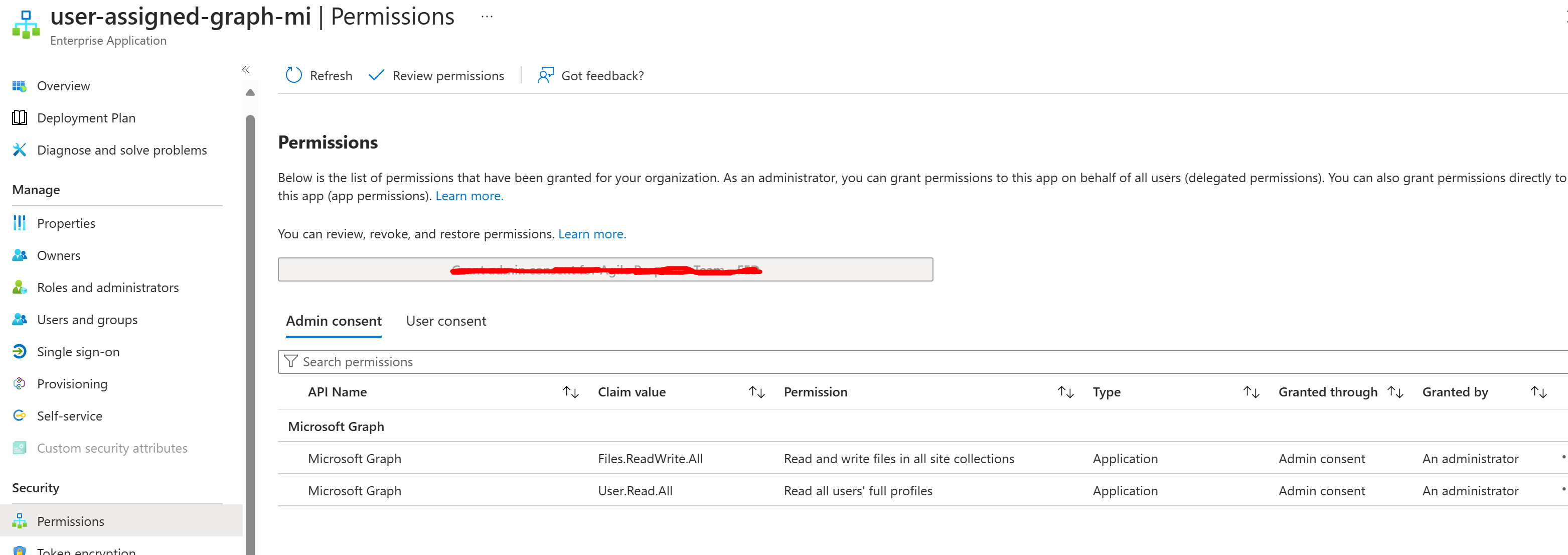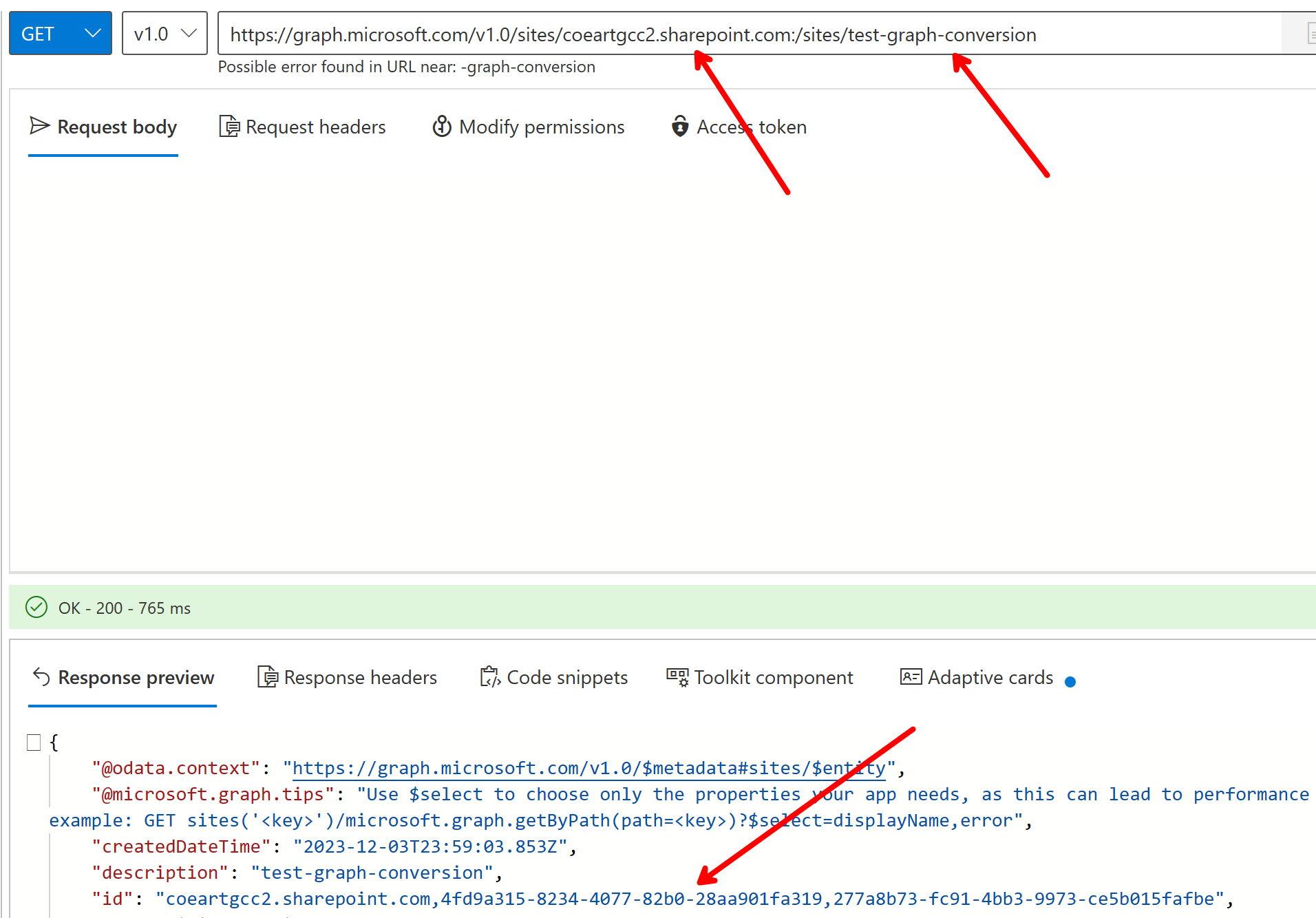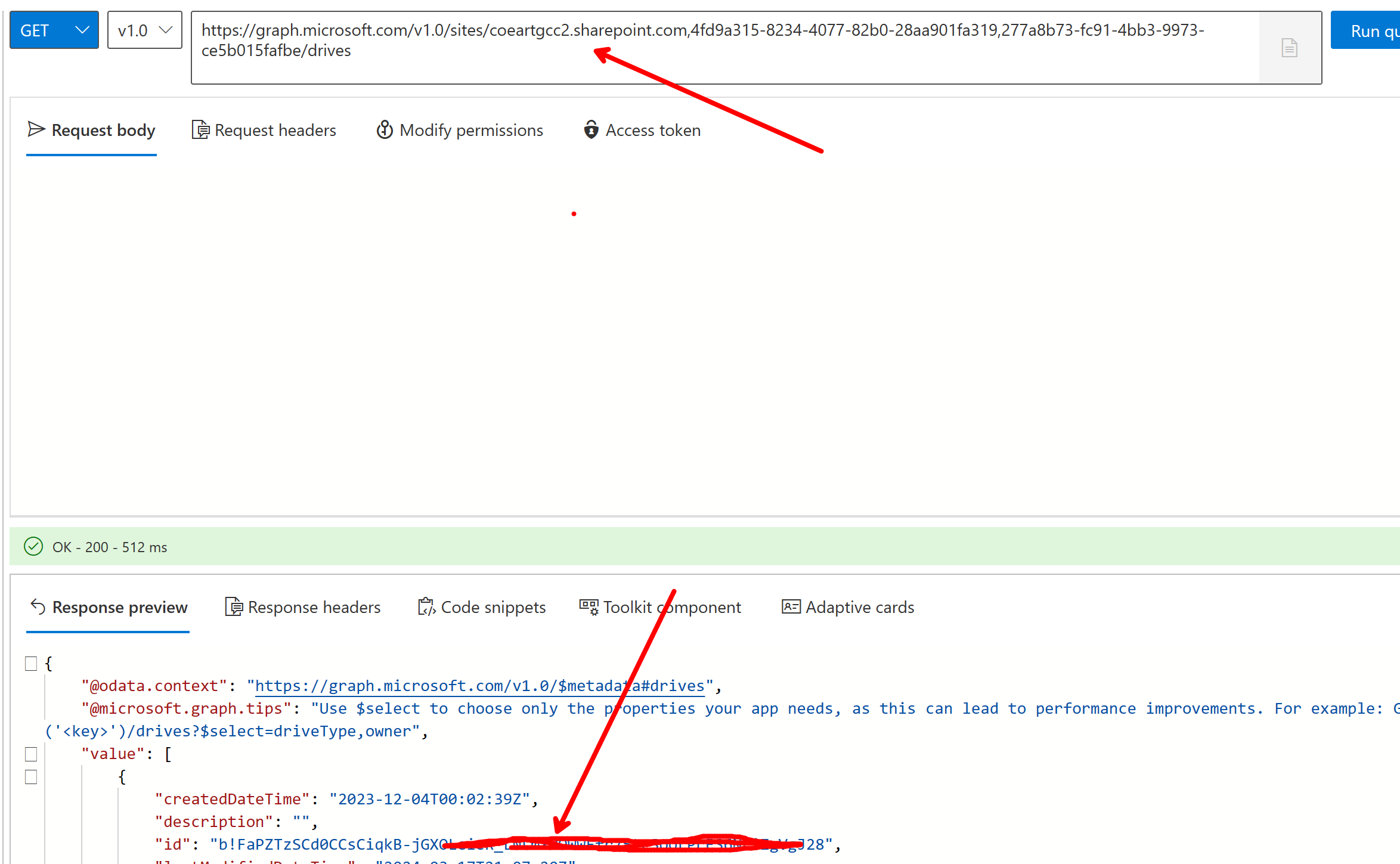CLIENT_APP_ID: The client App ID of the User-Assigned Managed Idenity on the function resource
The necessary permissions are shown below - find the associated enterprise application for the managed identity and assign the following graph permissions.
-
DRIVE_ID: The Drive ID of the sharepoint site you wish to use for the conversion. -
ITEM_ID: The folder in the drive that will be used for the conversion.
You can find the two IDs above by running the queries as shown below:
a. First, obtain the site ID for the sharepoint site. Fill in your sharepoint url and site name as shown:
b. Next, run /sites/{site-id}/drives to see the Drive ID of the document library associated with the site. This is the value for DRIVE_ID:
c. Finally, run /drives/{drive-id}/root to get the ITEM_ID which will be used as another env var below: