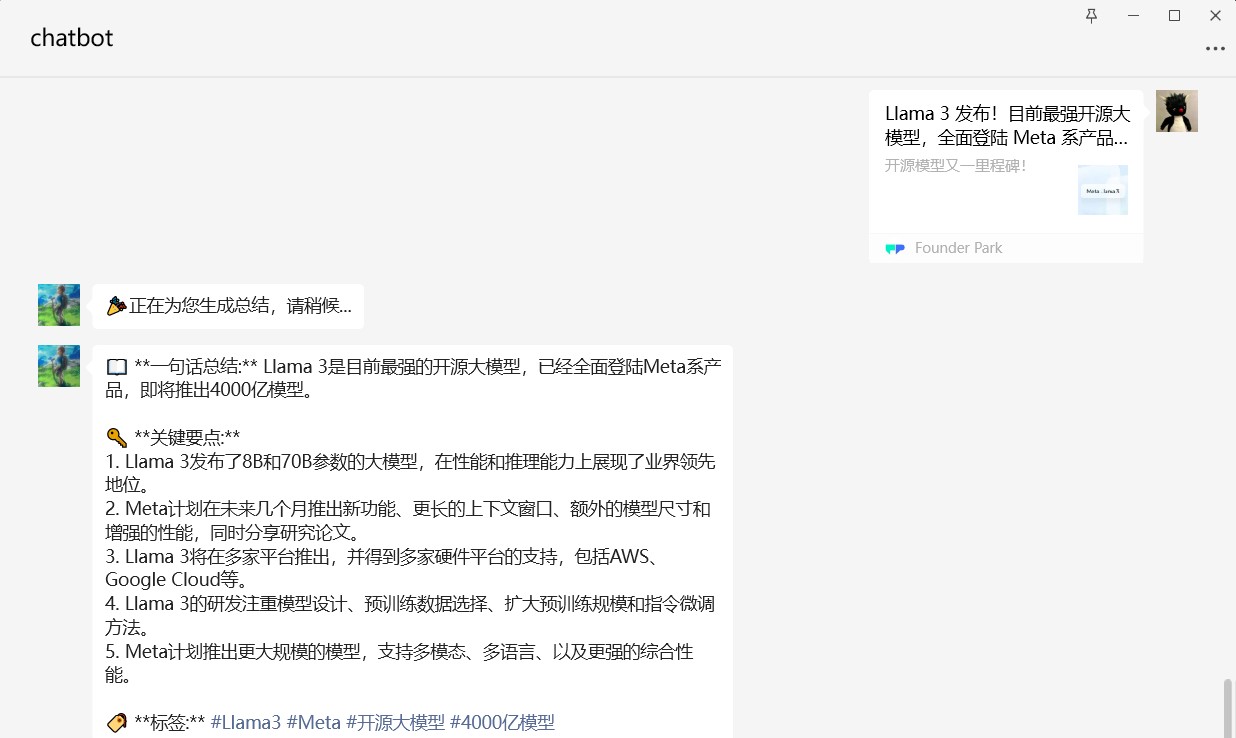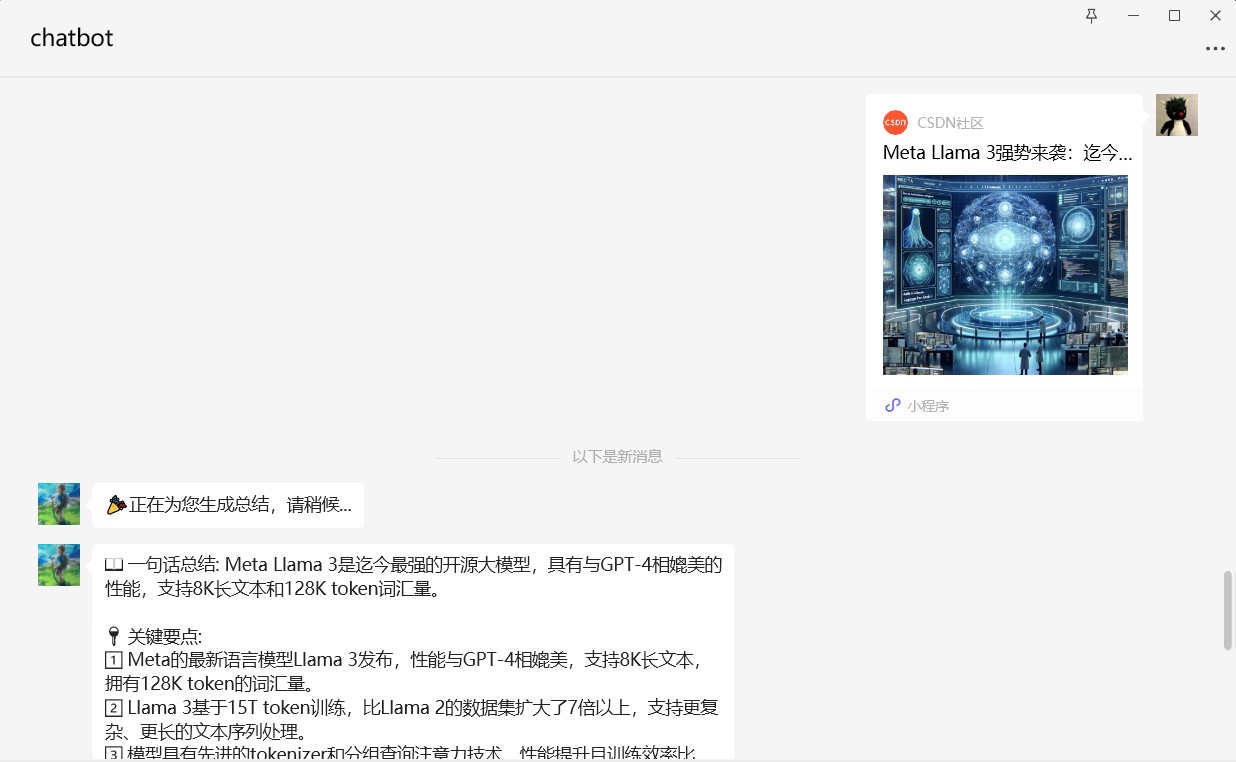ChatGPT on WeChat项目插件, 使用jina reader和ChatGPT总结网页链接内容
支持总结公众号、小红书、csdn等分享卡片链接(有的卡片链接会触发验证,一般直链没有此问题)
config.json 配置说明
{
"jina_reader_base": "https://r.jina.ai", # jina reader链接,默认为https://r.jina.ai
"open_ai_api_base": "https://api.openai.com/v1", # chatgpt chat url
"open_ai_api_key": "sk-xxx", # chatgpt api key
"open_ai_model": "gpt-3.5-turbo", # chatgpt model
"max_words": 8000, # 网页链接内容的最大字数,防止超过最大输入token,使用字符串长度简单计数
"white_url_list": [], # url白名单, 列表为空时不做限制,黑名单优先级大于白名单,即当一个url既在白名单又在黑名单时,黑名单生效
"black_url_list": ["https://support.weixin.qq.com", "https://channels-aladin.wxqcloud.qq.com"], # url黑名单,排除不支持总结的视频号等链接
"prompt": "我需要对下面的文本进行总结,总结输出包括以下三个部分:\n📖 一句话总结\n🔑 关键要点,用数字序号列出3-5个文章的核心内容\n🏷 标签: #xx #xx\n请使用emoji让你的表达更生动。" # 链接内容总结提示词
}为了尽可能减少用户的配置与使用成本,本仓库只提供了简单链接总结功能,如需要配置追问、总结群聊名单等功能,可以使用 https://github.com/sofs2005/jina_sum