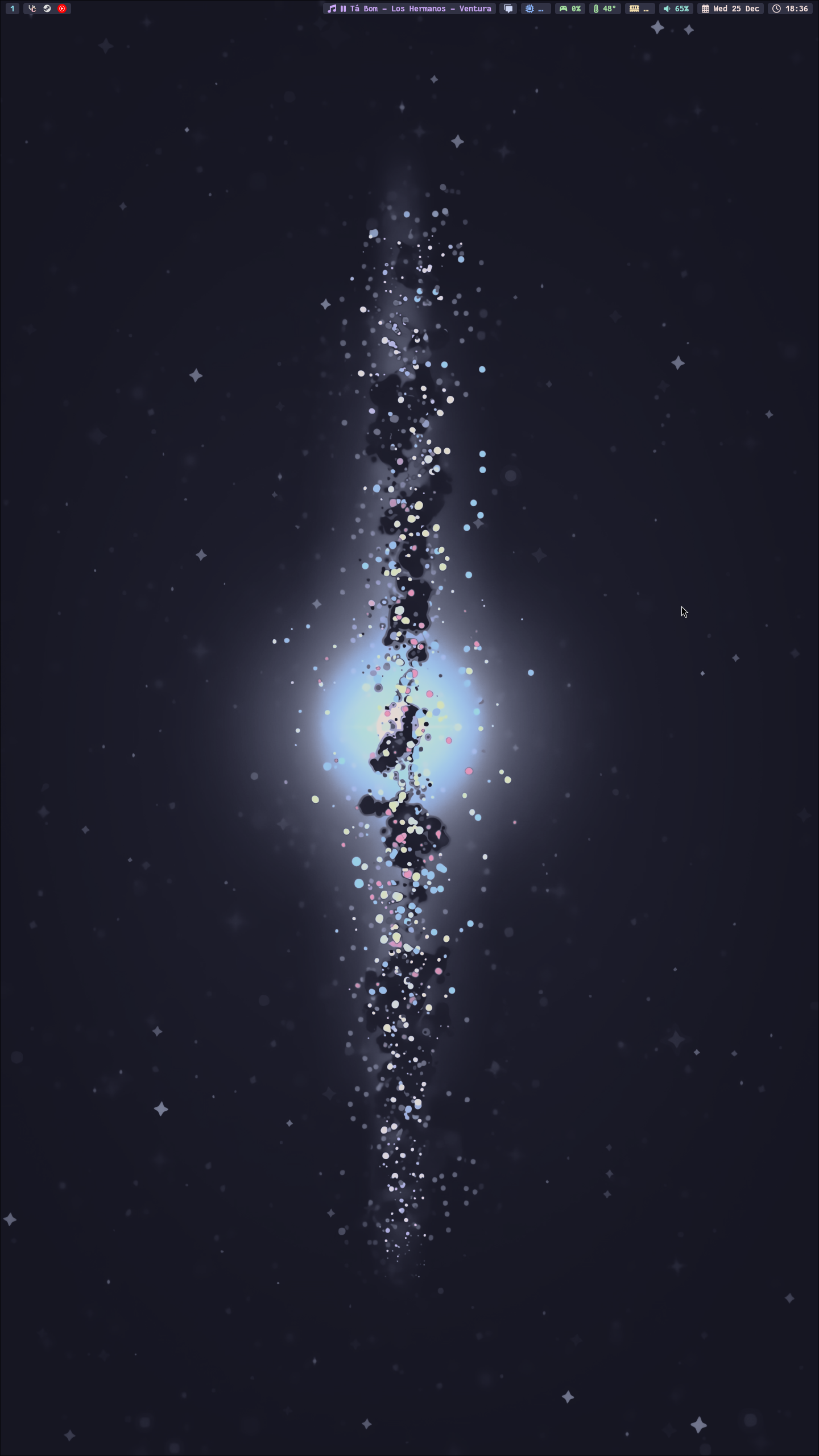Personal dotfiles for Hyprland and Catppuccin Mocha based theme.
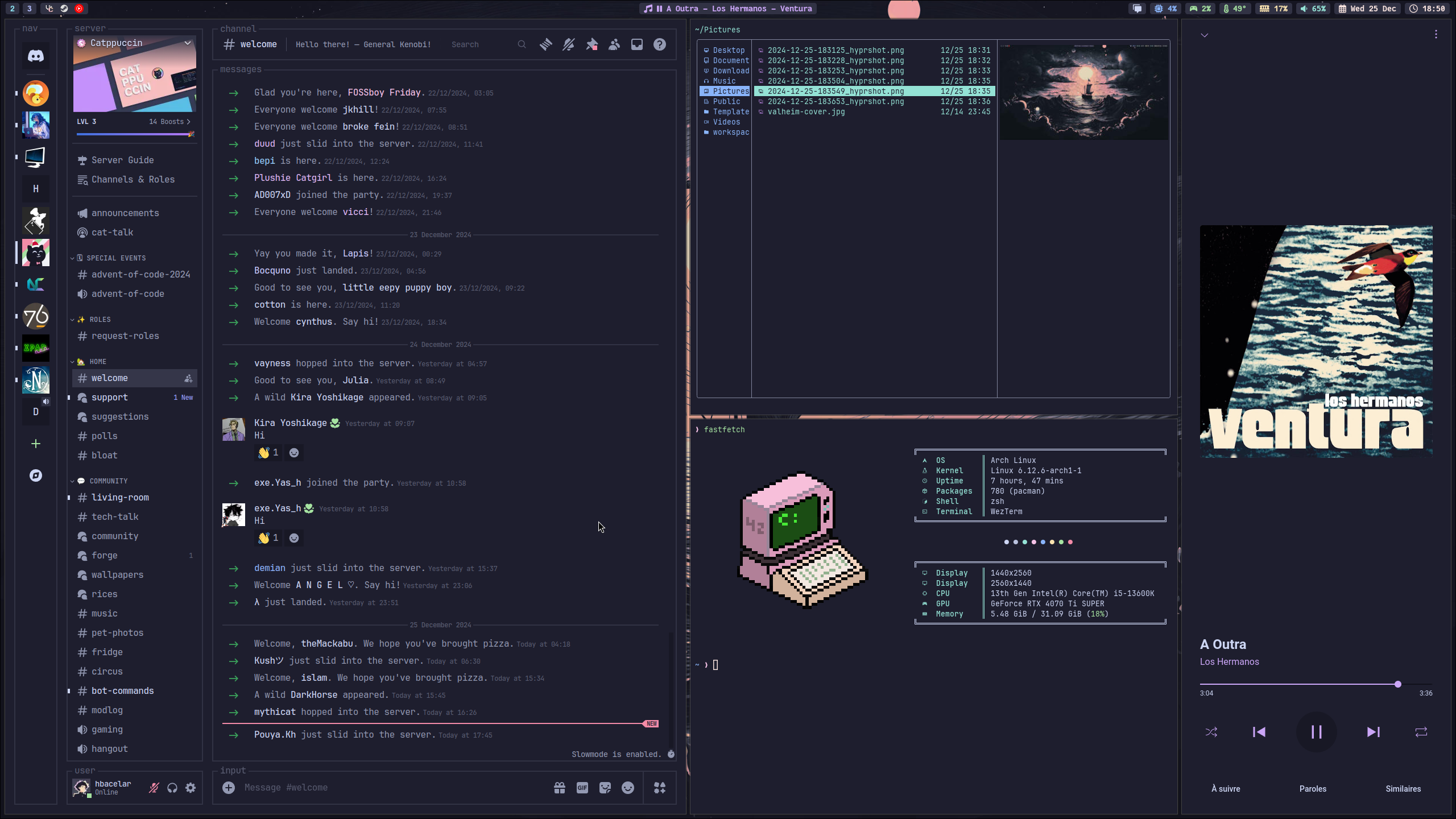 |
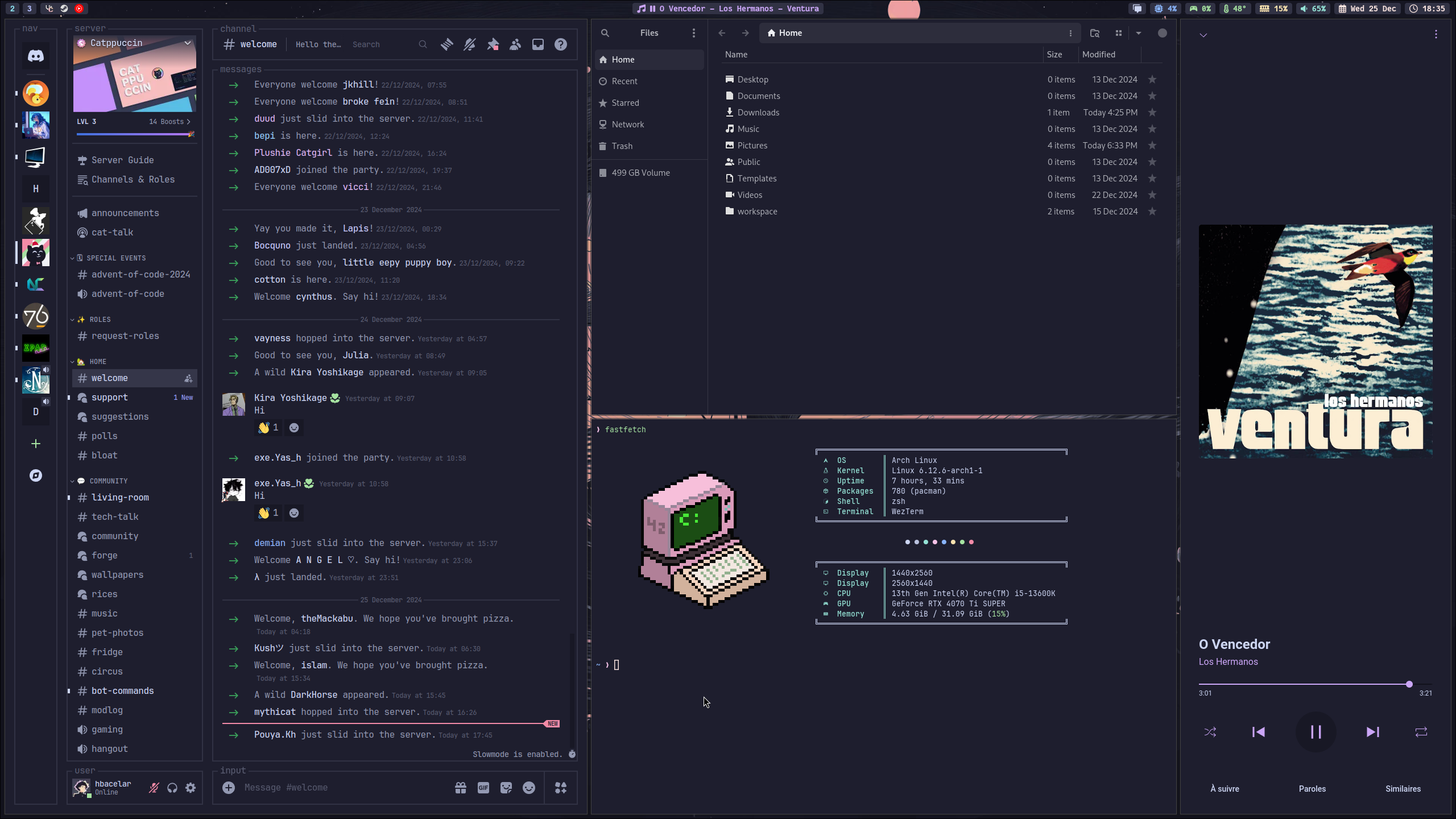 |
|---|---|
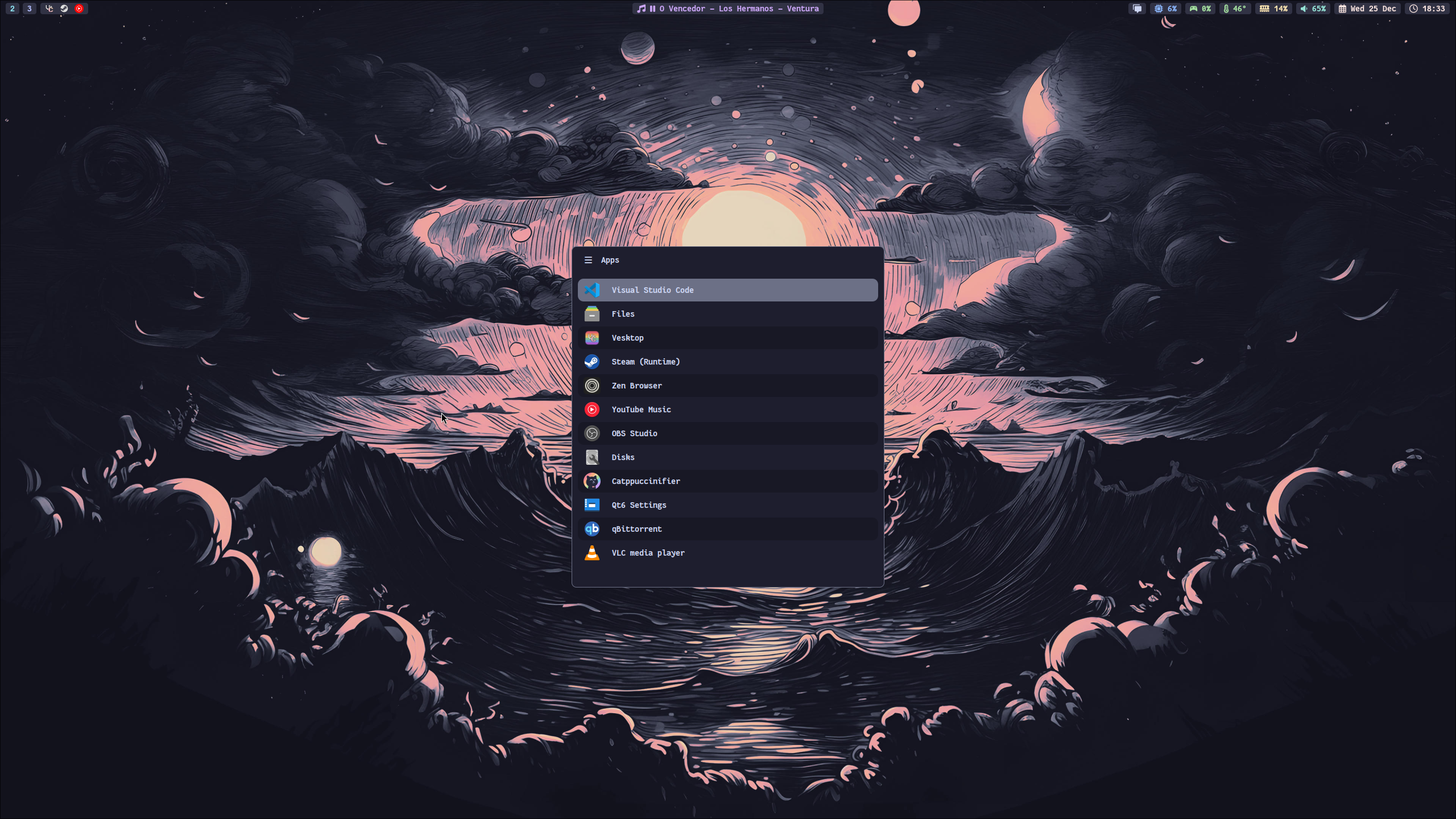 |
 |
| Keybind | Action |
|---|---|
| SUPER + T | Open terminal (Wezterm) |
| SUPER + C | Kill active window |
| SUPER + V | Toggle floating |
| SUPER + P | Toggle pseudo |
| SUPER + J | Swap split direction |
| SUPER + A | Swap split positions |
| SUPER + B | Open browser (Firefox) |
| SUPER + L | Lock screen (Hyprlock) |
| SUPER + Q | Open notifications panel |
| SUPER + SHIFT + S | Run Hyprshot region mode |
| SUPER + Space | Open app launcher (Rofi) |
| SUPER + M | Open emoji selector (Rofimoji) |
| SUPER + [Arrow Keys] | Move window focus |
| SUPER + [0-9] | Switch between workspaces |
| SUPER + SHIFT + [0-9] | Move active window to a workspace |
| SUPER + [Left Mouse Button] | Drag to move window |
| SUPER + [Right Mouse Button] | Drag to resize window |
AUR Helper
sudo pacman -S --needed base-devel
git clone https://aur.archlinux.org/paru.git
cd paru
makepkg -siFonts and Icons
sudo pacman -S ttf-fantasque-nerd ttf-jetbrains-mono-nerd ttf-nerd-fonts-symbols papirus-icon-themeGTK Theme
sudo pacman -S xdg-desktop-portal-gtkparu -S catppuccin-gtk-theme-mochaHypr Ecosystem
sudo pacman -S hyprland hyprpaper hyprlock xdg-desktop-portal-hyprland hyprutilsparu -S hyprshotUI
sudo pacman -S waybar rofi-wayland swaync rofimojiTerminal Emulator
sudo pacman -S weztermFile Managers
sudo pacman -S yazi nautilusNOTE:
For MTP to be shown on Nautilus
sudo pacman -S gvfs-mtpMisc
sudo pacman -S fastfetch btop imv neovim lazygit udiskieClone it in your home directory:
cd && git clone [email protected]:hbacelar8/.dotfiles.gitIn the .dotfiles directory, stow every config:
stow btop fastfetch hypr imv lazygit nvim rofi swaync waybar wezterm yazi zsh