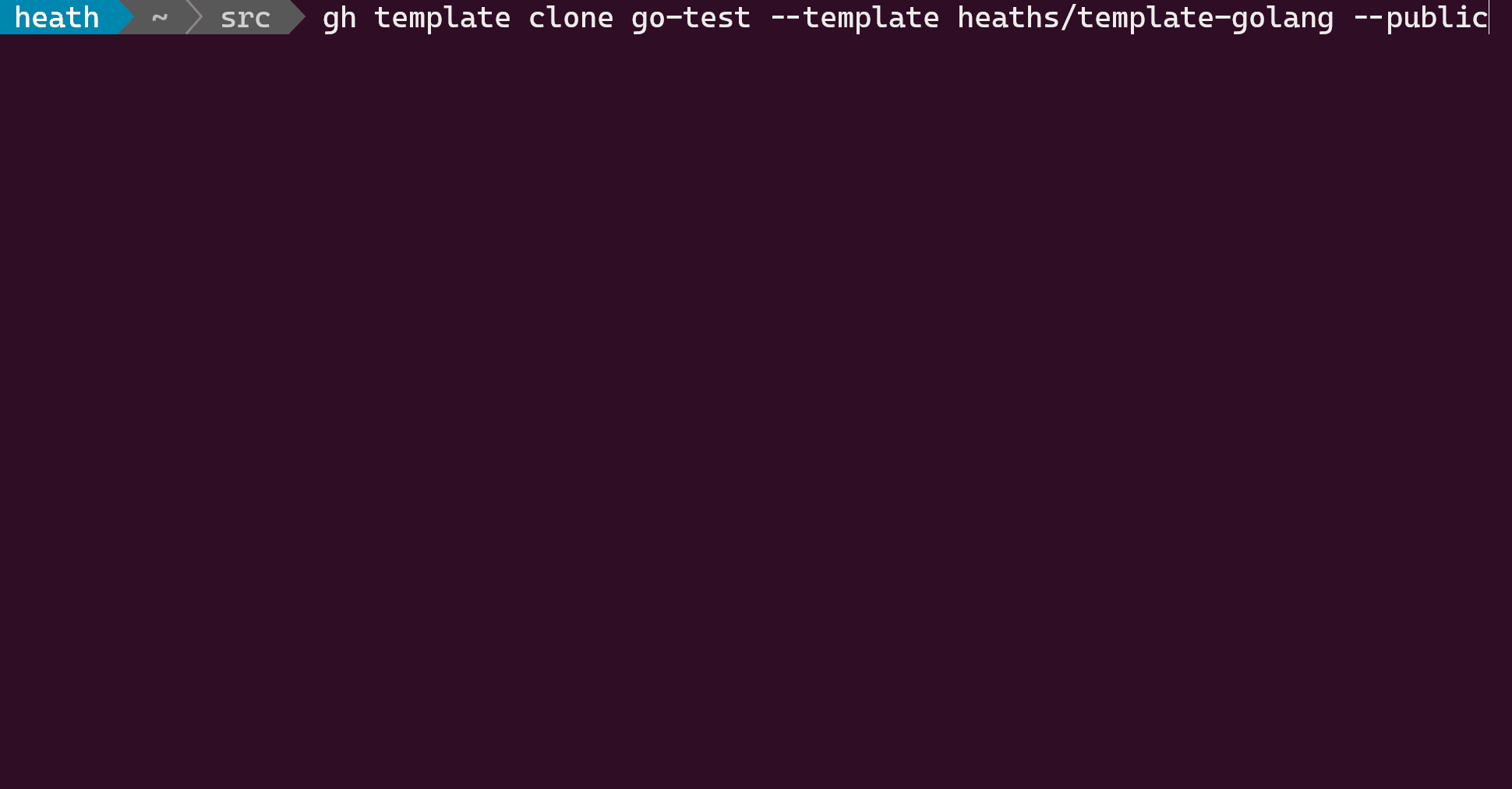A GitHub CLI extension to format a project template.
Make sure you have version 2.0 or newer of the GitHub CLI installed.
gh extension install heaths/gh-templateTo create a new repository from a template and format it:
gh template clone <name> --template <template> --publicYou can format files in a template repository as template files.
Template files contain a mix of text and actions surrounded by {{ and }} e.g.,
# {{param "name" "" "What is the project name?" | titlecase}}
This is an example repository {{param "github.owner"}}/{{param "github.repo"}}.You'll be prompted for any parameters not specified on the command line
or already defined by the apply command.
Directories and files are processed alphabetically, so you only need to provide a default value and optional prompt for the first instance a parameter occurs alphabetically in the repository.
Because the .github/workflows directory may contain workflows with ${{ }} expressions,
it is excluded automatically unless --delims is specified and not {{ or }}.
If you need to format workflows as a template, consider using alternate delimiters
throughout your template repository e.g, <% and %>.
Within a GitHub repository, the following parameters are already defined.
git.name
The configureduser.namefor a Git repository.git.email
The configureduser.emailfor a Git repository.github.host
The GitHub host e.g., "github.com" for "github.com/heaths/gh-template".github.owner
The GitHub owner e.g., "heaths" for "github.com/heaths/gh-template".github.repo
The GitHub repository name e.g., "gh-template" for "github.com/heaths/gh-template".
In addition to built-in functions, the following functions are also available:
param <name> [<default> [<prompt>]]
Replace with a parameter named<name>, or prompt using an optional<default>with an optional<prompt>. If a<prompt>is not specified, the required<name>is used. The type of<default>dictates valid input. Onlystringandintare supported at this time.pluralize <count> <thing>
Append an "s" to<thing>if<count>is not equal to 1.<count>can be either anintor astringrepresenting aninte.g., "1".lowercase <string>
Change the case of<string>to all lowercase characters.titlecase <string>
Change the case of<string>to Title Case characters.uppercase <string>
Change the case of<string>to UPPERCASE characters.replace <from> <to> <source>
Replaces all occurrences of<from>to<to>in the<source>string.date
Returns the current UTC date-time.date.Format <layout>
Formats the date-time according totime.Format.date.Local
Returns the current local date-time. You can call otherdatefunctions on the returned value e.g.,date.Local.Year.date.Year
Returns the current UTC year.true
Returnstrue. Useful as a default value to accept y[es] or n[o] answers.false
Returnsfalse. Useful as a default value to accept y[es] or n[o] answers.deleteFile
Deletes the current file, or a list of file names relative to the repo root.
You can also nest function calls. To default a project name to the GitHub repo name, for example:
{{param "name" (param "github.repo") "What is the project name?"}}
See the following template repositories for examples:
Licensed under the MIT license.