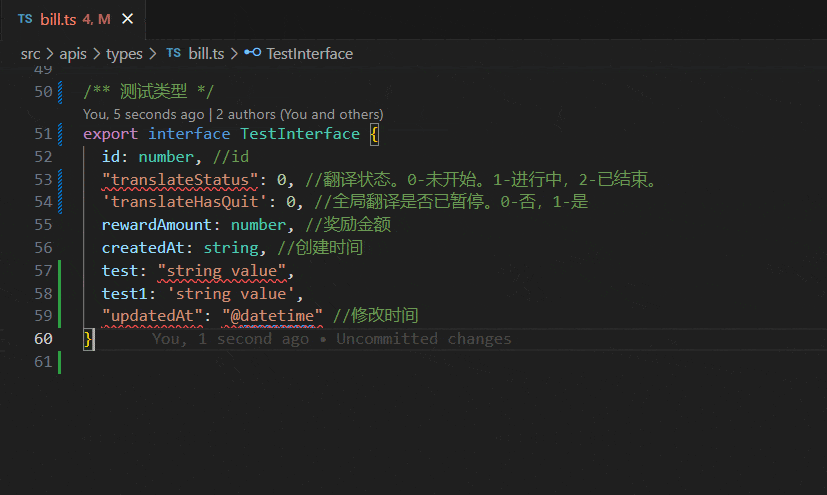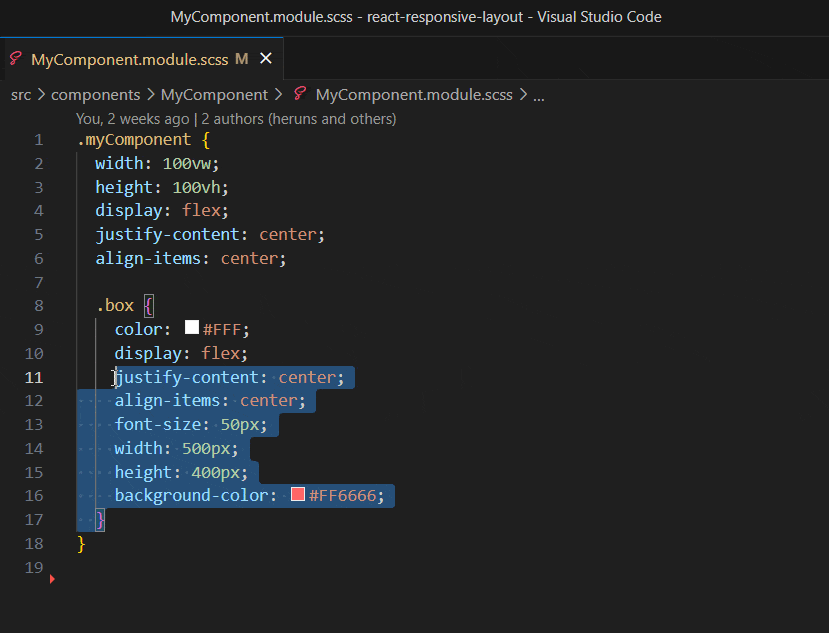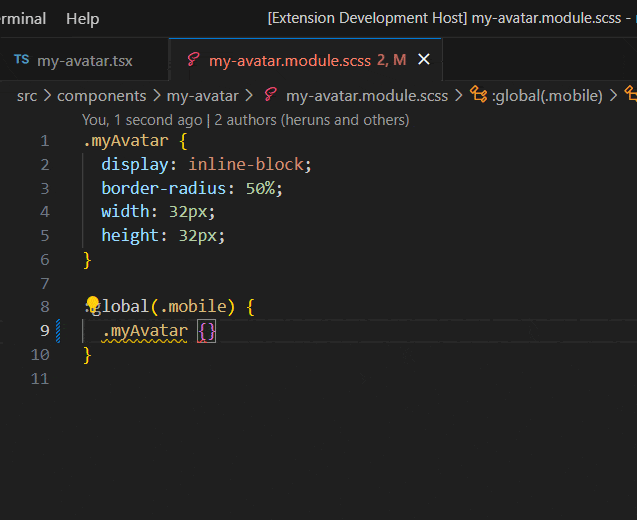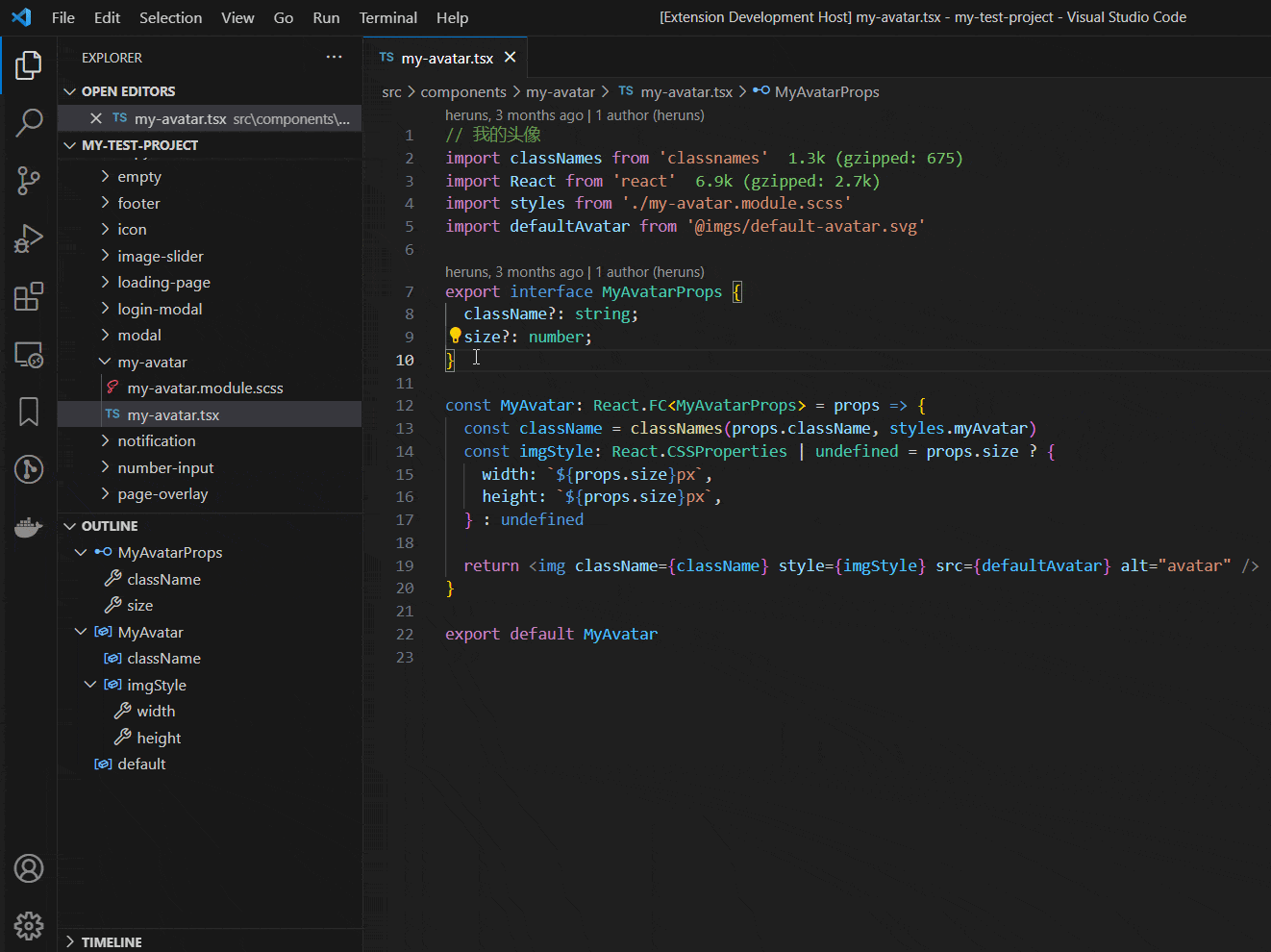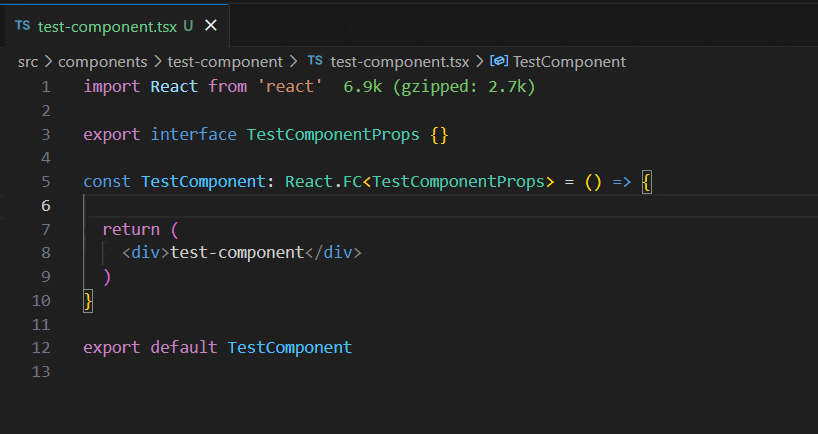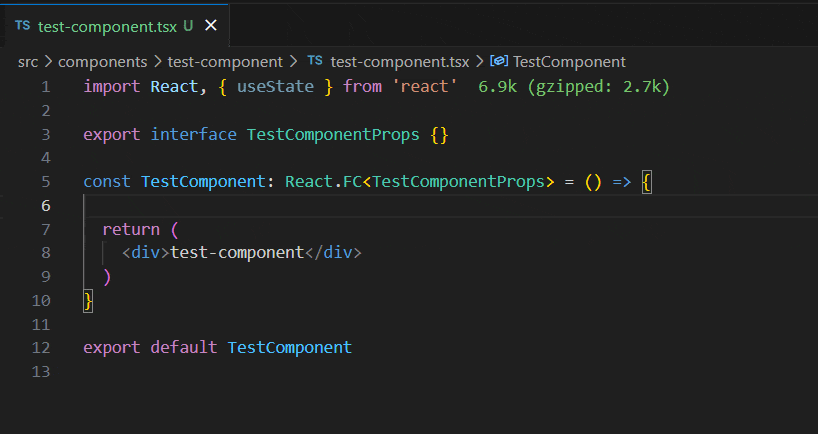本插件主要与 JS/TS/React/SCSS 相关,包含以下功能:
- 格式化或将 JSON 转为 TS 类型(json2ts)
- SCSS 中
px2vw自定义函数的支持 - i18n 文件跳转
-
基于 Momo707577045/i18n-jump 修改,适用于 react-i18next 项目,推荐的目录结构如下:
your-project ├── src │ └── i18n │ ├── common │ │ ├── en.json │ │ └── zh.json │ └── router │ ├── en.json │ └── zh.json └── others -
添加复制 json key 路径功能
-
添加鼠标悬停提示功能
-
- 组件重命名
- 不仅生成代码片段,还会智能导入对应模块
- React 和 TS 代码片段
- JSDoc 风格注释代码片段:
/** */ -bh - className module 代码片段:
className module -bh - 常量对象代码片段:
constant map -bh - 常量 id 对象代码片段:
constant IdNameObj -bh - Antd modal 二次封装代码片段:
antd modal init -bh - img 代码片段:
img -bh
- JSDoc 风格注释代码片段:
- SCSS 代码片段
- 快捷输入
:global::global -bh - 快捷输入
:global(.mobile)::global(.mobile) -bh
- 快捷输入
- 新建页面/组件
This plugin is mainly related to JS/TS/React/SCSS and includes the following features:
- Format or convert JSON to TS types ()
- Not only JSON, even problematic formats can be easily converted to TS types.
- Support for the
px2vwcustom function in SCSS- Automatically add
px2vw()function call to all px values in the selected area of SCSS code - Smart prompt for numeric values or values starting with
px2vwin:global(.mobile)or.isMobileselectors
- Automatically add
- i18n file jumping
- Based on Momo707577045/i18n-jump, modified for use in react-i18next projects
- Added the function to copy the JSON key path.
- Add mouse hover tooltip functionality.
- Component renaming
- One-click replacement of file names and file contents
- Smart import along with code snippet generation
useStatecode snippet:useState -bihuuseEffectcode snippet:useEffect -bihu
- React and TS code snippets
- JSDoc style comment code snippet:
/** */ -bh - className module code snippet:
className module -bh - Constant object code snippet:
constant map -bh - Constant id object code snippet:
constant IdNameObj -bh - Antd modal encapsulation code snippet:
antd modal init -bh - img code snippet:
img -bh
- JSDoc style comment code snippet:
- SCSS code snippets
- Shortcut for inputting
:global::global -bh - Shortcut for inputting
:global(.mobile)::global(.mobile) -bh
- Shortcut for inputting
- Create New Page/Component
- The current version relies on the project creation script
"create": "node ./scripts/create-template.js"and the project component template/templates/function-component. - Right-click the selected file, enter the component name, and quickly generate a page or component, eliminating the need to manually input
npm run create .... - Examples are as follows:
1.Right-click the selected file, choose
Create New Page/Component, and enter the component name in Chinese and English.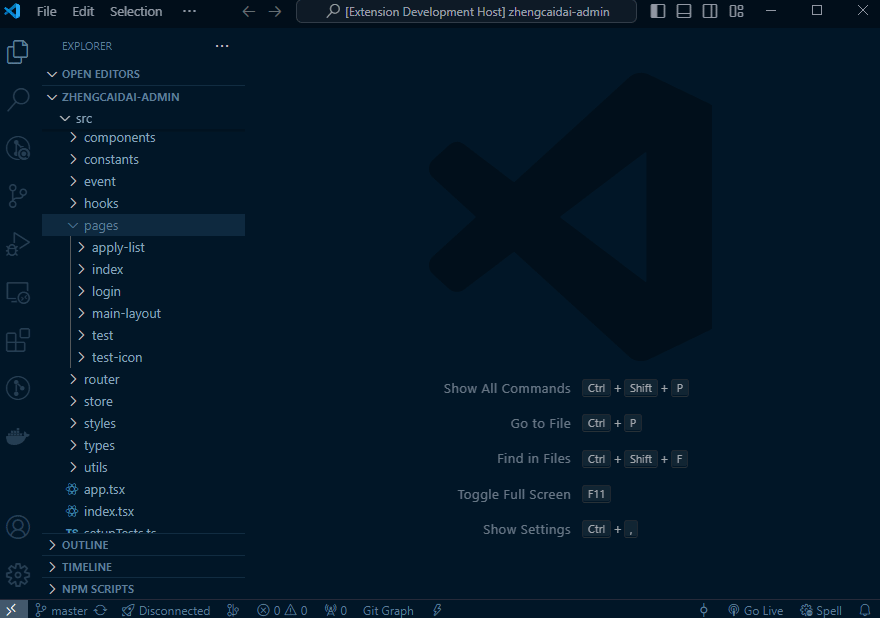 2.Enter only Chinese, and the corresponding English will be translated.
2.Enter only Chinese, and the corresponding English will be translated.
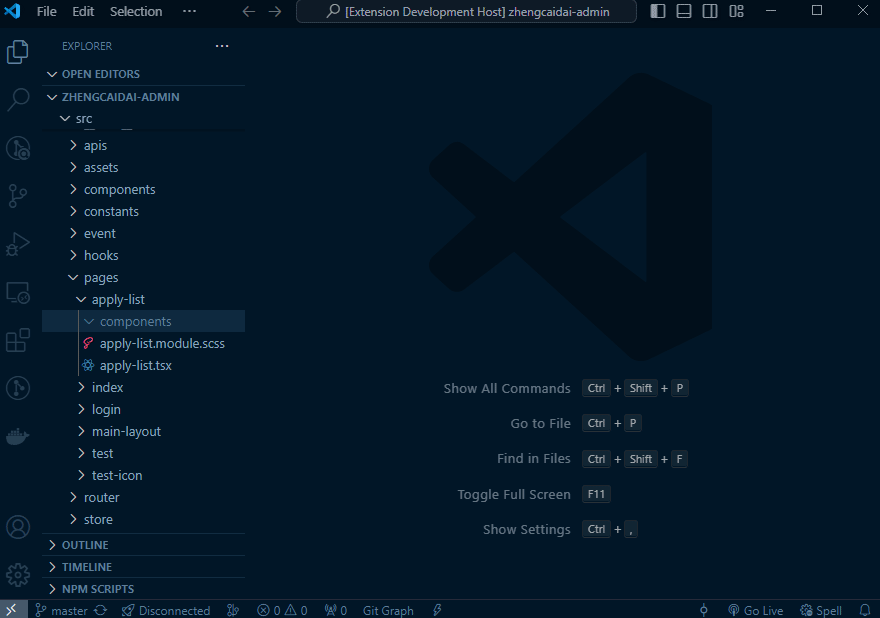 3.Enter only English, and the corresponding Chinese will be translated.
3.Enter only English, and the corresponding Chinese will be translated.
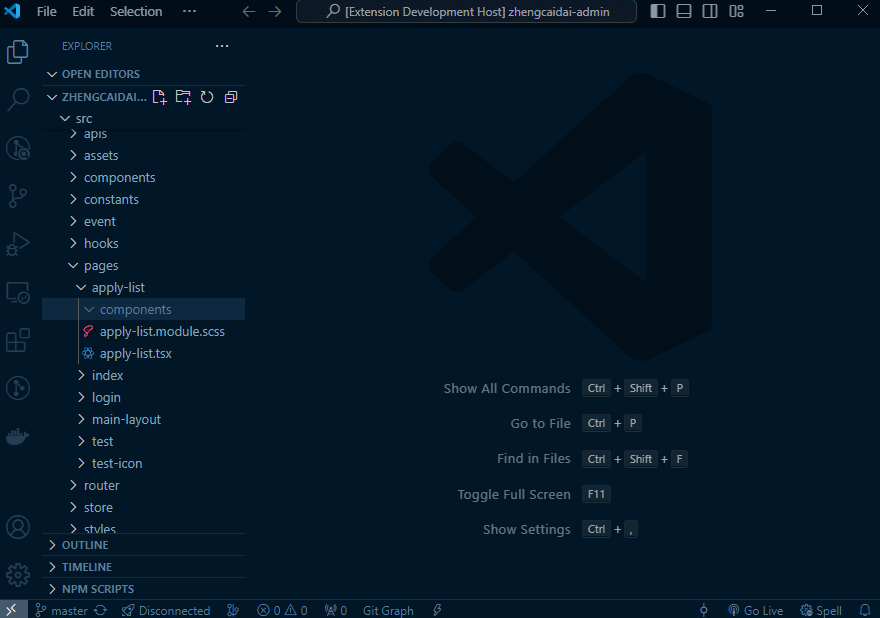
- The current version relies on the project creation script