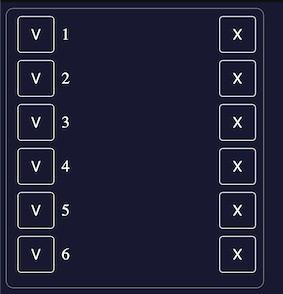This workshop will take you through adding feature to a fullstack, react ToDo app. Next, you will learn how to read and write changes to the hard drive.
Start by forking this repository into your own account. Then continue with the instructions there.
git clone https://github.com/{your_profile_name}/FullstackWorkshop.git
cd FullstackWorkshop
yarn
`yarn dev`: Start express server + static client server. Allow hot reloading
`yarn start`: bundle client into bundle.js and server from express server
- Run
yarn dev
Currently, the state of Todos is reset every time you refresh the browser. The reason for that is that the state is stored in memory.
Obviously, that's not good enough for a real Todos app. As a first iteration on improvement, we are going to use a server to store our Todos on the hard disk, in a file.
To complete this this, follow through the instructions in the Todos (when you run yarn dev)
- Use
<TodoButton>to implement a button that duplicates a todo - Look at examples in
Todos.js(onCompleteandonDelete) andTodo.js
You should implement a "Add" button - It should allow typing the label for the new todo and adding it as a new todo
- Discuss the visual design with your peer
- Think about which DOM components you need to implement this
- Which state does this feature require?
- Implement it
- Bonus - Refactor this functionality as a new component. Think about what is the API/Properties this component should have? (It's not the same as state)