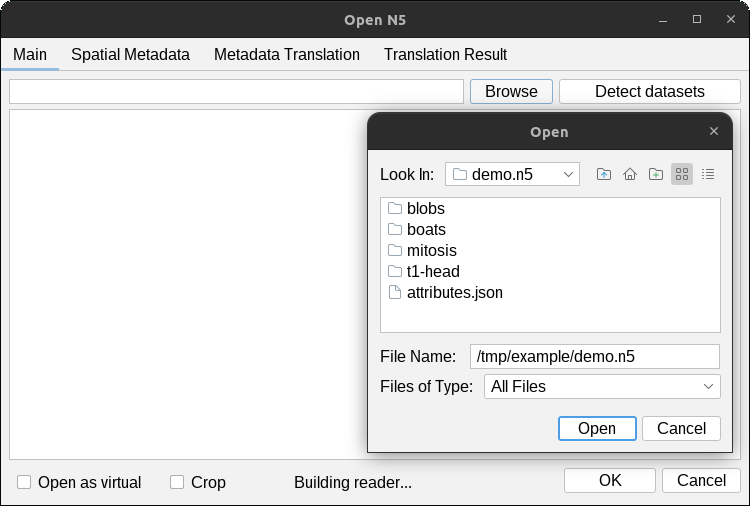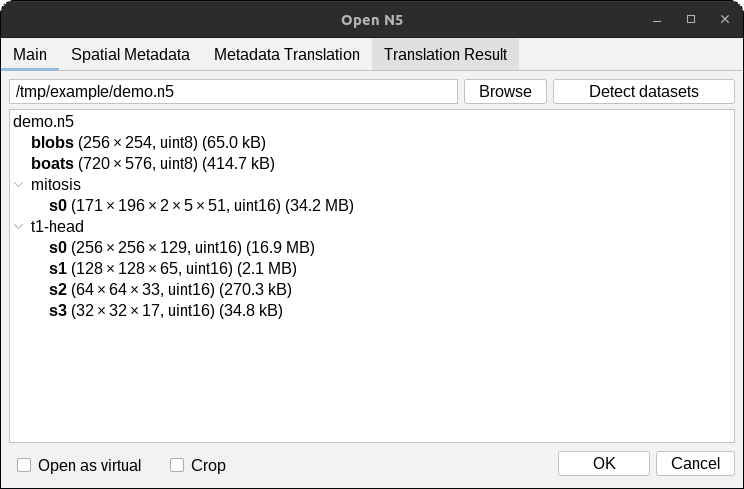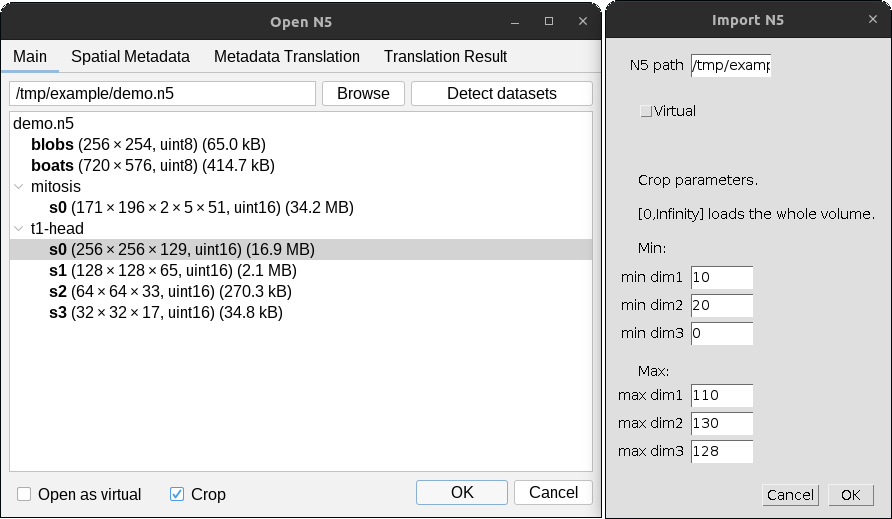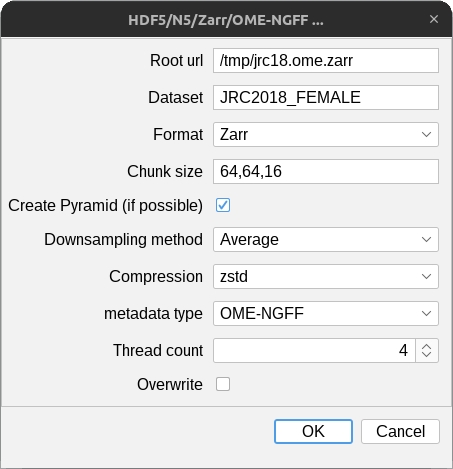A Fiji plugin for loading and saving image data to N5 containers. Supports HDF5, Zarr, Amazon S3, and Google cloud storage.
Open N5 datasets from Fiji with File > Import > N5.
Quickly open a dataset by pasting the full path to the dataset and press OK.
For example, try gs://example_multi-n5_bucket/mitosis.n5/raw to open the sample mitosis image from google
cloud storage.
Click the Browse button to select a folder on your filesystem.
The detected datasets will be displayed in the dialog. Selected (highlight) the datasets you would like to open
and press OK. In the example below, we will open the datasets /blobs, and /t1-head/c0/s0.
Check the Open as virtual box to open the n5 dataset as a virtual stacks in imagej.
This enable the opening and viewing of image data that do not fit in RAM. Image slices are loaded on-the-fly, so
navigation will be slow when parts of the images are loaded.
Subsets of images can be opened by checking the Crop box in the dialog, then pressing OK.
A separate dialog will appear for each selected dataset as shown below.
Give the min and max values for the field-of-view to open in pixel / voxel units to open a particular
subset. The opened interval includes buth min and max values, so the image will be of size max - min + 1 along
each dimension. In the example shown above, the resulting image will be of size 101 x 111 x 2 x 51.
Save images open in Fiji as N5 datasets with File > Save As > Export N5.
Parameters
N5Root- the root location of the n5 (see also Container types)Dataset- the name of the dataset.Block size- block size as comma-separated list.- Length of list must match dimensionality of dataset
metadata type- style and type of metadata to store (see also Metadata)thread count- number of threads used for parallel writing (see also Cloud writing benchmarks)
The export plugin infers container type from the file/directory path or url given as the n5 root:
- Filesystem N5
- Specify a directory ending in
.n5 - example
/path/to/my/data.n5
- Specify a directory ending in
- Zarr
- Specify a directory ending in
.zarr - example
/Users/user/Documents/sample.zarr
- Specify a directory ending in
- HDF5
- Specify a file ending in
.h5,.hdf5, or.hdf - example
C:\user\docs\example.h5
- Specify a file ending in
- Amazon S3
- Specify one of two url styles:
s3://bucket-name/path/to/root.n5https://bucket-name.s3.amazonaws.com/path/to/root.n5
- Google cloud storage (one of two url styles)
- Specify one of two url styles:
gs://bucket-name/path/inside/bucket/root.n5https://bucket-name.s3.amazonaws.com/path/to/root.n5
This plugin supports three types of image metadata:
- ImageJ-style metadata
- N5-viewer metadata
- COSEM metadata
- Custom metadata. Read details here
The metadata style for exported N5 datasets is customizable, more detail coming soon.
ImageJ convenience layer for N5
Build into your Fiji installation:
mvn -Dscijava.app.directory=/home/saalfelds/packages/Fiji.app -Ddelete.other.versions=true clean installThen, in Fiji's Scriptin Interpreter (Plugins > Scripts > Scripting Interpreter), load an N5 dataset into an ImagePlus:
import org.janelia.saalfeldlab.n5.*;
import org.janelia.saalfeldlab.n5.ij.*;
imp = N5IJUtils.load(new N5FSReader("/home/saalfelds/example.n5"), "/volumes/raw");or save an ImagePlus into an N5 dataset:
import ij.IJ;
import org.janelia.saalfeldlab.n5.*;
import org.janelia.saalfeldlab.n5.ij.*;
N5IJUtils.save(
IJ.getImage(),
new N5FSWriter("/home/saalfelds/example.n5"),
"/volumes/raw",
new int[] {128, 128, 64},
new GzipCompression()
);Save an image stored locally to cloud storage (using four threads):
final ImagePlus imp = IJ.openImage( "/path/to/some.tif" );
N5IJUtils.save( imp,
new N5Factory().openWriter( "s3://myBucket/myContainer.n5" ),
"/myDataset",
new int[]{64, 64, 64},
new GzipCompression(),
Executors.newFixedThreadPool( 4 ));-
This plugin supports images of up to 5 dimensions, and the datatypes supported by Imagej (
uint8,uint16,float32) For higher dimensions and other datatypes, we recommend n5-imglib2. -
This plugin supports only the datatypes supported by ImageJ, namely uint8, uint16, and float32. For other datatypesn5-imglib2.
Below are a benchmarks for writing images of various sizes, block sizes, with increasing amount of parallelism.
Time in seconds to write the image data. Increased parallelism speeds up writing substantially when the total number of blocks is high.
| Image size | Block size | 1 thread | 2 threads | 4 threads | 8 threads | 16 threads |
|---|---|---|---|---|---|---|
| 64x64x64 | 32x32x32 | 0.98 | 0.60 | 0.45 | 0.50 | 0.51 |
| 128x128x128 | 32x32x32 | 4.72 | 2.64 | 1.62 | 1.00 | |
| 256x256x256 | 32x32x32 | 37.09 | 19.11 | 9.09 | 5.20 | 3.2 |
| 256x256x256 | 64x64x64 | 10.56 | 5.04 | 3.23 | 2.17 | 1.86 |
| 512x512x512 | 32x32x32 | 279.28 | 156.89 | 74.72 | 37.15 | 19.77 |
| 512x512x512 | 64x64x64 | 76.63 | 38.16 | 19.86 | 10.16 | 6.14 |
| 512x512x512 | 128x128x128 | 27.16 | 14.32 | 8.01 | 4.70 | 3.31 |
| 1024x1024x1024 | 32x32x32 | 2014.73 | 980.66 | 483.04 | 249.83 | 122.36 |
| 1024x1024x1024 | 64x64x64 | 579.46 | 289.53 | 149.98 | 75.85 | 38.18 |
| 1024x1024x1024 | 128x128x128 | 203.47 | 107.23 | 55.11 | 27.41 | 15.33 |