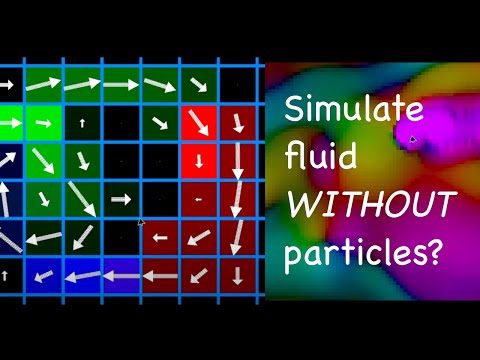Code for my video on Real-time Eulerian simulation:
To use:
- Load and run this with Unity
- Drawing:
- '~' draws velocity that points in the same direction as you are moving the mouse
- '<', '>', '^', 'V' draw velocity that moves left, right, up, down, respectively
- 'O' draws 0 velocity
- 'X' erases velocity
- 'persistent', for draw:
- fixes the cell to specific velocity
- 'persistent' for color:
- fixes the cell to specific ink color
- the various views selectable with the buttons on the right side of the Game view:
- Design view. Ignore this for now. But if you load in a texture, this will show here
- Cell Active: is the cell a static, fixed cell; or is it a fluid cell (white => fluid, black => fixed)
- Color Src: if you add colored ink, any 'persistent' colored ink shows up here (non-persistent does not)
- Moving Tex: renders velocity with moving texture
- Vel HSV: renders velocity using HSV (hue is the direction, saturation is the speed)
- Divergence: renders the divergence, green is positive, red is negative (you'll need to turn off projection to see anythign other than black)
- Many of the controls are in the Inspector:
- select the 'Main Camera'
- to change the resolution, change "No Design Res Y", .e.g set to 80, or 480, or 8
- to turn projection on/off
- in Inspector, on right hand side, toggle 'Run Project'
- to turn advection on/off
- In Inspector, on right hand side, toggle 'Run Advect Velocity'
- to choose projection type, change dropdown 'Project Solver'
- to choose advection type, change dropdown 'Advecter'
- to turn arrows on/off, scroll down in the Inspector, and toggle 'Cell Arrows'
There's also other options you can experiment with :)