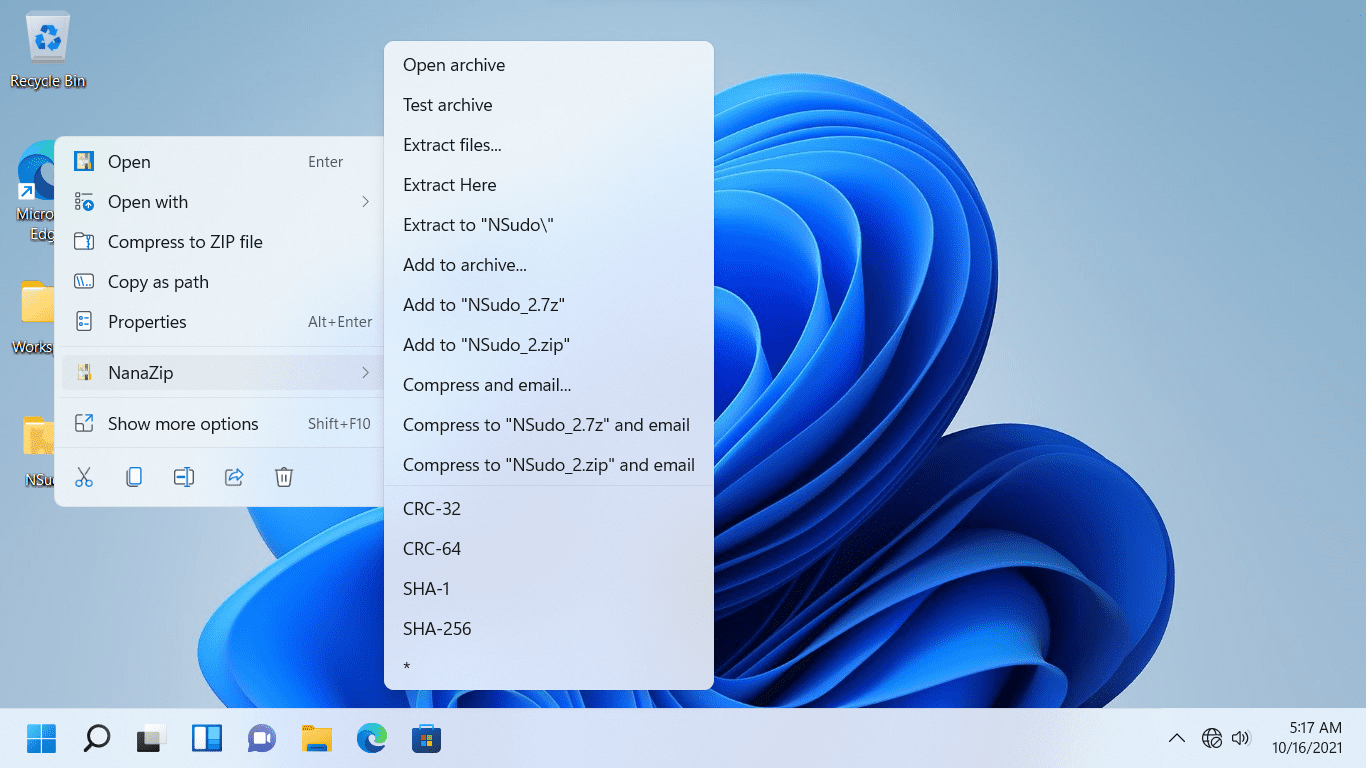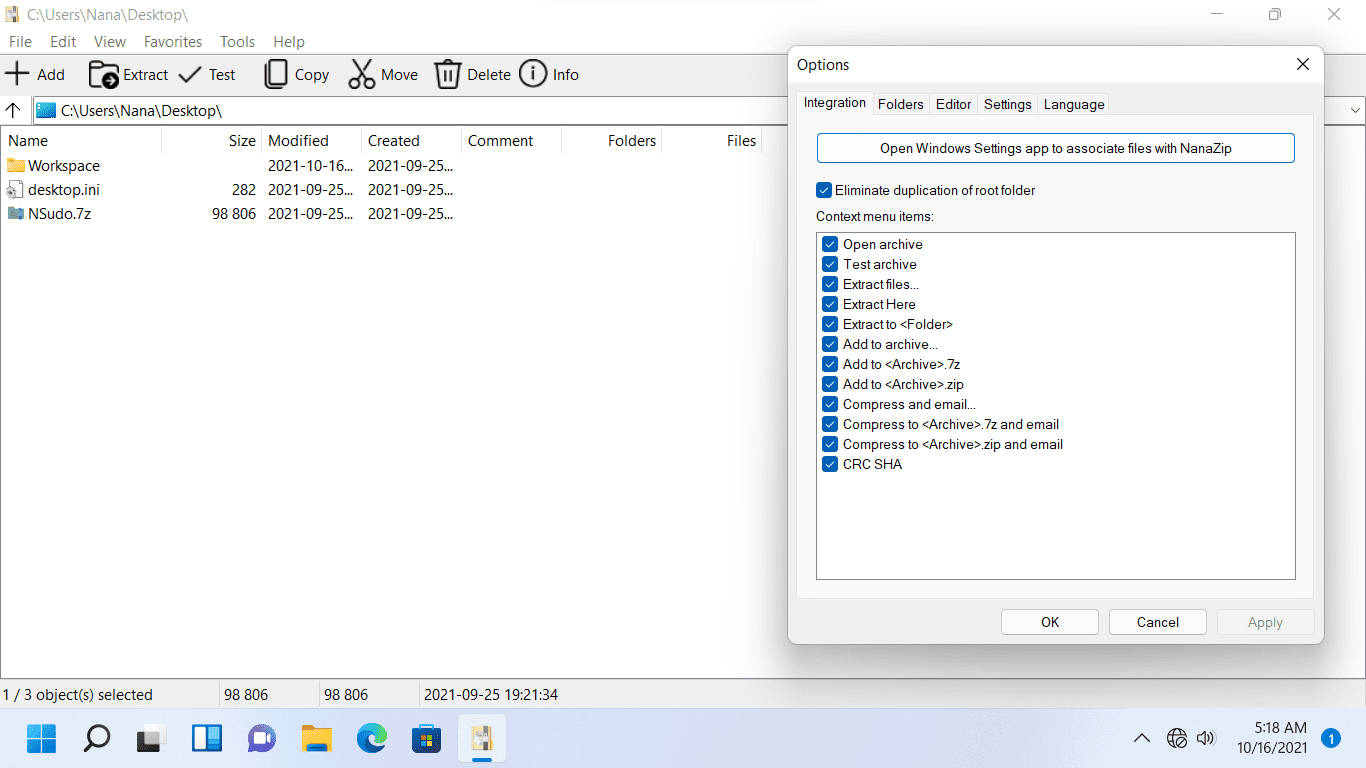Warning: This project is in early stages of development, the final product may differ from what you see now.
NanaZip is an open source file archiver intended for the modern Windows experience, forked from the source code of well-known open source file archiver 7-Zip.
We need help to translate NanaZip into native languages that have not been supported.
- Inherit all features from 7-Zip 21.06.
- Packaging with MSIX for modern deployment experience.
- Support the context menu in Windows 10/11 File Explorer.
- Enable NSIS script decompiling support for the NSIS archives. (Merged from 7-Zip NSIS branch.)
- Provide 7-Zip execution alias for helping users to migrate to NanaZip.
- Support the Brotli, Fast-LZMA2, Lizard, LZ4, LZ5 and Zstandard codecs. (Merged from 7-Zip ZS branch.)
- Supported OS: Windows 10, version 1809 or later
- Supported Platforms: x86, x86-64(AMD64) and ARM64.
Here are some available installation methods for NanaZip.
This is the recommended way to install NanaZip.
Search and install NanaZip in Windows Store for stable release, and NanaZip Preview for preview release.
Also, you can also click the Microsoft Store link you needed.
You also can download the MSIX Package in GitHub Releases.
After you have downloaded the MSIX Package, you can double click to install it, or you can execute the following command in the Command Prompt which is run as the Administrator.
PowerShell -NoLogo -NoProfile -NonInteractive -InputFormat None -ExecutionPolicy Bypass Add-AppxPackage -Path
The path of the MSIX package
P.S. All needed dependencies are included in the MSIX Package of NanaZip because we known that it's very difficult for users who do not have access to the store to get our dependency packages, and we want to be robust and deployable everywhere.
- You may meet the application crash in some cases in NanaZip 1.0 Preview 1 and NanaZip 1.0 Preview 2 because there are some issues in the exception handler implementation from VC-LTL 5.x. NanaZip 1.0 Preview 3 will be fixed the issue because mingkuang (the author of VC-LTL) has released the new version of VC-LTL.
- Windows may show the contrast white icon in the taskbar when you using the contrast standard mode in NanaZip 1.0 Preview 1 and NanaZip 1.0 Preview 2 is fixed the issue.
- If you can't find NanaZip in the context menu, please restart all File Explorer processes via Task Manager.
- Due to the issues in Desktop Bridge file system virtualization, you are unable to use NanaZip in the Safe Mode of Windows.
- Due to the policy from Microsoft Store, NanaZip is unable to disable Desktop
Bridge file system virtualization, so the file operations in
%UserProfile%/AppDatawill be redirected in Windows 10, and file operations in directories other thanLocal,LocalLowandRoamingin%UserProfile%/AppDatawill still be redirected in Windows 11.
- 1.0 (December 8, 2021)
- Modernize the build toolchain with MSBuild for using MSIX packaging and parallel compilation support.
- Use VC-LTL 5.x toolchain to make the binary size even smaller than the official 7-Zip because we can use ucrtbase.dll directly and the optimizations from modern compile toolchain.
- Add the context menu support in Windows 10/11 File Explorer.
- New icons and minor UI tweaks.
- Merge NSIS script decompiling support from 7-Zip NSIS branch. (Suggested by alanfox2000.)
- Provide 7-Zip execution alias for helping users to migrate to NanaZip. (Suggested by AndromedaMelody.)
- Add support for Brotli, Fast-LZMA2, Lizard, LZ4, LZ5 and Zstandard from 7-Zip ZS branch. (Suggested by fcharlie.)
- 1.x Series (2022 Q2)
- Add Per-Monitor DPI-Aware support for Self Extracting Executables.
- Provide NanaZip Installer for simplify the deployment.
- Modernize the i18n implementation and migrate language files from
.txtto.resw. (Suggested by Maicol Battistini.) - Add the UI stack based on XAML Islands which is used in NanaZip 2.x Series.
- 2.x Series (2023 Q3)
- Modernize the UI with XAML Islands with the Windows 11 control style, Mica material, dark and light mode support.
- Full High DPI and Accessibility support in all UI components.
- Migrate configurations from registry to json. (Suggested by AndromedaMelody.)
- Try to modernize the core implementation.
- Try to Windows Runtime component for interoperability.
- 3.x Series (2024 Q3)
- Try to add option for save file names with UTF-8 in 7z archives.
- Try to add extension for Windows File Explorer for give user immersive experience. (Suggested by SakuraNeko and shuax.)
- Add batch task support. (Suggested by 刘泪.)
- Try to design the new UI layout. (Suggested by wangwenx190.)
- Try to add option for using Windows Imaging API (WIMGAPI) backend to make better creation and extraction support for wim archives, also add creation and extraction support for esd archives.
- Try to add pri archive extracting support.
- Try to add smart extraction.
- Try to add language encoding switching support for file names in File Manager. (Suggested by 刘泪 and zjkmxy.)
- Try to add deleting source after archiving support. (Suggested by OrionGrant.)
- Try to add an option when extracting an archive to open the folder where you extracted the files, like WinRAR. (Suggested by maicol07.)
- 4.x Series (2025 Q3)
- Try to add recovery record support for 7z archives. (Suggested by SakuraNeko.)
- Try to create a new archive format for Windows imaging.
- Try to add ISO creation support.
All kinds of contributions will be appreciated. All suggestions, pull requests and issues are welcome.