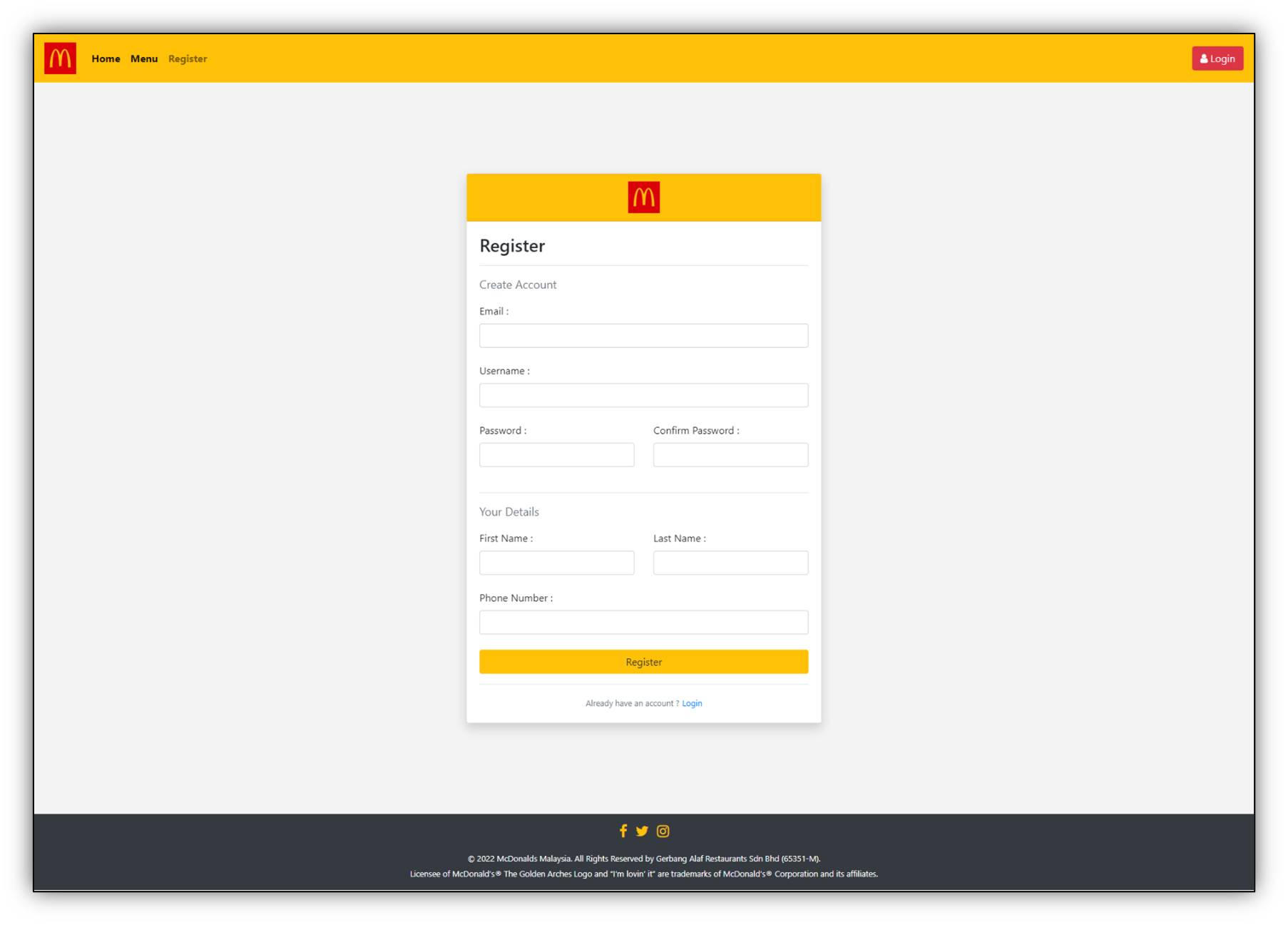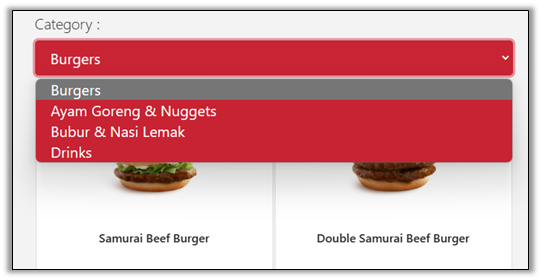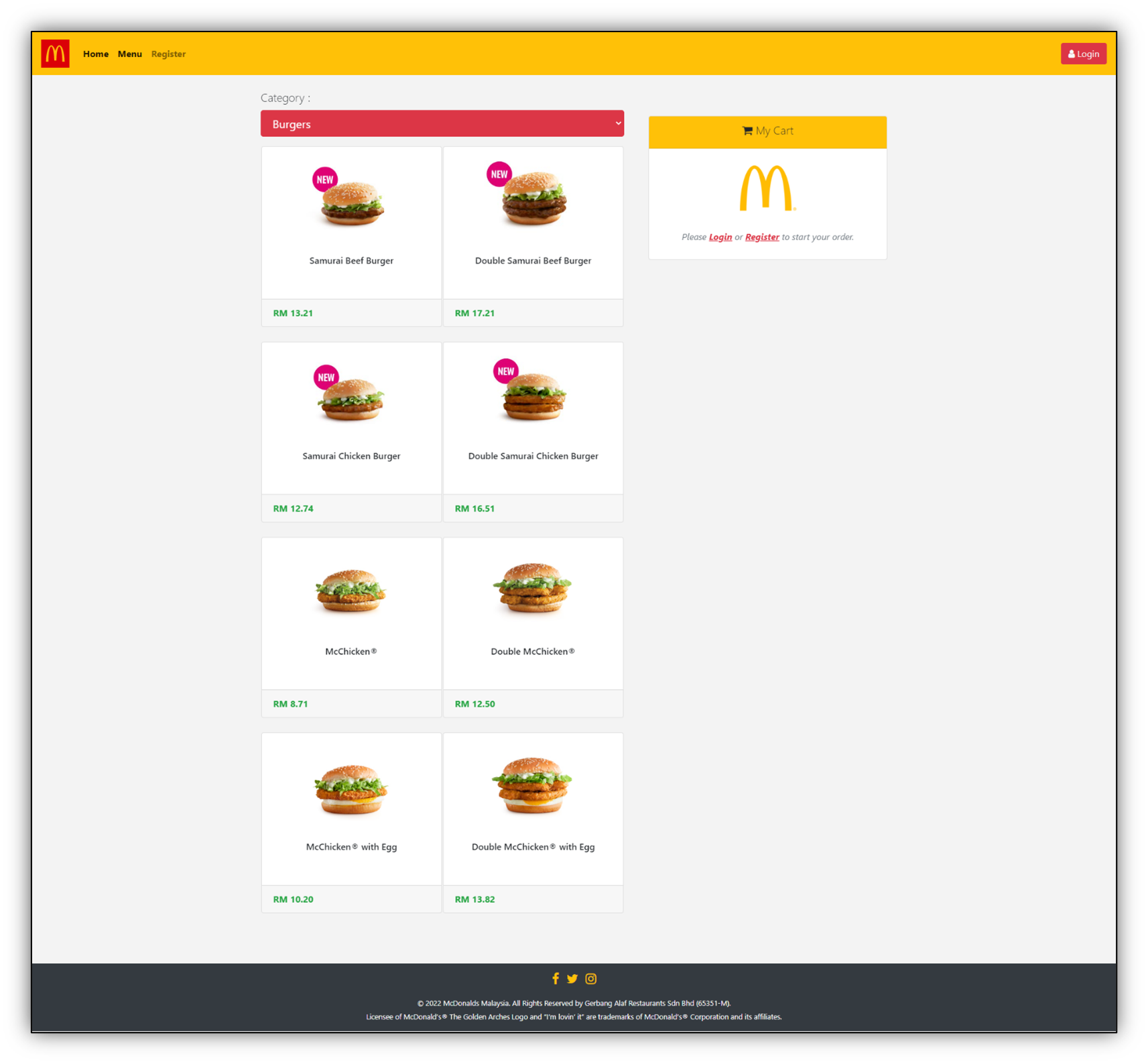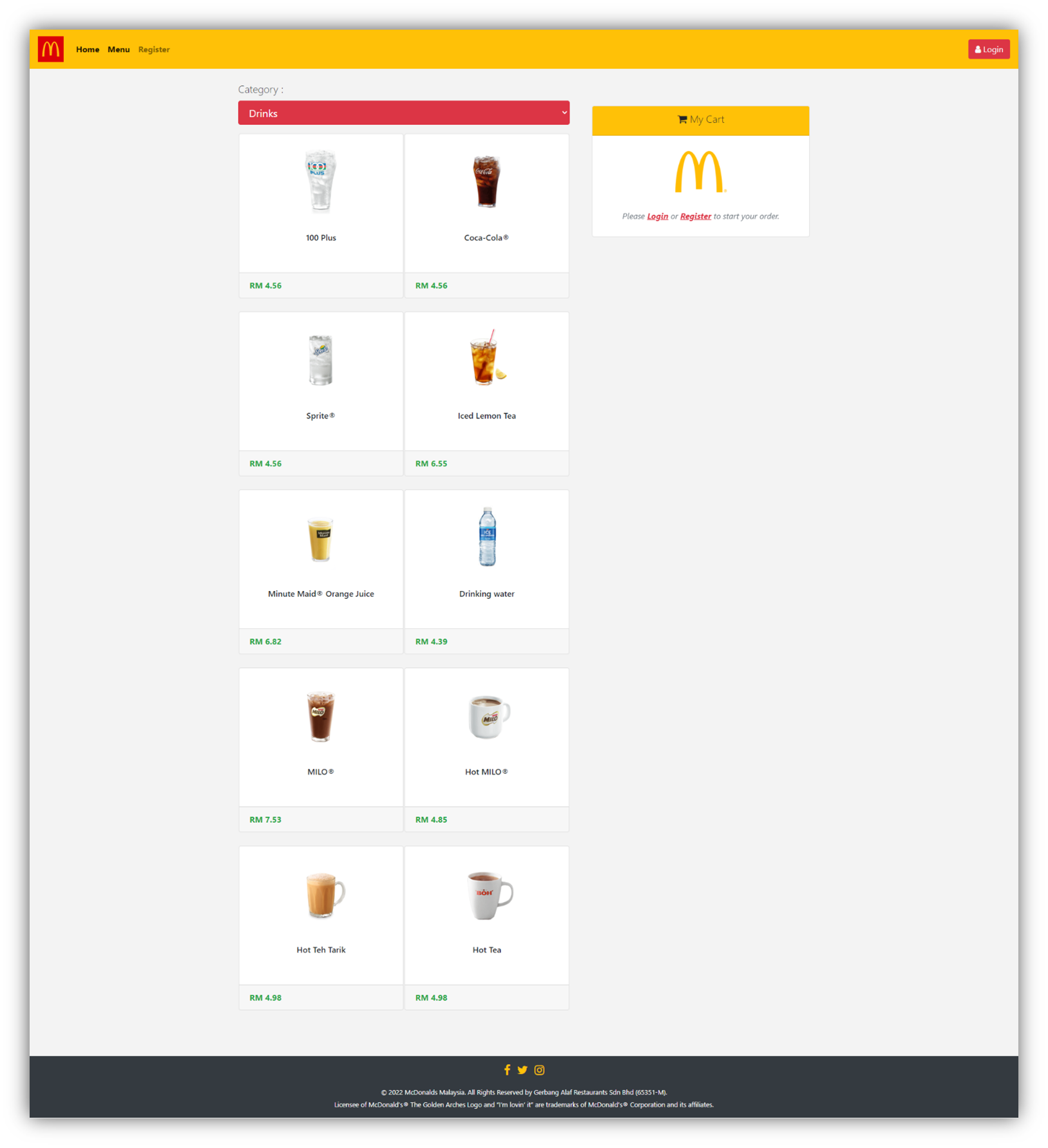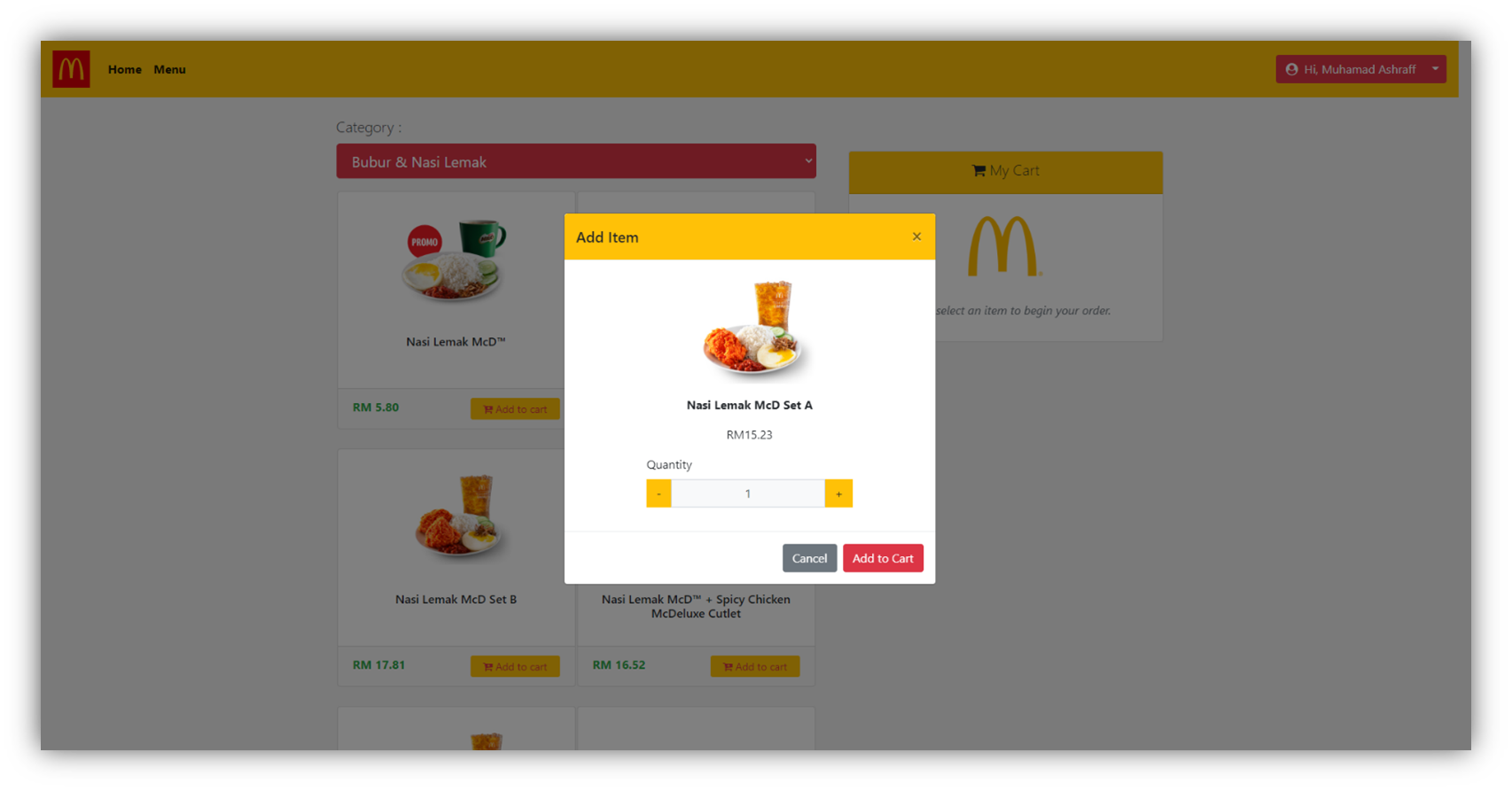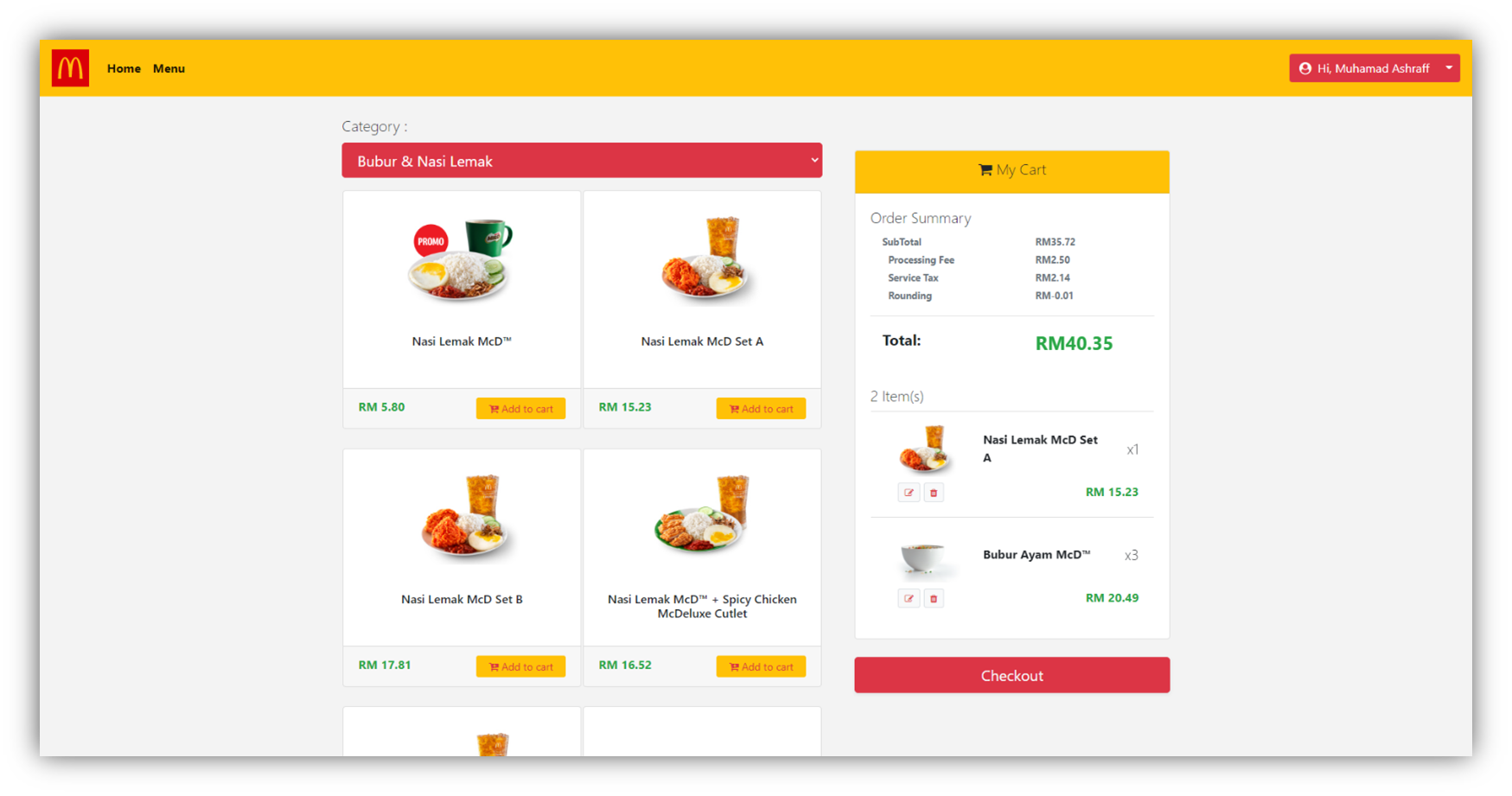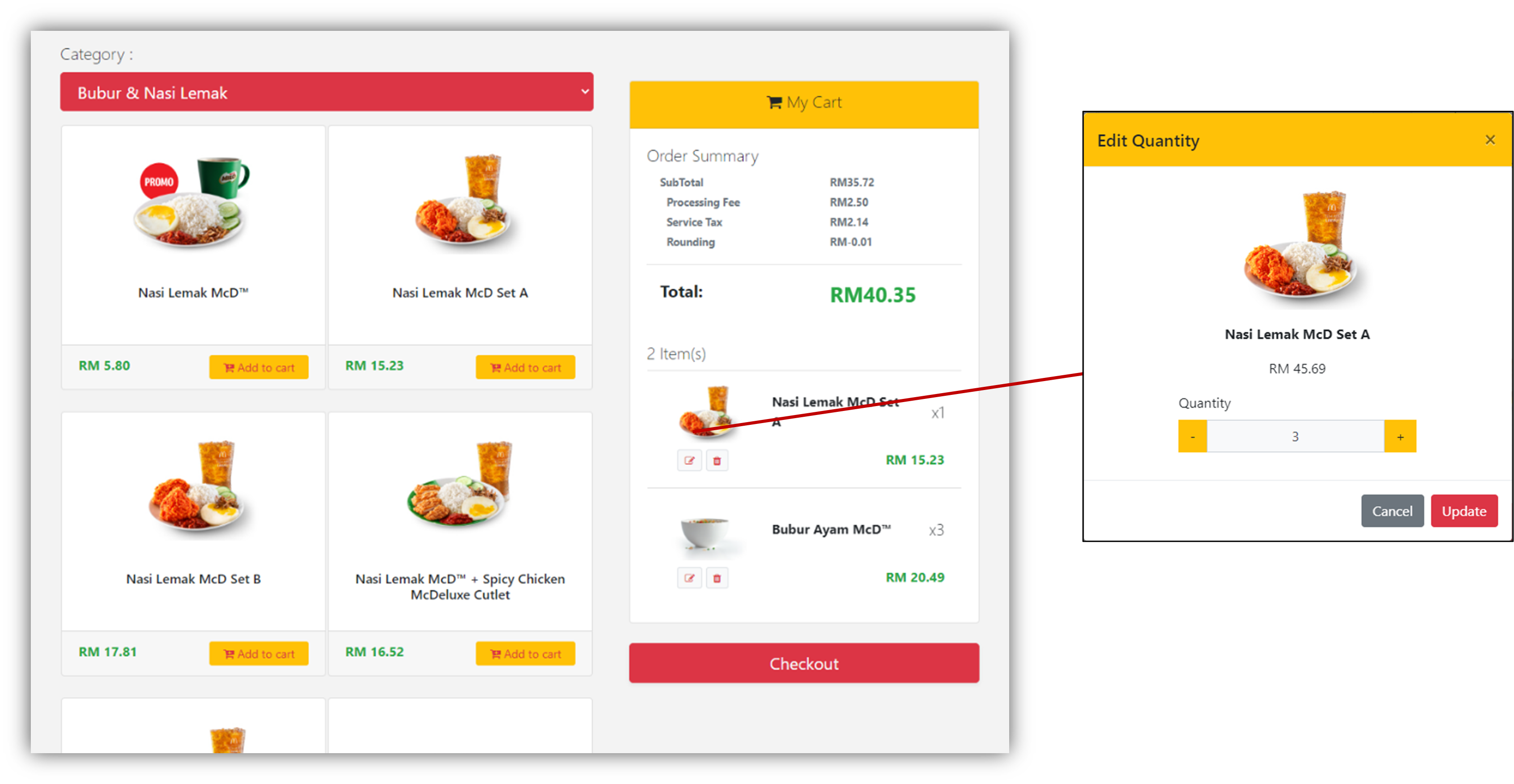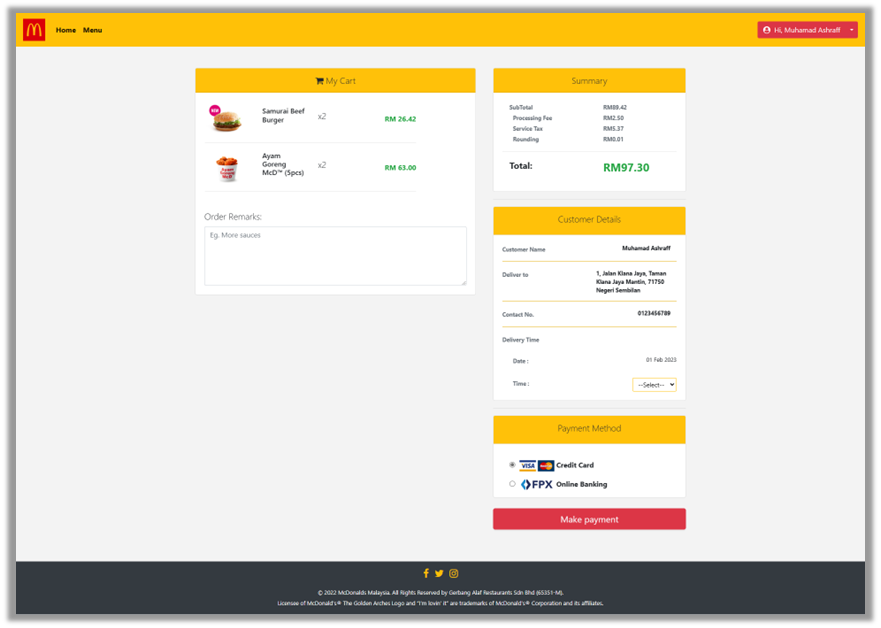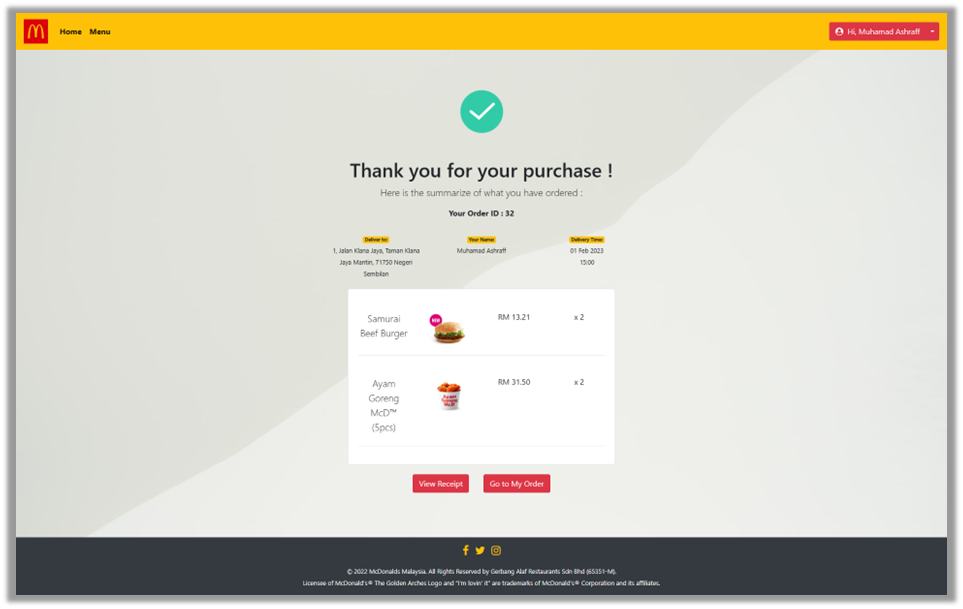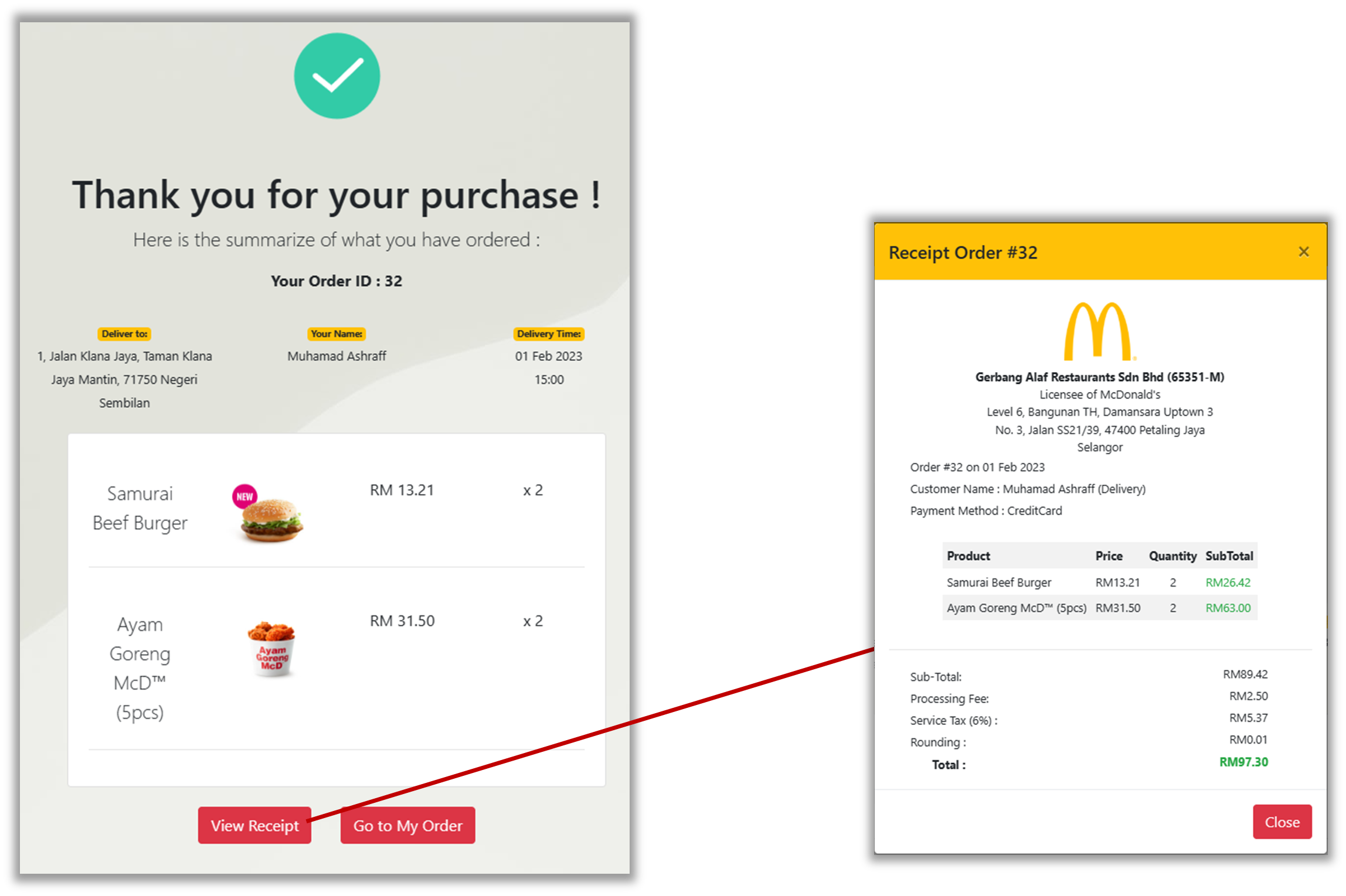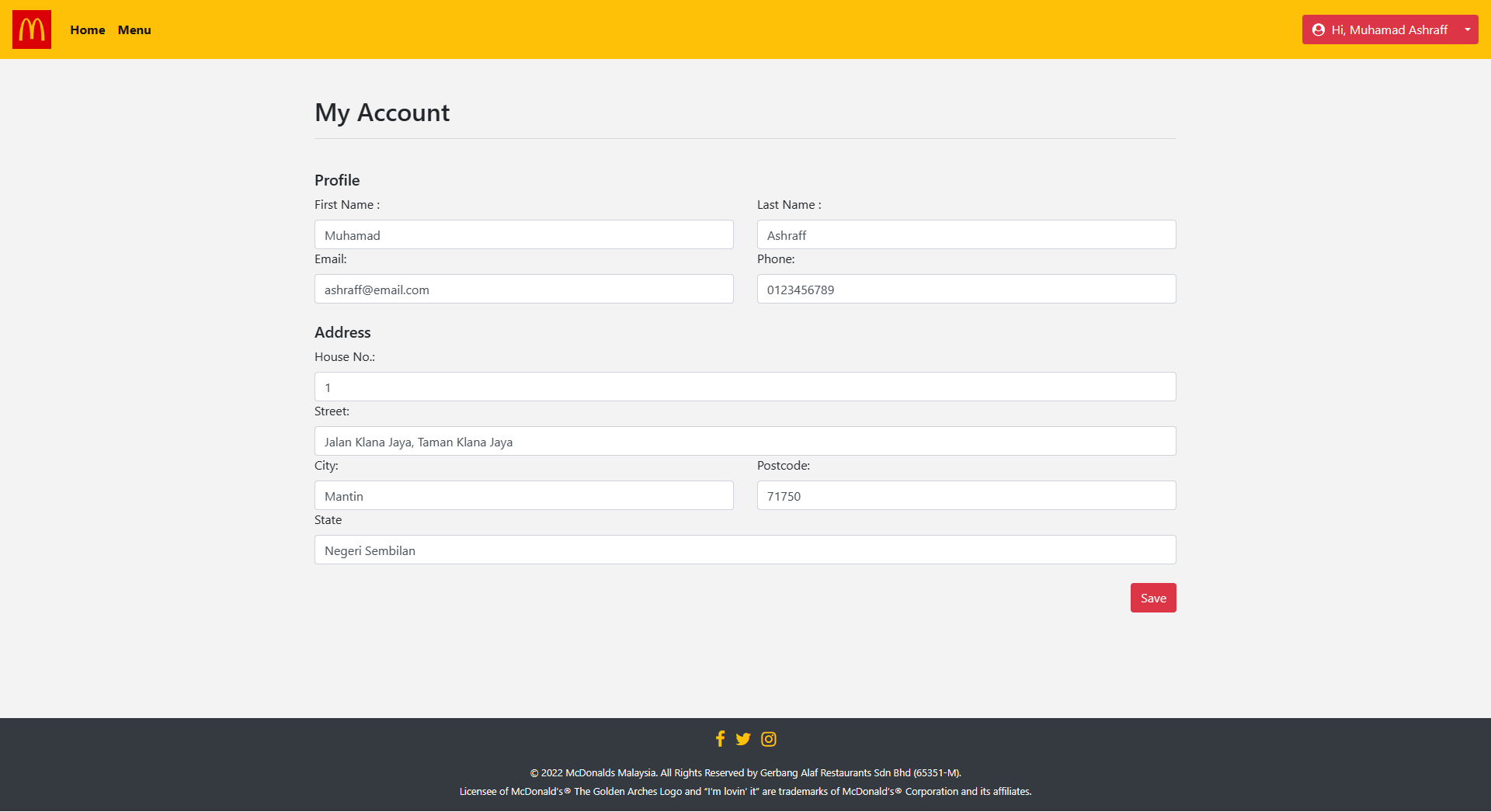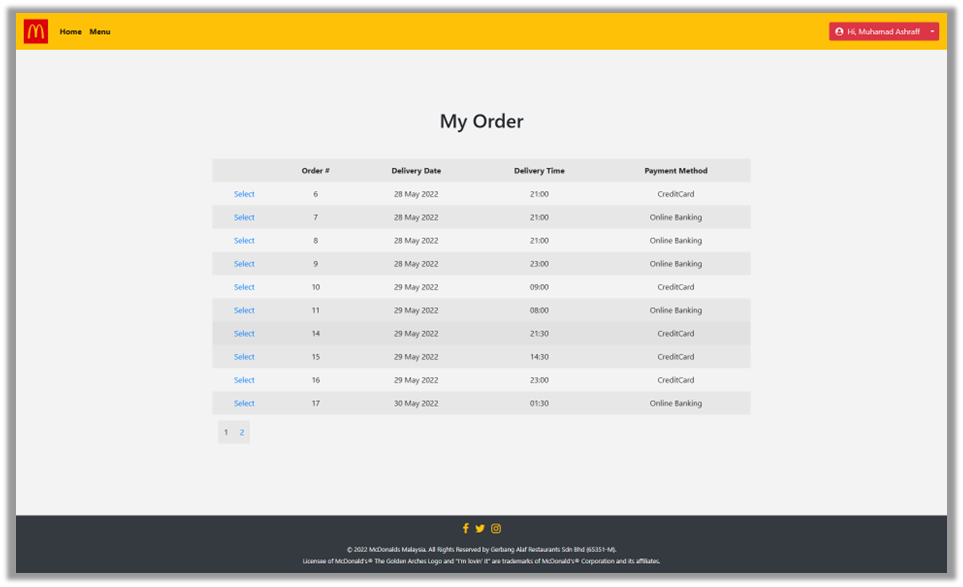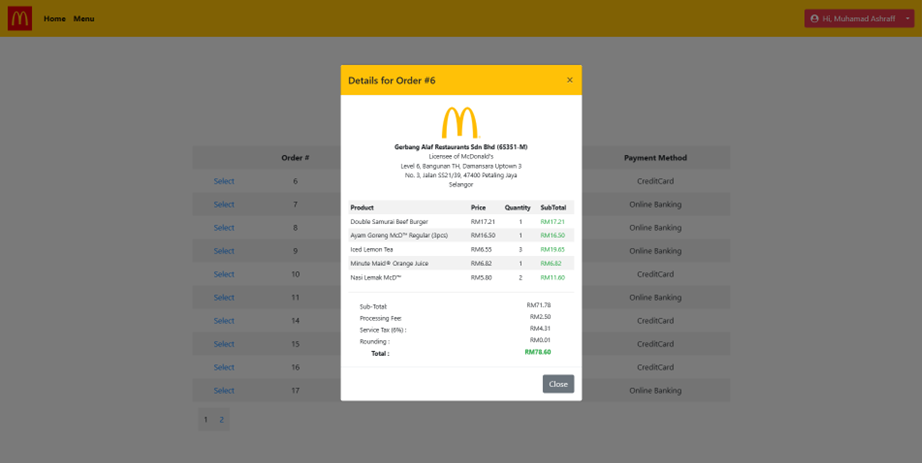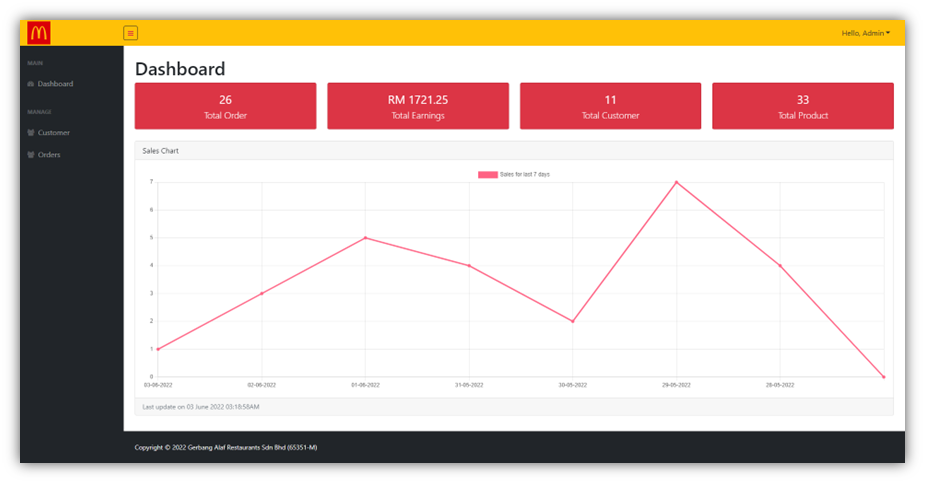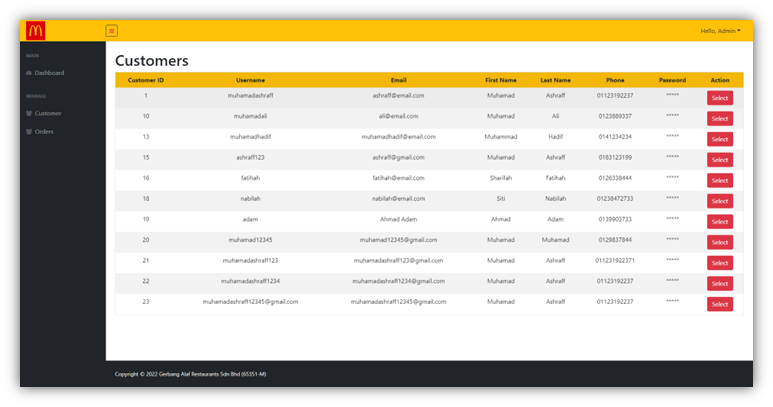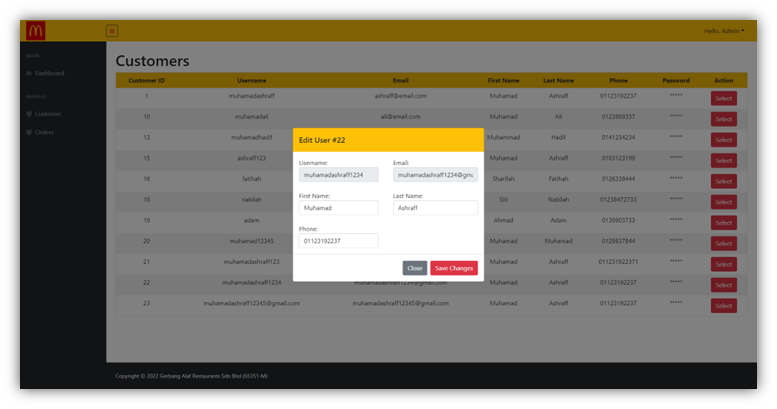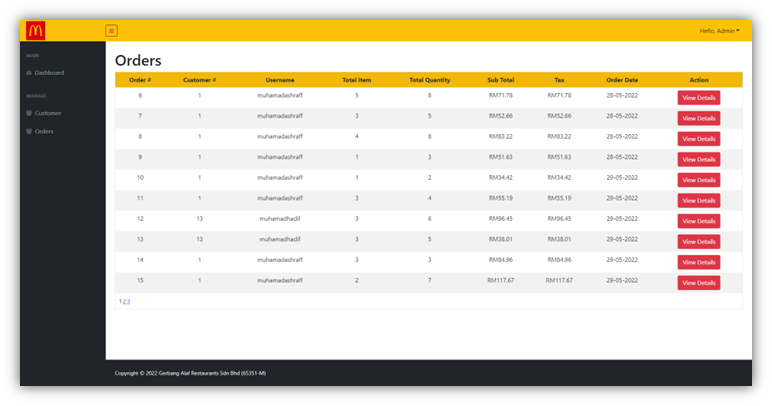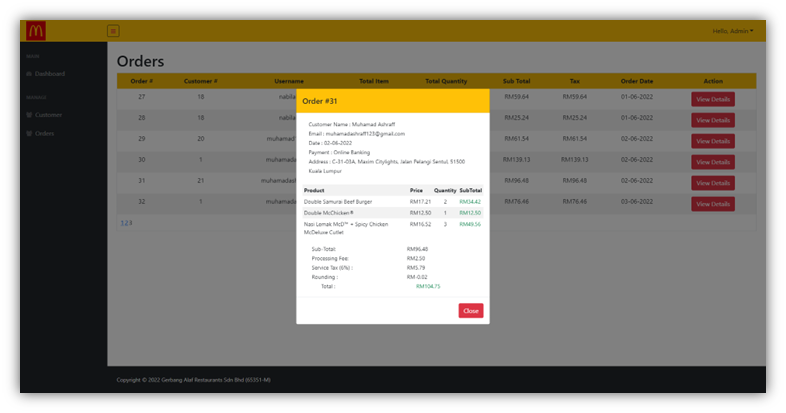McDonalds Online Ordering System is a web-based food ordering system is based on McDelivery website where it is for customer to make a food delivery order. This project was developed by me for Web Application Development (ISB42403) course by using C# and ASP.NET at the Universiti Kuala Lumpur (UniKL MIIT).
This project consist two sides; Customer and Admin side.
Customer
- Add products to cart
- Create order
- Make payment
- Review order and its history
- View or edit their personal details such as name, address and phone number.
Admin
- Admin dashboard includes numbers of statistics such as total order, earnings, customers and products.
- Manage customer's orders and details.
This project was developed using C#, ASP.NET, some simple Javascript code to calculate total order in the cart and Bootstrap 5 CSS to beautify the user interface.
The source code has been published on GitHub Repository under MIT License.
Please visit LICENSE file to read the details about the license.
All images and logo used for the development of this project is based on McDonalds & McDelivery Malaysia website. Resources used are copyrighted of GERBANG ALAF RESTAURANTS SDN BHD. This project are intended for RESEARCH & EDUCATIONAL PURPOSE ONLY and NOT FOR COMMERCIALIZATION USE.
Languages :
C#
ASP
Javascript
Technology :
Bootstrap 5 CSS
Font Awesome 4
Microsoft SQL
-
Download or Clone this repository
-
Open
OnlineOrderWebApplication.slnproject file via Visual Studio 2019/2022 -
Create new
.mdfconnection string nameconnMcd.mdfin folderOnlineOrderWebApplication\App_Data -
Set connection string as follows :
Data Source=(LocalDB)\MSSQLLocalDB;AttachDbFilename="[YOUR_FOLDER_PATH]\App_Data\connMcd.mdf";Integrated Security=True;MultipleActiveResultSets=True;Connect Timeout=30;Application Name=EntityFrameworkReplace
[YOUR_FOLDER_PATH]with your local folder directory. For example, mine isC:\Users\Ashraff\Projects\OnlineOrderWebApplication\ -
Create database table as in
CreateTableSQL.md -
Insert into database table as in
InsertSQL.md: -
Create stored procedures as in
StoredProceduresSQL.md -
Run the project
Note: Login as an admin by accessing the URL;
[URL]/Login.aspxusing the following credentialUsername: admin
Password: 1234
3. Login Page
3.1 Validation & Error Message
4. Customer Side
4.2 Menu Page
4.2.1 Menu Category:
- Burgers
- Ayam Goreng & Nuggets
- Bubur & Nasi Lemak
- Drinks
4.2.1.2 Menu: Ayam Goreng & Nuggets
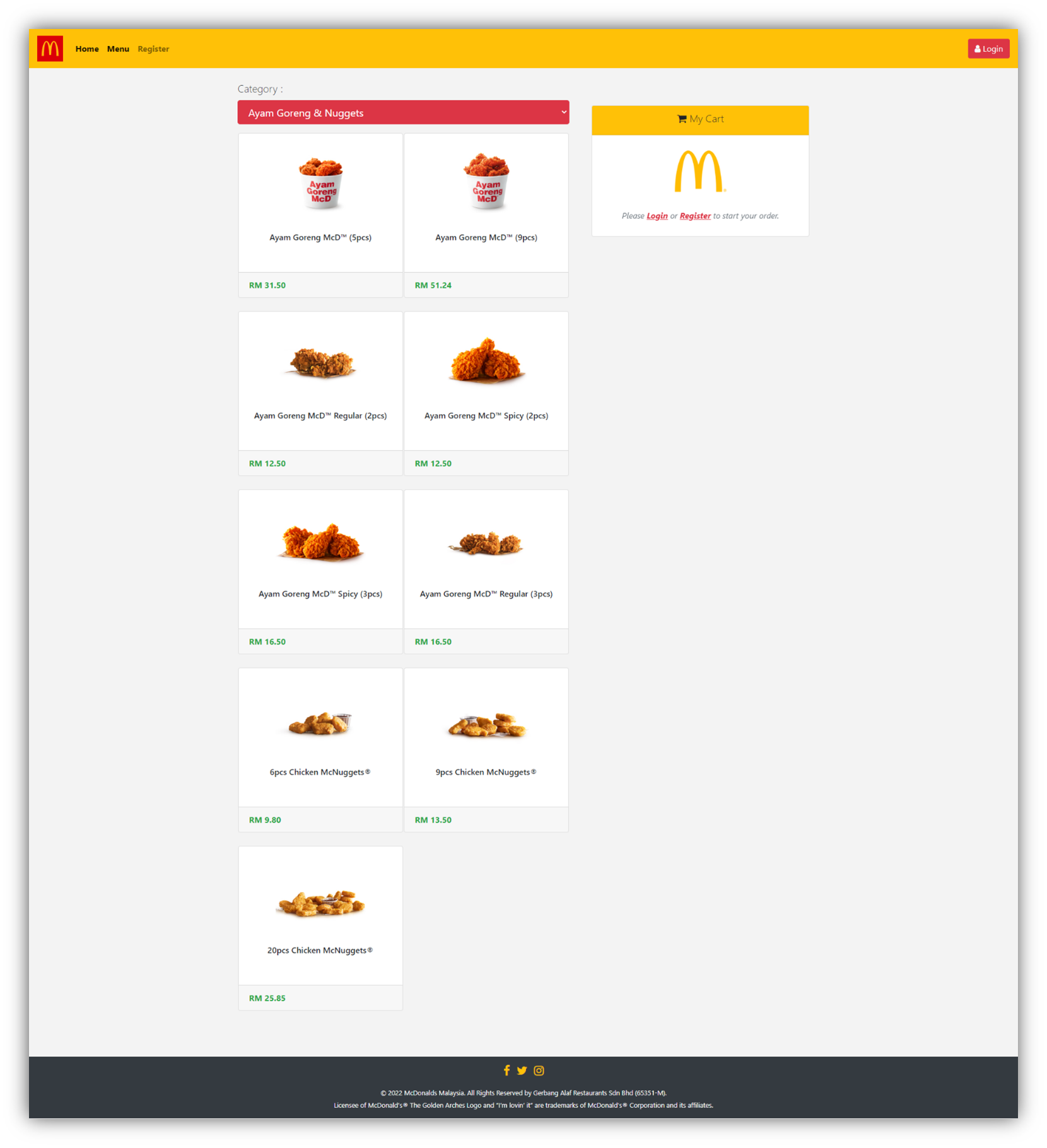
4.2.1.3 Menu: Bubur & Nasi Lemak
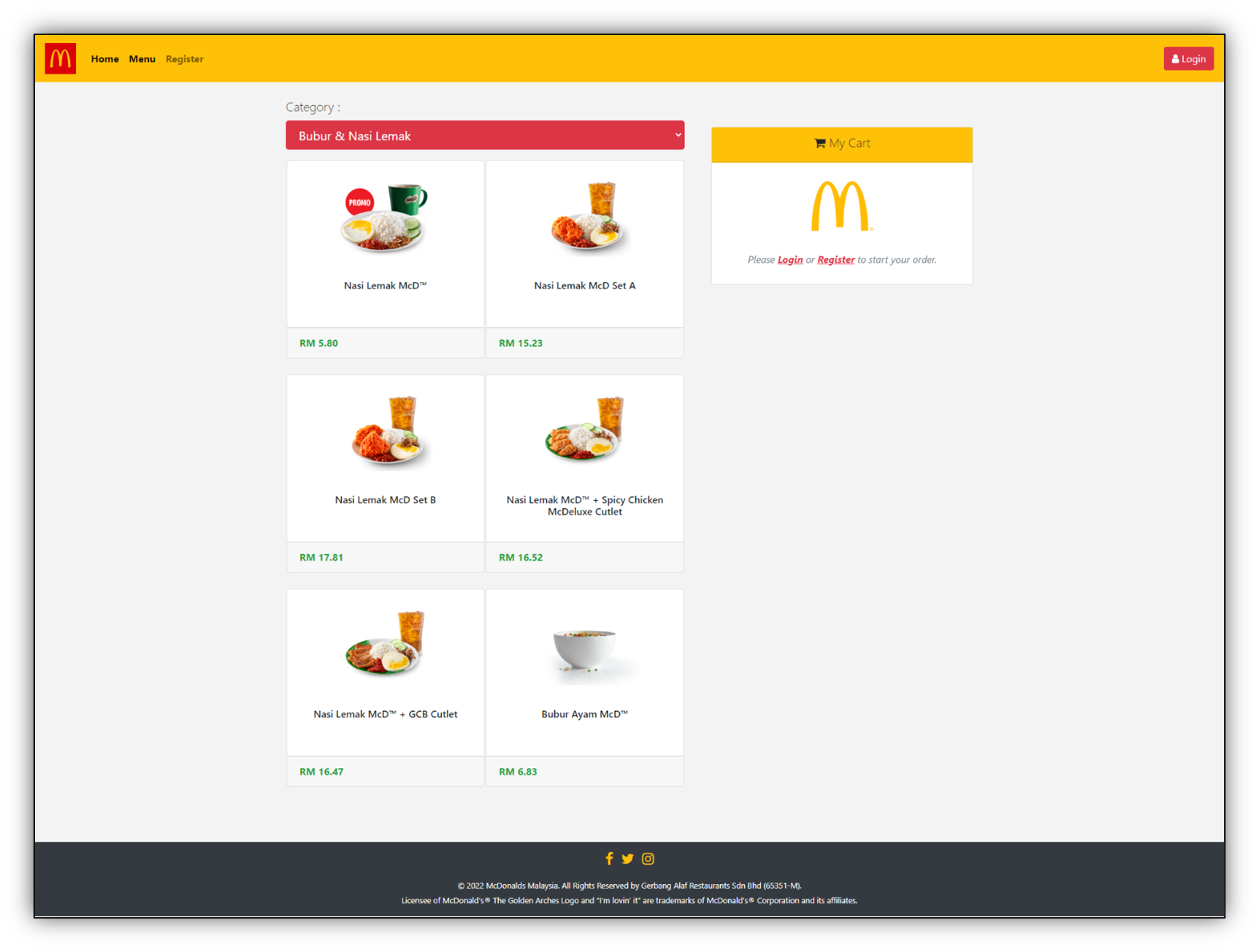
4.2.1.5 Different point-of-view (POV) for logged in and not logged in customers
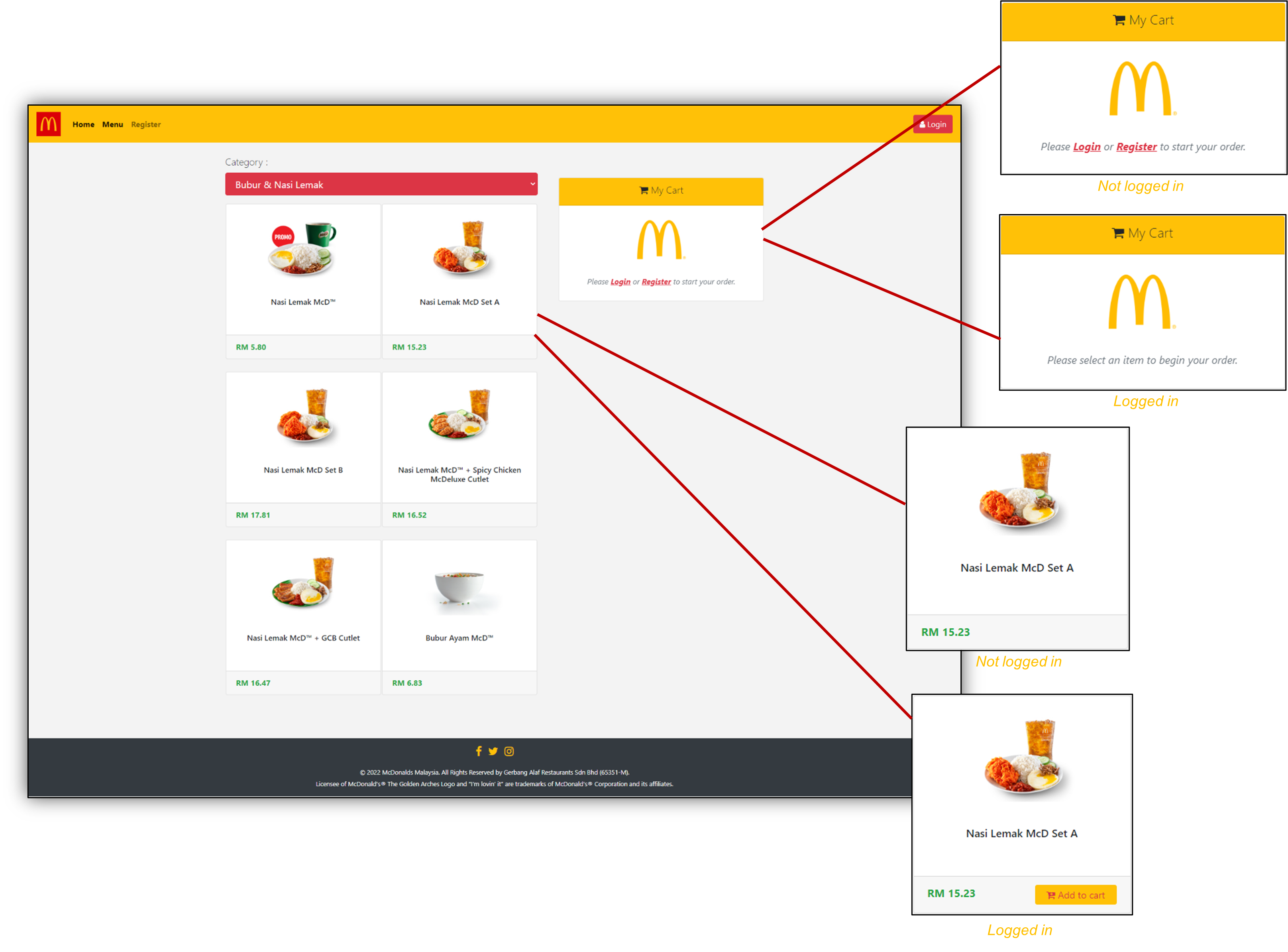
4.2.2 Add to Cart
4.2.3 Cart List
4.2.4 Edit Cart Quantity
4.3 Checkout
4.3.1 Selecting delivery time during checkout
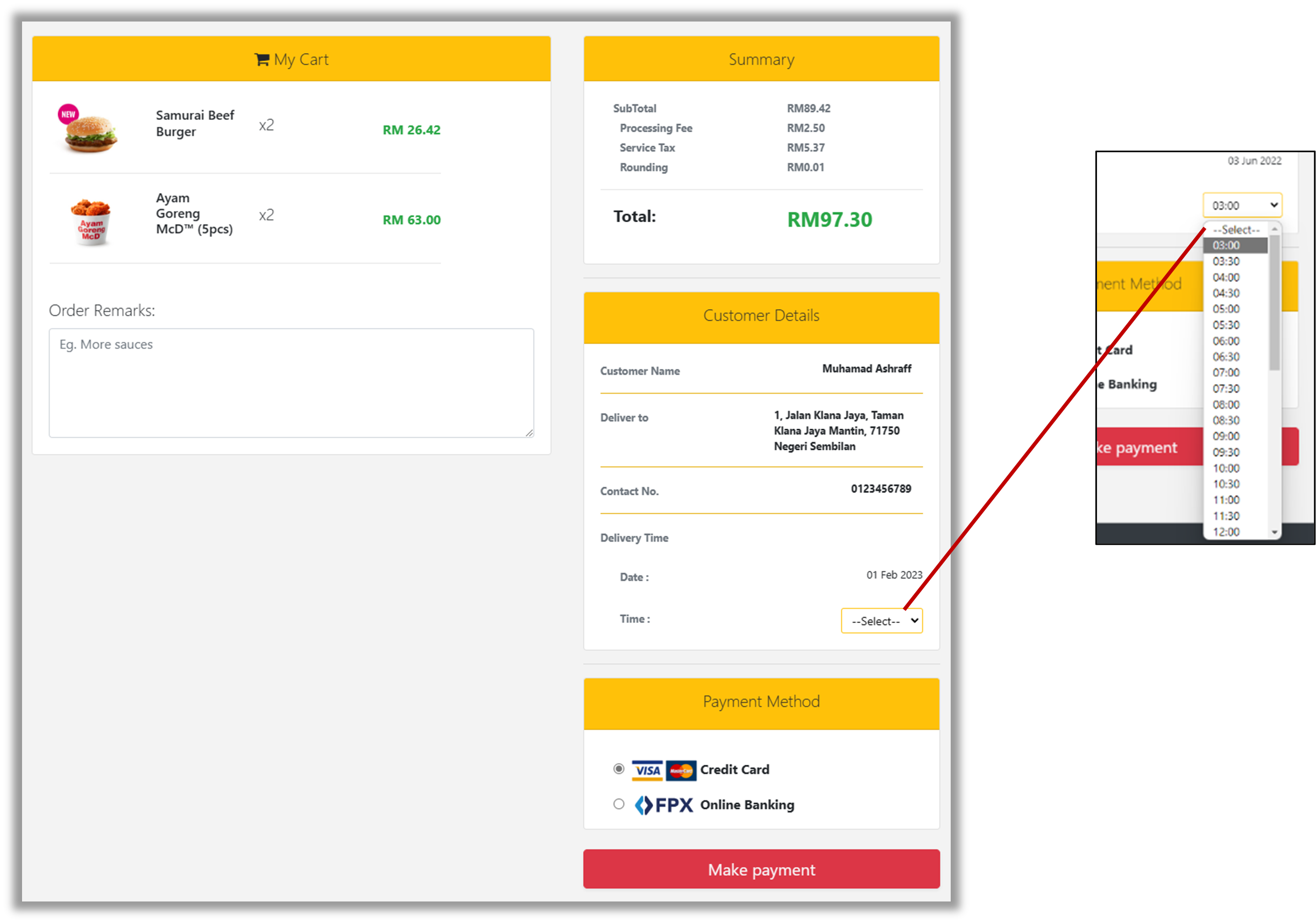
4.4 Order Summary
4.4.1 Viewing receipt
4.6 Order Management
4.6.1 Viewing order details
5. Admin Side
5.2 View Customer
5.2.1 View Customer Details
5.3 View Orders
5.3.1 View Order Details