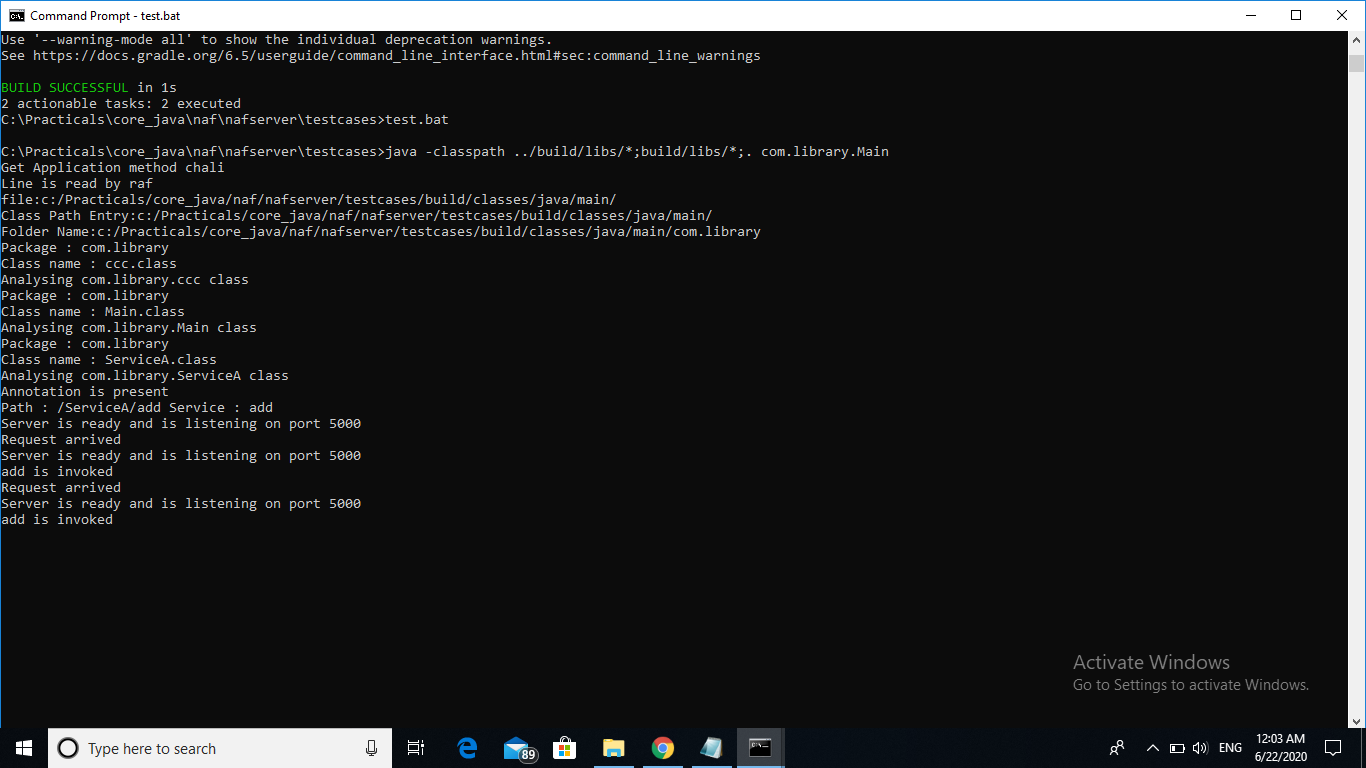A java based module which helps the programmers to free themselves from writing socket programming code.while creating client-server based application.
Designing client-server based desktop application is always hectic especially writing Socket Programming code.Because in java we have to import so many modules and then create multiple instances of different socket based classes to just connect the server with client.After then we have to send the chunk of 1024 bytes.After doing all these things we could create a simple application. This inspired me to create a module that will save the time of programmer from writing socket programming code in Java.The programmes just have to import single module in both client and server side and they can focus on buisness logic instead of sending and receiving chunks of bytes.
- Java 1.10 or greater
- Download and copy the jar files to your application folder
nafclient.jarto client folder andnafserver.jarto server folder. - Create
package.cfgfile and mention the path of the package application. For examplefile:c:/work/server/src/in Windows - import packages in your code and create Main class.For more information on how to write Main class checkout the implementation section below.
- Run the Main class.
Here we have implemented this application to create a simple client-server based application that can add,subtract,multiply two numbers. Folder Structure for Application is as follows:-
├── test-app
├── client
├── libs
├── nafclient.jar
├── nafcommon.jar
├── src
├──com
├──app
├──App.java
├── server
├── libs
├── nafserver.jar
├── nafcommon.jar
├── src
├──com
├──app
├──Main.java
├──service
├── Service.java
Show examples of usage:
Server Side Main.java
package com.app;
import com.thinking.machines.nafserver.*;
import com.thinking.machines.nafcommon.*;
public class Main
{
public static void main(String gg[])
{
TMNAFServer tmnafserver=new TMNAFServer(); // need to construct a parameterized constructor
tmnafserver.startServer();
}
}
To compile type javac -classpath ..\..\..\libs\*;. Main.java
and to run the code go to the server folder and type java -classpath libs\*;src\ com.app.Main
Service.java
package com.app.service;
import com.thinking.machines.nafserver.annotation.*;
@Path("/service")
public class Service
{
@Path("/add")
public int add(int a,int b)
{
return a+b;
}
@Path("/sub")
public int subtract(int a,int b)
{
return a-b;
}
@Path("/mul")
public int multiply(int a,int b)
{
return a*b;
}
@Path("/div")
public int divide(int a,int b)
{
return a/b;
}
}
To compile type javac -classpath ..\..\..\..\libs\*;. Service.java
Client Side App.java
package com.app;
import com.thinking.machines.nafclient.*;
import com.thinking.machines.nafcommon.*;
public class App
{
public static void main(String gg[])
{
try
{
TMNAFClient tmnaf=new TMNAFClient("localhost",5000);
System.out.printf("%d\n",tmnaf.process("/service/add",10,70));
System.out.printf("%d\n",tmnaf.process("/service/sub",100,70));
System.out.printf("%d\n",tmnaf.process("/service/mul",10,70));
System.out.printf("%d\n",tmnaf.process("/service/div",140,70));
}catch(ApplicationException ae)
{
System.out.println(ae);
}
}
}
To compile type javac -classpath ..\..\..\libs\*;. App.java
and to run java -classpath ..\..\..\libs\*;. App
- Easy to learn & implement.
- Programmer does not have to worry about socket connection and handling chunks of bytes.
- Handle multiple requests and give accurate result.
- Error log is provided in PDF format
Project is finished but there are lot more features that can be added in this application.
Created by @ibrahimAnis - feel free to contact me if you face any problem in configuration! Linkedin Profile