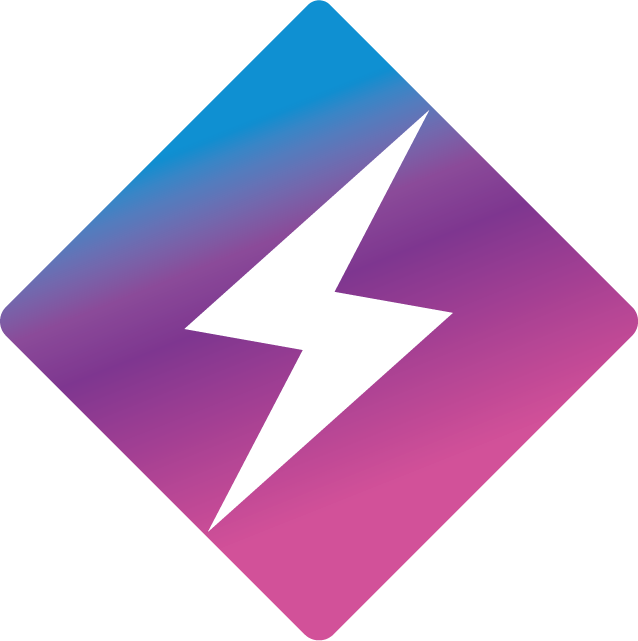智元 Fast API 是一站式API管理系统,将各类大模型API进行统一格式、统一规范、统一管理,使其在功能、性能和用户体验上达到极致。
- 需提前安装好Redis和MongoDB以及Docker服务
- 拉取镜像:
docker pull iimeta/fastapi:latest - 创建配置文件目录:
mkdir -p /data/fastapi/manifest/config - 进入配置文件目录:
cd /data/fastapi/manifest/config - 下载配置文件:
wget https://github.com/iimeta/fastapi/raw/docker/manifest/config/config.yaml - 修改配置文件:
vi config.yaml按 config.yaml 中配置项的注释, 修改对应参数 - 启动服务:
docker run --name fastapi -d -p 8000:8000 \
--network host \
--restart=always \
-v /etc/localtime:/etc/localtime:ro \
-v /data/fastapi:/app \
iimeta/fastapi:latest- 需提前安装好Redis和MongoDB以及Docker服务
- 下载一键部署脚本:
wget -O install.sh https://github.com/iimeta/fastapi/raw/docker/bin/install.sh && sh install.sh - 修改配置文件:
vi /data/fastapi/manifest/config/config.yaml按 config.yaml 中配置项的注释, 修改对应参数 - 启动服务:
chmod +777 start.sh && ./start.sh - 访问: http://ip:8000/ 如: http://127.0.0.1:8000/
docker pull registry.cn-hangzhou.aliyuncs.com/iimeta/fastapi:latestdocker run --name fastapi -d -p 8000:8000 \
--network host \
--restart=always \
-v /etc/localtime:/etc/localtime:ro \
-v /data/fastapi:/app \
registry.cn-hangzhou.aliyuncs.com/iimeta/fastapi:latest