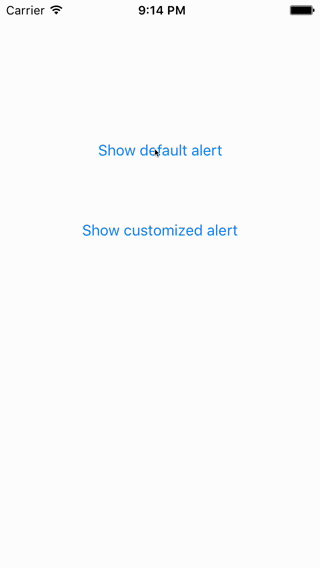IMAlertView is an iOS custom alert view with animation.
- Requires iOS 7 or later
- Requires Automatic Reference Counting (ARC)
Please feel free to try the IMAlertViewDemo project in Xcode. It demonstrates a simple setup of the alert view.
If you are using CocoaPods, simply add pod 'IMAlertView' to your Podfile.
Simply drag & drop the IMAlertView folder to your project.
IMAlertView has a very similar usage to UIAlertView. Please see the following steps:
####1. Import the header file
#import "IMAlertView.h"####2. Show the alert view
[[[IMAlertView alloc] initWithTitleImage:[UIImage imageNamed:@"someImage"]
message:@"some message"
delegate:nil
cancelButtonTitle:@"Cancel"
confirmButtonTitle:@"OK"] show];In case you wanted to customize the alert view, I would recommend subclassing it - simply by overriding the init method. Please see the example below:
- (instancetype)initWithTitleImage:(UIImage *)titleImage
message:(NSString *)message
delegate:(id<IMAlertViewDelegate>)delegate
cancelButtonTitle:(NSString *)cancelButtonTitle
confirmButtonTitle:(NSString *)confirmButtonTitle {
self = [super initWithTitleImage:titleImage message:message delegate:delegate cancelButtonTitle:cancelButtonTitle confirmButtonTitle:confirmButtonTitle];
if (self) {
self.backgroundColor = [UIColor whiteColor];
self.messageLabel.font = [UIFont fontWithName:@"Noteworthy-Light" size:14.0];
self.messageLabel.textColor = [UIColor blackColor];
self.cancelButton.backgroundColor = [UIColor colorWithWhite:0.9 alpha:0.9];
self.cancelButton.titleLabel.font = [UIFont fontWithName:@"Noteworthy-Light" size:16.0];
[self.cancelButton setTitleColor:[UIColor blackColor] forState:UIControlStateNormal];
self.confirmButton.backgroundColor = [UIColor colorWithWhite:0.9 alpha:0.9];
self.confirmButton.titleLabel.font = [UIFont fontWithName:@"Noteworthy-Bold" size:16.0];
[self.confirmButton setTitleColor:[UIColor blackColor] forState:UIControlStateNormal];
}
return self;
}IMAlertView is available under the MIT license. See the LICENSE file for more info.