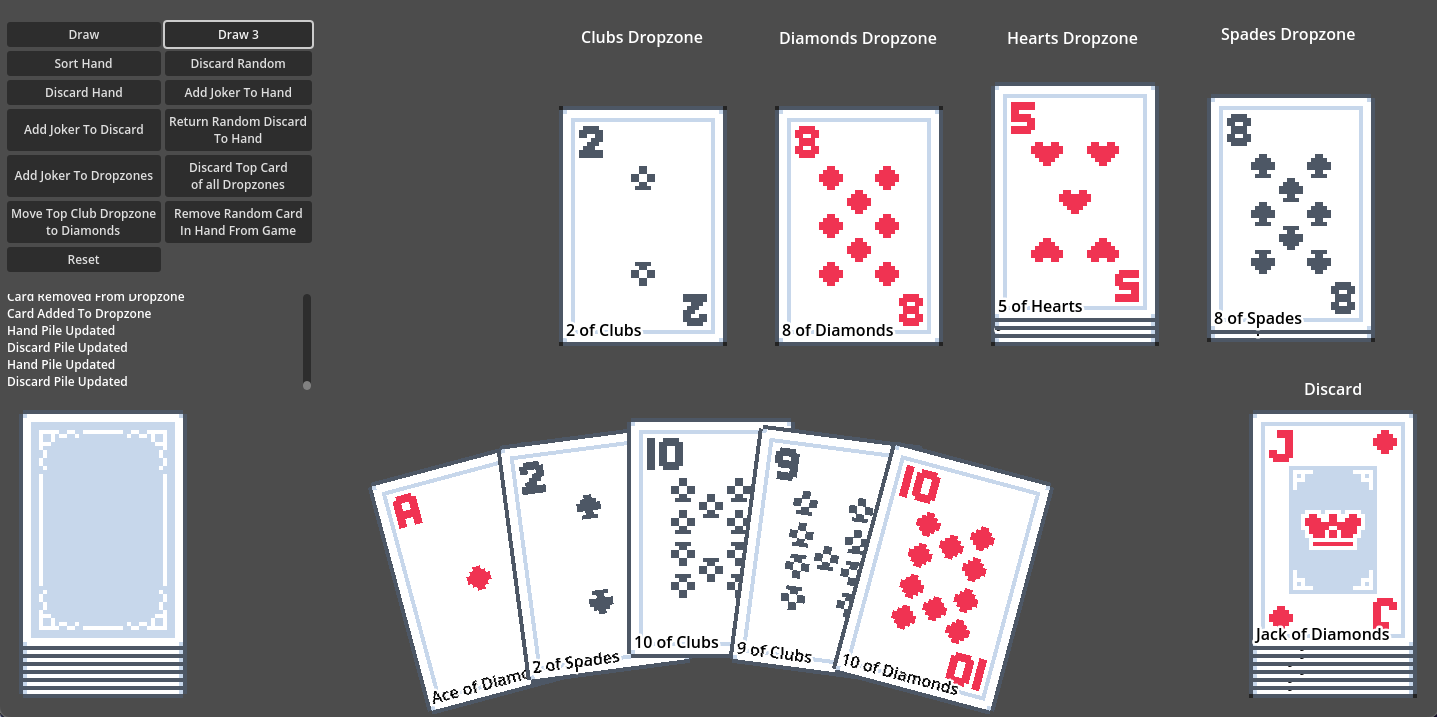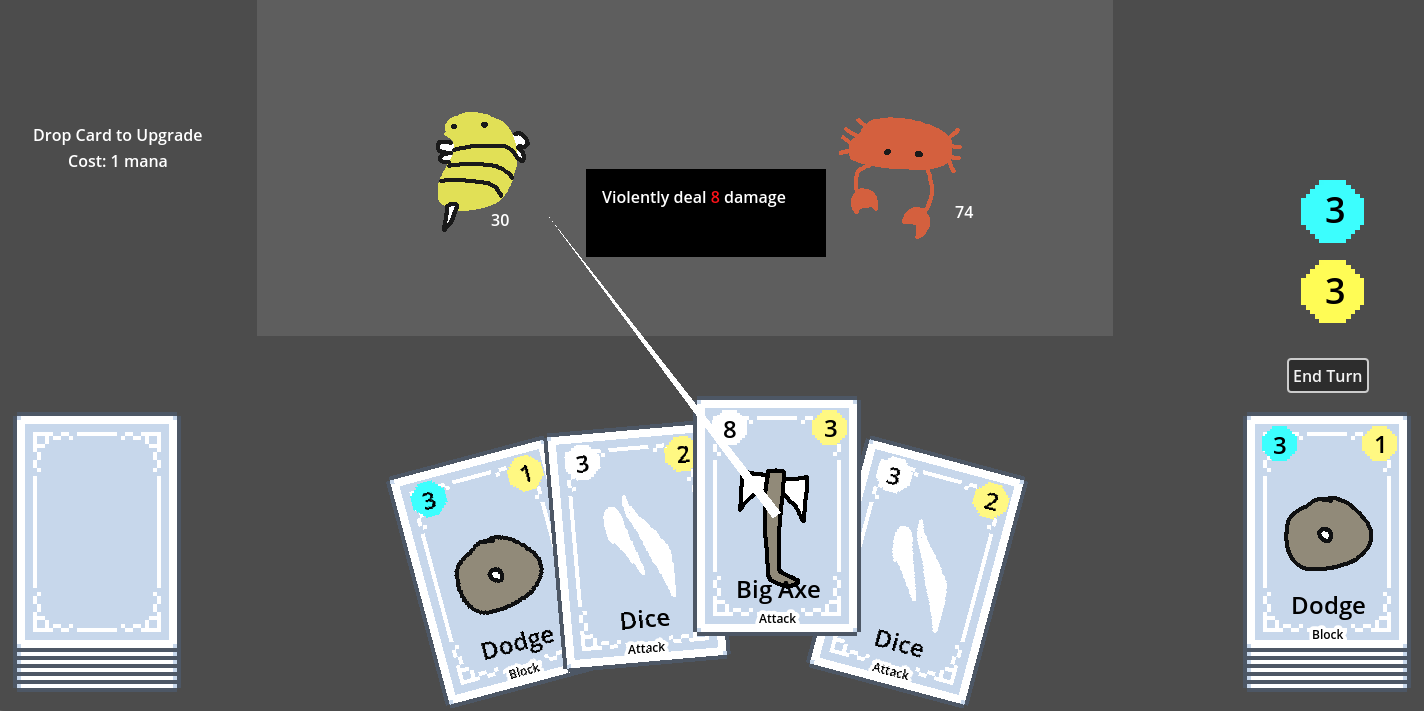This plugin provides a flexible and customizable card pile user interface for the Godot game engine. It is designed to handle various card-related functionalities including drawing, discarding, and managing different piles.
- ⚙️ Configurable Parameters : Easily customize the behavior of the card pile UI using exported parameters, such as card speed, maximum hand size, display and more.
- 📂 Simple JSON Loading: Load card data from a JSON file to populate the card pile.
- 🗃️ Intuitive Pile Management: Manage different card piles, including draw, hand, discard.
- 🎉 Fun UI Elements: Card interaction is snappy, responsive, and fun out-of-the box, allowing you to skip the boring setup and get started with your game.
- Download latest release
- Unpack the addons/simple_card_pile_ui folder into your /addons folder within the Godot project
- Enable this addon within the Godot settings: Project > Project Settings > Plugins
- Create a script extending
CardUIDatathat describes any custom properties your card will need. You can utlize inheritance here as needed. - Create a JSON database of your card information (example).
- Create a JSON collection of your cards (example).
- Create a new scene with root type
CardUI- this is the object that displays in game. This object must have 2 TextureRect as children namedFrontfaceandBackface. It will warn you if configured incorrectly. - Add a
CardPileUInode to your game scene and configure its settings. - Begin building your game with the provided methods and signals.
Card Pile UI - this is the manager for all cards in a collection.
Card UI Data - this represents any custom data that your cards use.
Card UI - this is the in-game representation of your card data, this holds and displays Card UI Data
Card Dropzone - this is a designated space where if a player drops a card something occurs. It can also stack cards, removing them from the standard draw/hand/discard piles.
Draw Pile - this is a pile containing cards that a player draws from during the game.
Hand Pile - this is a pile containing cards currently held by a player.
Discard Pile - this is a pile containing cards that have been discarded during the game.
Card Removal from Game, this occurs when a card is permanently removed from play
| Type | Name | Default | Description |
|---|---|---|---|
| Top Level | - | - | - |
| String | json_card_database_path | null | Specifies the file path for the JSON database containing card information |
| String | json_card_collection_path | null | Defines the file path for the JSON file containing the card collection |
| PackedScene | extended_card_ui | null | A PackedScene for your extended CardUI scene. |
| Pile Positions | - | - | - |
| Vector2 | draw_pile_position | Vector2(20, 460) | Determines the position of the draw pile on the game screen. |
| Vector2 | hand_pile_position | Vector2(630, 460) | Determines the position of the hand pile on the game screen. |
| Vector2 | discard_pile_position | Vector2(1250, 460) | Determines the position of the discard pile on the game screen. |
| Pile displays | - | - | - |
| int | stack_display_gap | 8 | Sets the gap between displayed cards in a stack. |
| int | max_stack_display | 6 | Defines the maximum number of cards displayed in a stack. |
| Cards | - | - | - |
| float | card_speed | 0.1 | Sets the speed at which cards move within the game. |
| Draw Pile | - | - | - |
| bool | click_draw_pile_to_draw | true | Clicking the draw pile will trigger the draw method |
| bool | cant_draw_at_hand_limit | true | If hand is at max capacity, then the draw method is ignored. Otherwise cards that are drawn are immediately discarded |
| bool | shuffle_discard_on_empty_draw | true | Enables automatic shuffling of the discard pile into the draw pile when the draw pile is empty. |
| CardPileUI.PilesCardLayouts | draw_pile_layout | CardPileUI.PilesCardLayouts.up | Determines which direction the pile stacks |
| Hand Pile | - | - | - |
| bool | hand_enabled | true | Enables or disables the hand pile functionality. |
| bool | hand_face_up | true | Determines whether cards in the hand pile are face up or face down. |
| int | max_hand_size | 10 | Sets the maximum size of the hand. If exceeded, additional cards are immediately discarded. |
| int | max_hand_spread | 700 | Specifies the maximum spread distance of cards in the hand. |
| int | card_ui_hover_distance | 30 | Defines the distance at which the card UI responds to hover actions. |
| Curve | hand_rotation_curve | null | A curve for hand rotation. This works best as a 2-point line, rising linearly from -Y to +Y. |
| Curve | hand_vertical_curve | null | A curve for vertical hand movement. This works best as a 3-point line, easing in/out from 0 to Y to 0 |
| Discard Pile | - | - | - |
| bool | discard_face_up | true | Determines whether cards in the discard pile are face up or face down. |
| CardPileUI.PilesCardLayouts | discard_pile_layout | CardPileUI.PilesCardLayouts.up | Determines which direction the pile stacks |
| Return | Name | Description |
|---|---|---|
| void | create_card_in_dropzone(nice_name : String, dropzone : CardDropzone) | Creates a new instance of the named card in the given dropzone |
| void | create_card_in_pile(nice_name : String, pile_to_add_to : Piles) | Creates a new instance of the named card in the given pile |
| void | discard_at(index : int) | Perform a typical "discard" action, moving card from the hand to the discard pile |
| void | draw(amount : int = 1) | Perform a typical "draw" action, moving cards from the draw pile to the hand |
| bool | hand_is_at_max_capacity() | Checks if hand is at max_capacity (any more cards added to it will be discarded) |
| CardDropzone | get_card_dropzone(card : CardUI ) | Returns the current dropzone of a given card |
| CardUI | get_card_in_pile_at(pile : Piles, index : int) | Returns a piles card at a given index |
| Array[CardUI] | get_cards_in_pile(pile : Piles) | Returns an array of cards from the specified pile |
| int | get_card_pile_size(pile : Piles) | Returns the number of cards in a given pile |
| void | remove_card_from_game(card : CardUI) | Removes the specified card from the game |
| void | reset() | Resets all cards to the collection's initial state |
| void | set_card_dropzone(card : CardUI, dropzone : CardDropzone) | Moves the specified card to the designated CardDropzone |
| void | set_card_pile(card : CardUI, pile : Piles) | Moves the specified card to the designated pile |
| void | sort_hand(sort_func : Callable) | Sort the hand using a custom function |
| Signal | Description |
|---|---|
| draw_pile_updated | Indicates that the draw pile has been updated |
| hand_pile_updated | Indicates that the hand pile has been updated |
| discard_pile_updated | Indicates that the discard pile has been updated |
| card_removed_from_dropzone(dropzone : CardDropzone, card: CardUI) | Signals the removal of a card from the specified CardDropzone |
| card_added_to_dropzone(dropzone : CardDropzone, card: CardUI) | Signals the addition of a card to the specified CardDropzone |
| card_hovered(card: CardUI) | Indicates when a card is being hovered over |
| card_unhovered(card: CardUI) | Indicates when a card is no longer being hovered over |
| card_clicked(card: CardUI) | Signals a click event on a card |
| card_dropped(card: CardUI) | Signals when a clicked card has been dropped |
| card_removed_from_game(card: CardUI) | Signals the removal of a card from the overall game |
| Type | Name | Default | Description |
|---|---|---|---|
| CardPileUI | card_pile_ui | null | Path to the dropzone's managing CardPileUI node |
| bool | card_ui_face_up | true | Indicates if piled cards should be face up |
| int | stack_display_gap | 8 | Sets the gap between displayed cards in a stack. |
| int | max_stack_display | 6 | Defines the maximum number of cards displayed in a stack. |
| CardPileUI.PilesCardLayouts | discard_pile_layout | CardPileUI.PilesCardLayouts.up | Determines which direction the pile stacks |
| Return | Name | Description |
|---|---|---|
| bool | can_drop_card(card_ui : CardUI) | This determines if a card can be dropped on this dropzone. Note - this is only automatically checked when dropping a card, not programatically moving one. |
| void | card_ui_dropped(card_ui : CardUI) | This triggers when a card has been added or dropped on this dropzone. |
| CardUI | get_card_at(index : int) | Returns the card at index |
| Array[CardUI] | get_held_cards() | Returns an array of all held cards |
| CardUI | get_top_card() | Returns the top card, which is the same thing as the last one in the array |
| int | get_total_held_cards() | Returns the total number of cards piled here |
| bool | is_holding(card : CardUI) | Returns true if this card is piled here |
The Card Database serves as the foundation for all card data in your game.
Minimally viable card database:
[
{
"nice_name": "My Card",
"texture_path": "res://path/to/card_front.png",
"backface_texture_path": "res://path/to/card_back.png",
"resource_script_path": "res://path/to/card_data.gd"
}
]
| Name | Description |
|---|---|
| nice_name | A unique name for this card |
| texture_path | Filepath to the card's front texture |
| backface_texture_path | Filepath to the card's back texture |
| resource_script_path | Filepath to the card's resource script. If you don't need any custom functionality, you can point this to res://addons/simple_card_pile_ui/card_ui_data.gd |
| * | You can add more data as needed |
This represents the cards that begin in the draw pile.
Example:
[ "My Card", "My Card", "My Other Card", "My Other Card" ]
- Add support for multiple hands to use the same card pile
- Add more shuffle methods
- Add more sort methods
- Document new properties/methods into the read me
- Add different icons for dropzones/debugger
- Add different layout options for dropzones
- https://andrewvickerman.com
- https://www.kenney.nl
- https://linktr.ee/bramwellgames
- https://www.reddit.com/r/godot
- Updates CardUI to work better
- Removes lerp when clicking a card
- Fixes dropzone top card hover triggering when a card is clicked
- Adds layout directions to piles and dropzones
- Initial release