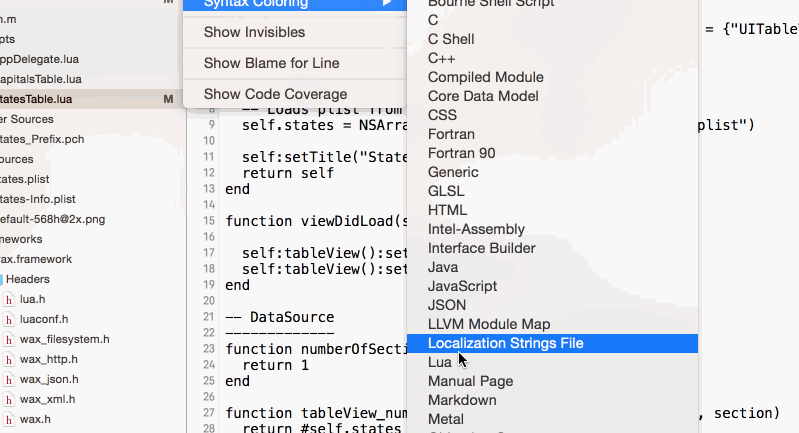- download the two files (Add-Lua.sh, Lua.xclangspec)
- Open Add-Lua.sh and change the DVTFOUNDATION_PATH if necessary. You probably do not need to change this if you are on Xcode
- Make sure Xcode is closed
- Run Add-Lua.sh from the terminal with sudo (I.E. 'sudo Add-Lua.sh')
- Enter your admin password and hit enter
- Open Xcode and select a Lua file, then click the 'Lua' entry under "Editor->Syntax Coloring"
forked from breinhart/Lua-In-Xcode
-
Notifications
You must be signed in to change notification settings - Fork 10
intheway/Wax-In-Xcode
Folders and files
| Name | Name | Last commit message | Last commit date | |
|---|---|---|---|---|
Repository files navigation
About
A shell script and xclanspec to add Lua syntax support in Xcode
Resources
Stars
Watchers
Forks
Releases
No releases published
Packages 0
No packages published
Languages
- Shell 100.0%