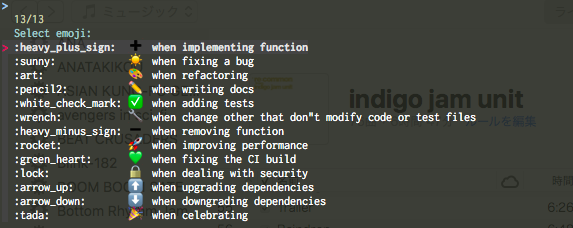Give consistency to your project's git logs.
git-consistent helps you and your team maintain a consistent and readable git commit history by enforcing a configurable commit message format.
- Interactive & Inline Modes: Create commits interactively or directly from the command line.
- Customizable Commit Format: Define your own commit message structure with a simple YAML configuration file (
.git_consistent). - Validation Rules: Enforce standards like case rules for the subject, character limits, and more.
- Dynamic Variables: Automatically insert values like issue numbers into your commit messages.
- Branch Name Parsing: Extract information (e.g., issue IDs) directly from your git branch name.
- Emoji Support: Easily include emojis in your commit types.
- git-duet Integration: Works with
git-duetfor pair programming commits.
npm install -g git-consistentFor easier access, you can create a git alias.
git config --global alias.con "consistent -i"This allows you to run git con instead of git consistent -i.
For multiline commit bodies, git-consistent uses the editor defined in your environment variables.
# For Visual Studio Code
export EDITOR='code -w'
# For Cursor
export EDITOR='cursor -w'Run the init command in your project repository.
git consistent --initThis will ask you a few questions and generate two files:
.git_consistent: Your configuration file..gitcommit_template: The template for your commit messages.
Feel free to edit these files to match your project's conventions.
You can create commits in several ways.
Run git consistent in interactive mode to be prompted for each part of the commit message.
$ git consistent -i
? Select type: feat
? Enter subject: implement new feature
? Enter body multiline:
This is an amazing new feature.You can also combine interactive mode with command-line arguments. The tool will only prompt for the missing parts.
$ git consistent -i --subject="implement new feature"
? Select type: feat
? Enter body multiline:
This is an amazing new feature.Provide all the information using command-line flags.
git consistent --type="feat" --subject="implement new feature" --body="This is an amazing feature."The .git_consistent file allows you to define and customize the structure of your commit messages. It uses a simple YAML-like format.
Here is the basic structure:
<term>:
<option key>: <option value>
<option key>: <option value>
<term>:
<option key>: <option value>Each <term> corresponds to a variable in your .gitcommit_template file.
| Key | Description | Possible Values |
|---|---|---|
type |
The input type for the term. | enum, string, text, variable, branch |
required |
Whether the term is mandatory. | true, false |
description |
A description shown in interactive mode. | string |
values |
A list of options for enum type. |
Array of { name, description } objects |
prefix |
A string to add before the input value. | string |
suffix |
A string to add after the input value. | string |
default |
A default value for the term. | string |
origin |
(type: variable only) The source term for the variable's value. |
string (name of another term) |
regExp |
(type: branch only) A regex to extract a value from the branch name. |
string |
regExpMatchNum |
(type: branch only) The match group index from regExp. |
integer |
regExpFlag |
(type: branch only) A flag for the regex (e.g., i for case-insensitive). |
string |
rules |
A set of validation rules for the input. | Object |
| Rule | Description | Possible Values |
|---|---|---|
firstLetter |
Enforces the case of the first letter. | upper, lower |
dotAtEnd |
Requires or disallows a dot at the end. | true, false |
nonAscii |
Allows or disallows non-ASCII characters. | true, false |
numberOnly |
Restricts the input to numbers only. | true, false |
maxLength |
The maximum allowed length of the string. | integer |
minLength |
The minimum allowed length of the string. | integer |
Add a prefix and suffix to a scope field.
scope:
type: text
required: false
description: 'The scope could be specifying place of the commit change.'
prefix: '('
suffix: ')'Enforce that a subject starts with a lowercase letter and has no dot at the end.
subject:
type: string
required: true
description: 'The subject contains succinct description of the change'
rules:
firstLetter: lower
dotAtEnd: falseCreate a githubIssueUrl variable based on a githubIssueNum input.
.gitcommit_template:
<githubIssueNum> <subject>
<githubIssueUrl>
<body>
.git_consistent:
githubIssueNum:
type: string
required: false
description: 'GitHub issue number'
prefix: 'fix #'
subject:
type: string
required: true
description: 'The subject contains succinct description of the change'
githubIssueUrl:
type: variable
origin: githubIssueNum
description: 'GitHub issue URL'
prefix: 'https://github.com/isuke/git-consistent/issues/'
body:
type: text
default: ''
required: false
description: 'The body contains details of the change'$ git consistent -i --subject="test" --body="This is test."
Enter githubIssueNum: 12
$ git log -n 1
commit a9d6457f3674c8620fbe72c769cee09ba5459f02
Author: isuke <[email protected]>
Date: Sat Feb 10 17:40:33 2018 +0900
fix #12 test
https://github.com/isuke/git-consistent/issues/12
This is test.Automatically generate an issue link from a branch name like issue/123-feature-name.
.gitcommit_template:
<subject>
<issueLink>
<body>
.git_consistent:
issueLink:
type: branch
required: false
description: 'GitHub issue link'
regExp: 'issue/([0-9]+)'
regExpMatchNum: 1
prefix: 'https://github.com/you/repository/issues/'
suffix: "\n"$ git branch
* issue123_hoge
master
$ git consistent -i --subject="test" --body="This is test."
$ git log -n 1
commit a9d6457f3674c8620fbe72c769cee09ba5459f02
Author: isuke <[email protected]>
Date: Sat Feb 10 17:40:33 2018 +0900
test
https://github.com/you/repository/issues/123
This is test.Use an enum to provide a list of emojis for the commit type.
emoji:
type: enum
required: true
description: 'Commit type'
values:
- name: ':heavy_plus_sign:'
description: 'When implementing a new feature'
- name: ':sunny:'
description: 'When fixing a bug'
- name: ':art:'
description: 'When refactoring code'This will display a selectable list in interactive mode:
Use the -d or --duet flag to commit with git-duet authors.
git consistent -d --type="feat" --subject="duet test"This will add a Signed-off-by: trailer to the commit message.
| Option | Alias | Description |
|---|---|---|
--duet |
-d |
Run in git-duet mode. |
--dry-run |
-D |
Run in dry-run mode (don't commit). |
--interactive |
-i |
Run in interactive mode. |
--silent |
-S |
Don't show the final git commit command. |
--init |
-I |
Generate configuration files. |
--version |
-V |
Output the version number. |
--help |
-h |
Output usage information. |
--type <type> |
Set the commit type. | |
--subject <subject> |
-m |
Set the commit subject. |
--body [body] |
Set the commit body. |
See more examples and advanced use cases:
- Commitizen Sample
- Issue Link Sample
- Issue Link from Branch Name Sample
- Emoji Sample
- Sample Type List
Show that your project uses git-consistent by adding this badge to your README.md.
Markdown
[](https://github.com/isuke/git-consistent)reStructuredText
.. image:: https://img.shields.io/badge/git--consistent-friendly-brightgreen.svg
:alt: git-consistent friendly
:target: https://github.com/isuke/git-consistentAsciiDoc
image:https://img.shields.io/badge/git--consistent-friendly-brightgreen.svg["git-consistent friendly",link="https://github.com/isuke/git-consistent"]