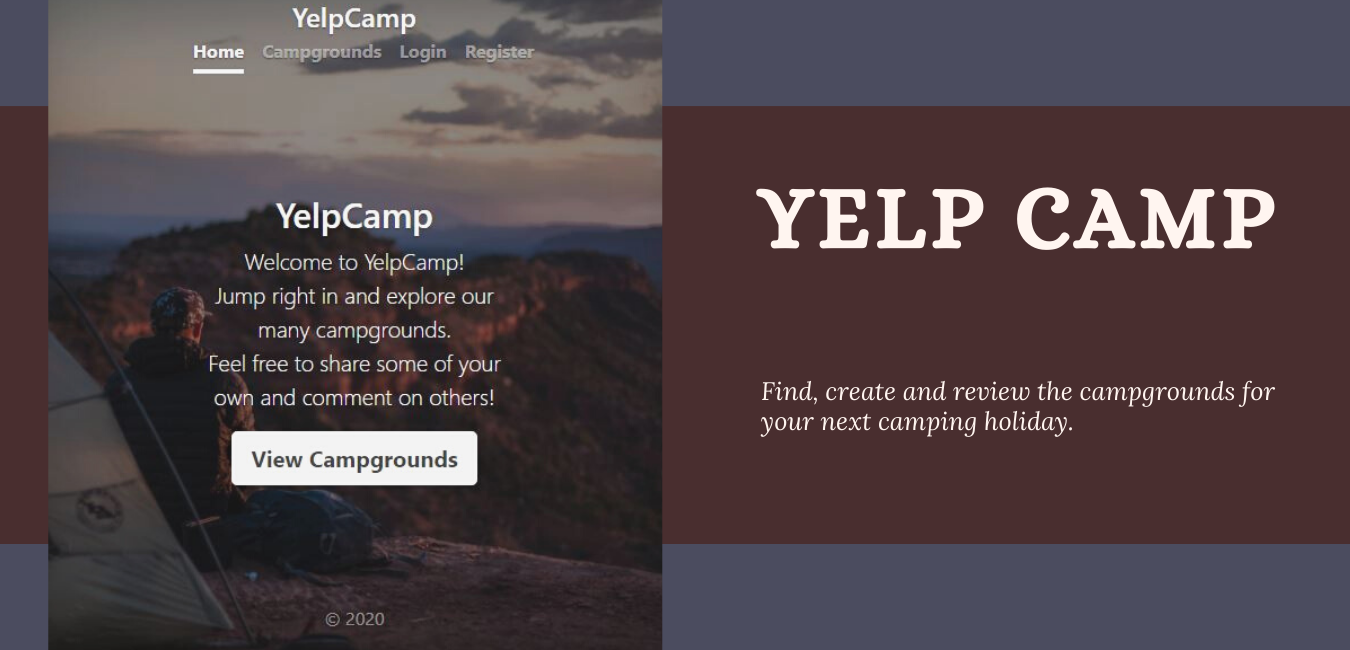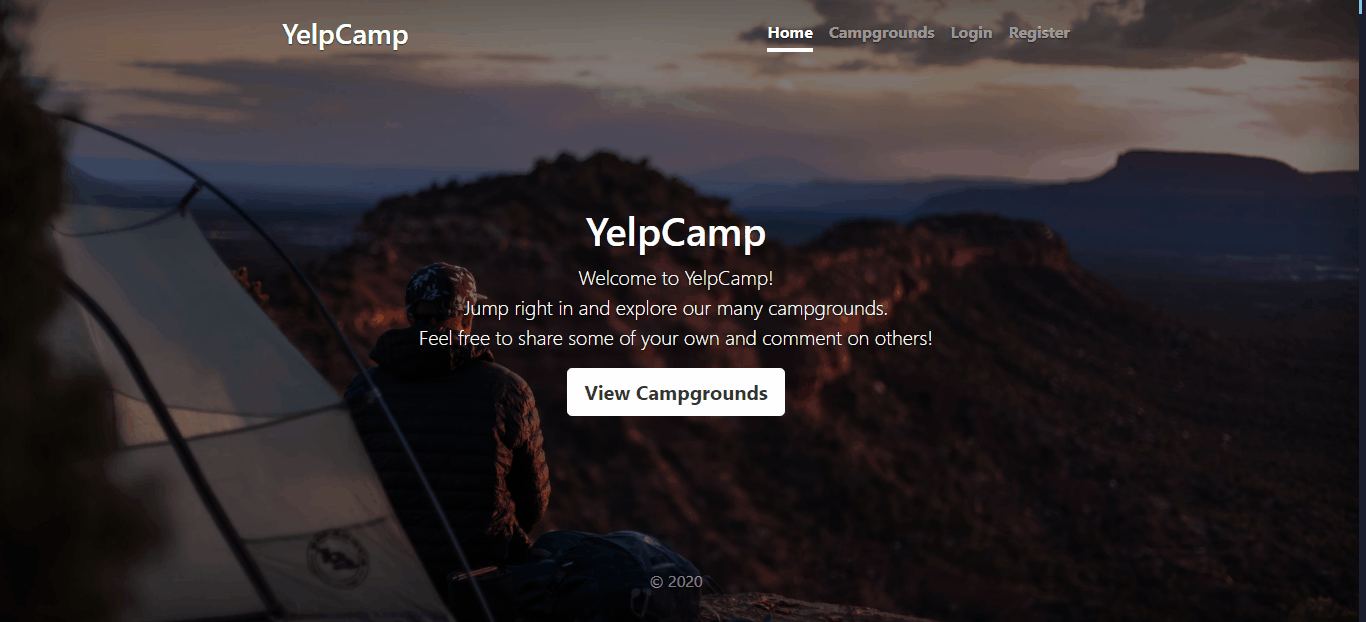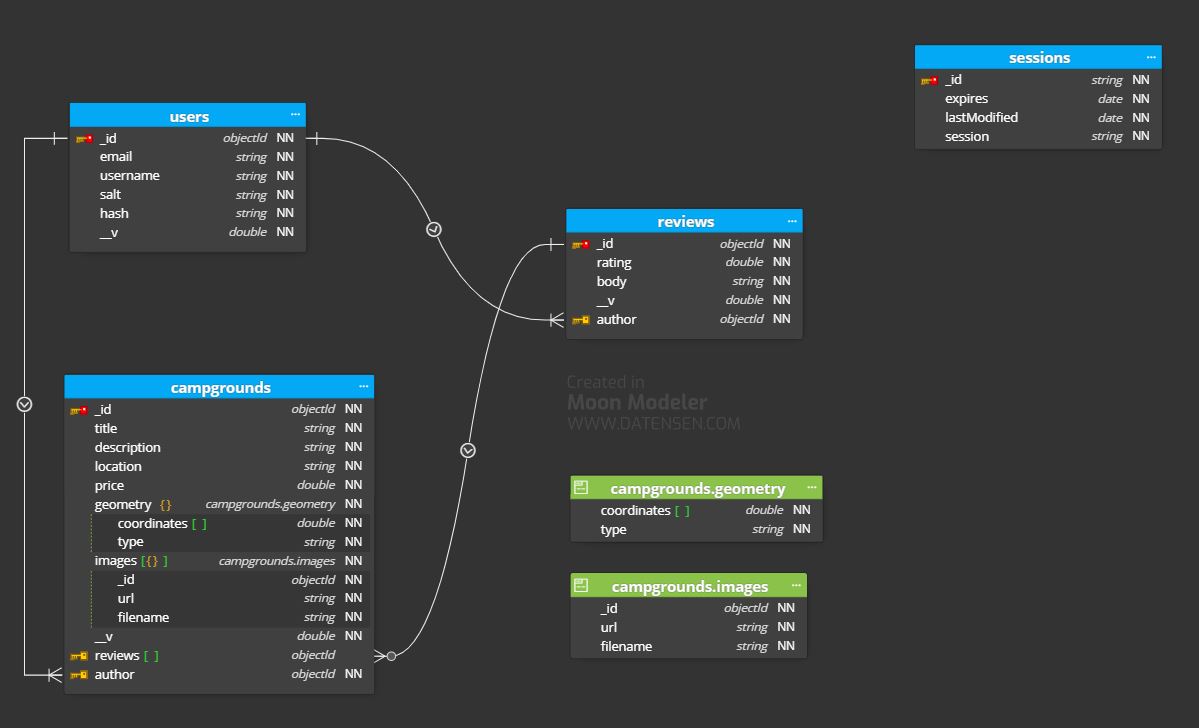A full-stack web application developed using Express JS, MongoDB, and EJS and Bootstrap 5. Completely resposnive with added security and PassportJS authentiacation.
https://yelpcamp-itkhan-2021.herokuapp.com/
- Project Title
- Demo-Preview
- Table of contents
- Installation
- Usage
- Technology Stack
- Diagrams
- Development
- Contribute
- License
- Setup the development environment
- VS Code editor.
- Git Bash
- NodeJS
- MongoDB
- Download the Community server and select the
Insall Mongod as server. - Start Windows Powershell (press the Windows Start button and type ‘powershell’ to find the shortcut) and type the following command:
New-Item -ItemType directory -Path C:\data\db - Add the mongodb installation
C:\MongoDB\binlocation to the path variable in System variables. - run
mongodcommand in terminal to start mongo server. - run
mongocommand in seprate terminal to open mongodb shell.
- Download the Community server and select the
- Install the depndencies
git clonethe project repositorynpm installwill install the project's dependencies
- External APIs
- Cloudinary Registration for Image Storage
- Sign up for free account --> does not require credit card to start
- Embed the Account API Key and API Secret directly into
.env
- MapBox for interactive clustered Map
- sign up and have access to a default public token --> can make new tokens if you want
- include token in
.env--> MAPBOX_TOKEN=asdfasdfasdfasdf
- Cloudinary Registration for Image Storage
- YelpCamp app is an online platform for users to create and share the campgrounds. The campgrounds can be edited and deleted afterwards by the authorized user only.
- Users can also view and comment on the campgrounds created by other users.
- Users need to be logged-in in order to create and review campgrounds.
- Index page displays list of all the campgrounds with interactive clustered map that can be used to get an overview of the campground locations.
- Expanding the clusters will result eventuallly in single campgrounds that can be clicked to redirect to the campground details.
- Async errors as well as mongoose erros and form validations have been implemented to avoid the server failure.
- Users get notified for errors and success via flash messages.
- Passport JS authentication is used to store the encrypted password with hash and salt in database.
- A bunch of security features have been added as well to prevent XSS attacks, Mongo Injection, HTML sanitizing and content security policy.
- Cookies and Session storage is being used to keep the users logged-in and retrieve the campgrounds.
Contributions of any kind are welcome!
-
When contributing to this repository, please discuss the change you wish to make via issues
-
Note that we have a code of conduct, please follow it in all your interactions with the project.
-
All code changes take place through pull requests. Check GitHub Flow.
-
We use GitHub issues to track public bugs. Report a bug by opening a new issue.
-
Try to stick to the issue template and pull request template.
Thanks goes to these wonderful people (emoji key):
This project follows the all-contributors specification. Contributions of any kind welcome!
|
Colt Steele 💻 🎨 🤔 |
Ian Schoonover 💻 📹 🤔 🐛 |
Zarko Maslaric 💻 🖋 🐛 🤔 |
RACHEL M MURRAY 📖 |