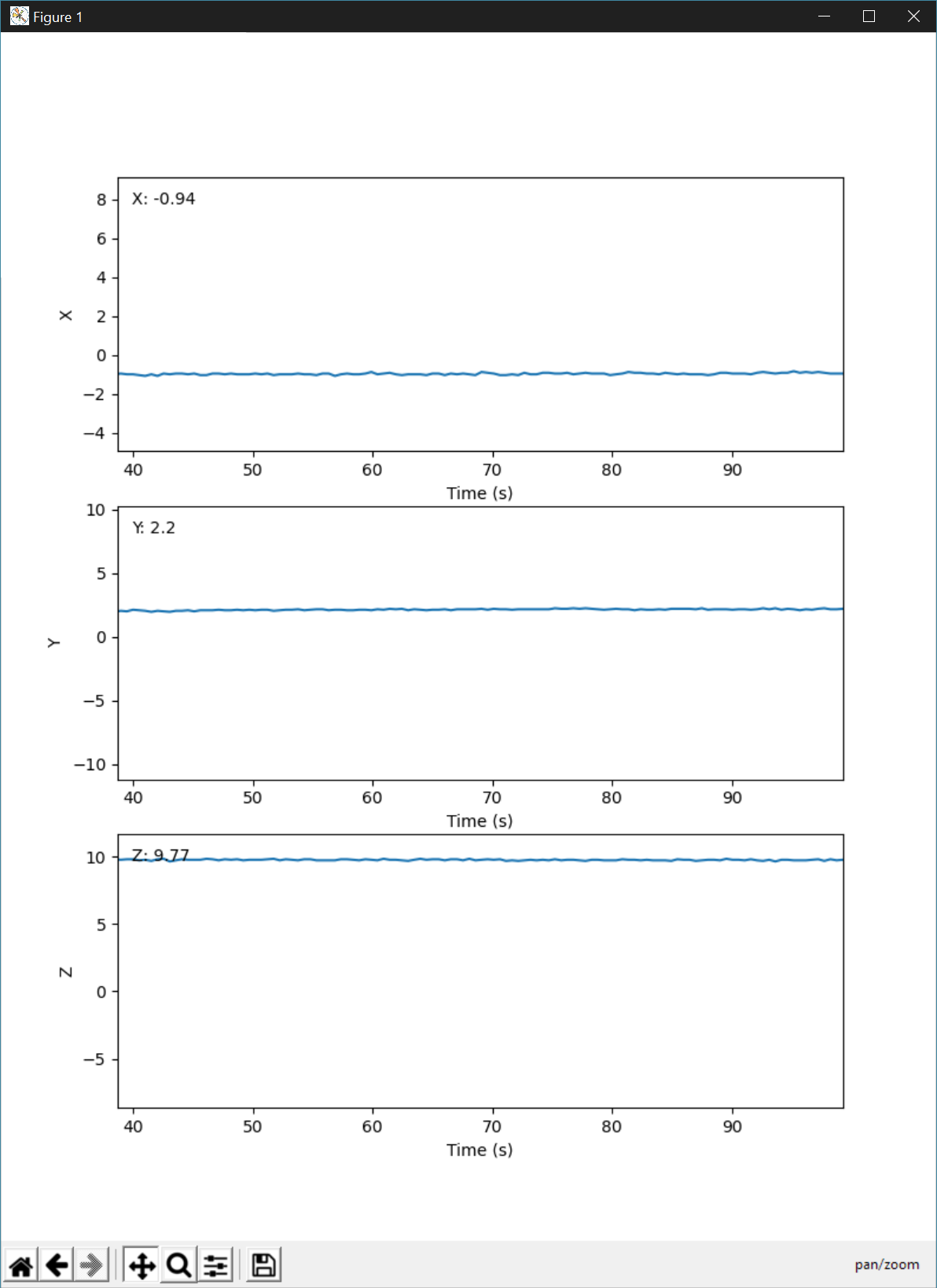Utility for graphing CSV data received over a serial port
pip install serialgrapher
usage: serialgrapher [-h] [-p PORT] [-b BAUD_RATE] [-l LENGTH] [--dont-save]
[--rate-limit LIMIT] [--auto-scale-y] [--y-min MIN] [--y-max MAX]
Utility for graphing CSV data received over a serial port
optional arguments:
-h, --help show this help message and exit
-p PORT Serial port
-b BAUD_RATE Baud rate
-l LENGTH Number of data points to show on graph
--dont-save Don't save the data to a CSV file
--rate-limit LIMIT Maximum sample rate in samples/second
--auto-scale-y Automatically scale the y axis
--y-min MIN Minimum y value
--y-max MAX Maximum y value
This program receives data in standard CSV format from a serial port and expects a header row to be transmitted before the data.
X,Y,Z
-0.90,2.20,9.73
-0.90,2.24,9.69
-0.98,2.16,9.77
-0.90,2.12,9.77
-0.86,2.24,9.73
...