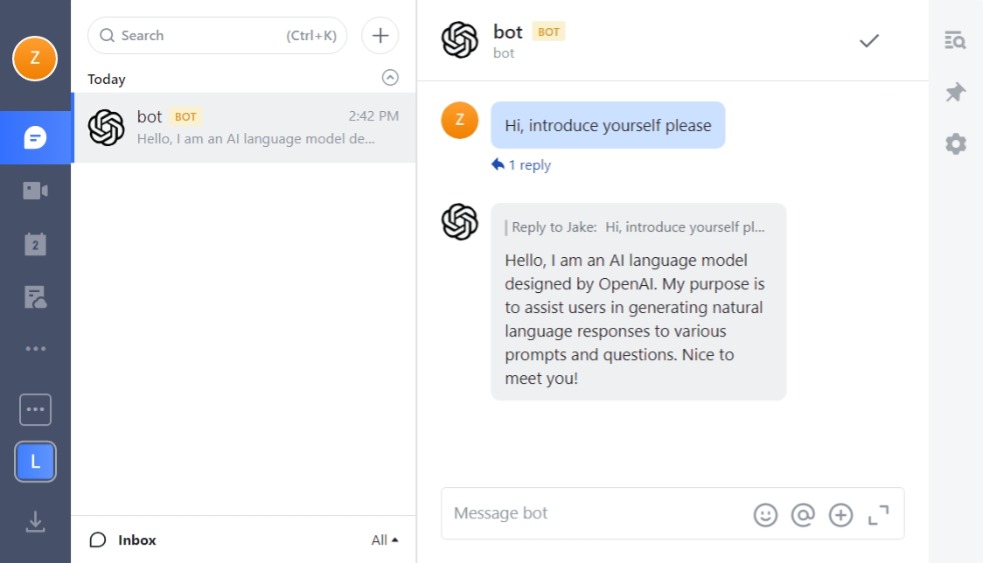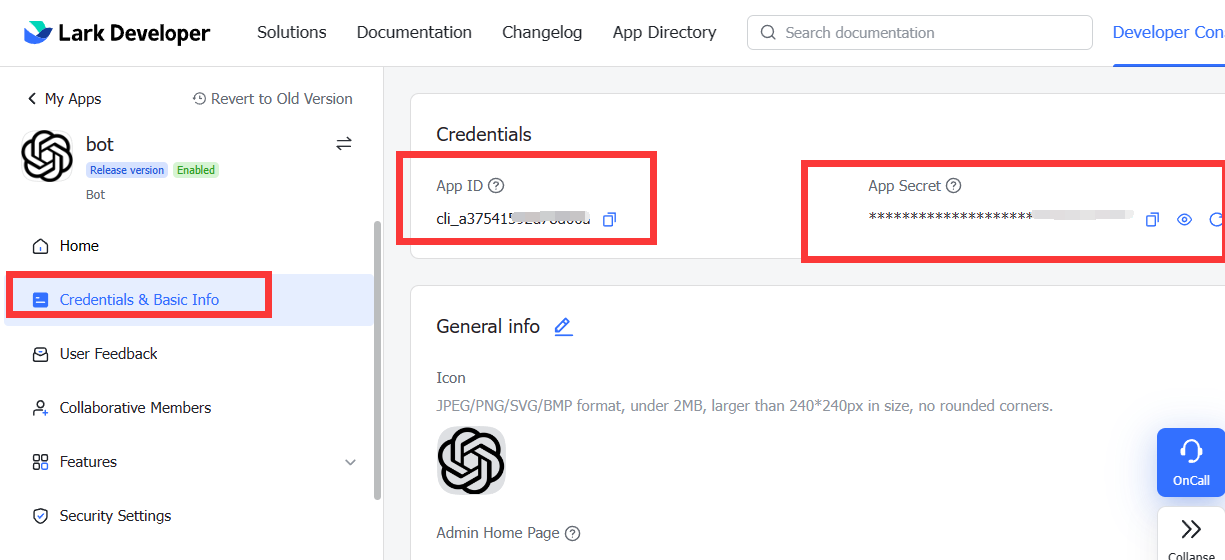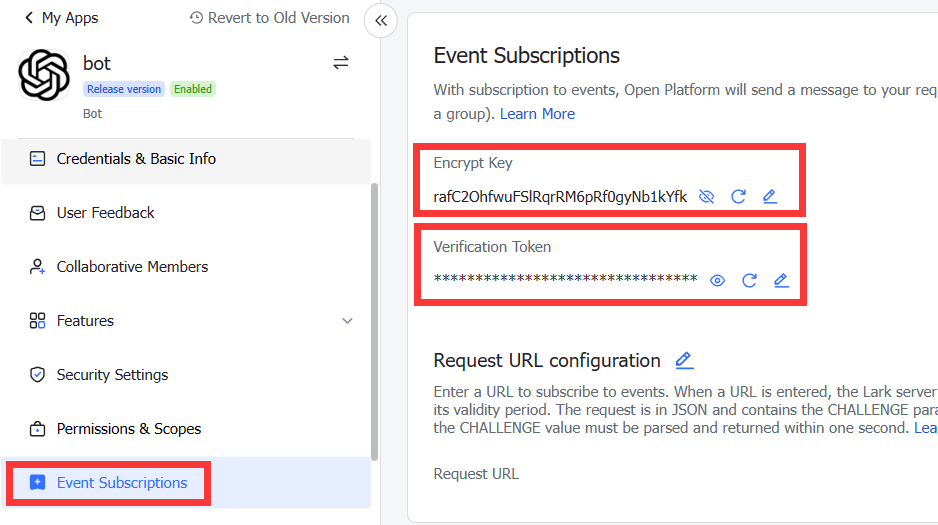If you still want to use it, you can refer to the code in this repository, or find other similar projects on github
Your personal AI assistant in lark/feishu
If you encounter any difficulties, feel free to make an issue and ask me.
-
Create your bot app in Lark Open Platform.
-
Get the
app_id,app_secretin the Credentials & Basic Info page. -
Get the
verification_tokenandevent_encrypt_keyin the Event Subscriptions page. -
Click here to get your OpenAI key if you don't have.
-
Complete the configuration and run the bot. (see below)
-
Go to the Event Subscriptions page to configure the Request URL (
http(s)://host:port/webhook/event). AddMessage receivedevent in the Events added part. -
Enable bot in Features. Add the following scopes to the bot in the Permissions & Scopes page. im:message.group_msg:readonly im:message.p2p_msg:readonly im:message:send_as_bot
-
Release your bot in the Version Management & Release page.
-
Enjoy! Welcome star if like it😄
Free, no server needed, but maybe unstable
-
Click the badge below to create your own repl.
-
Add the following config in Tools->Secrets.
- APP_ID
- APP_SECRET
- VERIFICATION_TOKEN
- EVENT_ENCRYPT_KEY
- OPEN_AI_KEY
- BOT_NAME
-
Click Run in your repl, and copy the url(your repl host) in webview window. Your request URL is this URL plus
/webhook/event.
- Download the file corresponding to your OS in the releases page.
- After you download the file, extract into a folder and rename
config_example.yamltoconfig.yamland complete it. - Run the bot. (If you don't have public network, you may need a reverse proxy tool such as ngrok for event subscription)
This repository is licensed under the MIT License.