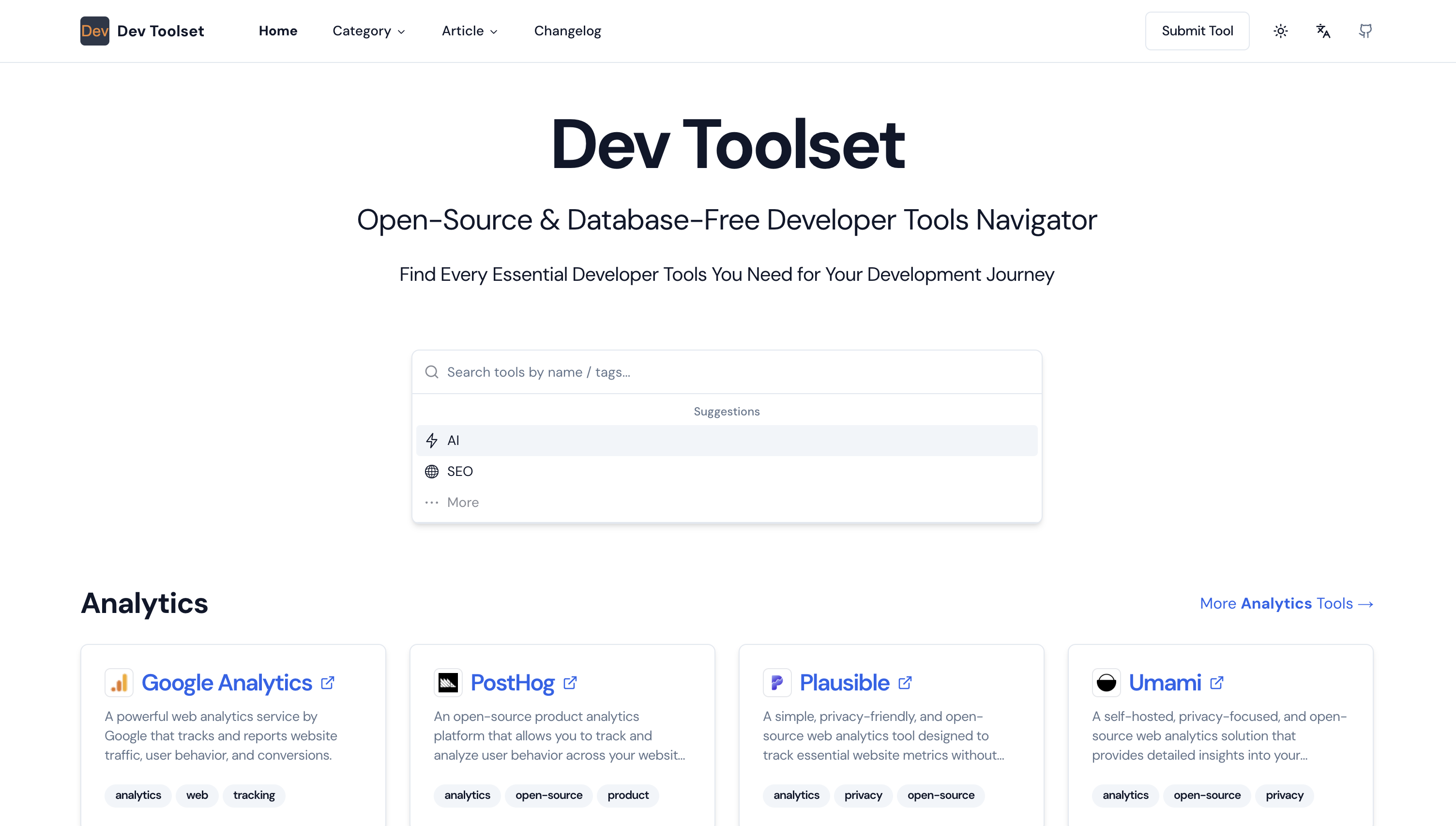DevToolset is an open-source database-free developer tools navigator
- Database-free Architecture: Utilizes GitHub for content storage and management.
- Dynamic Content: Renders content dynamically using Next.js server-side rendering.
- Markdown Support: Write your content in Markdown format for easy editing and version control.
- Admin Interface: Built-in admin panel for content management.
- Responsive Design: Fully responsive design using Tailwind CSS.
- SEO Friendly: Optimized for search engines with dynamic metadata.
- Easy Deployment: Simple deployment process to Vercel.
- Built-in Analytics Support: Integrated analytics support scripts, compatible with Google Analytics and Plausible Analytics.
- i18n: Support multiple languages and can be easily extended to support more languages.
- Dark Mode: Support dark mode and can be easily extended to support more themes.
- Ads Support: Support Google Adsense and can be easily extended to support more ads.
- Next.js - Framework
- Tailwind CSS - CSS Framework
- Shadcn/UI - Component Library
- Vercel - Deployment
- Next-Intl - Internationalization
- Analytics - Google Analytics & Plausible Analytics & ...
- Ads - Google Adsense & ...
Wanna add your site to DevToolset?
-
Submit your site via GitHub Issues for a free dofollow link.
-
Or you can also submit your site by change the jsonc file in the
data/json/[locale]folder and create a pull request. (Please read our Submission Guide for details on how to request inclusion)
Follow the format below:
- name: Provide a brief title describing the tool or data you added.
- description: Clearly state what tool or data was added and in which category.
- url: Provide the url of the tool.
- category: Provide the category of the tool.
- tags: Provide serval tags of the tool. (3 tags at most)
- icon_url: Provide the url of the icon of the tool. (Optional) If not provided, the icon will be generated automatically.
- Developer Tools Only: Please do not submit tools unrelated to development.
- No Affiliate Links: Do not include affiliate links.
- No Spam: Do not include spam.
- Accessible URL: Ensure the url is accessible.
- Node.js (version 14 or later)
- npm/pnpm/yarn (comes with Node.js)
- Git
- GitHub account
- Vercel account (for deployment)
-
Clone the repository:
git clone https://github.com/iAmCorey/devtoolset cd devtoolset -
Install dependencies:
npm install pnpm install yarn -
Create a
.env.localfile in the root directory and add the following:GITHUB_TOKEN=your_github_personal_access_token(Optional) GITHUB_OWNER=your_github_username(Optional) GITHUB_REPO=your_repo_name(Optional) ACCESS_PASSWORD=your_secure_access_password(Optional) JWT_SECRET=your_secret_key_here(Optional) NEXT_PUBLIC_GOOGLE_ANALYTICS_ID=your_google_analytics(G-xxx)(Optional) NEXT_PUBLIC_PLAUSIBLE_URL=your_plausible_data_domain(Optional) NEXT_PUBLIC_GOOGLE_ADSENSE_ID=your_google_adsense_id(Optional) DOMAIN=your_domain(localhost / YOUR_DOMAIN.tld) -
Set up your GitHub repository:
- Create a new repository on GitHub
- Create two folders in the repository:
data/json/[locale]anddata/md - In
data/json/[locale], create related jsonc file with an empty array:[]
-
Run the development server:
npm run dev pnpm dev yarn run dev
Visit http://localhost:3000 to see your DevToolset instance running locally.
- Push your code to GitHub.
- Log in to Vercel and create a new project from your GitHub repository.
- Configure the environment variables in Vercel:
GITHUB_TOKEN(Optional)GITHUB_OWNER(Optional)GITHUB_REPO(Optional)ACCESS_PASSWORD(Optional)JWT_SECRET(Optional)NEXT_PUBLIC_GOOGLE_ANALYTICS_ID(Optional)NEXT_PUBLIC_PLAUSIBLE_URL(Optional)NEXT_PUBLIC_GOOGLE_ADSENSE_ID(Optional)DOMAIN(localhost / YOUR_DOMAIN.tld)
- Deploy the project.
For a detailed deployment guide, please refer to our Installation and Deployment Guide.
- Tools: Change the jsonc file in the
data/json/[locale]folder. - Articles: Change the markdown file in the
data/mdfolder.
(Need to configure the GITHUB related environment variables.)
- Access the admin panel by navigating to
/adminand using yourACCESS_PASSWORD. - Create and edit articles through the admin interface.
- Manage resources in the admin panel.
- All changes are automatically synced with your GitHub repository.
See CHANGELOG.md for a detailed list of changes.
We welcome contributions to DevToolset! Please read our Contributing Guide for details on our code of conduct and the process for submitting pull requests.
DevToolset is open-source software licensed under the MIT license.
DevToolset is built with the following tools and libraries:
We are grateful to the maintainers and contributors of these projects.
If you want a secondary development, want to customize this project or want to collaborate with us, please contact us.
Feel free to reach out if you have any questions or suggestions:
- Email: [email protected]
- GitHub: iamcorey
- jike:
阿邱很行阿邱很行 - Wechat:
iAmCor3y(Please add a note when sending a friend request)
If you find this project helpful, please consider giving it a ⭐ on GitHub!
If you want to donate or sponsor this project, it will be greatly appreciated.
Thank you for your support!