A python CLI program for adding cards to a trello board. Given a board specified by the user:
- Add a trello card to a list
- Add labels to a card
- Add a comment to a card
- Filter closed trello objects
- Delete trello objects from account
- Render trello objects in the terminal
- Python 3.6 or higher
- Trello API key, token and secret ( see here for more information)
- Clone the repository
- Install the requirements:
pip install -r requirements.txt - Create a
.envfile in the root directory of the project and add the following variables:
TRELLO_API_KEY = <your_trello_api_key>
TRELLO_API_TOKEN = <your_trello_api_token>
TRELLO_API_SECRET = <your_trello_api_secret>python3 -m trello_cli --helpto see the available commands and options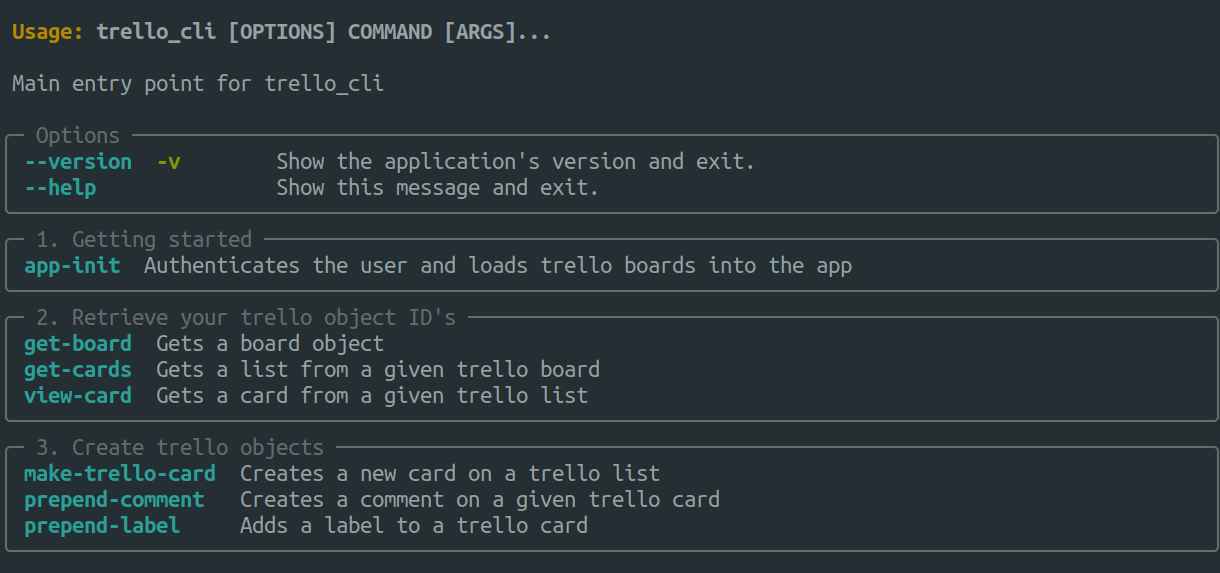
- To see what arguments a command takes, run the command with the
--helpflag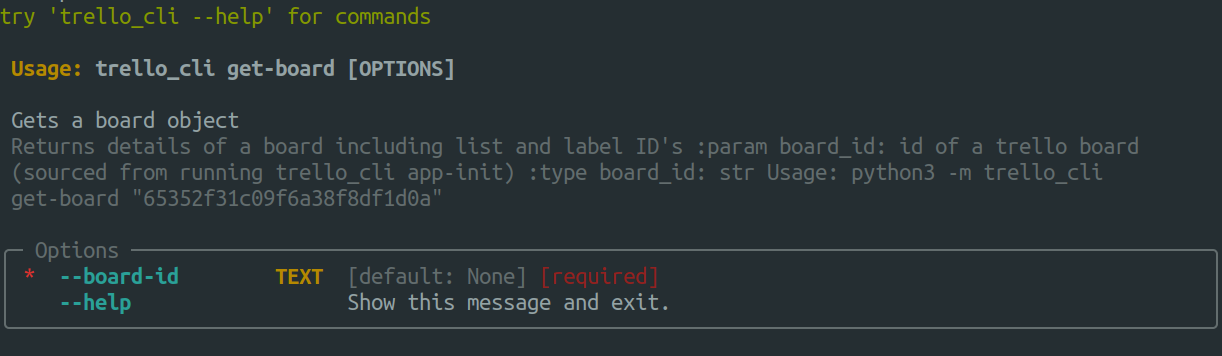
- Retrieve a board ID
python3 -m trello_cli app-initto initialize and load the user's trello board and label ID's
- Retrieve a list or label ID:
python3 -m trello_cli get-board <board_id> - Retrieve a card ID:
python3 -m trello_cli get-cards <list_id>
python3 -m trello_cli view-card
python3 -m trello_cli make-trello-cardand enter the list_id and a card name when prompted
python3 -m trello_cli prepend-commentand enter card_id and comment text when prompted
-python3 -m trello_cli prepend-label and enter card_id and label_id when prompted
- Note: the label_id and the card_id must belong to the same trello_board