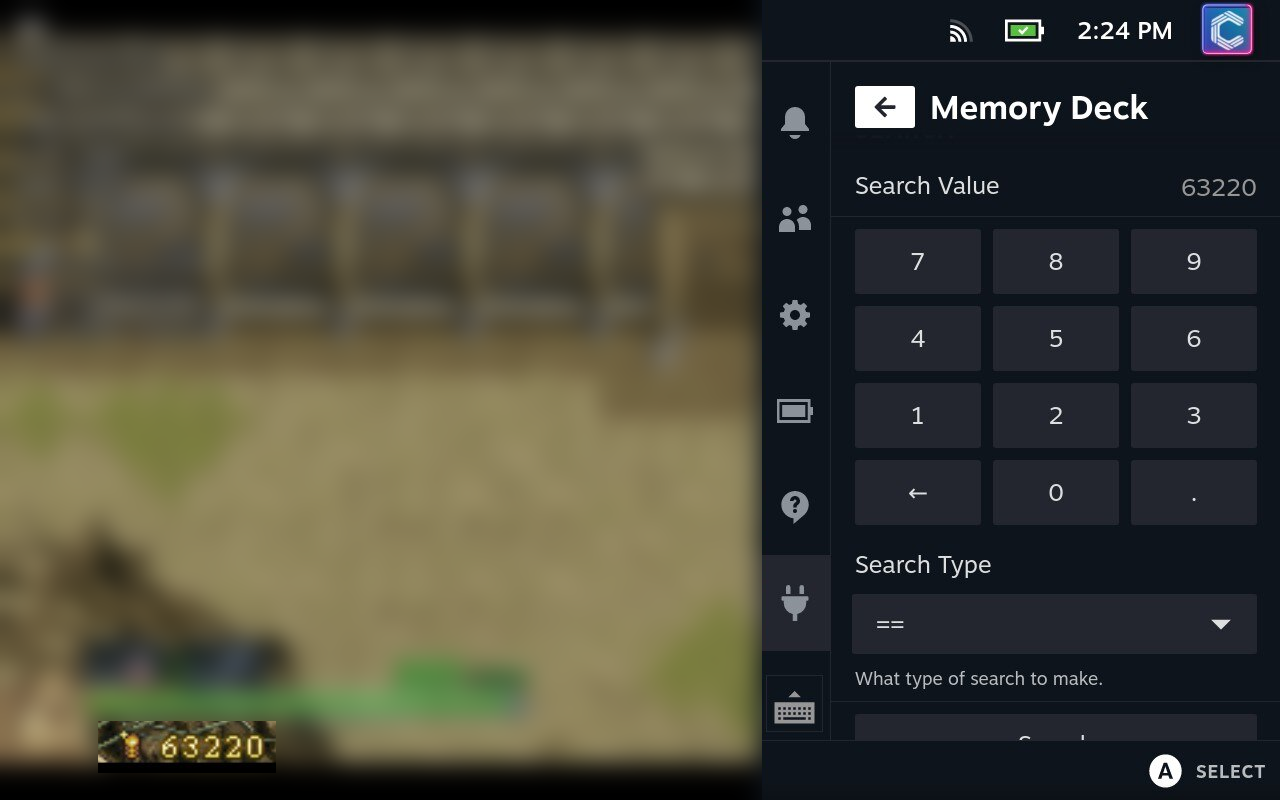A scanmem wrapper in a decky-loader plugin.
This plugin allows you to scan for, and edit values in memory. Akin to something like Cheat Engine.
This plugin directly manipulates memory. This can cause crashes, and other issues. Use at your own risk.
This plugin is a mess. I don't like C, I don't like Python and I don't like React.
I openly welcome any PRs to clean up the code, refactor, and just make this... not so garbage!
When first opening Memory Deck, you will need to select a process. The plugin will automatically load a list of processes for you when opened.
If you need to reload the process list for any reason, simply press the Reload Process List button.
You will need to do this after closing / opening processes after Memory Deck has been opened.
After a process has been selected, you can change it by pressing the Choose Another Process button.
To find a value in memory, a number of searches need to be performed in sequence. Each search should ideally change something to narrow the search down further and further, until eventually hopefully reaching just a single value (or at least a small enough list to manually check).
When searching for a value, you can use the following operators:
| Operator | Description |
|---|---|
| == | The value in memory exactly matches the search value. |
| != | The value in memory does not match the search value. |
| > | The value in memory is greater than the search value. |
| < | The value in memory is less than the search value. |
| Not Changed | The value in memory has not changed since the last search. |
| Changed | The value in memory has changed since the last search. |
| Increased | The value in memory has increased since the last search. |
| Decreased | The value in memory has decreased since the last search. |
| Increased By | The value in memory has increased by the search value since the last search. |
| Decreased By | The value in memory has decreased by the search value since the last search. |
| Any | Search for all values in memory. Only really useful for an "Unknown Initial Value" |
Your first search should probably be a == search, as this will find all values that match the search value. But you may potentially want to use the Any search if you don't know what the initial value is.
The != operator could also technically be used here. But it's far more likely that you'll want to use Any.
All other searches make use of the previous search results, so you will need to perform a search before you can use them.
Once you have entered your search value and operator. Press the Search button to run the search.
This will ask the backend to run the scan you've selected.
Once the process is complete, you will be able to see the number of matches found at the bottom of the QAM.
Once values have been found, do something in-game that will change the value you're searching for. Then run another search. If you know the new value, you can use the == operator again. If you don't know the new value, you can use the other operators depending on the information you do know about the value.
Keep repeating searches until there are less than 10 matches left.
Once there are less than 10 matches, a new section will appear at the bottom of the QAM.
This section will list every match address, with a Change button.
You can enter a new value with the New Value field, and press the Change button to change the value at that address.
If you want to reset the scan, you can press the Reset Scan button at the top of the page.
This will reset the scan and empty out all known values. This allows you to then start another initial scan.
Install Decky Loader using their instructions. You should then be able to find Memory Deck in the Decky store!
-
Add range operator support
-
Add support for searching for strings
-
Allow saving of found addresses / game to enable easier editing of values later
-
Nicer found value list
-
Show variable type in found value list
This project is licensed under the GPL-3.0 License - see the LICENSE file for details.
This project uses libscanmem and includes source code for scanmem and libscanmem, licensed under the GPL-3.0 License and the LGPL-3.0 License respectively.
A copy of the licenses for these projects can be found under the backend/scanmem folder. And can be found in the bin folder of the plugin once compiled.
This project also uses a modified version of a scanmem Python bindings library. The source for this is located under scanmem.py. This library is also licensed under LGPL-3.0.