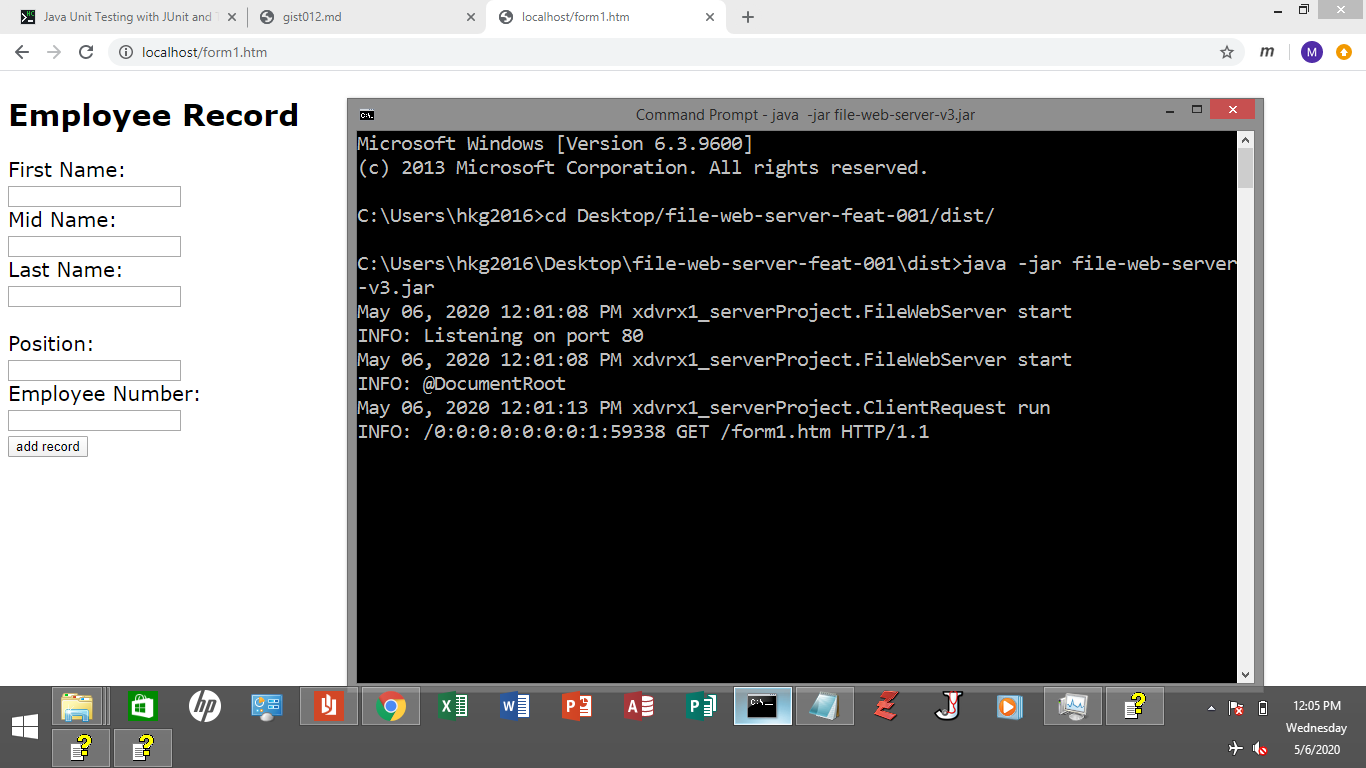I'm happy to share with you my custom server written in Java !
Please note that this project is presented as a showcase of my work during a specific period. It represents a snapshot of my skills and accomplishments at that time. As such, this project is no longer actively maintained or updated. It is kept public for demonstration purposes and may not reflect my current abilities or the latest best practices in the field.
However, feel free to learn from this archived project, preserved as it was during that specific period !
Network programming is very important. Remember that the Internet was created for that very reason: that is, computers must communicate to one another around the world and data must arrive as soon as possible.
Unlike C, in Java you don't need to do much complexity, Java does that exactly. But remember, data will always end as bytes. So, everything can be processed by a computer as long as the programmer can represent the data as bytes.
Remember that both servers and browsers can pass data to one another, but typically a browser will always initiate the connection while the server is just always waiting for a connection. The same is true for other servers like Telnet or FTP servers.
Yet, HTTP is also good to pass any data as long as it is expressed in bytes. HTTP is so famous now as it is the protocol of web servers and browsers, so more often, we always link HTTP for web sites. Also, updated browsers nowadays can display more than text documents like PDF and images and even markdown files.
Also, bytes are not even numbers, they are just representations for us humans because a computer can only understand the presence or absence of an electrical pulse: that is, again, represented as 0 and 1. For today, of course, typical users will hate seeing 0s and 1s so programmers do the abstraction.
This server is enabled for GET and POST methods. Please see the instructions.
For this app, this is capable of getting contents from a directory and displaying that through a browser and capable of accepting forms using the POST method.
Once you get the runnable jar file through
mvn install, say, you put the .jar file in Desktop
directory, all the files there can simply be accessed
through a web browser, preferably Google Chrome, as
this browser can display images & videos by default.
For posting, you need to have a html form, so that data can be entered.
This is namespaced as package xdvrx1_serverProject. It is up to your IDE
how it actually manages Java projects.
But now, I decided to pick the Maven build tool using the Command Prompt only. I use Java on the Command Prompt also.
If you want to follow my setup, these are the steps:
- Install Java SDK 8 if there is none.
- Install Maven if there is none.
- Add both in the System Environment Variables so that you can use it through the Command Prompt.
- Using the Command Prompt,
go to the project folder
lightweight-webserver. - Compile or build the project.
mvn clean to clean the directory
mvn install to install including
the runnable .jar
mvn compile to simply compile
To run the runnable .jar, go
to the target directory and type
on the Command prompt java -jar [filename]
and it is standalone, you can simply
copy the .jar and put that to any directory
you want and it will start hosting
there once you run that.
- Compile the project.
- Run the project.
- Put
index.htmlto your working directory and other sample files. - Open a browser.
- Type in the address bar
localhost. - See the default web page!
- Access every file in that root directory by typing the filename relative to that directory or just create a list on the default web page.
- If you are quite confused, you can download my release.
Remember also that the index.html
is the default web page but of course
you can change that.
Once you have created the executable jar file, all files within the directory of this executable jar file can be accessed through this server.
As my example, in my release the executable jar file must
have its own folder, then inside that folder is the default page
index.html, then you can create a subfolder, in my case,
data and you can put files there to be served by this webserver.
And there is the form sample to post. When you click add record,
the data will be sent as POST.
MIT- the permissive license
for more Java discussion and other details, check the Main Page -> Java