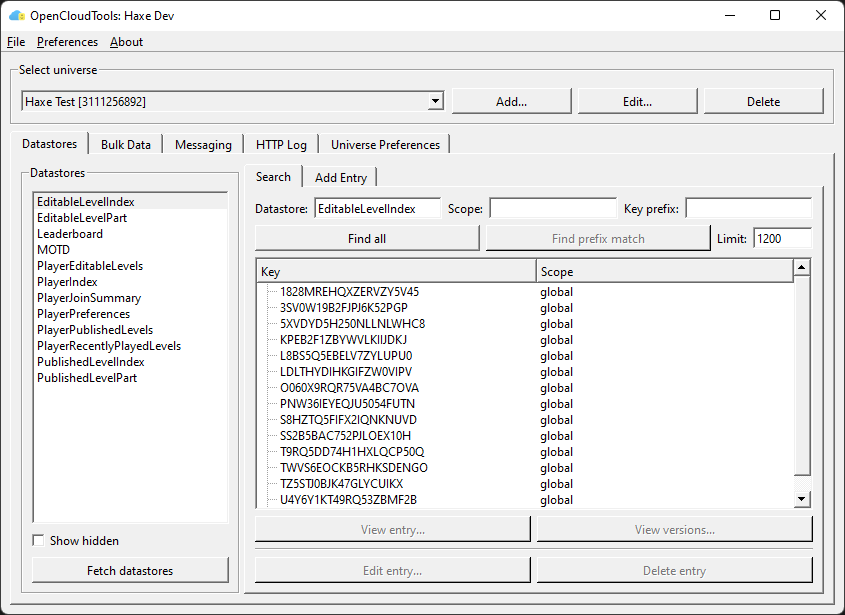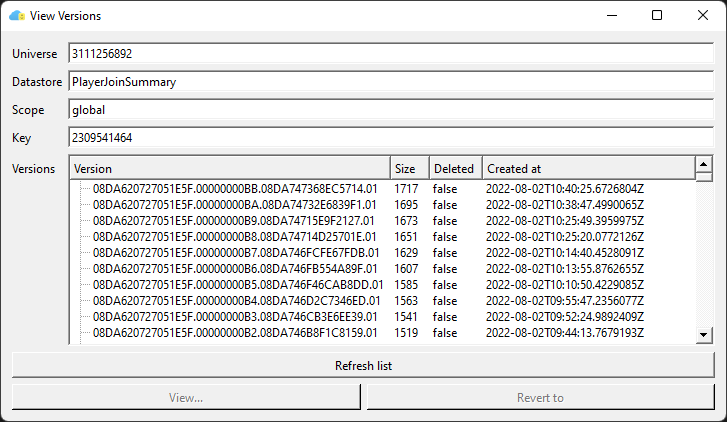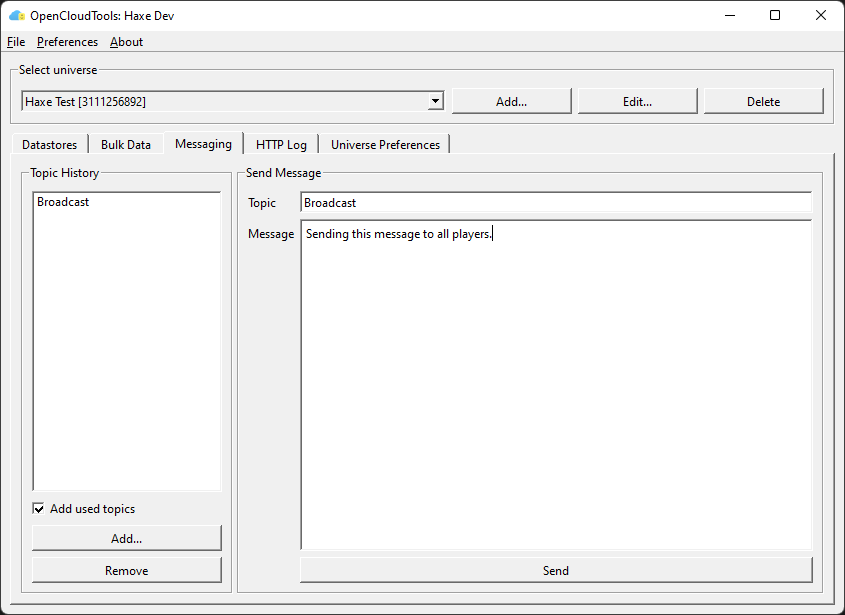Open Cloud Tools is a desktop application for Windows and MacOS that allows you to interact with Roblox's Open Cloud API. Open Cloud Tools supports the Datastore, Ordered Datastore, and MessagingService APIs.
Icon by Roblox user Loominatrx.
Sorted maps are currently the only supported type of memory store data. Queue support coming soon.
Read data in order from a Memory Store Sorted Map. Write support coming soon.
Send messages that your game servers can consume using MessagingService.
Store and retrieve data using Roblox's Datastores.
- List datastores
- List datastore entries
- View entries
- View entry version history
- View or revert to old versions
- Edit entries
- Delete entries
- Bulk Download
- Dump all of the entries in one or more datastores to a sqlite database. This data can later be uploaded through the 'Bulk Upload' operation.
- Large downloads can be stopped and resumed later.
- Bulk Delete
- Delete all of the entries in one or more datastores.
- Bulk Undelete
- Scan one or more datastores for deleted entries and restore their previous version.
- Bulk Upload
- Upload a sqlite datastore dump. This can be used to restore from a backup or transfer data from one universe to another.
Retrive data using Roblox's Datastores.
- List all keys in ascending or descending order.
- Write support coming Soon™.
To create an API key, go to the Open Cloud API Keys page of the Roblox Creator Dashboard and click the "Create API Key" button.
No top-level memory store permissions are supported yet.
These are self-explanatory:
memory-store.sorted-map:readmemory-store.sorted-map:write
OpenCloudTools does not currently use the write permission for anything.
The only permission available for Messaging is publish, which is required to send messages.
The bare minimum permissions that the key will need to list and view entries are:
universe-datastores.control:list- List datastoresuniverse-datastores.objects:list- List entriesuniverse-datastores.objects:read- Read entries
A read-only key can also optionally include:
universe-datastores.versions:list- List versionsuniverse-datastores.versions:read- Read version
The remaining permissions all allow modifying the datastore and you should give them out as needed:
universe-datastores.control:create- Create datastoreuniverse-datastores.objects:create- Create entryuniverse-datastores.objects:update- Update entryuniverse-datastores.objects:delete- Delete entry
The only permissions that exist for Ordered Datastores are:
universe.ordered-data-store.scope.entry:readuniverse.ordered-data-store.scope.entry:write
A CMake build file is provided. This project requires C++17 to build.
This project depends on SQLite and Qt 5/6. A recent version of SQLite is bundled in this repository, you have to provide your own Qt.
Instructions on how Qt is built for the binary distributions are available in doc/building_qt.md.
This program can probably build and run on any platform that supports Qt 5 or 6, but has only been tested in the following configurations that are used to build the binary distributions:
| Platform | Qt Version | Compiler |
|---|---|---|
| MacOS | 6.5.3 | XCode 13.2.1 |
| Windows Qt5 | 5.15.16 | Visual Studio 2022* |
| Windows Qt6 | 6.8.1 | Visual Studio 2022 |
*For Qt5, OpenCloudTools itself is built with VS 2022, but Qt is built with VS 2019.
This program is available under the GPLv3 License. See the LICENSE file for the full text of this license.