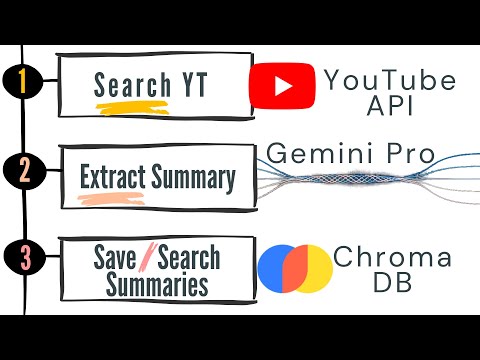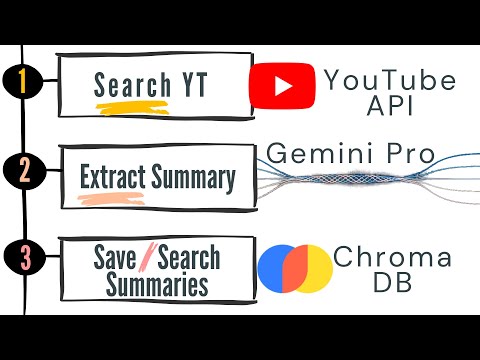After completing this tutorial series, you'll gain basic exposure to several technology:
- YouTube Data API
- Gemini Pro API
- ChromaDB
- Google Colab account
- Basic Python
Don't you just hate it when you have to sit through half of a YouTube cooking video only to realize you're missing crucial ingredients or that you needed to start marinating something...yesterday? It would be way easier if they just listed the recipe in the video description, but most don't? And once you find a great recipe and save it to your YouTube playlist, good luck finding it again. We're going to solve all those problems with our own recipe database.
Tutorial shows how to get started with the FREE YouTube Data API by getting a developer API key, then searching YouTube for cooking recipe videos.
Tutorial shows how to get started with the FREE Gemini Pro API by getting a developer API key, then extracting cooking recipes out of YouTube video transcripts.
Tutorial shows how to create a ChromaDB vector database in Google Colab by creating the database in your Google Drive. We'll save some recipes and perform semantic search to find the recipes.