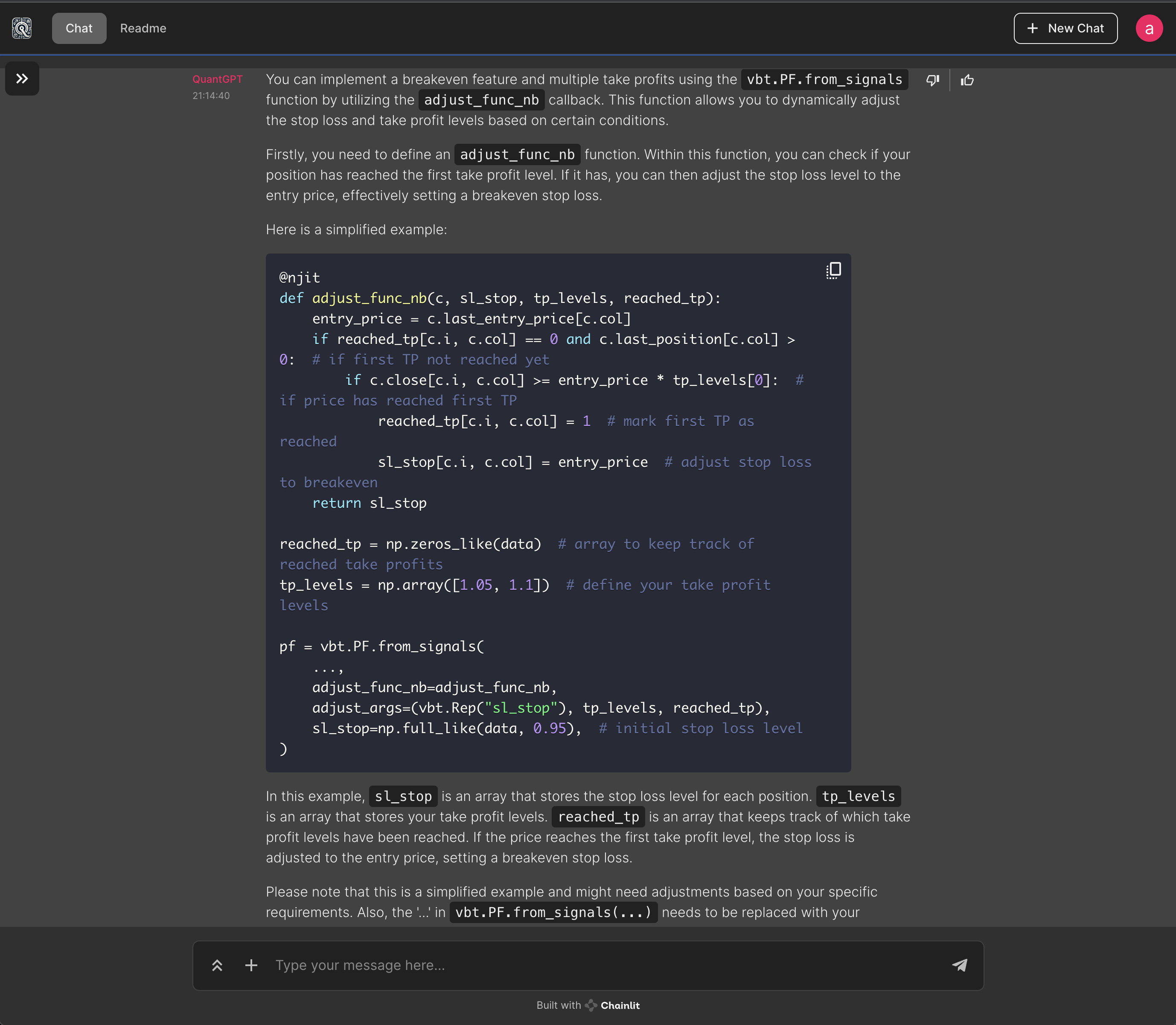Interface AI with Quantitative Analysis for Enhanced Strategy Building
QuantGPT is an open-source tool designed for quants who seek to harness the power of vectorbt PRO's extensive documentation through an intuitive UI. Our aim is to provide a seamless bridge between complex documentation and the end-user, utilizing the capabilities of advanced natural language processing.
AI-Powered Documentation Search: Query the full breadth of vectorbt PRO documentation using natural language, making the search for information as simple as typing out a question.
Contextual Understanding: Gain insights and contextual information directly related to your search queries, ensuring that you grasp not just the "how," but the "why" behind various analytical strategies.
Efficient Strategy Development: Quickly find the functions, parameters, and modules you need, saving you time and streamlining the process from conception to execution.
Core Philosophy
QuantGPT is built with the belief that the right tools can significantly enhance the capability and efficiency of quantitative strategy development. By fusing AI with strategy creation, we're not just simplifying the search process; we're redefining how quants interact with information.
As a community-driven project, QuantGPT thrives on collaborative efforts and contributions. Whether it's through code, ideas, or feedback, your input helps shape the future of quantitative strategy development tools.
Dive into the QuantGPT experience to elevate your trading strategies and contribute to the evolving landscape of quantitative analysis.
Star or fork the repo to show your support and stay updated.
Check out the contribution guidelines to see how you can be a part of the journey.
Note: QuantGPT is an ever-evolving project. We start with vectorbt PRO, but the horizon is expansive. The goal is to eventually integrate a multitude of analytical tools and libraries, crafting a versatile ecosystem for quantitative analysis.
Explore QuantGPT — where algorithms meet strategies at the speed of thought.
Ensure Conda is installed on your system. If not, download it from the official Conda website. Follow these steps to set up QuantGPT:
Begin by cloning the QuantGPT repository to your local machine:
git clone https://github.com/rnikitin/quantgpt.git
cd quantgptCreate a Conda environment with Python 3.10 and activate it:
conda create --name quantgpt python=3.10
conda activate quantgptWithin the Conda environment, install Scrapy using either Conda or pip:
conda install -c conda-forge scrapyor
pip install ScrapyRefer to the official Scrapy documentation for more details.
With Scrapy installed, use pip to install the other necessary dependencies:
pip install -r requirements.txtRename env.example to .env and fill in the necessary variables:
Mandatory Variables:
OPENAI_API_KEY="sk-XXXX"
GPT_MODEL="gpt-4"Optional Variables: Acquire these from Chainlit Cloud if needed here Or remove them completely, if you don't need persistence at the moment. You can read more about persistence and Literal AI platform here.
LITERAL_API_KEY="cl_XXX"How to generate CHAINLIT_AUTH_SECRET you can read here.
To add CHAINLIT_AUTH_SECRET to .env file you can use the following command:
chainlit create-secretNavigate to the quant_scraper directory to prepare for running the scraper:
cd quant_scraperExecute the scraper, passing in the secret_url directly into the command:
scrapy crawl vbt_pro -a secret_url="pvt_XXXX"pvt_XXXX should be obtained from VectorBT Pro Membership.
After completion, navigate back to the project's root directory:
cd ..With everything set up, initiate the user interface:
chainlit run quantgpt.pyAllow 3-5 minutes on the first run to build the Vector Store index, depending on your internet connection speed.
Your setup of QuantGPT is complete. The default AI model is GPT-4, but you can adjust this in the .env file. Be aware of the costs for indexing and requests, which may be around $1 for indexing and $0.2 per request.
QuantGPT operates on a sequence of steps involving data extraction, transformation, and response generation:
-
Data Extraction:
- Web Crawling: Utilizing
Scrapy, the system programmatically navigates the vectorbt pro documentation website to retrieve content.
- Web Crawling: Utilizing
-
Transformation:
- Indexing: The
llama_indexmodule processes the collected data, segmenting documents based on markdown headers ("## ") into indexed sections. - Question Generation: To augment the indexed content,
gpt-3.5-turbogenerates related questions for each section, expanding the metadata for the documents. - VectorIndex Integration: The resulting document sections, along with their metadata, are stored in the
VectorIndex.
- Indexing: The
-
Response Generation:
- Document Retrieval: In response to user queries, the system extracts relevant sections from the
VectorIndex. - Summary Composition: It employs the tree_summary method to synthesize the information into a coherent and contextually relevant answer.
- Document Retrieval: In response to user queries, the system extracts relevant sections from the
The approach aims to deliver SOTA quality answers from extensive documentation, with the trade-off being higher payment costs per query.
QuantGPT is designed to interface with Chainlit, leveraging its robust chatbot UI capabilities, ideal for interacting with and evaluating large language models (LLMs) for quantitative trading applications.
Upon launching the app, you may be prompted for login credentials. Use the following default combination:
Username: admin Password: admin
This authentication step is required by Chainlit for those who require persistence within their instance. It is a placeholder and should be replaced with proper authentication measures in production or if sensitive data is being handled.
The application presents itself as a chat interface, providing an intuitive way to interact with the underlying AI. However, it's important to note some current limitations:
- Each interaction is treated independently. The AI does not retain the context from previous questions. To compensate for this, provide comprehensive information within each query to facilitate a more accurate response.
- The indexing feature is in the early stages of development. It is anticipated that incorporating metadata extraction, as demonstrated in LlamaIndex's Metadata Extraction Guide, will significantly enhance the AI's ability to retrieve and utilize relevant information from the indexed documentation.
As QuantGPT evolves, so will its capabilities. Current limitations are opportunities for growth and development:
- Context Memory: Future iterations could include context memory for seamless conversations.
- Metadata Indexing: Improvements in metadata indexing are expected to refine the AI's understanding and response accuracy.
If you are an LLM developer or enthusiast, your expertise can help QuantGPT reach its full potential. Experimentation, trial, and contributions are highly encouraged. If you have ideas or improvements, please fork the repository, make your changes, and submit a pull request. Your contributions are valuable and always welcome!
Here's what's on the horizon for QuantGPT:
Near Future:
- Context-Aware Conversations: Implement a full chat mode with memory for richer context.
- Decoupled Architecture: Move indexing/querying out of
quantgpt.pyto enable flexible experimentation via a Python notebook. - Metadata Enhancements: Introduce metadata extractions for better search precision.
Looking Ahead:
- Direct Link Indexing: Add chat capabilities to parse and index content from links in real-time.
- File Parsing: Expand the indexing to include file parsing for diverse data formats.
Long-Term Vision:
- LLM Agent Teamwork: Assemble a team of LLM agents to support advanced research and potentially automate trading analysis.
Each step is aimed at making QuantGPT a smarter, more intuitive assistant for the quantitative trading community.
QuantGPT began as a personal project out of the need to navigate and leverage the capabilities of the powerful but intricate vectorbt.pro library. However, the vision for quantgpt extends far beyond a single tool or library. It's about building a comprehensive ecosystem that empowers quantitative traders and developers to turn complex data and sophisticated strategies into actionable insights and operational trading systems.
Here are some ideas on how QuantGPT could evolve:
-
Strategy Translation: Automate the translation of backtested strategies from vectorbt into other trading platforms like freqtrade, enabling users to easily shift from research to live trading environments.
-
Knowledge Integration: Incorporate a broad range of quantitative finance resources, such as academic papers, tutorials, and books, into the
QuantGPTindex. This would allow users to query and apply complex theories and models directly to their trading strategies. -
Interactive Learning: Use the conversational UI to create an interactive learning environment where less experienced traders can ask questions and receive explanations, code snippets, or references to relevant materials, thus flattening the learning curve for complex quantitative concepts.
-
Real-Time Data Analysis: Connect
QuantGPTwith real-time market data feeds, enabling it to provide on-the-fly analysis and insights based on current market conditions. -
Custom Indexing: Allow users to create custom indexes from their own datasets, enabling personalized insights and strategy development based on proprietary information.
QuantGPT is not just a tool; it's a platform for innovation. Here's how it could serve the community:
-
Collaborative Development: Encourage developers and quants to contribute to the growth of
QuantGPT, whether through code contributions, sharing datasets, or developing plugins for additional functionalities. -
Bridging Gaps: By acting as a liaison between various quantitative tools and platforms,
QuantGPTcould streamline the workflow for strategy development and backtesting, making it more efficient and accessible. -
Democratizing Quantitative Trading: Help to break down the barriers to entry in the quantitative trading space, making advanced trading tools and analytics accessible to a broader audience.
The future of QuantGPT is only as limited as our collective creativity. As it grows and adapts, QuantGPT aims to become a cornerstone in the toolkit of every quantitative trader, from the curious beginner to the seasoned professional. Join us in shaping the future of quantitative trading.
A heartfelt thank you goes out to the individuals and teams whose work has been fundamental to the development of QuantGPT:
- @polakowo, for creating vectorbt.pro, a library that has significantly democratized quantitative trading.
- OpenAI, for the GPT models that have redefined our interaction with machine learning and data analysis.
- LlamaIndex, for the powerful indexing tool that makes vast amounts of data accessible and actionable.
- Chainlit, for providing a user-friendly UI, enabling a seamless and intuitive way to interact with
QuantGPT.
Your collective contributions have not only inspired but also enabled this project to come to fruition.
QuantGPT is made available under the MIT License. This permissive license allows for reuse within proprietary software provided that all copies of the licensed software include a copy of the MIT License terms and the copyright notice.
To view the full license, see the LICENSE file in the GitHub repository.