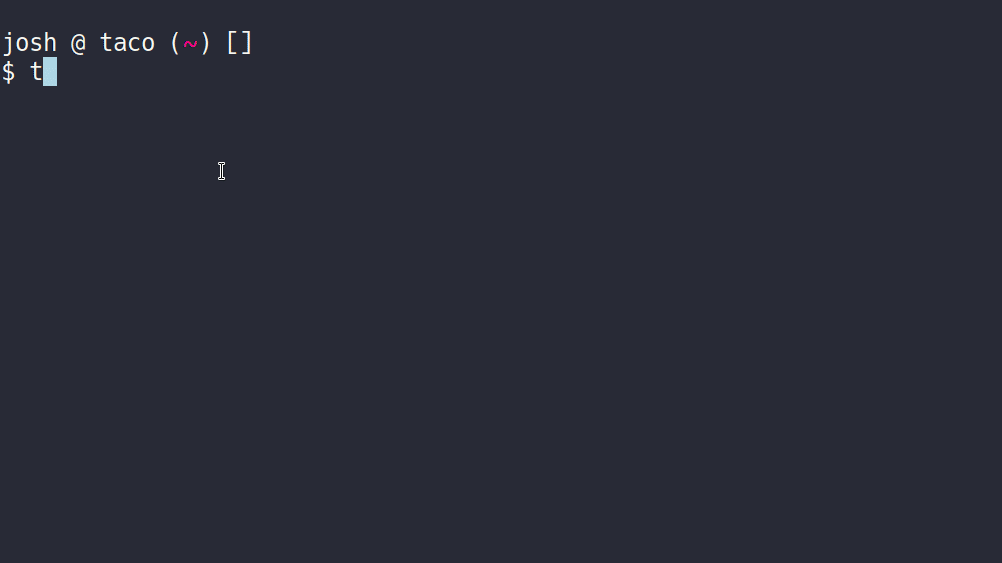Tanzu Community Edition is a fully-featured, easy to manage, Kubernetes platform for learners and users. It is a freely available, community supported, and open source distribution of VMware Tanzu. It can be installed and deployed in minutes to your local workstation or favorite infrastructure provider. Along with cluster management, powered by Cluster API, Tanzu Community Edition enables higher-level functionality via its robust package management built on top of Carvel's kapp-controller, and opinionated, yet extensible, Carvel packages.
We recommend installing Tanzu Community Edition using a package manager. If that is not possible, manual steps are detailed last.
brew install vmware-tanzu/tanzu/tanzu-community-editionAfter install, homebrew will prompt you with a configure script, run it.
******************************************************************************
* To initialize all plugins required by TCE, an additional step is required.
* To complete the installation, please run the following shell script:
*
* ${HOMEBREW_EXEC_DIR}/configure-tce.sh
******************************************************************************choco install tanzu-community-edition- Download the release tarball based on your operating system.
- Unpack the release tarball.
- Unzip on Windows.
tar zxvf <release tarball>on Mac/Linux.
- Enter the directory of the unpacked release.
- Run the install script.
.\install.baton Windows as Administrator../install.shon Mac/Linux
Packages provide higher-level functionality to build atop your Kubernetes-based platform. Packages included, by default, in Tanzu Community Edition are:
| Name | Description | Documentation |
|---|---|---|
| Cert Manager | Provides certificate management provisioning within the cluster | Cert Manager package docs |
| Contour | Provides ingress support to workloads | Contour package docs |
| ExternalDNS | Provides discoverability of services via public DNS | ExternalDNS package docs |
| Fluent-Bit | Log processor and forwarder | Fluent Bit package docs |
| Gatekeeper | Provides policy enforcement within clusters | Gatekeeper package docs |
| Grafana | Metrics visualization and analytics | Grafana package docs |
| Harbor | Provides cloud native container registry service | Harbor package docs |
| Knative Serving | Provides serving functionality to clusters | Knative serving package docs |
| Load Balancer Operator | Provides load balancer integrations to clusters | Load Balancer Operator package docs |
| Local Path Storage | Provides local path storage | Local path storage docs |
| Kpack | Utilizes unprivileged Kubernetes primitives to provide builds of OCI images | Kpack docs |
| Multus CNI | Provides ability for attaching multiple network interfaces to pods in Kubernetes | Multus CNI package docs |
| Prometheus | Time series database for metrics. Includes AlertManager | Prometheus package docs |
| Sriov Network Device Plugin | The SR-IOV Network Device Plugin is Kubernetes device plugin for discovering and advertising SR-IOV virtual functions (VFs) available on a Kubernetes host. | Sriov Network Device Plugin package docs |
| Velero | Provides disaster recovery capabilities | Velero package docs |
| Whereabouts | Provides A CNI IPAM plugin that assigns IP addresses cluster-wide | Whereabouts package docs |
If you are ready to jump in and test, add code, or help with documentation, follow the instructions on our Contribution Guidelines to get started and at all times, follow our Code of Conduct.
Before opening an issue or pull request, please search for any existing issues or existing pull requests. If an issue does not exist, please create one for your feedback! If one exists, please feel free to comment and add any additional context you may have!
Here are quick pointers to the latest unsigned development builds for:
The following describes the key directories that make up this repository.
addons/: the source configuration of our packages and package repository available to be installed in TCE clusterspackages/: software packages installable in TCE clustersrepos/: bundles of packages that can be installed in TCE clusters making all packages within available
cli/: plugins that add TCE-specific functionality to thetanzuCLIcmd/plugin/${PLUGIN_NAME}/: individual plugin project and go module
docs/: documentation and our hugo-based websitehack/: scripts used for development and build processestest/: scripts, configuration, and code used for end-to-end testing
If you have any questions about Tanzu Community Edition, please join #tanzu-community-edition on Kubernetes slack.
Please submit bugs or enhancements requests in GitHub. More information about troubleshooting and our triage process is available here.
Information about our roadmap is available here.