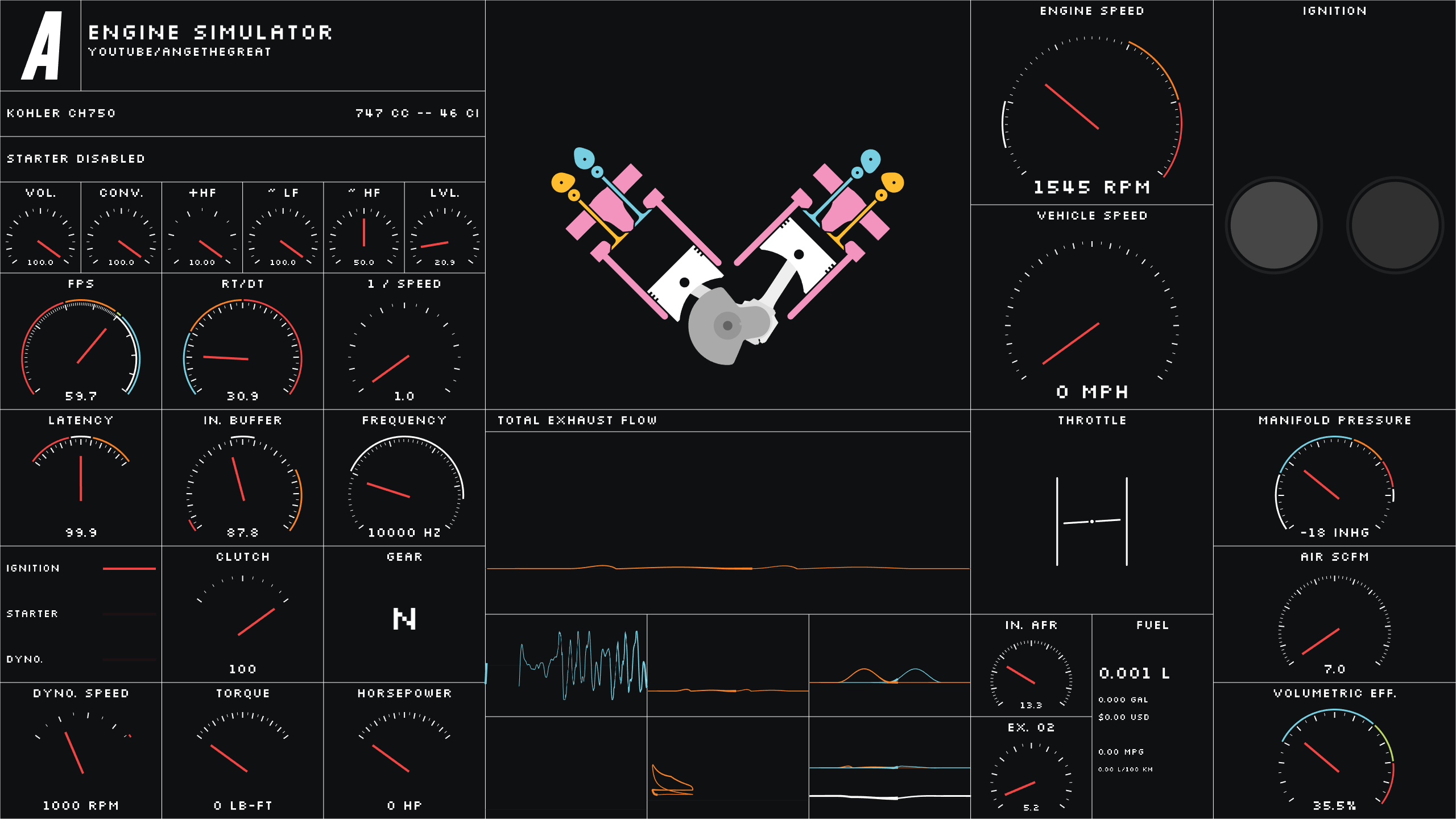This is Unofficial 3D version of AngeTheGreat's Engine Simulator
Note: this project currently only builds (maybe) on Linux!
sudo apt-get install git clang libsdl2-dev flex bison cmake
git clone --recurse-submodules https://github.com/jotalamp/engine-sim
cd engine-sim
mkdir build
cd build
CC=clang CXX=clang++ cmake -DCMAKE_BUILD_TYPE=Release ../
cmake --build . --target engine-sim-app -j
./engine-sim-app
You find original controls below, most of them work
New controls (you need game controller connected before starting the app for driving the car, i'm using PS4 controller as an example):
This uses mappings from:
you can edit gamecontrollerdb.txt file if you need to change mappings for your game controller
| Key/Input | Action |
|---|---|
| M | Toggle debug cubes visiblity |
| N | Toggle show engine |
| PS4 controller button | Action |
|---|---|
| Triangle | Toggle ignition |
| Circle | Hold for starter |
| Cross | Up Gear |
| Square | Down Gear |
| R2 | Throttle |
| L2 | Clutch |
| L1 | Brakes |
| Left Stick | Steering |
(There is some other buttons too.)
(These instructions are WIP)
This is a real-time internal combustion engine simulation designed specifically to produce engine audio and simulate engine response characteristics. It is NOT a scientific tool and cannot be expected to provide accurate figures for the purposes of engineering or engine tuning.
This is a code repository and might not look like other software that you're used to downloading and installing (if you're not familiar with programming). To download a ready-to-use version of the application, navigate to the releases page, find the most recent release (ex. v0.1.5a), click "Assets" and download the .zip file with a name that starts with engine-sim-build. Unzip this file, then run bin/engine-sim-app.exe. The simulator should then start normally.
Check out our Frequently Asked Questions if you need more details.
The UI is extremely minimalistic and there are only a few controls used to interact with the engine:
| Key/Input | Action |
|---|---|
| A | Toggle ignition |
| S | Hold for starter |
| D | Enable dyno |
| H | Enable RPM hold (see below for instructions) |
| G + Scroll | Change hold speed |
| F | Enter fullscreen mode |
| I | Display dyno stats in the information panel |
| Shift | Clutch (hold spacebar to slowly engage/disengage) |
| Up Arrow | Up Gear |
| Down Arrow | Down Gear |
| Z + Scroll | Volume |
| X + Scroll | Convolution Level |
| C + Scroll | High frequency gain |
| V + Scroll | Low frequency noise |
| B + Scroll | High frequency noise |
| N + Scroll | Simulation frequency |
| M | Increase View Layer |
| , | Decrease View Layer |
| Escape | Exit the program |
| Q, W, E, R | Change throttle position |
| Space + Scroll | Fine throttle adjustment |
| 1, 2, 3, 4, 5 | Simulation time warp |
| Tab | Change screen |
The RPM hold feature will hold the engine at a specific RPM and also measure the engine's horsepower and torque at that RPM. You can enable RPM hold by pressing the H key. You must then enable the dynomometer (press the D key) in order for the RPM hold to take effect. To change the hold speed, hold the G key and scroll with the mouse wheel. The RPM hold will be shown on the DYNO. SPEED gauge in the lower left of the screen.
I wrote this to demo in a YouTube video, not as a real product. If you would like it to become a usable product please reach out to me or join my Discord (link can be found in the description of the aforementioned YouTube video). I use this codebase for my own purposes and so it might change frequently and without warning.
Note: this project currently only builds on Windows!
git clone --recurse-submodules https://github.com/ange-yaghi/engine-sim
Install the latest version of CMake here if it's not already installed.
You will need to install the following dependencies and CMake will need to be able to locate them (ie. they need to be listed on your PATH):
1. SDL2
2. SDL2_image
3. Boost (make sure to build the optional dependencies)
4. Flex and Bison
From the root directory of the project, run the following commands:
mkdir build
cd build
cmake ..
cmake --build .
If these steps are successful, a Visual Studio solution will be generated in build. You can open this project with Visual Studio and then run the engine-sim-app project. If you encounter an error telling you that you're missing DLLs, you will have to copy those DLLs to your EXE's directory.