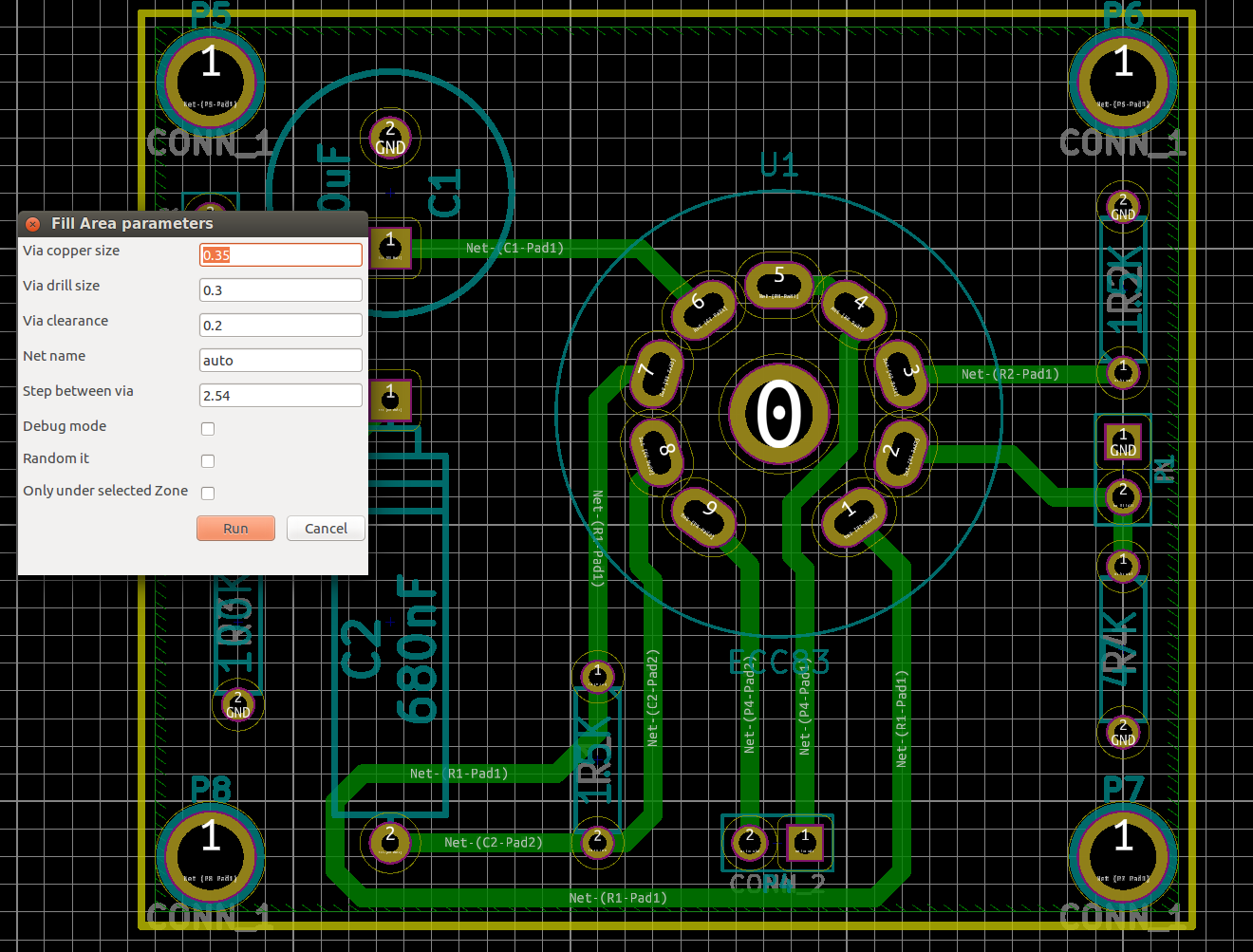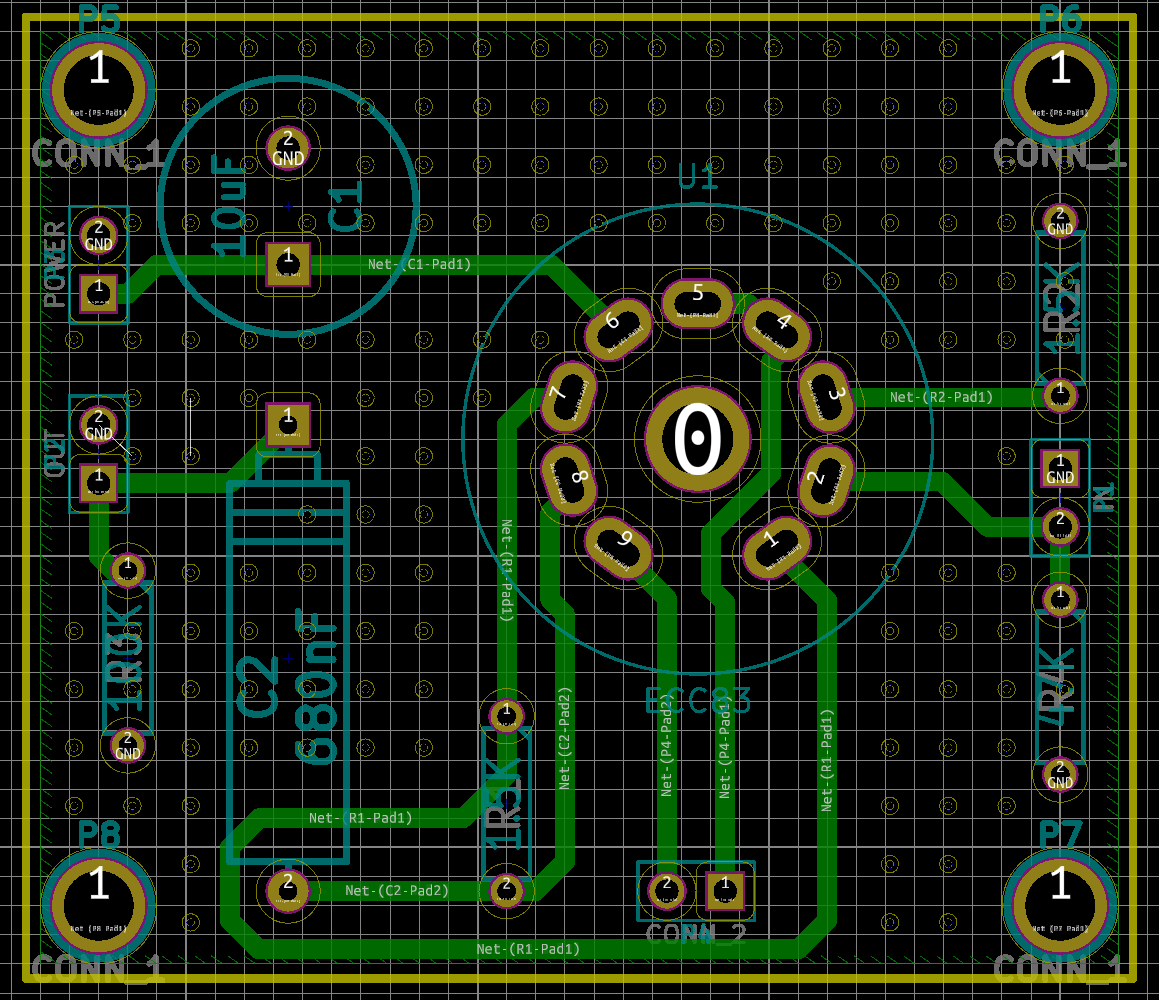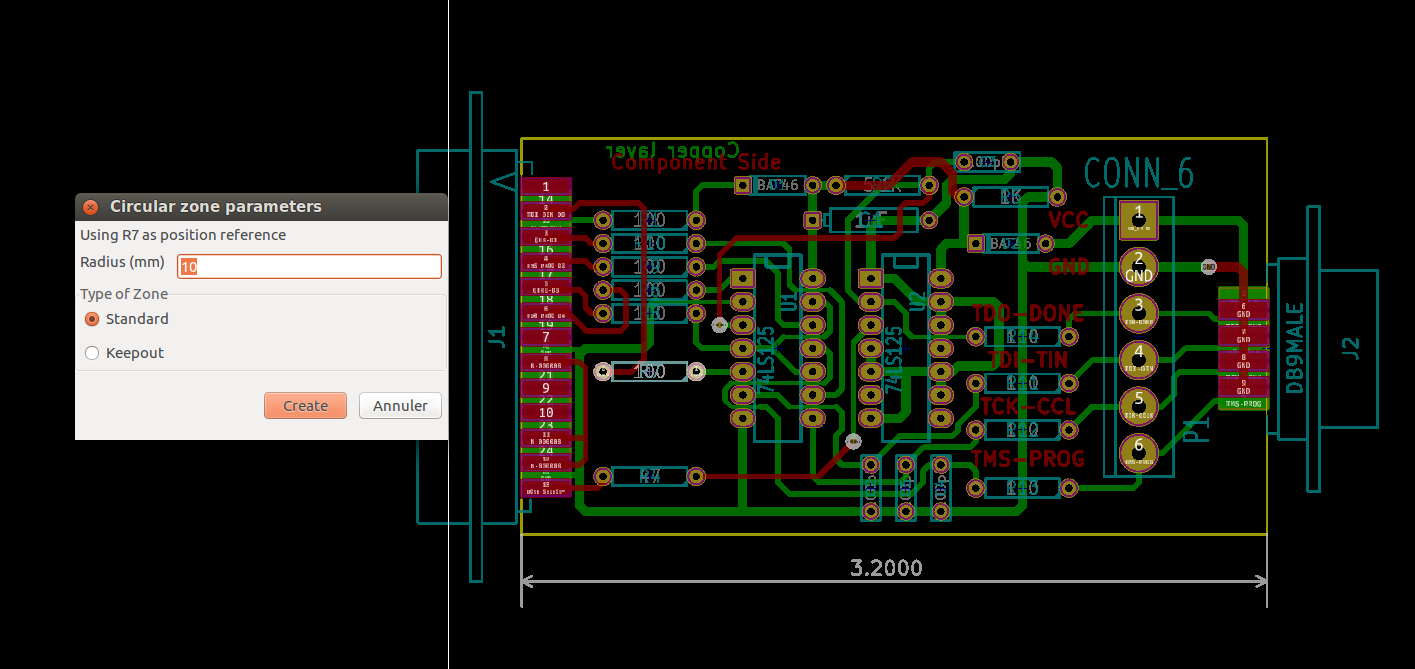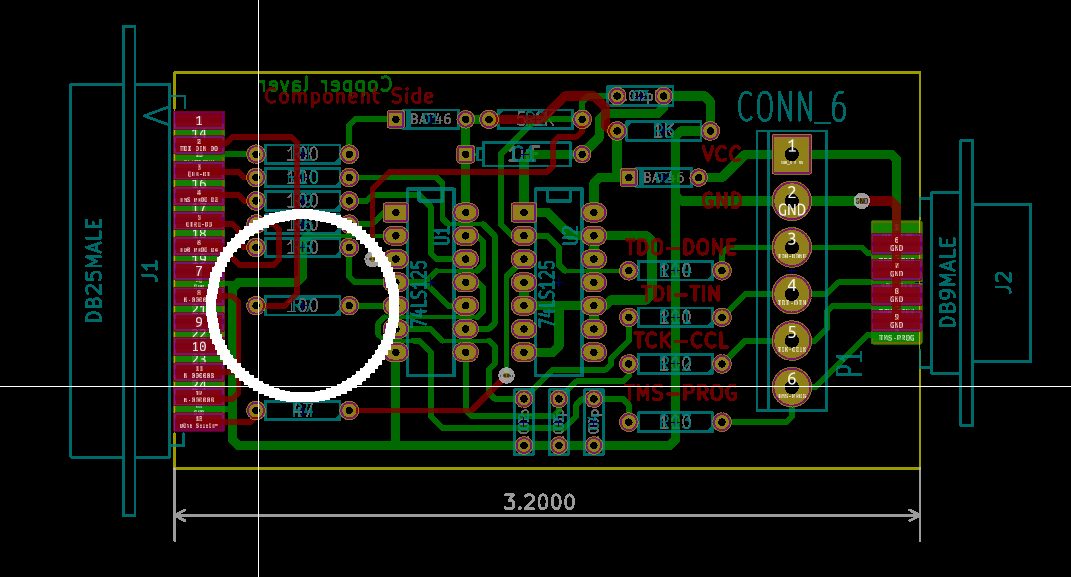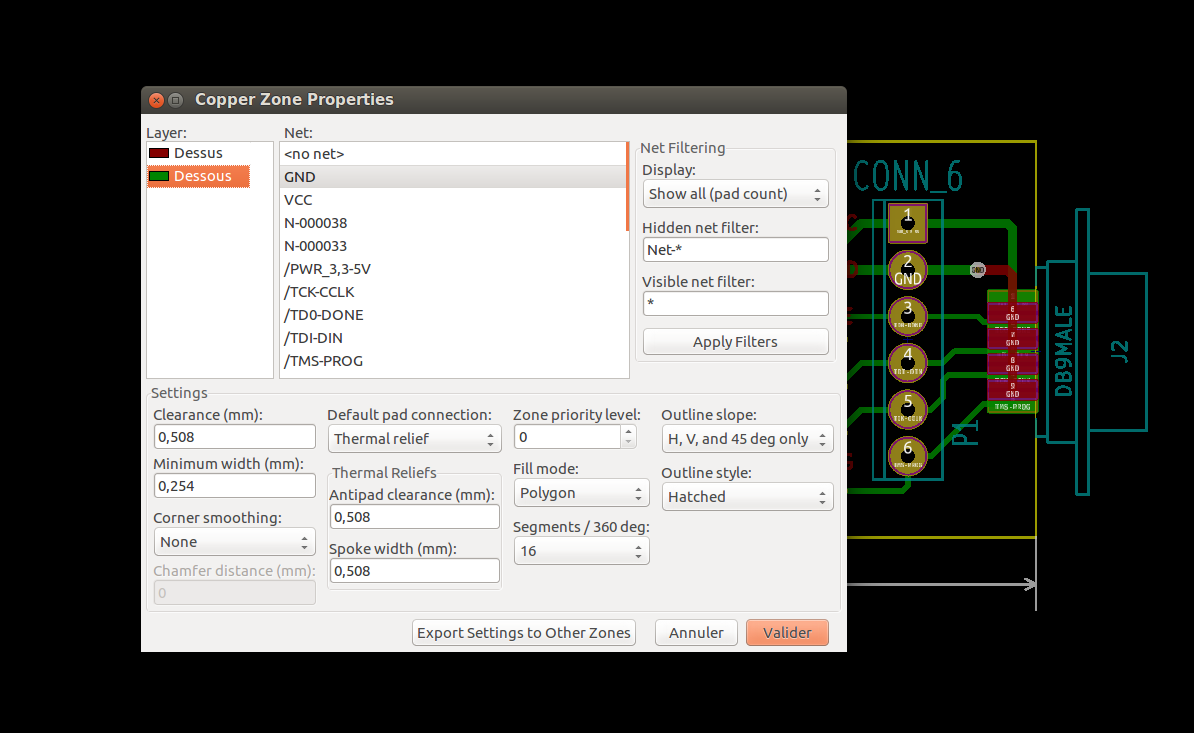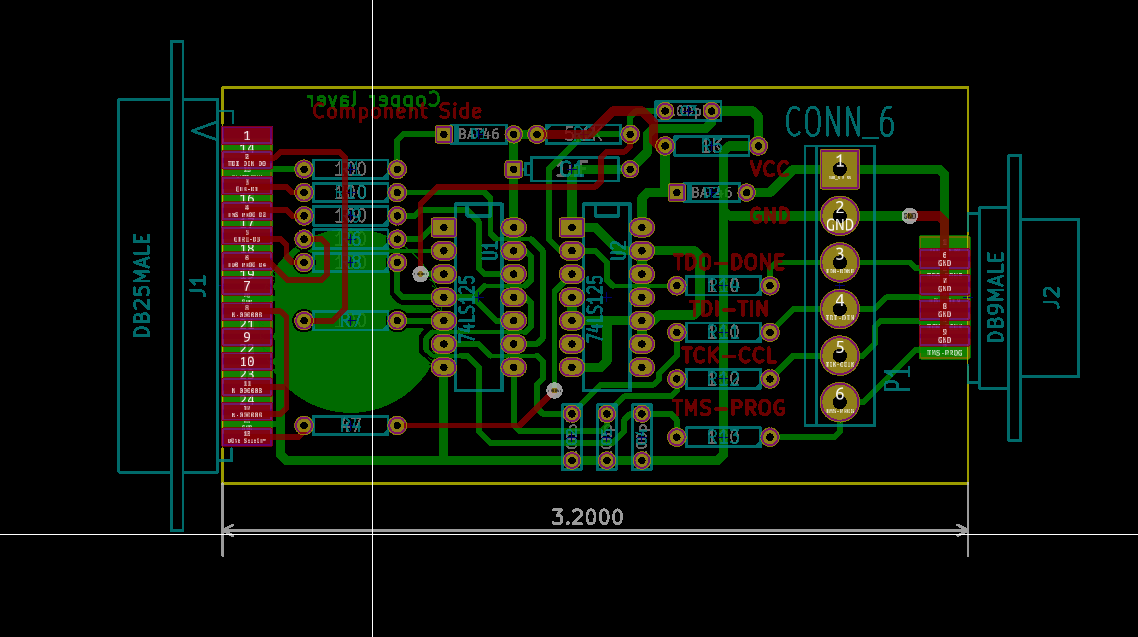Please select the right branch according your KiCad version:
- master for development version of KiCad
- master for KiCad V6 (until python API changes in dev version of KiCad)
- v5.1 for KiCad version 5.1.*
- v6.0 for KiCad version 6.0.*
- v7.0 for KiCad version 7.0.*
- v8.0 for KiCad version 8.0.*
- Unable to delete VIA automaticaly (since The old method - used in 5.1 - don't work anymore) => Please manually remove the group created that own all vias
- Via are invisible after plugin run. Need to save and reopen file to see them => Fixed by KiCad upstream
Thoses plugins must be copied inside KiCad's python plugins directory (~/.kicad_plugins or /usr/share/kicad/scripting/plugins/ for Linux). Most of them use python plugin (Action plugins) in KiCad. This feature is enabled in daily builds of KiCad. See https://forum.kicad.info/t/howto-register-a-python-plugin-inside-pcbnew-tools-menu/5540
A pure python via stitching.
After select "Via Stitching" in Tools menu, choose your options in the interface.
Then the result should be:
A pure python script to create circular zone.
Select a component. This component will be used as center of the circular zone. If no component is selected, the origin (0,0) will be used as center.
After select "Create a circular zone" in the Tools menu, choose the radius and the type of zone (normal or keep out).
A circular zone will be created. Select it to change properties:
Refill the area (B hotkey) then the circular zone is ready.