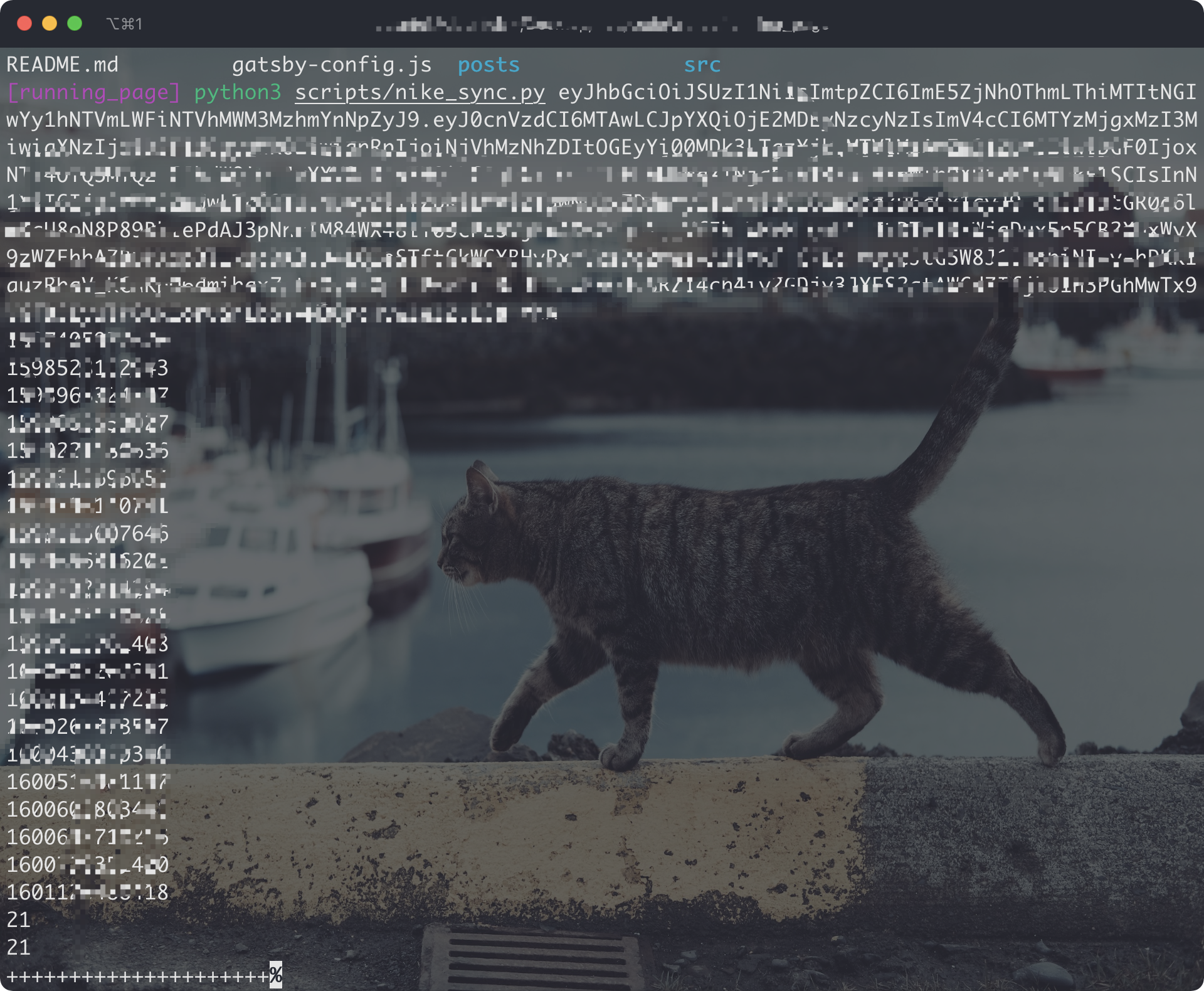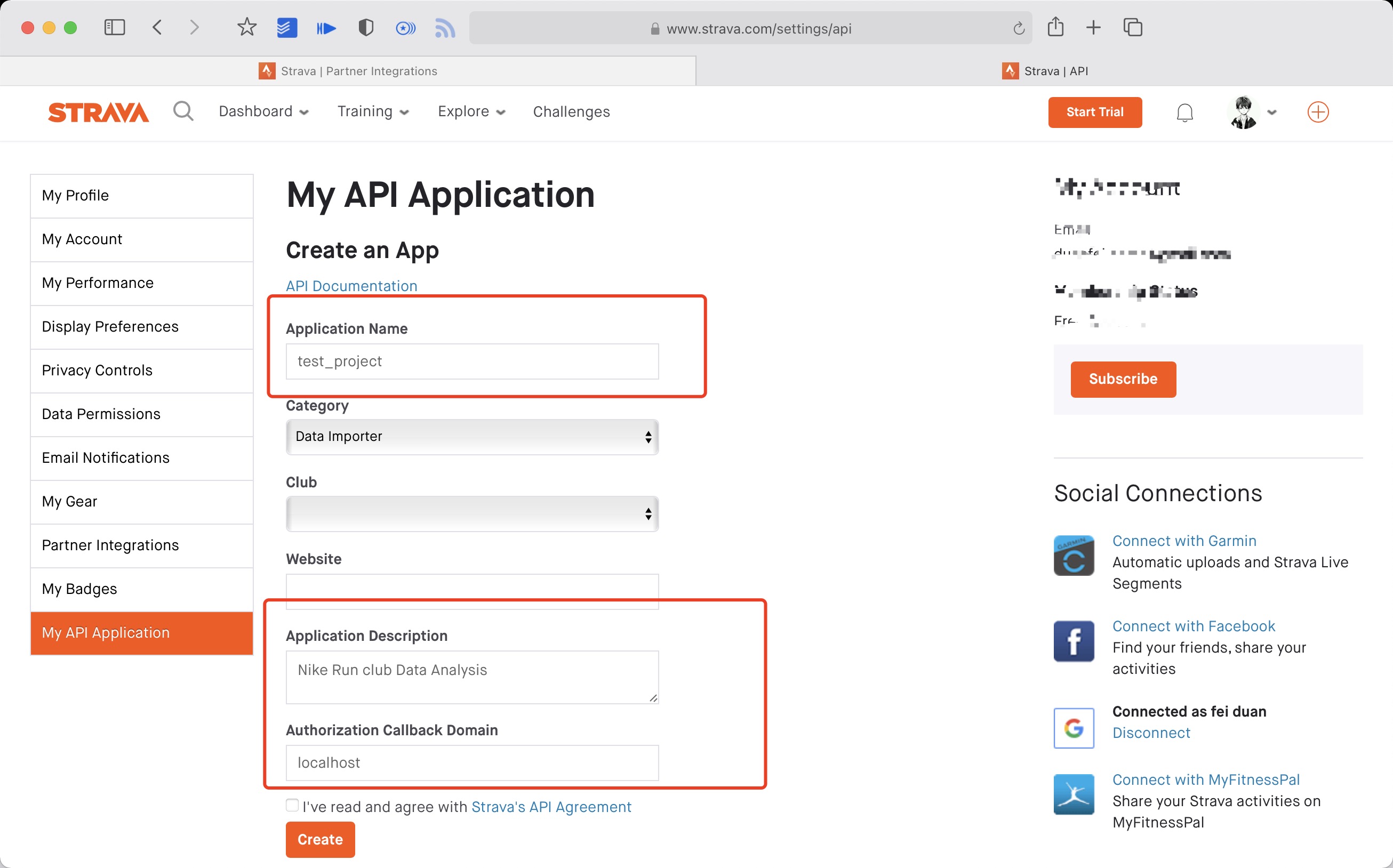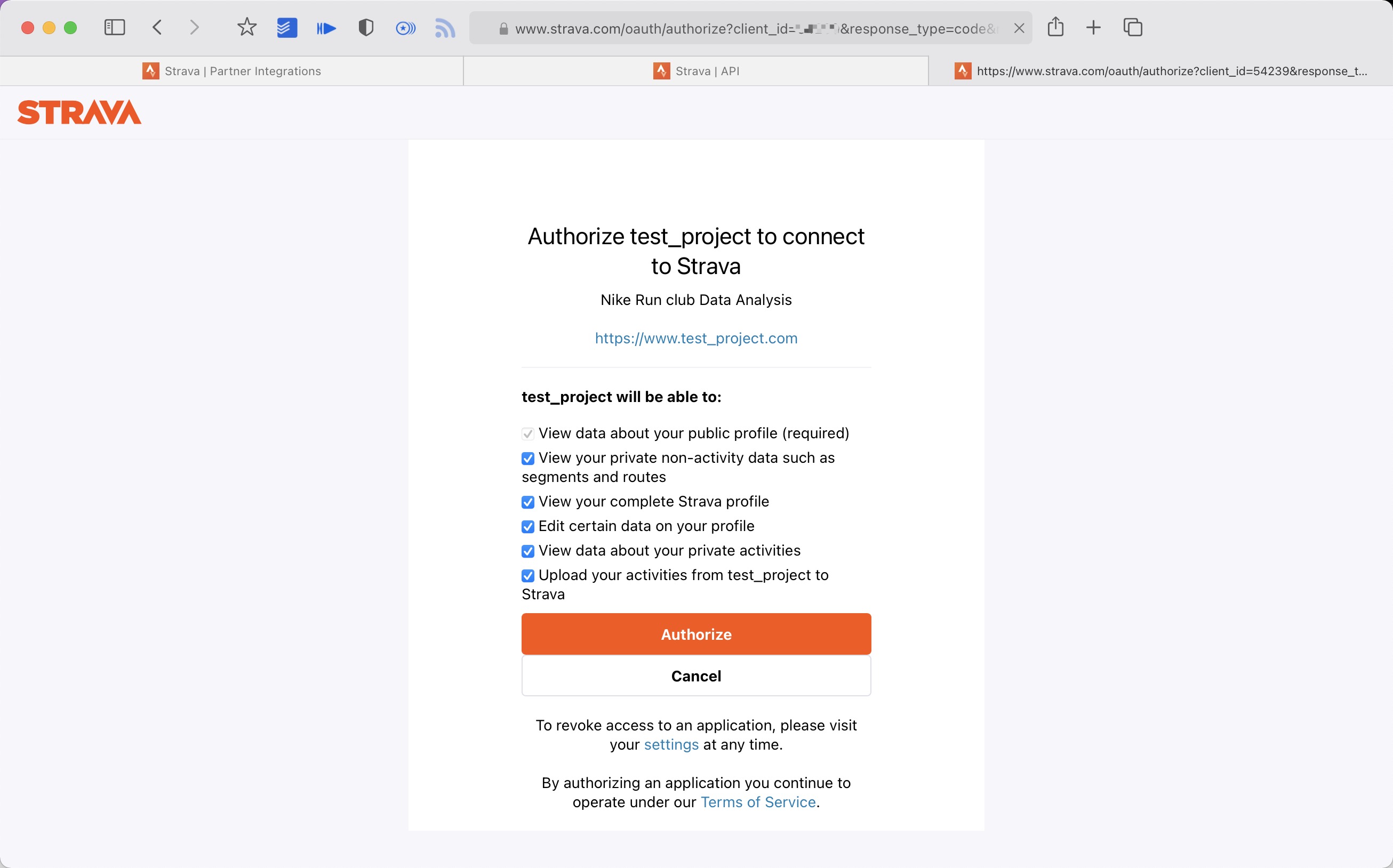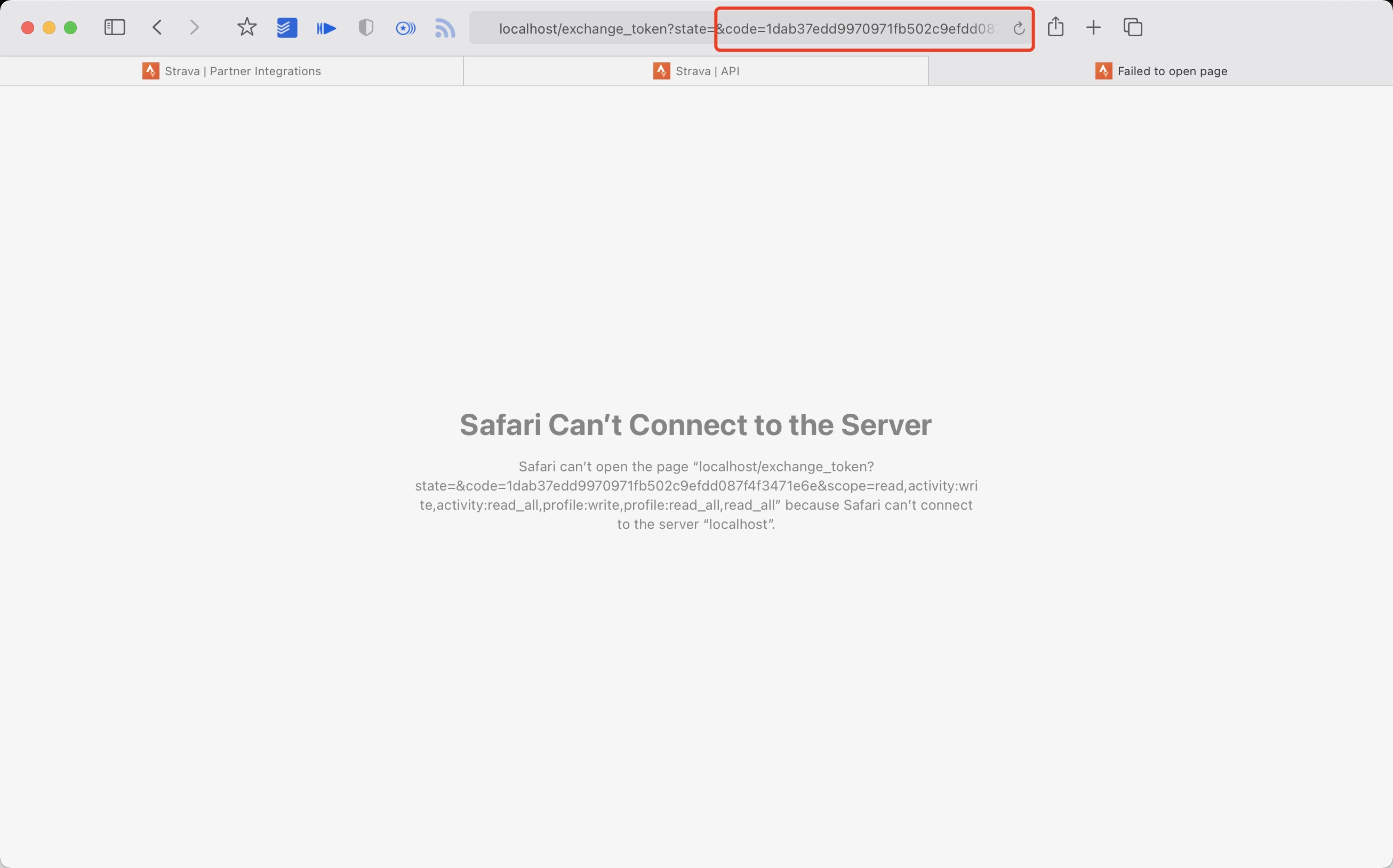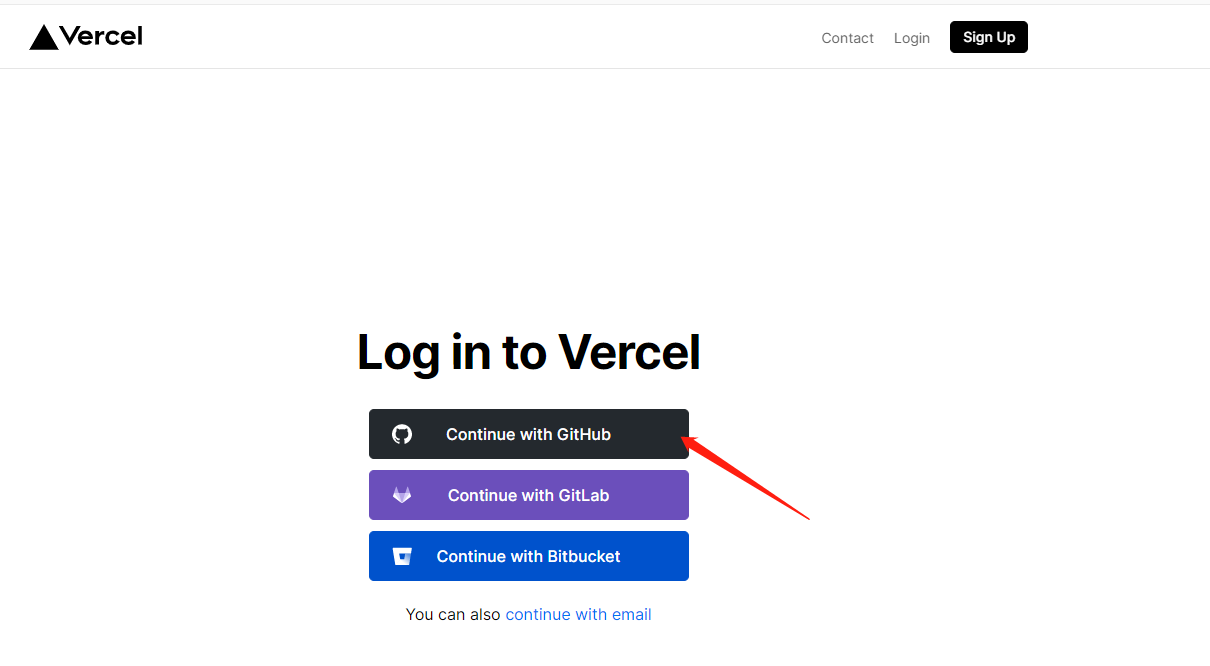- GitHub Actions manages automatic synchronization of runs and generation of new pages.
- Gatsby-generated static pages, fast
- Support for Vercel (recommended) and GitHub Pages automated deployment
- React Hooks
- Mapbox for map display
- Supports most sports apps such as nike strava...
automatically backup gpx data for easy backup and uploading to other software.
Note: If you don't want to make the data public, you can choose strava's fuzzy processing, or private repositories.
- Garmin
- Garmin-CN
- Nike Run Club
- Strava
- GPX
- TCX
- Nike_to_Strava(Using NRC Run, Strava backup data)
- Tcx_to_Strava(upload all tcx data to strava)
- Strava_to_Garmin(Using Strava Run, Garmin backup data)
Clone or fork the repo.
git clone https://github.com/yihong0618/running_page.git
pip3 install -r requirements.txt
yarn install
yarn develop
Open your browser and visit http://localhost:8000/
If you use English please change
IS_CHINESE = falseinsrc/utils/const.js
Suggested changes to your own Mapbox token
const MAPBOX_TOKEN =
'pk.eyJ1IjoieWlob25nMDYxOCIsImEiOiJja2J3M28xbG4wYzl0MzJxZm0ya2Fua2p2In0.PNKfkeQwYuyGOTT_x9BJ4Q';Find gatsby-config.js in the repository directory, find the following content, and change it to what you want.
siteMetadata: {
siteTitle: 'Running Page', #website title
siteUrl: 'https://yihong.run', #website url
logo: 'https://encrypted-tbn0.gstatic.com/images?q=tbn:ANd9GcQTtc69JxHNcmN1ETpMUX4dozAgAN6iPjWalQ&usqp=CAU', #logo img
description: 'Personal site and blog',
navLinks: [
{
name: 'Blog', #navigation name
url: 'https://yihong.run/running', #navigation url
},
{
name: 'About',
url: 'https://github.com/yihong0618/running_page/blob/master/README-CN.md',
},
],
},Download your running data and do not forget to generate svg in total page.
Make your GPX data
Copy all your gpx files to GPX_OUT or new gpx files
python3(python) scripts/gpx_sync.pyMake your TCX data
Copy all your tcx files to TCX_OUT or new tcx files
python3(python) scripts/tcx_sync.pyGet your Garmin data
If you only want to sync `type running` add args --only-run If you only want `tcx` files add args --tcx
python3(python) scripts/garmin_sync.py ${your email} ${your password}example:
python3(python) scripts/garmin_sync.py example@gmail.com exampleGet your Garmin-CN data
If you only want to sync `type running` add args --only-run If you only want `tcx` files add args --tcx
python3(python) scripts/garmin_sync.py ${your email} ${your password} --is-cnexample:
python3(python) scripts/garmin_sync.py example@gmail.com example --is-cnGet your Nike Run Club data
Please note: When you choose to deploy running_page on your own server, due to Nike has blocked some IDC's IP band, maybe your server cannot sync Nike Run Club's data correctly and display 403 error, then you have to change another way to host it.
Get Nike's refresh_token
- Login Nike website
- In Develop -> Application-> Storage -> https:unite.nike.com look for
refresh_token
- Execute in the root directory:
python3(python) scripts/nike_sync.py ${nike refresh_token}example:
python3(python) scripts/nike_sync.py eyJhbGciThiMTItNGIw****** Get your Strava data
-
Sign in/Sign up Strava account
-
Open after successful Signin Strava Developers -> Create & Manage Your App
-
Create
My API Application: Enter the following information
- Use the link below to request all permissions: Replace
${your_id}in the link withMy API ApplicationClient ID
https://www.strava.com/oauth/authorize?client_id=${your_id}&response_type=code&redirect_uri=http://localhost/exchange_token&approval_prompt=force&scope=read_all,profile:read_all,activity:read_all,profile:write,activity:write
- Get the
codevalue in the link
example:
http://localhost/exchange_token?state=&code=1dab37edd9970971fb502c9efdd087f4f3471e6e&scope=read,activity:write,activity:read_all,profile:write,profile:read_all,read_all
code value:
1dab37edd9970971fb502c9efdd087f4f3471e6
- Use
Client_id、Client_secret、Codegetrefresch_token: Execute inTerminal/iTerm
curl -X POST https://www.strava.com/oauth/token \
-F client_id=${Your Client ID} \
-F client_secret=${Your Client Secret} \
-F code=${Your Code} \
-F grant_type=authorization_code
example:
curl -X POST https://www.strava.com/oauth/token \
-F client_id=12345 \
-F client_secret=b21******d0bfb377998ed1ac3b0 \
-F code=d09******b58abface48003 \
-F grant_type=authorization_code
- Sync
Stravadata
python3(python) scripts/strava_sync.py ${client_id} ${client_secret} ${refresch_token}References: https://developers.strava.com/docs/getting-started https://github.com/barrald/strava-uploader https://github.com/strava/go.strava
upload all tcx files to strava
- follow the strava steps
- Execute in the root directory:
python3(python) scripts/tcx_to_strava_sync.py ${client_id} ${client_secret} ${strava_refresch_token}example:
python3(python) scripts/tcx_to_strava_sync.py xxx xxx xxxGet your Nike Run Club data and upload to strava
- follow the nike and strava steps
- Execute in the root directory:
python3(python) scripts/nike_to_strava_sync.py ${nike_refresh_token} ${client_id} ${client_secret} ${strava_refresch_token}example:
python3(python) scripts/nike_to_strava_sync.py eyJhbGciThiMTItNGIw****** xxx xxx xxxRunning data display
- Generate SVG data display
- Display of results:Click to view、Click to view
python scripts/gen_svg.py --from-db --title "${{ env.TITLE }}" --type github --athlete "${{ env.ATHLETE }}" --special-distance 10 --special-distance2 20 --special-color yellow --special-color2 red --output assets/github.svg --use-localtime --min-distance 0.5
python scripts/gen_svg.py --from-db --title "${{ env.TITLE_GRID }}" --type grid --athlete "${{ env.ATHLETE }}" --output assets/grid.svg --min-distance 10.0 --special-color yellow --special-color2 red --special-distance 20 --special-distance2 40 --use-localtime
Generate year circular svg show
python3(python) scripts/gen_svg.py --from-db --type circular --use-localtime
For more display effects, see: https://github.com/flopp/GpxTrackPoster
Use Vercel to deploy
- vercel connects to your GitHub repo.
- import repo
- Awaiting completion of deployment
- Visits
Use Cloudflare to deploy
-
Click
Create a projectinPagesto connect to your Repo. -
After clicking
Begin setup, modify Project'sBuild settings. -
Select
Framework presettoGatsby -
Scroll down, click
Environment variables, then variable below:Variable name =
PYTHON_VERSION, Value =3.7 -
Click
Save and Deploy
Deploy to GitHub Pages
-
If you are using a custom domain for GitHub Pages, open .github/workflows/gh-pages.yml, change
fqdnvalue to the domain name of your site. -
(Skip this step if you're NOT using a custom domain) Modify
gatsby-config.js, changepathPrefixvalue to the root path. If the repository name isrunning_page, the value will be/running_page. -
Go to repository's
Actions -> Workflows -> All Workflows, choosePublish GitHub Pagesfrom the left panel, clickRun workflow. Make sure the workflow runs without errors, andgh-pagesbranch is created. -
Go to repository's
Settings -> GitHub Pages -> Source, chooseBranch: gh-pages, clickSave.
Modifying information in GitHub Actions
Actions source code The following steps need to be taken
- change to your app type and info
 Add your secret in repo Settings > Secrets (add only the ones you need).
Add your secret in repo Settings > Secrets (add only the ones you need).
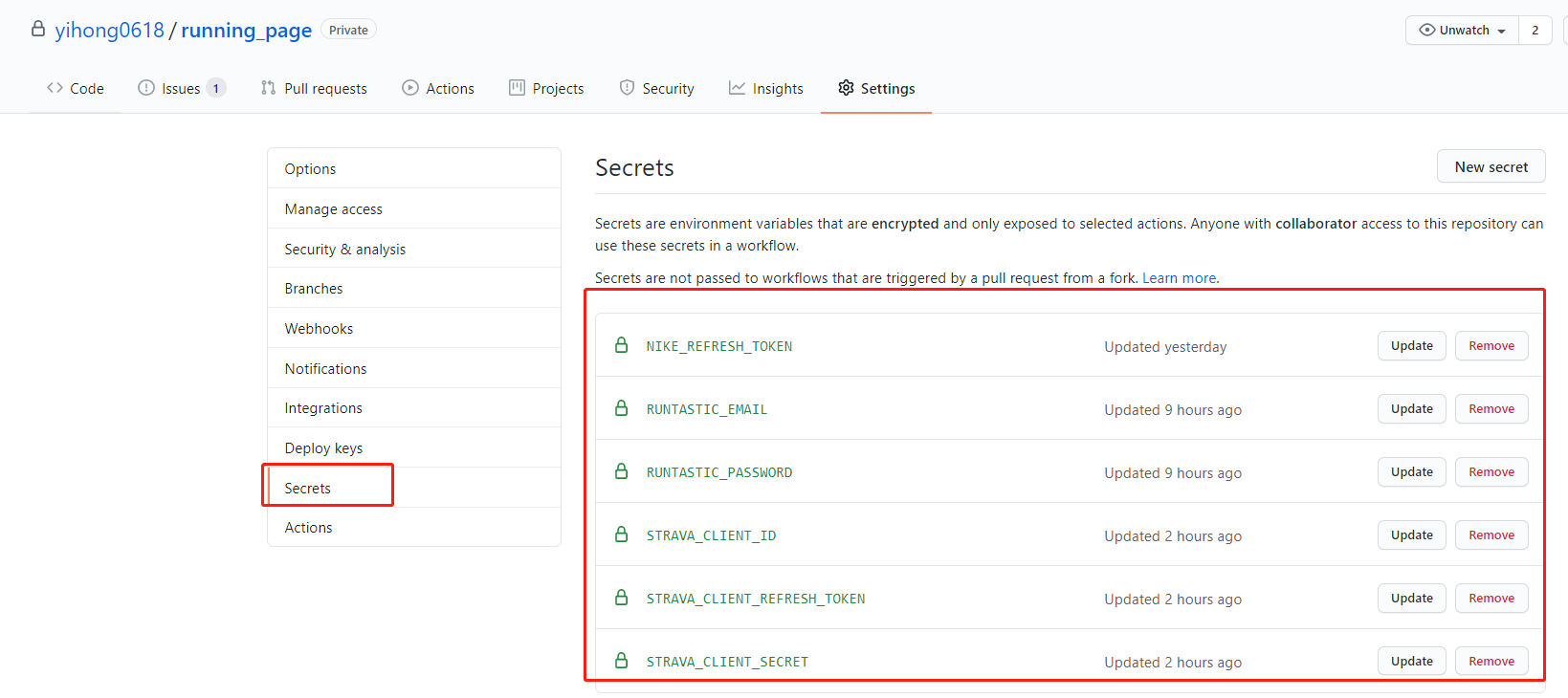 3. add your GitHub secret and have the same name as the GitHub secret in your project.
3. add your GitHub secret and have the same name as the GitHub secret in your project.
- Complete this document.
- Support Garmin, Garmin China
- support for nike+strava
- Support English
- Refine the code
- add new features
- tests
- support the world map
- support multiple types, like hiking, biking~
- Any Issues PR welcome.
- You can PR share your Running page in README I will merge it.
Before submitting PR:
- Format Python code with
black(black .) - Format Python code with
isort(isort --profile black //*.py)
- @flopp great repo GpxTrackPoster
- @danpalmer UI design
- @shaonianche icon design and doc
- @geekplux Friendly help and encouragement, refactored the whole front-end code, learned a lot
- @MFYDev Wiki
No need sponsor, just enjoy it.