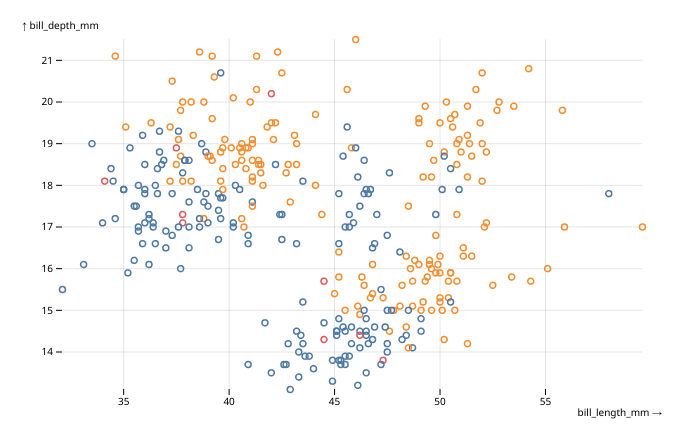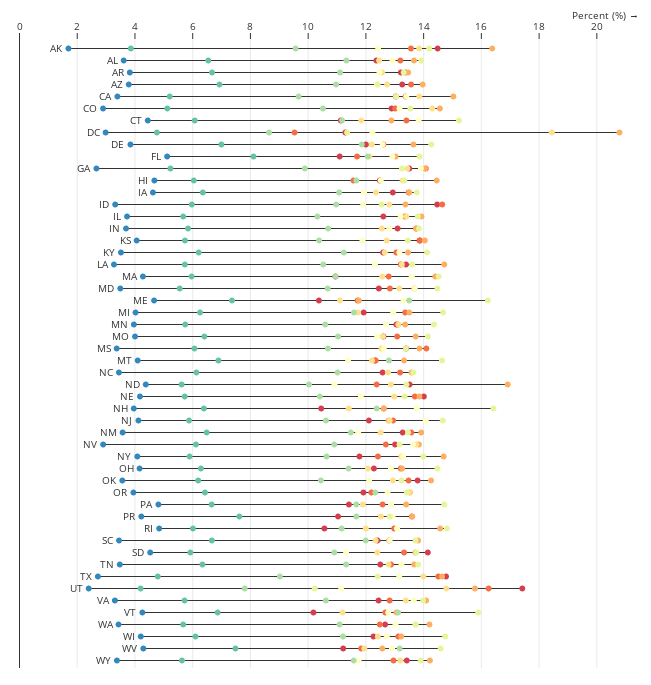Warning: this project is currently not actively maintained. In particular, the current managed Plot version is 0.3.2, which is very outdated.
obsplot is an experimental attempt at using Observable Plot as HTML widget in R.
Please note that the package is in an early stage. Its API is subject to breaking changes, there are bugs, and maybe bad design choices. But if you still want to try it, issues and feedback are very welcome !
Here is a small example of a simple scatterplot from the penguins dataset of the palmerpenguins package :
library(obsplot)
library(palmerpenguins)
data(penguins)
obsplot(penguins) |>
mark_dot(x = bill_length_mm, y = bill_depth_mm, stroke = sex) |>
opts(grid = TRUE)And here is a much more complex example taken from Observable Plot documentation :
data(stateage)
xy <- transform_normalizeX(basis = "sum", z = "name", x = "population", y = "name")
obsplot(stateage, height = 660) |>
mark_ruleX(x = 0) |>
mark_ruleY(
transform_groupY(list(x1 = "min", x2 = "max"), xy)
) |>
mark_dot(xy, fill = age, title = age) |>
mark_text(
transform_selectMinX(xy), textAnchor = "end", dx = -6, text = name
) |>
scale_x(
axis = "top", label = "Percent (%) →",
transform = JS("d => d * 100")
) |>
scale_y(axis = NULL) |>
scale_color(scheme = "spectral", domain = unique(stateage$age)) |>
opts(grid = TRUE)You will find many more examples in the two gallery vignettes :
To get started, take a look at the introduction vignette.
From Github :
remotes::install_github("juba/obsplot")From R-universe :
install.packages("obsplot", repos = "https://juba.r-universe.dev")This package uses packer to manage JavaScript source code and dependencies. If you want to modify it, you'll need a working installation of Node.js.
After cloning this repository, run the following in a terminal at the project root :
npm installThen, if you modify the JavaScript code in srcjs, you'll have to run the following command to bundle and update the widget JavaScript code :
packer::bundle_dev()If you want to ship a minimized production version, use :
packer::bundle_prod()- Obviously, the Observable Plot library developed by Mike Bostock and Philippe Rivière at Observable.
- The htmlwidgets package, which does all the heavy work to bridge R and JavaScript.
- John Coene for the packer package, the JavaScript for R book and the g2r package which is a great source of inspiration.