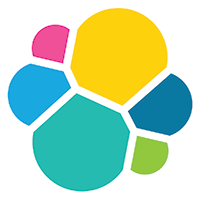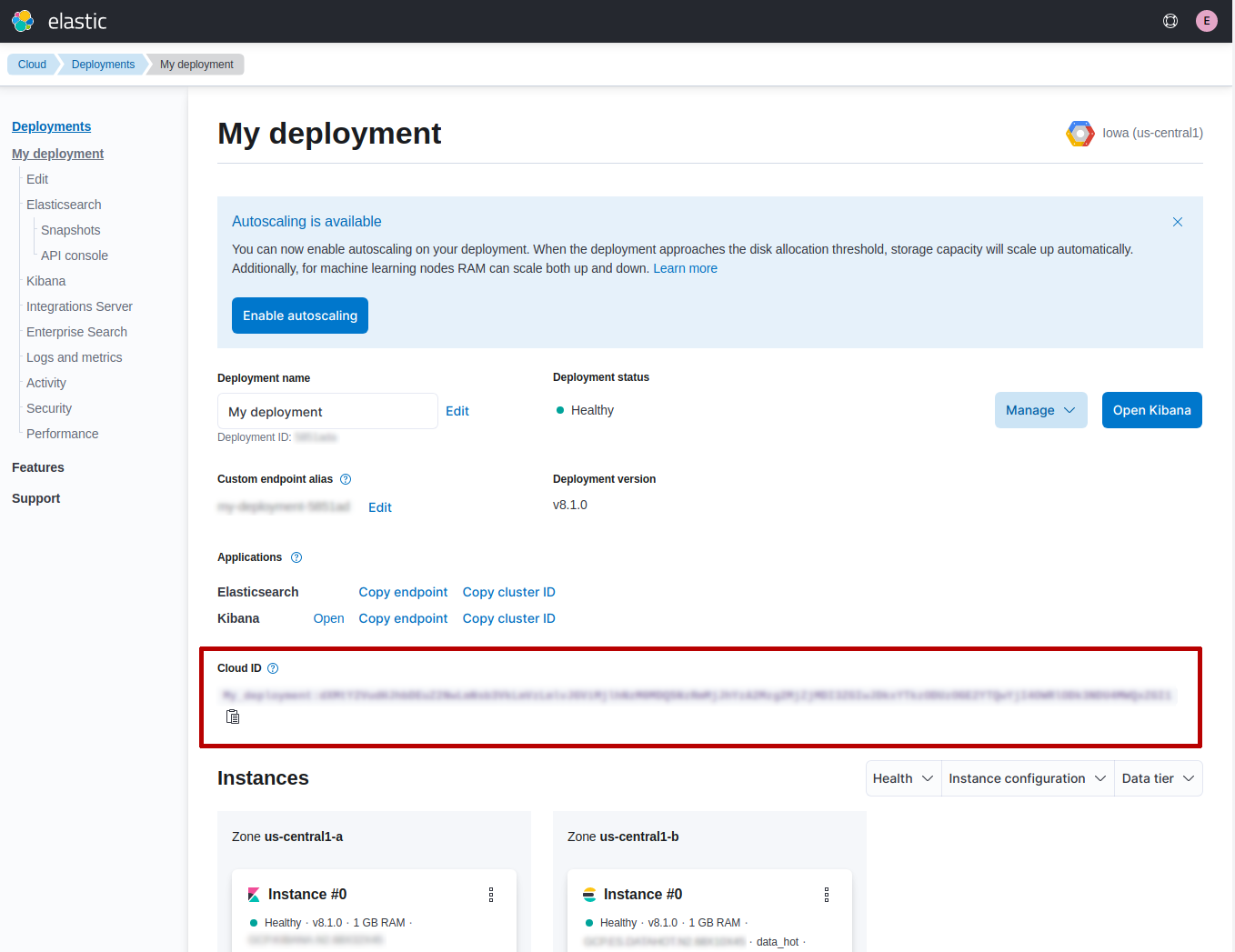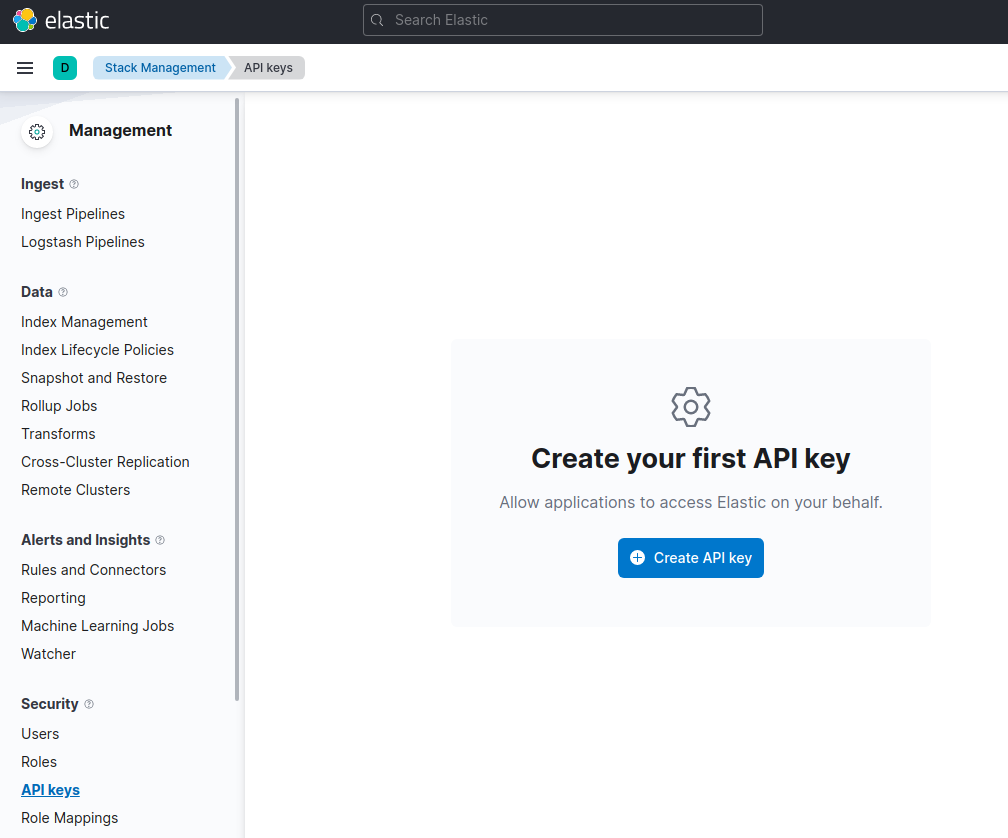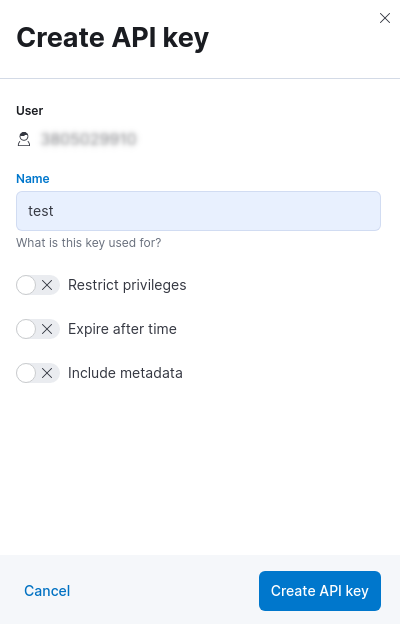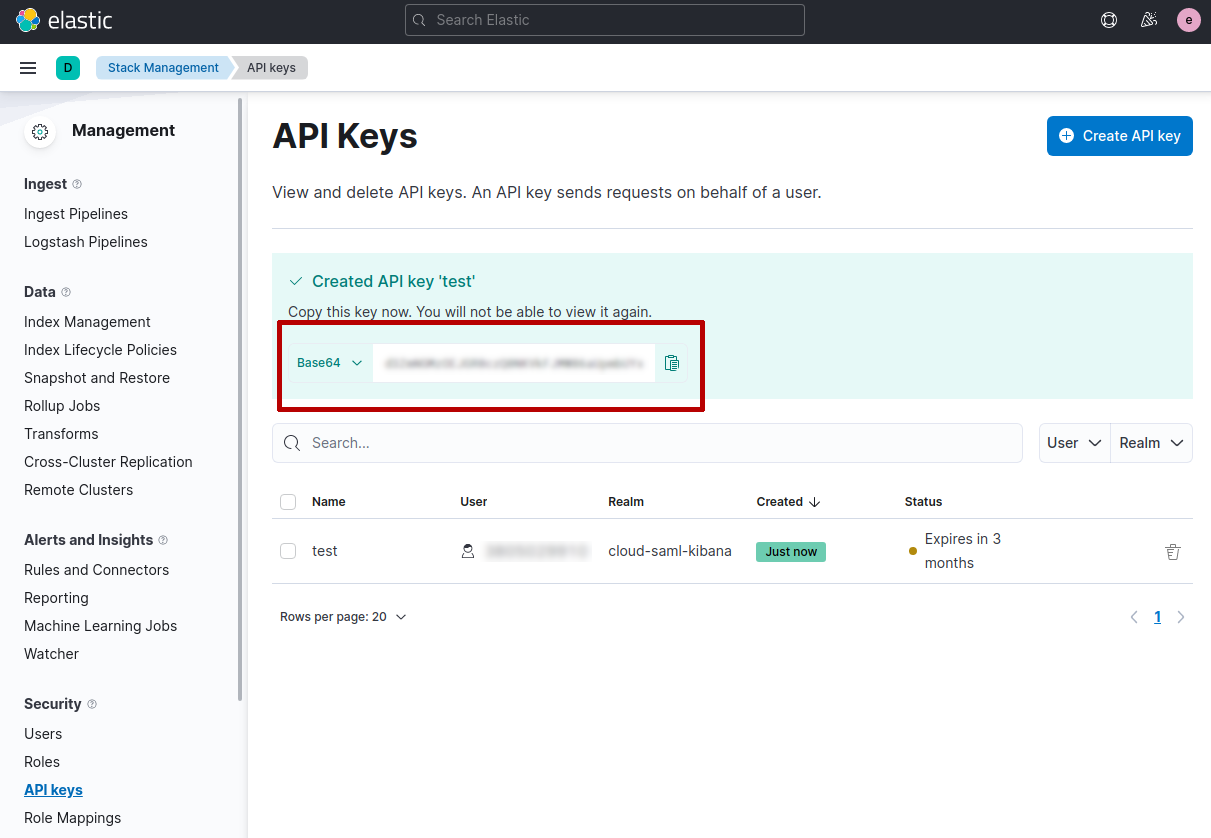This is the official PHP client for Elasticsearch.
- Getting started
- Configuration
- Usage
- Versioning
- Backward Incompatible Changes
- Mock the Elasticsearch client
- FAQ
- Contribute
- License
Using this client assumes that you have an Elasticsearch server installed and running.
You can install the client in your PHP project using composer:
composer require elasticsearch/elasticsearchAfter the installation you can connect to Elasticsearch using the
ClientBuilder class. For instance, if your Elasticsearch is running on
localhost:9200 you can use the following code:
use Elastic\Elasticsearch\ClientBuilder;
$client = ClientBuilder::create()
->setHosts(['localhost:9200'])
->build();
// Info API
$response = $client->info();
echo $response['version']['number']; // 8.0.0The $response is an object of Elastic\Elasticsearch\Response\Elasticsearch
class that implements ElasticsearchInterface, PSR-7
ResponseInterface
and ArrayAccess.
This means the $response is a PSR-7
object:
echo $response->getStatusCode(); // 200
echo (string) $response->getBody(); // Response body in JSONand also an "array", meaning you can access the response body as an associative array, as follows:
echo $response['version']['number']; // 8.0.0
var_dump($response->asArray()); // response body content as arrayMoreover, you can access the response body as object, string or bool:
echo $response->version->number; // 8.0.0
var_dump($response->asObject()); // response body content as object
var_dump($response->asString()); // response body as string (JSON)
var_dump($response->asBool()); // true if HTTP response code between 200 and 300Elasticsearch 8.0 offers security by default, that means it uses TLS for protect the communication between client and server.
In order to configure elasticsearch-php for connecting to Elasticsearch 8.0 we
need to have the certificate authority file (CA).
You can install Elasticsearch in different ways, for instance using Docker you need to execute the followind command:
docker pull docker.elastic.co/elasticsearch/elasticsearch:8.0.1Once you have the docker image installed, you can execute Elasticsearch, for instance using a single-node cluster configuration, as follows:
docker network create elastic
docker run --name es01 --net elastic -p 9200:9200 -p 9300:9300 -it docker.elastic.co/elasticsearch/elasticsearch:8.0.1This command creates an elastic Docker network and start Elasticsearch
using the port 9200 (default).
When you run the docker image a password is generated for the elastic user
and it's printed to the terminal (you might need to scroll back a bit in the
terminal to view it). You have to copy it since we will need to connect to
Elasticsearch.
Now that Elasticsearch is running we can get the http_ca.crt file certificate.
We need to copy it from the docker instance, using the following command:
docker cp es01:/usr/share/elasticsearch/config/certs/http_ca.crt .Once we have the http_ca.crt certificate and the password, copied during the
start of Elasticsearch, we can use it to connect with elasticsearch-php as
follows:
$client = ClientBuilder::create()
->setHosts(['https://localhost:9200'])
->setBasicAuthentication('elastic', 'password copied during Elasticsearch start')
->setCABundle('path/to/http_ca.crt')
->build();For more information about the Docker configuration of Elasticsearch you can read the official documentation here.
You can use Elastic Cloud as server with
elasticsearch-php. Elastic Cloud is the PaaS solution offered by
Elastic.
For connecting to Elastic Cloud you just need the Cloud ID and the API key.
You can get the Cloud ID from the My deployment page of your dashboard (see
the red rectangle reported in the screenshot).
You can generate an API key in the Management page under the section
Security.
When you click on Create API key button you can choose a name and set the
other options (for example, restrict privileges, expire after time, and so on).
After this step you will get the API keyin the API keys page.
IMPORTANT: you need to copy and store the API keyin a secure place, since
you will not be able to view it again in Elastic Cloud.
Once you have collected the Cloud ID and the API key, you can use
elasticsearch-php to connect to your Elastic Cloud instance, as follows:
$client = ClientBuilder::create()
->setElasticCloudId('insert here the Cloud ID')
->setApiKey('insert here the API key')
->build();The elasticsearch-php client offers 400+ endpoints for interacting with
Elasticsearch. A list of all these endpoints is available in the
official documentation
of Elasticsearch APIs.
Here we reported the basic operation that you can perform with the client: index, search and delete.
You can store (index) a JSON document in Elasticsearch using the following code:
use Elastic\Elasticsearch\Exception\ClientResponseException;
use Elastic\Elasticsearch\Exception\ServerResponseException;
$params = [
'index' => 'my_index',
'body' => [ 'testField' => 'abc']
];
try {
$response = $client->index($params);
} catch (ClientResponseException $e) {
// manage the 4xx error
} catch (ServerResponseException $e) {
// manage the 5xx error
} catch (Exception $e) {
// eg. network error like NoNodeAvailableException
}
print_r($response->asArray()); // response body content as arrayElasticsearch stores the {"testField":"abc"} JSON document in the my_index
index. The ID of the document is created automatically by Elasticsearch and
stored in $response['_id'] field value. If you want to specify an ID for the
document you need to store it in $params['id'].
You can manage errors using ClientResponseException and
ServerResponseException. The PSR-7 response is available using
$e->getResponse() and the HTTP status code is available using $e->getCode().
Elasticsearch provides many different way to search documents. The simplest search that you can perform is a match query, as follows:
$params = [
'index' => 'my_index',
'body' => [
'query' => [
'match' => [
'testField' => 'abc'
]
]
]
];
$response = $client->search($params);
printf("Total docs: %d\n", $response['hits']['total']['value']);
printf("Max score : %.4f\n", $response['hits']['max_score']);
printf("Took : %d ms\n", $response['took']);
print_r($response['hits']['hits']); // documentsUsing Elasticsearch you can perform different query search, for more information we suggest toread the official documention reported here.
You can delete a document specifing the index name and the ID of the
document, as follows:
use Elastic\Elasticsearch\Exception\ClientResponseException;
try {
$response = $client->delete([
'index' => 'my_index',
'id' => 'my_id'
]);
} catch (ClientResponseException $e) {
if ($e->getCode() === 404) {
// the document does not exist
}
}
if ($response['acknowledge'] === 1) {
// the document has been delete
}For more information about the Elasticsearch REST API you can read the official documentation here.
This client is versioned and released alongside Elasticsearch server.
To guarantee compatibility, use the most recent version of this library within the major version of the corresponding Enterprise Search implementation.
For example, for Elasticsearch 7.16, use 7.16 of this library or above, but
not 8.0.
The 8.0.0 version of elasticsearch-php contains a new implementation compared
with 7.x. It supports PSR-7 for HTTP
messages and PSR-18 for HTTP client
communications.
We tried to reduce the BC breaks as much as possible with 7.x but there are
some (big) differences:
- we changed the namespace, now everything is under
Elastic\Elasticsearch - we used the elastic-transport-php library for HTTP communications;
- we changed the
Exceptionmodel, using the namespaceElastic\Elasticsearch\Exception. All the exceptions extends theElasticsearchExceptioninterface, as in 7.x - we changed the response type of each endpoints using an Elasticsearch response class. This class wraps a a PSR-7 response allowing the access of the body response as array or object. This means you can access the API response as in 7.x, no BC break here! 👼
- we changed the
ConnectionPoolinNodePool. Theconnectionnaming was ambigous since the objects are nodes (hosts)
You can have a look at the BREAKING_CHANGES file for more information.
If you need to mock the Elasticsearch client you just need to mock a PSR-18 HTTP Client.
For instance, you can use the php-http/mock-client as follows:
use Elastic\Elasticsearch\ClientBuilder;
use Elastic\Elasticsearch\Response\Elasticsearch;
use Http\Mock\Client;
use Nyholm\Psr7\Response;
$mock = new Client(); // This is the mock client
$client = ClientBuilder::create()
->setHttpClient($mock)
->build();
// This is a PSR-7 response
$response = new Response(
200,
[Elasticsearch::HEADER_CHECK => Elasticsearch::PRODUCT_NAME],
'This is the body!'
);
$mock->addResponse($response);
$result = $client->info(); // Just calling an Elasticsearch endpoint
echo $result->asString(); // This is the body!We are using the ClientBuilder::setHttpClient() to set the mock client.
You can specify the response that you want to have using the
addResponse($response) function. As you can see the $response is a PSR-7
response object. In this example we used the Nyholm\Psr7\Response object from
the nyholm/psr7 project. If you are using
PHPUnit you can even mock the ResponseInterface as
follows:
$response = $this->createMock('Psr\Http\Message\ResponseInterface');Notice: we added a special header in the HTTP response. This is the product
check header, and it is required for guarantee that elasticsearch-php is
communicating with an Elasticsearch server 8.0+.
For more information you can read the Mock client section of PHP-HTTP documentation.
If something is not working as expected, please open an issue.
You can checkout the Elastic community discuss forums.
We welcome contributors to the project. Before you begin, some useful info...
- If you want to contribute to this project you need to subscribe to a Contributor Agreement.
- Before opening a pull request, please create an issue to discuss the scope of your proposal.
- If you want to send a PR for version
8.0please use the8.0branch, for8.1use the8.1branch and so on. - Never send PR to
masterunless you want to contribute to the development version of the client (masterrepresents the next major version). - Each PR should include a unit test using PHPUnit. If you are not familiar with PHPUnit you can have a look at the reference.
Thanks in advance for your contribution! ❤️